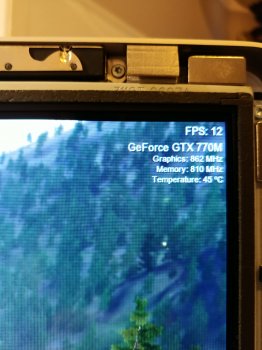ANOTHER successful install of a 780M.
First of thanks to everyone in this forum who have shared info about the matter, i was fortunate enough to pick an OEM refurbished from the manufacturer GTX 780M wich was sent in replacement to a dell alienware owner who decided to migrate to the 980M so he posted the new (refurbished) 780M for just $118 on Ebay, It looked new, it smelled new, so nice purchase.
I encountered some problems I was expecting since I disassembled my 27 imac 2011 multiple times since I did a succesful baking 5 months ago to the original card, wich worked great until it didn't, and i believe it hapenned because after the baking, I never connected the little temperature sensor conector that comes from the heatsink of the GPU to the motherboard, after that I never heard the fans spin anymore and though it was because of the HDD swap i did simultaneously with the baking (I went from 1HDD + 1 DVD ROM to 3 SSD) pics attached. so that mistake I believe is what 5 months later ended up toasting the original Radeon 6970 1gb card, the imac used to get finger burning hot.
So, after I unmount the olf one and overplace the 780M i noticed the part of the heatsink some members suggest to trim out was close but not really touching, so i decided to not trim nothing and went ahead to screw it, I started noticing that because of it the card kind of bended very little, but i felt it would not matted and assembled the whole thing.
First I noticed only 2 led were on on the board with means there is no communication between the GPU and the board if the #3 led is off, fortunately I had prepared screen sharing and even with only 2 leds on, the screen popped on by sharing it to my macbook pro, go figure!.
one thing to notice is the screen sharing last a lot to appear so I was loosing hope but after like 2 minutes it popped.
So i now know the card is working but feels extremely slow/lagging, it was the Nvidia drivers I had pre installed thinking they would improve performance, forget about it at least with the 780m.
One mistake i have read a lot here is that after installing a card the screen goes black, i knew it could happen because previously dealing with the original card had to disassemble/mount the card like 8 times, and a couple of those the screen remained black after power up chime, so the mistake is you need to be very careful connecting the LCD monitor to the board, all the tima my black screen got solved by carefully reconnecting that particular cable, that happened today in my first try, and thats how i solved it.
As expected, no boot screen nor opacity levels.
While with the original card (wich was shutting down the whole system after intense tasks, but in light use still functional) i installed 3 operating system one in each disk including Mojave, cause I knew without boot screen I would not be able to install more OS, now I can boot from sierra to mojave thru "startup disk"in control panel.
I did a cinebench test and the card was 67 FPS, the original Radeon 6970 1gb was 32 FPS, also, before no way 4k video would play snooth, now it does, MOjave at least for now dont accelerate using the 780M because of the lack of drivers, read they wont be doing nothing about it so we are in the mercy of apple in that OS, pretty crappy/laggy video playing in MOJAVE even HD from youtube or file.
I conclusion i just placed the card straight up no mods, should have not install the Nvidia drivers, since those just made me believe for a while that the card was bad, video plays way better than before, I use it for edditing in Premiere and everything moves smoother, after applying effects has faster performance, very happy with this experiment, hopefuly this machine have some extra years of life, good luck!