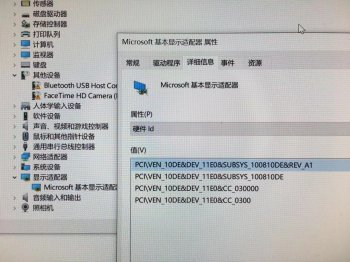Hi. I’m sorry if I get off topic regarding the last messages about Mojave, but my problem is directly related to the title of this thread and I'm quite lost right now.
After a week using a GTX 780M (from a Dell laptop) on my iMac 27 (mid2011) with High Sierra (10.13.2), I booted in Windows 10 Bootcamp (BIOS legacy mode). I know that the system started because the sound of closing Windows session was heard when turning off the computer, but the screen was in black all the time.
I had to reset the PRAM to restart in macOS. I activated the Windows remote desktop by accessing the bootcamp partition with VMware Fusion. Restarted again in Windows and here from this point, everything went wrong: again black screen but this time it did not work a PRAM reset to return to macOS. I can’t boot in safe mode either.
The diagnostic LEDs indicate that there’s no communication with the GPU (only the first two LEDs remain on). I don’t know if the third LED should light up even if there’s a software problem, that is, if it is a voltage level indication, or if, on the contrary, this LED only turns on when GPU is fully functional (driver ready).
Whatever I do, I can’t get out of here. I have reassembled the old card to try to configure the system. I have updated to macOS 10.13.6; updated web driver; configured a dual boot with rEFInd ... Nothing, the 780M seems to be dead.
But I find it hard to believe that, coincidentally when trying to start Windows, the GPU has physically broken down. Or that trying to boot from Windows could break any hardware. There must be something else that I'm not considering.
Does anyone know if there’s any var at any kext that may be deactivating the GPU in some way?
Does anyone know if the diagnostic LED can depend on a kext or if it really indicates a hardware level problem?
I'm lost, any help will be well come.
Thanks dudes
After a week using a GTX 780M (from a Dell laptop) on my iMac 27 (mid2011) with High Sierra (10.13.2), I booted in Windows 10 Bootcamp (BIOS legacy mode). I know that the system started because the sound of closing Windows session was heard when turning off the computer, but the screen was in black all the time.
I had to reset the PRAM to restart in macOS. I activated the Windows remote desktop by accessing the bootcamp partition with VMware Fusion. Restarted again in Windows and here from this point, everything went wrong: again black screen but this time it did not work a PRAM reset to return to macOS. I can’t boot in safe mode either.
The diagnostic LEDs indicate that there’s no communication with the GPU (only the first two LEDs remain on). I don’t know if the third LED should light up even if there’s a software problem, that is, if it is a voltage level indication, or if, on the contrary, this LED only turns on when GPU is fully functional (driver ready).
Whatever I do, I can’t get out of here. I have reassembled the old card to try to configure the system. I have updated to macOS 10.13.6; updated web driver; configured a dual boot with rEFInd ... Nothing, the 780M seems to be dead.
But I find it hard to believe that, coincidentally when trying to start Windows, the GPU has physically broken down. Or that trying to boot from Windows could break any hardware. There must be something else that I'm not considering.
Does anyone know if there’s any var at any kext that may be deactivating the GPU in some way?
Does anyone know if the diagnostic LED can depend on a kext or if it really indicates a hardware level problem?
I'm lost, any help will be well come.
Thanks dudes