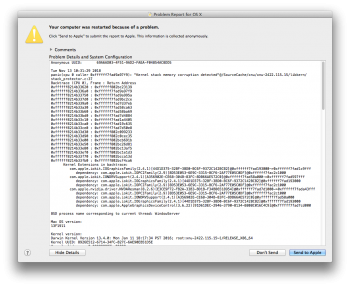That's kind of a no sh*t answer on this thread. @wiruzdk reboot to the patched Mojave installer, open Mac OS post install and choose "Software Update Patch" and select your Mojave partition and choose patch.That is because the 2011 iMac is not supported for Mojave.
https://www.apple.com/macos/how-to-upgrade/
For everyone with a 2011 27" iMac on 10.14.1 I have patched 'AppleGraphicsControl.kext' and 'AppleGraphicsPowerManagement.kext' by finding the iMac14,2: 'Mac-27ADBB7B4CEE8E61' board id and replacing it with our 2011 board id 'Mac-942B59F58194171B'. This results in faster boot times and less lag in the UI. I chose the 14,2 because it shipped with the 780m. It's a simple process to do, and may be better than installing whatevergreen/lilu.
As for booting 10.9.5 on the 2011 iMac I would have to test this by installing it to a SSD and boot it though USB by using 'Startup Disk' in System Preferences. From my experience by burning the Sierra to a Dual Layer DVD and booting it with the 'C' key, graphics never initializes on anything older than 10.13 but this was on the 27" iMac. After what I have seen with the 770m and Windows (it recognizes the LCD as the first display) it could work. Web drivers could change this but you are relying on the Nvram to never be reset otherwise web drivers won't load=black screen.