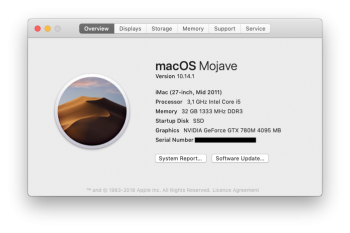Thanks for your info about the copper size and everything !
I still recommend K4/K5 pro, I think its better than Artic Silver Ceramique, K4/K5 is also specialy tested and also made for iMac MXM cards.
Info can be found here for example :
http://www.computer-systems.gr/en/content/product/k5-pro-k4-pro-set
Yes, that's how I found K5-Pro: I saw it was specially made for iMac's cards. The truth is that I think there's some marketing there. What makes an iMac/heatsink different than any other MXM card for a thermal paste to be specially made for it?
But the truth is that It works great, and it also acts like kind of glue, heatsink sticks to the card without the bolts.
The only reason why I decided to use Arctic Silver on the processor and let K5-Pro for the rest of the card was because of the extreme electrical insulation and lower viscosity of Ceramique 2 (top of GPU is metallic). But I know I probably wouldn't have noticed any difference using K5 on the GPU too.
After several hours playing CS:GO, 3D modeling, CUDA processing... it never goes over 70º. At idle it's about 45º to 50º. It could be even lower but I try to set the fans as lower as I can
Last edited: