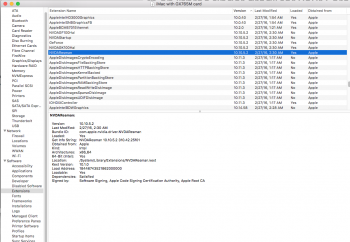Final Edit - Card and salvable parts all found good free homes. Keep up the good fight on these GPU issues. 2011 i7 iMac with 6970 was the most stable computer I ever owned. 7years 1 month and was a full time server, TV, gaming (kind of), college paper writing machine.
**********Original Message
My 2011 iMac had a catastrophic failure (kid trying to help while I wasn't looking) while starting the swap of a 5YPW3 Dell Alienware M17x M18x Nvidia GTX 765M 2GB GDDR5. Super sad to scrap the old workhorse but this was suuuupppppeeeeerrrrr catastrophic that involved a wagon, steps, and now drywall repair.
If there is anyone who is actually looking to modify the 6970 heatsink (requires a Dremel or similar tool) and make the swap for the Nvidia 765m, let me know. I'm not selling anything, but would rather see the card go to someone who can use it. It has thermal applied, but never booted. I do not know if the card actually works. DM me and maybe we can find a way to get it to you if you're stateside.
Original Edit: For those messaging me about parts. I recycled what was left of the destroyed iMac, which was almost everything. All I have is the Nvidia card. The old gpu was toast, the heatsink crushed, screen in many pieces, etc. I gave the i7 processor to the local tech school for an upgrade but they weren't keen for the gpu swap.
**********Original Message
My 2011 iMac had a catastrophic failure (kid trying to help while I wasn't looking) while starting the swap of a 5YPW3 Dell Alienware M17x M18x Nvidia GTX 765M 2GB GDDR5. Super sad to scrap the old workhorse but this was suuuupppppeeeeerrrrr catastrophic that involved a wagon, steps, and now drywall repair.
If there is anyone who is actually looking to modify the 6970 heatsink (requires a Dremel or similar tool) and make the swap for the Nvidia 765m, let me know. I'm not selling anything, but would rather see the card go to someone who can use it. It has thermal applied, but never booted. I do not know if the card actually works. DM me and maybe we can find a way to get it to you if you're stateside.
Original Edit: For those messaging me about parts. I recycled what was left of the destroyed iMac, which was almost everything. All I have is the Nvidia card. The old gpu was toast, the heatsink crushed, screen in many pieces, etc. I gave the i7 processor to the local tech school for an upgrade but they weren't keen for the gpu swap.
Last edited: