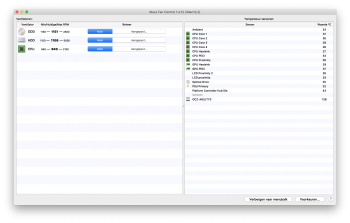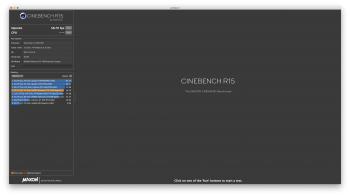Greetings.
New poster to this board but I've watched this thread with interest for a while now. I've been a Mac user since buying my Mac Plus in early 1985.
Lots of good stuff and thanks to all contributors. However, this thread has become a maze of twisty little passages.
My mid 2011 27" iMac i7 HD 6970m graphics card died recently, sticking on a white screen at startup with no boot. I like this iMac and would like to resurrect it. Too bad Apple canceled the repair program but I can understand it from a business standpoint. Too bad AMD isn't being held responsible for this. In any case...
The only key chord that works for me is command-s. From there, I've disabled the kext files and at least the computer is usable again with integrated graphics, but it's weird and slow. I'd be happy to restore it to original performance and towards that end, I'm considering a Alienware HD 6970m card or perhaps a M8600 card which is said to be nearly identical. But it's hard to know which to buy and it's said that these will also be unreliable.
I also could reflow it, as I have a homemade, temperature controlled reflow oven. But I'm dubious of this solution.
Otherwise, I would try another card but want to choose the most compatible, least fuss option. I am willing to flash Apple firmware onto the card but would hope it would then "just work". I am confident that I can go the Raspberry pi route or use other SPI programmer.
Also, people who have have no boot screen - does command-s single user mode still work?
It sure would be helpful to cut through the maze here by starting a poll. Which cards work, what minimal hacks are required with them, what features don't work (boot screen, etc.).
Thanks! David. Or Dave.
Hi David, welcome to to the longest "iMac gpu upgrade" thread
First, reflow definetly works, but anyway your card is dead already so you've nothing to lose. No matter what card you buy, do a reflow of your 6970m, I find it crucial to have an original card to swap if anything goes wrong.
I'm not sure if every PC 6970m has the same EEPROM chip size, but I do know that most of Apple's versions of the cards need bigger chips to store Apple EFI. I remember that it was necessary a SOIC8 for some geforces to be flashed for hackintosh so I bet it will be the same for M versions.
I don't know anyone who has done it yet (I only know there are chinesse guys that have done it and sells like original ones).
Anyway I don't think it worth it. Even losing bootscreen and brightness control, upgrading to a 780m totally worth it.
As you can read in this thread, there is another issue with PC 780m: some firmwares work with macOS, some others with Windows but none works with both OS.
Alienware's firmware is the way to go for macOS. My card was extracted from a Dell Alienware. I'm not sure if Clevo Alienware is exactly the same.
Dell's firmware work with Windows but not macOS.
Of course you can flash the firmware you need, but I will recommend you to choose the right one to start from a working card.