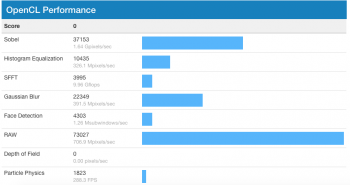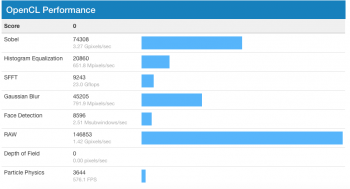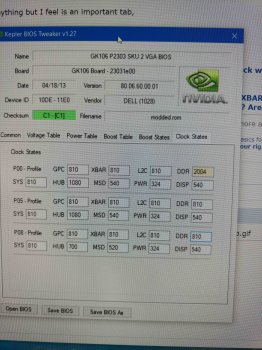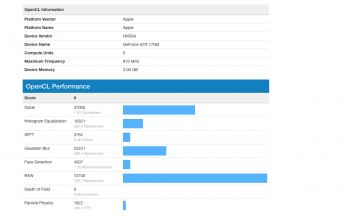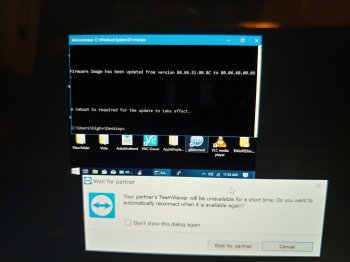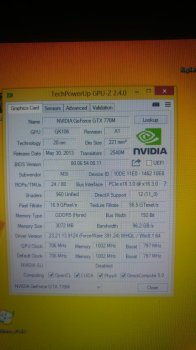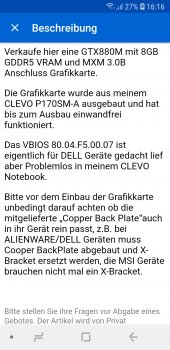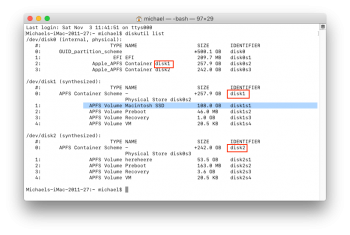Has anyone here updated to 10.14.1? If so how did you do it? Full reinstall using Dosdude’s updated patcher or did you just run the MacOS Software Update?
I see the 10.14.1 listed in Software Update, but I’m hesitant to pull the trigger. Running a 2010 iMac with a GTX 765 if that matters.
I dont know, but I would advise you to keep an eye on this topic here on MR :
https://forums.macrumors.com/thread...ed-macs-thread.2121473/page-391#post-26731132
Post your question there, I think you will get the best help for Mojave on Unsupported Macs..
As far for me, I always wait for the last update, and then I upgrade an Unsupported Mac.
This way there is little to no problems with updates.
So I will upgrade Unsupported iMac to Mojave, when the latest point release is out, yes i know i always am 1 year behind, but I dont mind at all.
Since MacOS has lot of bugs, anyway the first few months, they will be patched in the future...