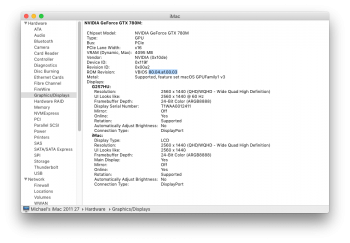OK, I need help. Installed the GTX780m that came from a Clevo laptop. iMac will boot up but internal screen does not work. I don't think the thunderbolt ports for external screen are working either but not sure. I have iMac working with screen share from another iMac also with an external USB monitor using display link. Where do I go from here? I have included 2 screen shots with information. Any way to edit Kext to allow non apple GPU to start up fully?
Clevo bios is not supported I think, flash a different compatible Dell bios to it like highvoltage12v also suggested !
https://www.techpowerup.com/vgabios...=GTX+780M&interface=&memType=&memSize=&since=
I think Alienware should be your best choice here !