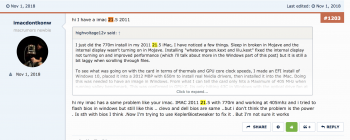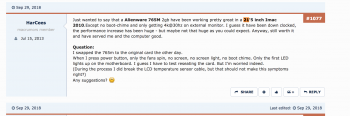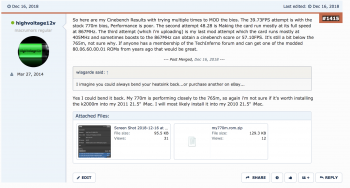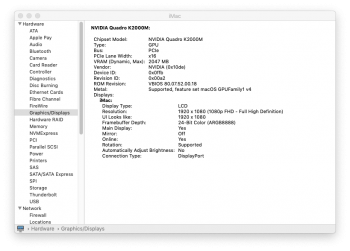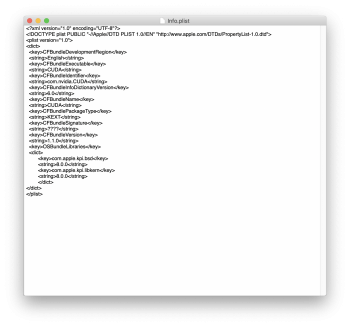Ok, there are a few iMac 27" on here that where upgraded to the 765m but you did say the 21.5" had power delivery problems with the 770m, this would presumably affect the 765m as they are rated for the same power draw of 75w? You said in a post higher up that you have a 770m in your 21.5" what exactly happens when the power demand exceeds what the iMac can provide? I also cannot see why a 760m wouldn't work as both the 765m and 770m have never been used in official iMacs either, only 750m, 755m, 775m and 780m have been in offical iMacs.
Let me start out with saying I never personally have used a 765m as mine arrived DOA. The power issues come from the card hitting boost, with my 770m it will only stay in boost at 862mhz for 1-3 seconds before dropping back to 405MHz, if you go back to page 48 (and page 57) you can see my benchmark runs in Windows. Someone here has done a 765m in there 21.5 iMac but hasn't benchmarked it. Just said it runs smooth. I have modified the bios of my 770m is make the memory run constantly at 810MHz to stop the lag issues. You cannot compare the 27" iMac to the 21.5" the 27" iMac was designed for MXM-B cards like the 6970m. The boost states with the 765m aren't as aggressive as the 770m (go look at both bios's from Tech Power up database and look at them with Nvidia Keplar bios tool and see the p-states/boost) so if you really want to cram a MXM-B card into a 21.5" I only recommend the 765m, keep in mind you will be breaking the HDD mounting tabs and plastic in the area, again see my post on page 48. Having said all that, you can see post #1145 where I had shown differences of me modding my cards Rom to get the best performance possible. I can't do this for a 765m, I would need to buy another 21.5" 2011 iMac and a 765m to testing/mod the bios. Maybe buy a 770m and use my bios? I'll do another heaven benchmark for you tomm and post a screenshot of the results. The most important part of doing this at all is to gain Metal Support so we can run Mojave, I solved the sleep issues by re-adding the necessary HD3000 kexts.
TLDR: a 765m will work fine for day to day tasks, wont stay in boost as long as it should, but will still perform better than a k2000m. Can't verify performance.
Attachments
Last edited: