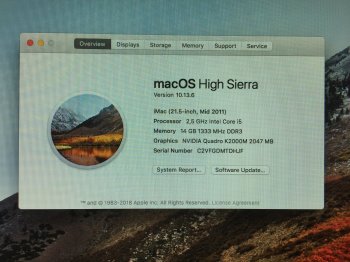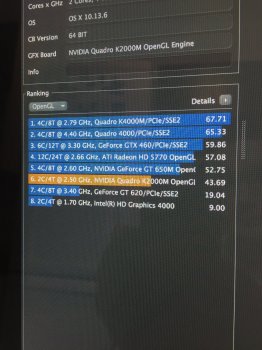Maybe you could just measure the resistance across the pots once set to 13KHz / 50% duty?
Then people could set those values with a cheap MultiMeter instead of needing a scope.
You shouldn’t need to de-solder them but probably best measure without anything else connected.
It’s a real shame Apple didn’t use standard PWM fans in the iMacs, I was hoping
we could have hijacked one of the fan headers for software backlight control?
I can confirm the DosLabs DyingLight module works well in the iMac,
but the screen does blank out briefly as the brightness is adjusted,
maybe they could update the firmware to fix it but its no big deal.
You can just run the USB cable to an external port but I replaced the SD card reader instead
(the MiniPCIE doesn't have USB wired but you could do the same with the Bluetooth module)
and with the right cables there’s no need to cut wires or solder onto the iMac boards:
https://www.ebay.com/itm/DyingLight-Mk-II-Backlight-Control-Module/292891728547
https://www.ebay.com/itm/SD-CARD-RE...-2011-MC813-MC814-MD063-922-9850/303031911743
https://www.ebay.com/itm/6Pin-Male-...-Card-Power-Extension-Cable-20cm/201764196006
Here are the SD pinouts for the A1312 / A1311, good luck telling those wire colors apart !
View attachment 818329 View attachment 818330