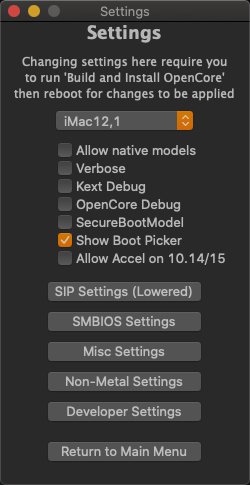Got a tip for us?
Let us know
Become a MacRumors Supporter for $50/year with no ads, ability to filter front page stories, and private forums.
iM 4,1-14,4 2011 iMac Graphics Card Upgrade
- Thread starter MichaelDT
- WikiPost WikiPost
- Start date
- Sort by reaction score
You are using an out of date browser. It may not display this or other websites correctly.
You should upgrade or use an alternative browser.
You should upgrade or use an alternative browser.
- Status
- The first post of this thread is a WikiPost and can be edited by anyone with the appropiate permissions. Your edits will be public.
We do not have a glass ball and so you will not get an answer. Replace the old ATI card with an M5100 - will give you more performance and opens the door to Monterey.Card 6750 6770 (21.5 2011) can be used for a long time, 10-15 hours a day? 4-5 years I read that the 6970 card is on fire. Now I bought 21.5 (2011-6750) and I don’t know when it needs a replacement and whether it’s a good purchase. Thank you
It is called K5 Pro Thermal paste and you may get it on the female warrior site, the big bay or from the greek producer directly. I do no get any kick back…what is k15 pro thermal paste
That's probably because the Subsytem vendor and device ID of the vbios you are using are not included in the .inf of the driver.Hello I managed to install windows 10 avoiding the problem of the hd3000.
Now the Problem remains that the gtx 880 is not detected and the nvidia installation does not find it
Easiest way to fix is to use NVCleanstall to add support for you card Subsystem to the driver. There are many guides online on how to do this, for example this.
dank vielenIt is called K5 Pro Thermal paste and you may get it on the female warrior site, the big bay or from the greek producer directly. I do no get any kick back…
I read on the forum that if you remove the mechanical disk from 2011 and leave the ssd, then the 6750 (21.5) card lives for a long time. It's true? The fact is that I read about the 6970 (27 inch) card, but there are no records about 6750 (imac) I need a machine for 2-3 years to use every day for office workмWe do not have a glass ball and so you will not get an answer. Replace the old ATI card with an M5100 - will give you more performance and opens the door to Monterey.
There is no evidence to back up such a weird claim. You would need to do an test comparing a bunch or original setups with modded machines under really controlled conditions (in science we call this experiment). If the number of the bunch is big enough you can do a statistical analysis and find a proof or counter proof for your hypothesis.I read on the forum that if you remove the mechanical disk from 2011 and leave the ssd, then the 6750 (21.5) card lives for a long time. It's true? The fact is that I read about the 6970 (27 inch) card, but there are no records about 6750 (imac) I need a machine for 2-3 years to use every day for office workм
Repeating hearsay does not belong to the standard scientific tool set, while used by politicians, in the Humanities, and in every other area of life. We should not extend this far to big area into this forum.
Just use your out of date iMac and wait until the card crashes. A GPU is unfortuanely not a tire or an SSD where you can measure the daily wear and predict the life time.
BTW:
This forum is about changing the graphics card. Your questions are really slightly off topic and I will ignore off topics request from now on.
Great news! after much trail and error and patience, i can now get Big Sur booted while in safe mode (holding shift down during boot). I still have not been able to run OCLP yet, I am trying to get around the kext limitation during boot into safe mode... but check this out!:It is not frustration, it took me a long time to understand that the thing itself is not that simple. So there are in principle two solutions. A few experts are doing the remote debugging and fixing all problems. Or we force the users into doing the debugging yourself. Believe me, the first one does not scale.
Since you got a boot screen once I still believe you have just a broken config. Possibly you make a backup of the existing state and start over with OCLP latest. There is no gain in adding cosmetic features to a still not working config.
I'm not sure if this is because of booting into safemode, or due to the new bios on the GPU, or the .AML addition i made to PLIST... but at least the GPU is recognized!
here is the sys info panel...
if you have any ideas of how to fix this/if this is a problem id be really interested to hear your expertise...
This is so cool! I'm so relieved to have gotten this far, its incredible, and maybe my experience can help others with getting this upgrade working.
anyway, thanks!!
-Nucci
Last edited:
Yes, I need the original vBIOS which came with and on the card.Great news! after much trail and error and patience, i can now get Big Sur booted while in safe mode (holding shift down during boot). I still have not been able to run OCLP yet, I am trying to get around the kext limitation during boot into safe mode... but check this out!:
View attachment 1958530
I have 1,200,000 GB or ram on my M6100! HA!
I'm not sure if this is because of booting into safemode, or due to the new bios on the GPU, or the .AML addition i made to PLIST... but at least the GPU is recognized!
here is the sys info panel...
View attachment 1958535
if you have any ideas of how to fix this/if this is a problem id be really interested to hear your expertise...
This is so cool! I'm so relieved to have gotten this far, its incredible, and maybe my experience can help others with getting this upgrade working.
anyway, thanks!!
-Nucci
here ya go...Yes, I need the original vBIOS which came with and on the card.
I need the one came on the M6100, not from your old 6970
You can add files here, just zip them before adding to a post.
that one should be the original M1600... i originally had an HD6770... if thats not it, i may be in some trouble, because i think thats the only backup I have... i will look around some more...I need the one came on the M6100, not from your old 6970
You can add files here, just zip them before adding to a post.
thats the only copy of a backup i have... that must be the default vbios that is in the backup folder on the linux usb firmware update drive... the original drive i used to update the firmware has since been reformatted many time to make OCLP boot drives... I could have sworn I backed the vBios up and saved it... the only thing i can think of doing is providing a bios from techpowerup i found. I know i have hynix ram on my gpu..
so here is the vBios from techpowerup.. and i have a pic of my card i made, but its to blurry to make out the chip numbers, so i will get another picture of my card no problem... ill get that now..
and yes im very disappointed with myself for losing that bios... i have been super careful with backups and version control to keep track of all my OCLP iterations to find one that works consistently with my imac... this has been a multiple week project and I must've seen the file name "original bios" and figured that that was the copy I made and foolishly not double checked...
Attachments
Last edited:
You made both of the unforgivable mistakes: You lost your original vBIOS and even did not post a picture of your card.that one should be the original M1600... i originally had an HD6770... if thats not it, i may be in some trouble, because i think thats the only backup I have... i will look around some more...
How should we help when no one is able to identify your card?
You may try this version, the only one I could create to support different memory type (Hynix AFR, Samsung, Hynix BFR). Cannot promise anything.
Edit:
@nikey22 - you may fetch this BIOS and update your own original post, added the VRAM_INFO from the latest Dell vBIOS I found and this supports both Hynix AFR and BFR memory.
Attachments
Last edited:
i
Update: can also confirm the GPU also now shows the correct 2gb of ram on system info window
Update #2: It looks like with that ROM update, the computer can now boot without safemode, i will be running benchmarks soon and updating the results.
thank you again for all your help...
Update #3: I still have the issue where ore often than not that when shutting down the iMac completely there is a high chance that the computer will not boot or will chime after power button is pressed. Restarts work perfectly and the system will reboot correctly after each restart, and the lcd sleep function works perfectly (where you can set the lcd to turn off after a certain amount of time). I have not tested the computer sleep function, but I am assuming that is the computer goes to sleep it will not wake up again. *(can confirm after computer sleep LCD doesn't turn on again as expected, but at least LCD sleep works fine)
Next I looked at the Core clock on iStats and it looks like the GPU does not turbo and is locked at a 300MHz core frequency. The Memory clock reports boosts up to 1.38GHZ which seems normal. But this means the Metal Benchmark is only getting 13fps and 13 MRays/ Second Average. I wonder if this is an issue with the system not reading the correct gpu temp (displaying 129c, but correctly showing the temp in Macs Fan Control). The good news is the M6100 GPU locked at 300Mhz runs really cool and during the metal benchmark with no fan turned on, it only got to 50c.
I applied the PLIST AML file edit for the ACPI mod, but that doesn't seem to change anything. But even with the clock stuck at 300MHz, the computer is responsive and snappy, way more so than it was with the HD 6770, or in safemode. So I call that a win.
Anyway, these last few problems with shutdown and core clock I can live with if there is no fix. I know this GPU upgrade was/is experimental and didn't expect perfect results... but with these Dell M6100 GPU's selling for less than $40 on ebay it was definitely worth the time trying to iron out these issues...
-cheers
can confirm my memory is hynix BFR... thanks againthat one should be the original M1600... i originally had an HD6770... if thats not it, i may be in some trouble, because i think thats the only backup I have... i will look around some more...
thats the only copy of a backup i have... that must be the default vbios that is in the backup folder on the linux usb firmware update drive... the original drive i used to update the firmware has since been reformatted many time to make OCLP boot drives... I could have sworn I backed the vBios up and saved it... the only thing i can think of doing is providing a bios from techpowerup i found. I know i have hynix ram on my gpu..
so here is the vBios from techpowerup.. and i have a pic of my card i made, but its to blurry to make out the chip numbers, so i will get another picture of my card no problem... ill get that now..
and yes im very disappointed with myself for losing that bios... i have been super careful with backups and version control to keep track of all my OCLP iterations to find one that works consistently with my imac... this has been a multiple week project and I must've seen the file name "original bios" and figured that that was the copy I made and foolishly not double checked...
Update: can also confirm the GPU also now shows the correct 2gb of ram on system info window
Update #2: It looks like with that ROM update, the computer can now boot without safemode, i will be running benchmarks soon and updating the results.
thank you again for all your help...
Update #3: I still have the issue where ore often than not that when shutting down the iMac completely there is a high chance that the computer will not boot or will chime after power button is pressed. Restarts work perfectly and the system will reboot correctly after each restart, and the lcd sleep function works perfectly (where you can set the lcd to turn off after a certain amount of time). I have not tested the computer sleep function, but I am assuming that is the computer goes to sleep it will not wake up again. *(can confirm after computer sleep LCD doesn't turn on again as expected, but at least LCD sleep works fine)
Next I looked at the Core clock on iStats and it looks like the GPU does not turbo and is locked at a 300MHz core frequency. The Memory clock reports boosts up to 1.38GHZ which seems normal. But this means the Metal Benchmark is only getting 13fps and 13 MRays/ Second Average. I wonder if this is an issue with the system not reading the correct gpu temp (displaying 129c, but correctly showing the temp in Macs Fan Control). The good news is the M6100 GPU locked at 300Mhz runs really cool and during the metal benchmark with no fan turned on, it only got to 50c.
I applied the PLIST AML file edit for the ACPI mod, but that doesn't seem to change anything. But even with the clock stuck at 300MHz, the computer is responsive and snappy, way more so than it was with the HD 6770, or in safemode. So I call that a win.
Anyway, these last few problems with shutdown and core clock I can live with if there is no fix. I know this GPU upgrade was/is experimental and didn't expect perfect results... but with these Dell M6100 GPU's selling for less than $40 on ebay it was definitely worth the time trying to iron out these issues...
-cheers
Last edited:
Please use either this thread to post questions about Monterey or join the OCLP Discord server if you seek help.I'm using an iMac mid2011 GTX 785m installed Monterey 12.2.1 and using OCLP 0.4.2 to patch using default settings, boot time hangs on logo. Help me out, I've been doing it multiple times since Monterey 12.0 (OCLP 0.3.3).
I am new to this forum, my graphic card in Imac has just died...
configuration: mid 2011 iMac
27 inch display
Intel Core i7-2600 @ 3.4 GHz
16GB RAM DDR3
AMD Radeon HD 6970 2GB DDR5
SSD 500GB + 1TB
1) what should i use for replacement if i dont do gaming? i just want it to be cheap and long lasting graphic card (another 10 years may be)
2) do you have some link, where to buy new card?
3) which card is also easiest to flash bios and boot these days?
4) is this guide ok to replace the card?
Or can I dont use some steps?
configuration: mid 2011 iMac
27 inch display
Intel Core i7-2600 @ 3.4 GHz
16GB RAM DDR3
AMD Radeon HD 6970 2GB DDR5
SSD 500GB + 1TB
1) what should i use for replacement if i dont do gaming? i just want it to be cheap and long lasting graphic card (another 10 years may be)
2) do you have some link, where to buy new card?
3) which card is also easiest to flash bios and boot these days?
4) is this guide ok to replace the card?
Welcome!I am new to this forum, my graphic card in Imac has just died...
configuration: mid 2011 iMac
27 inch display
Intel Core i7-2600 @ 3.4 GHz
16GB RAM DDR3
AMD Radeon HD 6970 2GB DDR5
SSD 500GB + 1TB
1) what should i use for replacement if i dont do gaming? i just want it to be cheap and long lasting graphic card (another 10 years may be)
2) do you have some link, where to buy new card?
3) which card is also easiest to flash bios and boot these days?
4) is this guide ok to replace the card?Or can I dont use some steps?
Go back to page one and post #1 go this thread and read...of hit the link in my signature. We do not promote sellers, we do not search cards for you, the most promising long term options are the AMD cards WX4130/WX4150. Even the M5100 will work, but is more difficult to setup. Just read all the docs...
We do not support video guides, but I guess most of them are fine. I do not have the time to watch YouTube all day long. If you have a question about a guide comment on YouTube, not here
just find this card

Will 4GB version also work on my imac properly if now i have olny 2GB radeon?
NEW Dell Precision 7510 7520 M4800 WX4130 2GB WX4150 4GB MXM3.0 A Video Card

NEW Dell Precision 7510 7520 M4800 WX4130 2GB WX4150 4GB MXM3.0 A Video Card
NEW Dell Precision 7510 7520 M4800 WX4130 2GB WX4150 4GB MXM3.0 A Video Card in Computers/Tablets & Networking, Computer Components & Parts, Graphics/Video Cards | eBay
www.ebay.com
Will 4GB version also work on my imac properly if now i have olny 2GB radeon?
Last edited:
So I down grade to older OCLP same as upgrading.I would then go back to previous version of OCLP. I had graphics acceleration issues with imac from 2013 and the new OCLP 0.42. So i went back to 0.32.
So what is the best OCLP version for IMac mid 2011 27So I down grade to older OCLP same as upgrading.
Ordinarily, the newest stable version is the best one. It sounds like there might be a bug with your specific iMac and the latest OpenCore wifi patch (which might be fixed by using an older version), but I think that most people should just use whatever the latest stable version of OpenCore is.So what is the best OCLP version for IMac mid 2011 27
And yet you let us believe it is a software problem?? Are you serious?Two identical imacs running big sur 11.6.4 OCLP 4.2 and one has issue with WiFi. In previous versions never had a problem.
We have th same iMac and GPU. I use the latest stable OCLP GUI and all is well... well except that my cpu fan suddenly stopped working (it stopped several months ago) but i think its a hardware issue, i already replaced the fan with a fully working one but still does not work with my iMac so as a remedy, i extended the cpu fan line so it can reach the plug where the HDD fan is connected (its ok to sacrifice HDD fan as I use SSD) then I just set the proper parameters in Macsfancontrol. It works just fine for me but i would really like to find the better solution, unfortunately, I cantSo what is the best OCLP version for IMac mid 2011 27
Regarding your problem, you may be having a hardware problem... check your module's connection, check the pins as well, sometimes those tiny pins may bend without you noticing them.
Register on MacRumors! This sidebar will go away, and you'll see fewer ads.