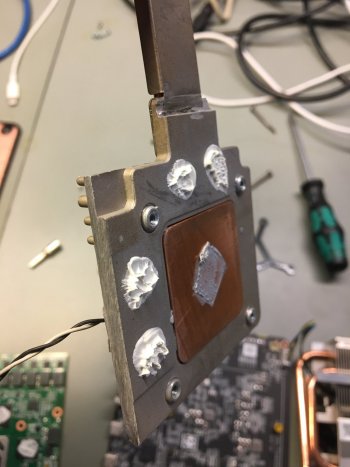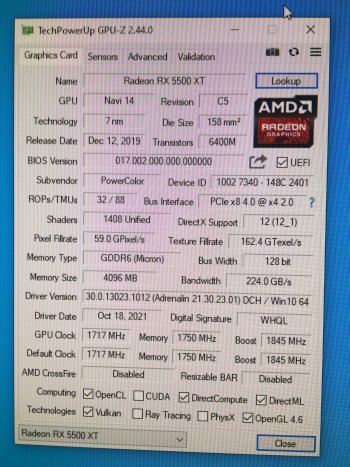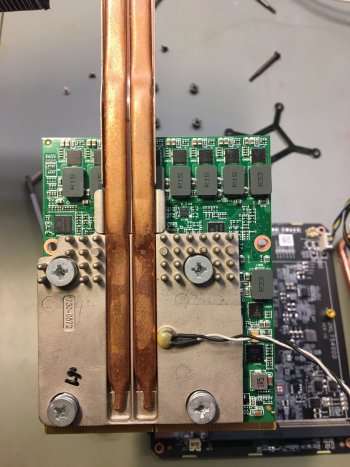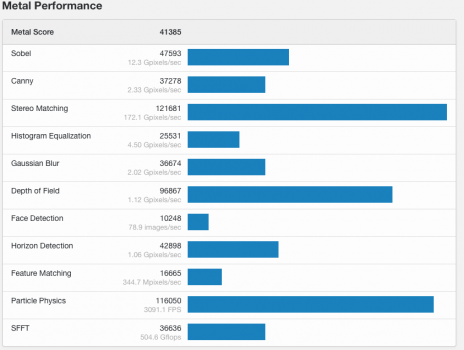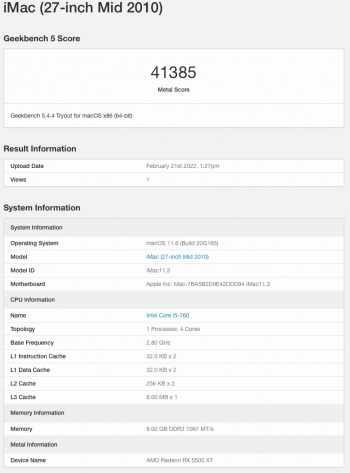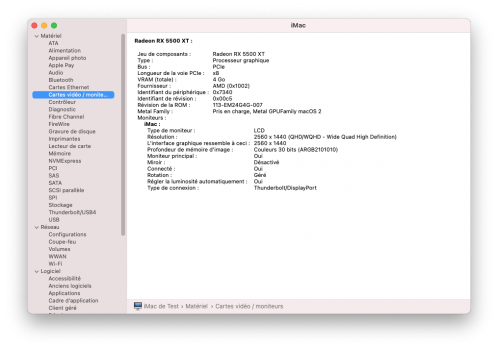Brightness adjustment in Windows never worked for me with any AMD Polaris GPU cards (like the WX4170) in my late 2009 iMac.I checked Apple's official website. It is estimated that it is 5.1.5621. brigadier-0.2.4 downloaded 4033 for me...
I can't install the bootcamp5.1.5621 through win7 compatibility mode, Finally I forced the installation through "msiexec /i BootCamp.msi" , the bootcamp control panel works now.
F11 and F12 can adjust the volume,
but F1 F2 still can't adjust the brightness.who can help solve this problem?
After playing for 1 minute, the wx4170's temperature is 83℃+. Will the graphics card burn again?
View attachment 1961094
But it does work for @Ausdauersportler's 2010 iMac.
With the brightness then constantly at the maximum I recommend to avoid GPU intensive applications. The display generates very much heat then.
At least a 27" iMac shouldn't be used at maximum brightness in my opinion. For that reason I only boot my iMac into Windows when there's no way around it, and prefer Wine or VMware for running the Windows applications I need.
Try to run your game in macOS in PortingKit, which uses Wine.