I never had a problem with WiFi on this imac until latest OCLP update. I will reinstall big sur again and see if it helpsAnd yet you let us believe it is a software problem?? Are you serious?
Last edited:
I never had a problem with WiFi on this imac until latest OCLP update. I will reinstall big sur again and see if it helpsAnd yet you let us believe it is a software problem?? Are you serious?
I never had a WiFi problem before until latest OCLP update. The WiFi works but drops out now and then so I have to reconnect.We have th same iMac and GPU. I use the latest stable OCLP GUI and all is well... well except that my cpu fan suddenly stopped working (it stopped several months ago) but i think its a hardware issue, i already replaced the fan with a fully working one but still does not work with my iMac so as a remedy, i extended the cpu fan line so it can reach the plug where the HDD fan is connected (its ok to sacrifice HDD fan as I use SSD) then I just set the proper parameters in Macsfancontrol. It works just fine for me but i would really like to find the better solution, unfortunately, I cant
Regarding your problem, you may be having a hardware problem... check your module's connection, check the pins as well, sometimes those tiny pins may bend without you noticing them.
This particular offer looks like a copy and may be a fraud?just find this card
NEW Dell Precision 7510 7520 M4800 WX4130 2GB WX4150 4GB MXM3.0 A Video Card

NEW Dell Precision 7510 7520 M4800 WX4130 2GB WX4150 4GB MXM3.0 A Video Card
NEW Dell Precision 7510 7520 M4800 WX4130 2GB WX4150 4GB MXM3.0 A Video Card in Computers/Tablets & Networking, Computer Components & Parts, Graphics/Video Cards | eBaywww.ebay.com
Will 4GB version also work on my imac properly if now i have olny 2GB radeon?
There are many cards. Read Post #1 of this thread. Everything is explained there. There is no simple answer to your question.Hello. Which graphics card is suitable for 27 inch 2011 (I need system selection screen (os x +win ) Thanks
hello,Note: The WX41x0 VBIOSes don't support Bootcamp. This could be fixed, but I won't do so unless there is some actual need for that.
You should not use dosdude1 patcher on your iMac11,1 with this GPU and BT/WiFi card. Just run OCLP and install every macOS starting with Sierra. No macOS needs patching of the old and not any longer maintained and never for these iMacs adopted dosdude1 patcher. Install Windows 10 in UEFI mode and follow the instructions linked in either on the OCLP docs or the famous and well ignored first post on page #1 of this thread!hello,
I reread this thread many times and saw your new BIOS,
You also mentioned:
The WX41x0 VBIOSes don't support Bootcamp. This could be fixed,but I won't do so unless there is some actual need for that.
Am I the only one who needs bootcamp to install win10???
I replaced iMac2009 graphics card with wx4170-nick'bios and bcm94360cd BT4.0.
Because some new software I really need can't run on Mojave,
now I have to install Monterey with OCLP several times and test it.
There was only one problem that existed before, that is, bootcamp cannot drive the graphics card after installing Win10.
I used to use parallels to install virtual machines under Mojave,
but virtual machines can't give full performance of graphics cards and cpu.
After running bootcamp and finally entering win10, run the bootcamp driver package, an error message will appear, indicating that this is a win7 version bootcamp driver.
It seems that the bootcamp in Monterey can't correctly identify my IMAC and downloaded the wrong win7 version.
I downloaded some versions of AMD drivers, but they couldn't be installed.This must be the problem of the graphics card BIOS.
Another question is:
I can install Mojave or Catalina with dosdode1'patcher and install BigSur or Monterey with OCLP.
How to install high Sierra? I've tried to install it before,
because I replaced the graphics card and bluetooth, I don't know how to update the driver to run perfectly?
3. Install Windows UEFI, not legacy, do not use the BootCamp assistant to install! Download bootcamp drivers using the brigadier tool.
Try the win7 drivers, I think they work fine in win10. Bootcamp always downloads win7 drivers for me. Also, once installed bootcamp will self update.View attachment 1960310
I tried to use brigadier-0.2.4 to download the bootcamp drivers in Win10_21H2. The address in CMD is as follows,
The PKG file downloaded from this address is still a win7 version of bootcamp driver after decompression.
Thanks again @Ausdauersportler and @nikey22View attachment 1740925
** NVIDIA Quadro K3000M Mac Edition ROM by @stephle **
Genuine Native Boot Screen & Brightness Control
@stephle put together the following ROM for the NVIDIA Quadro K3000M which will allow:
Genuine native brightness control
Genuine ‘gray’ early-boot screen
Pre-installation Requirements:
iMac12,2 - (27-inch Mid 2011) Mac-942B59F58194171B (Tested machine)
- BootROM:87.0.0.0.0. Please use High Sierra to update your BootROM to latest version.
or
iMac11,3 - (27-inch Mid 2010) Mac-F2238BAE (Tested machine)
- BootROM:99.0.0.0.0. Please use High Sierra to update your BootROM to latest version.
or
iMac 11,1 - (27-inch Late 2009, core i CPU, only) Mac-F2268DAE (Tested machine)
- BootROM:63.0.0.0.0. Please use High Sierra to update your BootROM to latest version.
- GPU variant: N14E-Q1-A2
- VRAM type: Hynix H5GQ1H24BFR T2C 322A, Samsung
@stephle made sure that the rom will report the correct size of vram this time: 2048MB.
I've tested several cards on my iMac Late 2009 and Mid 2010 and iMac 2011 systems since November 2020. But there have been cards not running well on 2011 systems and other cards with different memory types not running at all. This sounds familiar, right?
You need to install the latest version of the AppleBacklightFixup.kext provided on the first post and the OpenCore distributions. If this does not work you might have a different machine, your panel ID can be found by going toSystem Preferences > Displays > Color > Open Profile > mmod
As stated previously these cards are based on a WSON flash package and therefore are much more difficult to recover from a bad flash. Please take precautions and verify flashing before rebooting.
"insanely great!"
-Steve Jobs
I used to use the old win10, which can install win7 bootcamp with compatibilily mode. Today, I specially downloaded the latest Win10_21H2_EnglishInternational_x64.iso.Try the win7 drivers, I think they work fine in win10. Bootcamp always downloads win7 drivers for me. Also, once installed bootcamp will self update.
ok i reinstall big sur and wifi is working with no problems this time.And yet you let us believe it is a software problem?? Are you serious?
Try the win7 drivers, I think they work fine in win10. Bootcamp always downloads win7 drivers for me. Also, once installed bootcamp will self update.
Is there a link for a green card with elpida memory?Update:
Experimental AMD M5100 2GB support (AMD Radeon R9 M370X 2GB)
This card has been produced in many variants, currently I know of at least three different types and ident strings:
Type ident BIOS version device-id working Green AMD PCB 109-C93157-00A_03 W5170M 6820 yes Blue AMD PCB 109-C42271-01_02 W5170M 6820 most likely Red DELL PCB 109-C42241-01_02 M5100-DELL 6821 yes
This GPU will be identified by the macOS as AMD FirePro M5100 and by MetalBench and GeekBench5 as AMD Radeon R9 M370X. The current vBIOS supports Elpida video memory.
Warning:
This card is easy to install but complex to manage during the initial software installation.
You need to install OpenCore in advance and add the changes posted before booting into macOS.
The card will not boot into macOS without the adjusted CAIL values in the config.plist.
Test:
iMac11,x, and iMac 12,2 sleep and wake fully functional with OCLP 0.3.2
iMac12,1, no tested, assume it will work with OCLP 0.3.2
iMac10,1: tested
Use the M5100-DELL vBIOS for the red Dell card, only!
After installing the card it will not simply boot directly into any macOS version (WindowServer crash) unless you install and use OpenCore and apply the settings described below (I will try to get the changes added to OCLP, later).
So you need to install OpenCore onto your boot disk before booting in your current installation in normal multi user mode.
Run OLCP to create an AMD (metal) config and add the lines starting with the<key>rebuild-device-tree</key>into the DeviceProperties section (this is an iMac12,2 example):
Code:<key>PciRoot(0x0)/Pci(0x1,0x0)/Pci(0x0,0x0)</key> <dict> <key>shikigva</key> <integer>80</integer> <key>unfairgva</key> <integer>1</integer> <key>rebuild-device-tree</key> <integer>1</integer> <key>agdpmod</key> <string>pikera</string> <key>CAIL,CAIL_DisableDrmdmaPowerGating</key> <data>AQAAAA==</data> <key>CAIL,CAIL_DisableGfxCGPowerGating</key> <data>AQAAAA==</data> <key>CAIL,CAIL_DisableUVDPowerGating</key> <data>AQAAAA==</data> <key>CAIL,CAIL_DisableVCEPowerGating</key> <data>AQAAAA==</data> </dict>
These settings are equivalent with addingradpg=15 -wegtree apdpmod=pikera shikigva=80to the boot-args in the config.plist of OpenCore.
This GPU type has been used in 2015 15" MacBookPro models.
Tested systems:
- iMac12,2: no problems
- iMac12,1: not tested
- iMac11,1: no problems
- iMac11,2: green AMD card has SMBUS problem, some temp sensor readings are weird, card needs a mod, red Dell card works fine!
- iMac11,3: no problems
Memory support:
The vBIOS attached here supports Elpida memory.
There is another vBIOS with Hynix BFR memory support.
And there is a third vBIOS with Hynix AFR memory support.
Known issues:
- external display sync is difficult on all systems and needs the main LCD or the system to go to display sleep once after connecting the external display
Known features:
- Airplay is working until Catalina as with any other AMD metal card on iMac11,x and iMac12,2 (without using QuickSync)
- high metal scores
- boot screen with OpenCore
- brightness control working
- GPU power management working
- needs macOS 10.8.3 or better (HD7000 support)
- still full Monterey support (no root patching needed unlike Kepler)
Performance:
- GeekBench Metal and OpenCL: > 10.000
- Valley DELL: 23.46 FPS, 981 Score
- MetalBench: 31 MRays/s
- CoreClock: 300 MHz idle - 850 MHz max
- MemoryClock: 150 MHz idle - 1125 MHz max
- PowerDraw: 5W idle - 35W max
Warnings:
- do not use this vBIOS on the Red DELL card, it will cause a bad flash and will make the card unusable
- do not flash the vBIOS from the DELL card onto the other two cards, it will cause a bad flash and will make the card unusable
- a bad flash prevents the iMac from booting and running the Linux flash utility, again!
- bad flashes can only be cured by using a clip or some other nasty tricks
News:
- OCLP 0.3.2 and later support this card. So you can update OC using OCLP in future. Nevertheless the boot strap process is complex since you cannot boot the normal macOS unless OC has been installed in advance!
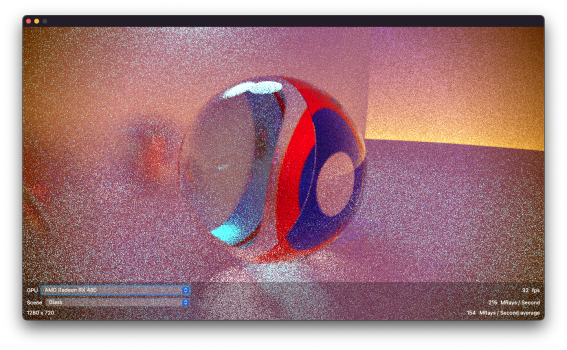
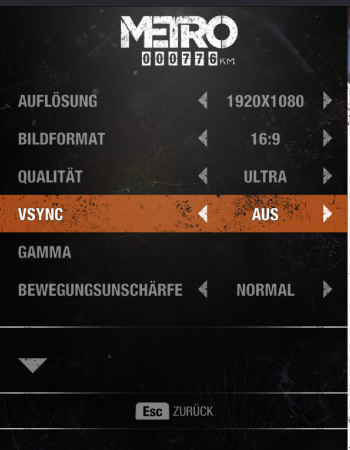
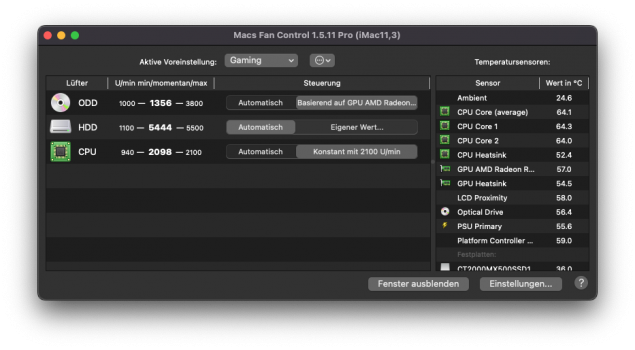
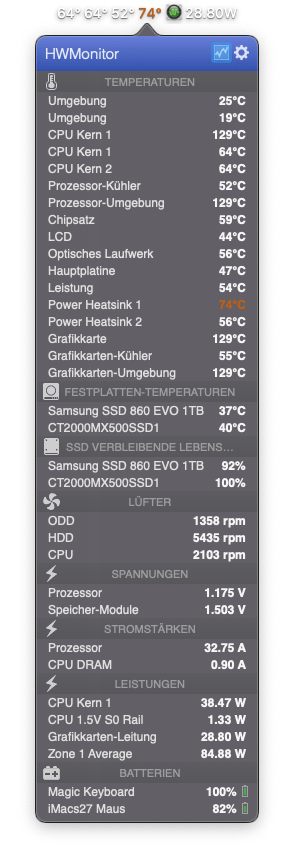
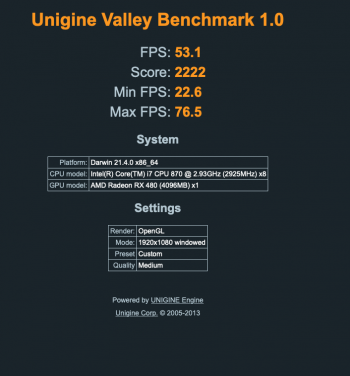
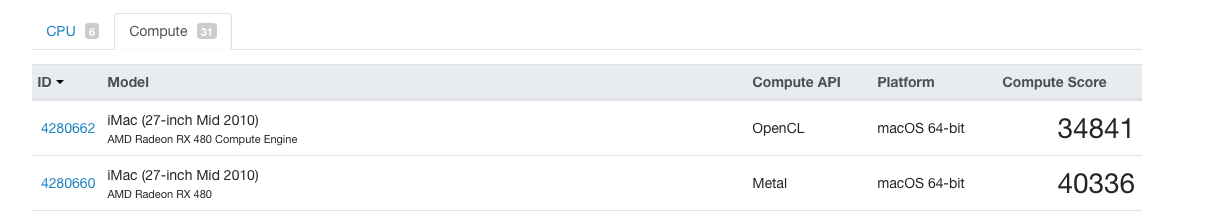
Never had that problem. I'm currently at 20H2 and bootcamp control panel works fine (it's version 5.1). Maybe F1/F2 not controlling brightness is because of bootcamp control panel, it has an option to make them work like normal function keys or control brightness.I reinstalled the old version of win10 again, installed the win7 version of bootcamp, and successfully installed the graphics card driver. The only problem left is that I can't open bootcamp control panel
View attachment 1960564
The brightness can't be adjusted through F1 and F2.
I can only adjust the brightness in the AMD control panel
I checked Apple's official website. It is estimated that it is 5.1.5621. brigadier-0.2.4 downloaded 4033 for me...Never had that problem. I'm currently at 20H2 and bootcamp control panel works fine (it's version 5.1). Maybe F1/F2 not controlling brightness is because of bootcamp control panel, it has an option to make them work like normal function keys or control brightness.
I've been using dosdude's patched Catalina for a long time, but then recently it would not wake from deep sleep, showing kernel panic before it automatically rebooted. I'm certain it's a recent issue because initially it can sleep/wake just fine. Anyhow so I came here again to see that everyone's encouraged to migrate to OCLP. I also see that Nvidia sleep/wake cycle is also addressed. So I performed clean install + Migration Assistant and voila!
Thanks again. I respect you all.
What is the best rom for the quadro k3100mHello everyone, it's been quite a while.
Suddenly my machine starts having problems with waking from sleep again, after it was fixed by moving to OCLP.
iMac 11,3 / K3100M nikey22 v4 ROM (latest one he published) / macOS 11.6.3 / OCLP 0.3.3
tried upgrading to macOS 11.6.4 (20G4147) and OCLP 0.4.2, but the problem persists. I've disabled sleep for now. Anyone experiencing this problem all of a sudden? i.e. having not modified anything in particular

Yes, that card (together with the RX 5700) is the latest known MXM graphics card with AMD GPU.Hi,
I plan to buy a "Sonnet eGPU Breakaway Puck Radeon RX 5500 XT" and extract the card to try to see if it is recognized by my 2011 or 2010 iMac,

Sonnet eGPU Breakaway Puck Radeon RX 5500 XT - for Mac Computers
Portable External GPU (eGPU) for Docks for Intel-based Mac Computers with Thunderbolt 3 Ports - Pro Graphics Performance Boosters! Do you have an Intel-based MacBook Air, MacBook Pro, Mac mini, iMac or iMac Pro with Thunderbolt 3 ports? If you need to run pro editing, rendering, color grading, an...www.amazon.com
This is what the card looks like (RX 5700 version):
Do you think it can work? I know the price is high but I'm doing this for research
I plan to use the sonnet for normal use on my newer MacBook Pro if it doesn't work
The latest one, obviously.What is the best rom for the quadro k3100m

