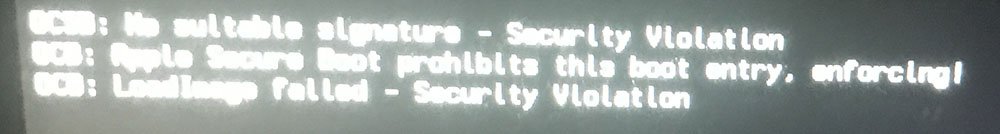Experimental AMD RX 5500 XT 4GB (Extract from Sonnet eGPU Breakaway Puck)
Tested on Big Sur in a 27-inch iMac 2010
I adapted a MXM-A 2 pipe heatsink (only for tests, you need at least a 3 pipe for this card I guess, the mod is quite complicated). Neither of the two x-bracket formats is suitable due to the components
As predicted by
@highvoltage12v here, the card does not deliver a PWM signal,
I assume that the original vbios has GOP because I was able to get the OpenCore bootpicker but without active backlight,
So I did the "hot wire solution" to have a display to test,
I add the boot-args agdpmod=pikera because the screen comes black when loading the OS and graphics drivers,
Additional info :
- No temp reading
- No graphics acceleration on High Sierra, I guess from Catalina (system released with iMac Retina 5K, 27-inch, 2020)
- No external display from miniDisplay port
- Booting on Windows 10 UEFI
- No POST on iMac12,2 (SMBus likely)
- iMac11,3 sleep and wake fully functional
I attach the vBios, maybe the PWM signal can be recovered? Unless it's hardware...
**update**
Score + vBios attached (the first was saved with GPU-z but incomplete)
(Sorry for the translation)