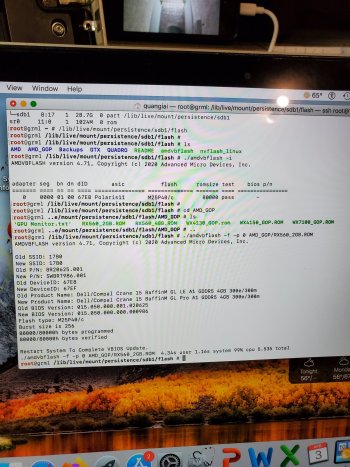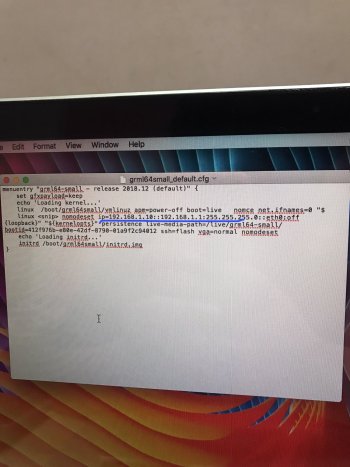The imac doesn’t boot from usb for some reason idk , I removed all hdds and ssds and doesn’t boot from usb stick , I tried connecting hdd it booted , and tried to ping it to see if connected So it did , so the problem that imac doesn’t boot from my usb stick for some reason, the same usb stick works with my macbook flawlessly and i coud get gmrl work so any help?
Find a spare HDD or SSD.
Install GRML to that HDD/SSD.
And boot from the GRML HDD.