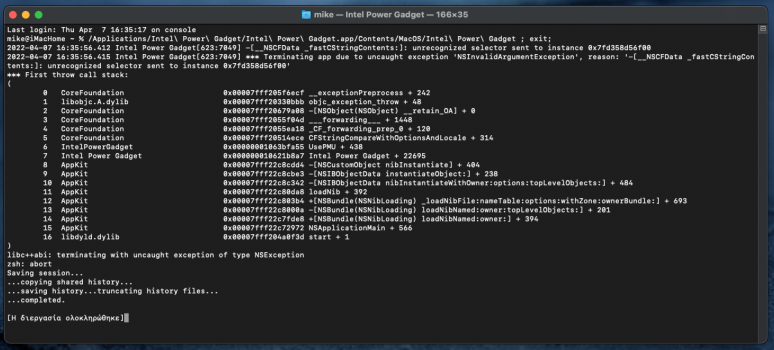Please add signature field. A 2010 iMac CPU is not compatible with 2011 iMac logic board. And this is really off topic...thank you i didn't notice the igpu difference
Ask again, I remember correctly, the 2010 i7 does not have a built-in display chip Can I sleep normally?
Got a tip for us?
Let us know
Become a MacRumors Supporter for $50/year with no ads, ability to filter front page stories, and private forums.
iM 4,1-14,4 2011 iMac Graphics Card Upgrade
- Thread starter MichaelDT
- WikiPost WikiPost
- Start date
- Sort by reaction score
You are using an out of date browser. It may not display this or other websites correctly.
You should upgrade or use an alternative browser.
You should upgrade or use an alternative browser.
- Status
- The first post of this thread is a WikiPost and can be edited by anyone with the appropiate permissions. Your edits will be public.
Anyone who used OCLP to update to big sur, do you have problem running the intel power gadget?
It installs fine but when I open it, the terminal opens instead, showing an error.
Does this have anything to do that I updated the cpu to i7 2600s?
Or that I updated the gpu to k2100m?
It installs fine but when I open it, the terminal opens instead, showing an error.
Does this have anything to do that I updated the cpu to i7 2600s?
Or that I updated the gpu to k2100m?
Attachments
Last edited:
hello
i have this imac 2011 and installed k3000m nvidia card the os is high serria i get 3 leds but for some reason the moment i connect the display and power it on the fans spins for a sec and shutsoff but with another display card which i mod 216-0810000 to 215-07980006 that card works absolutely alright no problem.
I want to install the K3000m is there any panel id or some other firmware to be done.
thanks
i have this imac 2011 and installed k3000m nvidia card the os is high serria i get 3 leds but for some reason the moment i connect the display and power it on the fans spins for a sec and shutsoff but with another display card which i mod 216-0810000 to 215-07980006 that card works absolutely alright no problem.
I want to install the K3000m is there any panel id or some other firmware to be done.
thanks
Hi!it is definitely an afr card, in my case an amd m6100.
After a thorough cleaning the card with spiritus, The Card is working now wow, even under windows.
Unfortunately there is another problem and the screen only appears after the Mac is switched off after an NVRAM reset. If the imac is running, there are no problems, even waking up from sleep mode works, only as I said after switching off. Does anyone have any idea why this might be?
Thanks in advance.
I have the same Amd M6100 card. But mine is using BFR memory chips, so i used second BIOS to flash.
I have a problem with system boot. Sometimes it starts, sometimes just bong and nothing else...
I want to try your way of starting the iMac with switching after NVRAM reset.
How do you do that?
Just make reset by pressing ALT(OPT)+Command+P+R on boot and then switching off with power button behind the iMac?
Thank you.
I have to say that i was able to start iMac with this card several times. But much more is without success - i hear a boot chime and the display is remains black. However when it not starts it gets an IP-address from my router and i able to ping it, but nothing more.
I tried with connecting and disconnecting system SSD. Also tried boot only from bootable usb stick made with OCLP.
The result is always unpredictable.
My installed OS is High Sierra now and I noticed another problem when i was able to boot.
I used an Unigine Valley benchmark to see how card works. But after some period of time (10-15 minutes) i saw an artifacts in Valley scenes, like some polygons was in wrong place and in this way it looks like falling trees or mountian peaks. After some period iMac just hangs and displays only black screen or the last picture.
PS. My iMac is 12,2 (27" 2011) with 3-pipe radiator. I did not used any copper plates between GPU chip or memory and radiator.
Last edited:
Something strange just happened to my 2009 iMac upgraded with an AMD M6100 gpu...
About 2 weeks ago i flashed the card with ROM2 and installed Monterey with OCLP and everything was running just fine. I had some graphical glitches once in window borders or on buttons but i just thought that i was a bug related to the fact that these cards are experimental upgrades like stated on the first page that by the way, i always read again before posting and asking questions.
But today while watching a video on Youtube the screen just went black. I could still hear the video playing but the screen just shut itself off for no reason. Restarted the computer, i could see OCLP's bootpicker, booted to the desktop, played around a little and the screen went black again for no reason.
I am not using this iMac much, maybe 1-2h every week, temps are always fine, fans are quiet, Mac Fan Control reports gpu temps at around 45 and heatsink at 40 at idle. When the screen was ok, i stress tested the gpu with Unigine Heaven and it was not overheating at all.
Now it's gotten worse and the screen won't turn on at all unless the iMac has been off for a long time but it shuts down in a matter of minutes. I can see the card when booting from the linux boot usb and even flashed it again successfully.
Maybe the card just died slowly? I did the usual: PRAM reset and SMC reset. That did not help. I reopened the iMac to look for a loose ribbon cable, everything looks good.
Any ideas?
Hello!
How is your problem? Is it gone?
If you fixed it than how?
My problem looks similar with yours...
If I understand you correctly: your iMac works with the original/Apple GPU, but not with the K3000M? If so, this behavior is documented in post 1 (NVIDIA Cards -> Known issues).hello
i have this imac 2011 and installed k3000m nvidia card the os is high serria i get 3 leds but for some reason the moment i connect the display and power it on the fans spins for a sec and shutsoff but with another display card which i mod 216-0810000 to 215-07980006 that card works absolutely alright no problem.
I want to install the K3000m is there any panel id or some other firmware to be done.
thanks
Hello,
Is it normal that i get an Blackscreen when installing an MacOS update and the Mac reboots?
I got an 2011 21.5 inch Imac with an i7 2600s and K2000m.
OCLP installed and it does not showing the apple logo with the loading Bar only Blackscreen but its clearly running.
The K2000m has the custom BIOS with Backlight.
Is it normal that i get an Blackscreen when installing an MacOS update and the Mac reboots?
I got an 2011 21.5 inch Imac with an i7 2600s and K2000m.
OCLP installed and it does not showing the apple logo with the loading Bar only Blackscreen but its clearly running.
The K2000m has the custom BIOS with Backlight.
This happens only when installing an update?Hello,
Is it normal that i get an Blackscreen when installing an MacOS update and the Mac reboots?
I got an 2011 21.5 inch Imac with an i7 2600s and K2000m.
OCLP installed and it does not showing the apple logo with the loading Bar only Blackscreen but its clearly running.
The K2000m has the custom BIOS with Backlight.
What happens when you boot normally?
I have similar setup (i7 2600s + K2100m), I updated to big sur via OCPL and I get normal boot with apple logo and bar. But I have not tested this during an update yet.
Oh, you are still during the update. Ok, yes, wait and let us know how it goes.All was working before like a charm normal boot all working. Update downloaded and it does an reboot and now Blackscreen but the mac is still on. I guess i have to wait now if somthing happens.
This is why the support has been called experimental. Basically nearly all GCN 1-3 cards cause these problems in the iMac12,x systems, therefore I cannot recommend using this iMac model.Hi!
I have the same Amd M6100 card. But mine is using BFR memory chips, so i used second BIOS to flash.
I have a problem with system boot. Sometimes it starts, sometimes just bong and nothing else...
I want to try your way of starting the iMac with switching after NVRAM reset.
How do you do that?
Just make reset by pressing ALT(OPT)+Command+P+R on boot and then switching off with power button behind the iMac?
Thank you.
I have to say that i was able to start iMac with this card several times. But much more is without success - i hear a boot chime and the display is remains black. However when it not starts it gets an IP-address from my router and i able to ping it, but nothing more.
I tried with connecting and disconnecting system SSD. Also tried boot only from bootable usb stick made with OCLP.
The result is always unpredictable.
My installed OS is High Sierra now and I noticed another problem when i was able to boot.
I used an Unigine Valley benchmark to see how card works. But after some period of time (10-15 minutes) i saw an artifacts in Valley scenes, like some polygons was in wrong place and in this way it looks like falling trees or mountian peaks. After some period iMac just hangs and displays only black screen or the last picture.
PS. My iMac is 12,2 (27" 2011) with 3-pipe radiator. I did not used any copper plates between GPU chip or memory and radiator.
Nearly all these cards run fine in the older iMac11,x systems (if they fit).
AMD S7100X support (AMD Radeon S7100X 8GB)
This GPU will be identified by the macOS as AMD FirePro R9 285 8GB - this is purely cosmetic!
Tested systems:
- iMac12,2: sleep/wake broken - black screen on cold boot needs PRAM reset each time
- iMac11,1: no problems
- iMac11,3: no problems
- iMac10,1: not tested, but should work
Memory support:
Samsung
Known problems:
- does not run reliably in the iMac12,2
- flashing using the GRML amdvbflash failed consistently - had to use the CH341A clip to avoid problems
Known features:
- Airplay is working until Catalina as with any other AMD metal card on iMac11,x and iMac12,2 (without using QuickSync)
- high metal scores
- boot screen with OpenCore
- GPU power management working
- still full Monterey support (no root patching needed unlike Kepler)
- DRM support (even with Ventura und OLCP 0.6.4+)
- card needs iMac12,2 MXM-B heat sink and the same Dremel modifications as the W6170M/W7170M cards.
- GPU chip was called a barn heater once here, it is dissipates the most heat of all cards ever tested
- failing to control the FANs or ignoring the ODD sensor replacement will burn the card to death in a few months!
Performance:
- High GeekBench Metal (28.922) and OpenCL (24.715)
- Valley: 40 FPS, 1820 Score on i3 550 CPU (58.1 FPS and 2430 Score on i5-2400)
- MetalBench: 85MRays/s
- CoreClock: 725 MHz
- Memory: 1250 MHz
- TPD: 75W (this is a 100W card, but during tests it never drew more than 75W, which is the limit of the MXM slot)
- no 4K HEVC or 4K H.264
Setup:
- boots macOS High Sierra even without OpenCore support, DRM and more recent macOS need OpenCore
Development:
- Thanks to @nikey22 and @internetzel for their dedication and time helping to get the card working!
Notes:
- The original BIOS did not allow controlling the backlight, it needed to insert the so called LVTMA table from the W7170M vBIOS. @nikey22 took a more complex way to achieve the same result.
- Including the EnableGop driver we also made an EFI boot capable version available on the Github site mentioned below.
Download:
- Please check out this link or more generally this site!
| Type | ident | BIOS version | device-id | working |
|---|---|---|---|---|
| Red AMD PCB | 109-C769A1-00_02 | S7100X | 6939 | yes |
This GPU will be identified by the macOS as AMD FirePro R9 285 8GB - this is purely cosmetic!
Tested systems:
- iMac12,2: sleep/wake broken - black screen on cold boot needs PRAM reset each time
- iMac11,1: no problems
- iMac11,3: no problems
- iMac10,1: not tested, but should work
Memory support:
Samsung
Known problems:
- does not run reliably in the iMac12,2
- flashing using the GRML amdvbflash failed consistently - had to use the CH341A clip to avoid problems
Known features:
- Airplay is working until Catalina as with any other AMD metal card on iMac11,x and iMac12,2 (without using QuickSync)
- high metal scores
- boot screen with OpenCore
- GPU power management working
- still full Monterey support (no root patching needed unlike Kepler)
- DRM support (even with Ventura und OLCP 0.6.4+)
- card needs iMac12,2 MXM-B heat sink and the same Dremel modifications as the W6170M/W7170M cards.
- GPU chip was called a barn heater once here, it is dissipates the most heat of all cards ever tested
- failing to control the FANs or ignoring the ODD sensor replacement will burn the card to death in a few months!
Performance:
- High GeekBench Metal (28.922) and OpenCL (24.715)
- Valley: 40 FPS, 1820 Score on i3 550 CPU (58.1 FPS and 2430 Score on i5-2400)
- MetalBench: 85MRays/s
- CoreClock: 725 MHz
- Memory: 1250 MHz
- TPD: 75W (this is a 100W card, but during tests it never drew more than 75W, which is the limit of the MXM slot)
- no 4K HEVC or 4K H.264
Setup:
- boots macOS High Sierra even without OpenCore support, DRM and more recent macOS need OpenCore
Development:
- Thanks to @nikey22 and @internetzel for their dedication and time helping to get the card working!
Notes:
- The original BIOS did not allow controlling the backlight, it needed to insert the so called LVTMA table from the W7170M vBIOS. @nikey22 took a more complex way to achieve the same result.
- Including the EnableGop driver we also made an EFI boot capable version available on the Github site mentioned below.
Download:
- Please check out this link or more generally this site!
Last edited:
This is why the support has been called experimental. Basically nearly all GCN 1-3 cards cause these problems in the iMac12,x systems, therefore I cannot recommend using this iMac model.
Nearly all these cards run fine in the older iMac11,x systems (if they fit).
Ah, thank's for your comment. Changing it to iMac 11,x is not an option for me, at least right now. Will have to wait, maybe something will change.
thank you for the reply. The card came already with the apple bios.Try to flash the correct vBIOS from page #1 to your GPU.
Unless your internal screen and its LCD temp sensor have been reconnected the CPU and GPU run in throttled mode. Cannot tell you where you find this, but hopefully on the same port you linked in yourself. In this mode no benchmark will run really fast.
Old NVIDIA cards in iMac12,2 are a nightmare. Yes, return it if flashing does not change the behavior return the card as fast as you can.
If you just want to use Ubuntu you can use any of the listed AMD GCN cards. The sleep/wake issue described happens only with macOS. Of course you would need OpenCore to have a boot picker…
Yes, I know that the computer works in some kind of low power safe mode if all fans and sensors are not attached.
I installed windows 10 afterwards and the card was showing error code 43 and was not working at all.
I returned the card. I hope I get a full refund, but aliexpress customer support is becoming worse each day. Lost 100€ there last month buying used RAM, which was all dead and aliexpress refused my refund many times saying the evidence was invalid until I could not provide more evidence and they released the money to the seller...
Last edited:
Okay so the problem is when you disconnect the SMB_ALS_scl and sda from j4700 everything works fine . I am guess there is a vector conflict with the new gpu cards and the ALS which is connected to smc at add 0x52 and 0x53 but I have just disconnected it and working great npIf I understand you correctly: your iMac works with the original/Apple GPU, but not with the K3000M? If so, this behavior is documented in post 1 (NVIDIA Cards -> Known issues).
That's a nice find! Can you please elaborate it for me: Did you disconnect ALS signals from the J4700 on the logic board or are there equivalent signals on the K3000M, which you managed to disconnect from the MXM pads of the card?Okay so the problem is when you disconnect the SMB_ALS_scl and sda from j4700 everything works fine . I am guess there is a vector conflict with the new gpu cards and the ALS which is connected to smc at add 0x52 and 0x53 but I have just disconnected it and working great np
No i have not been able to fix it. I reslotted the card just in case it was not properly seated but that was not the problem. I ordered another of the same card just in case the first one is faulty. The iMac always chimes, i can see the OCLP bootpicker for 5 seconds and the the screen goes dark. Will install the new one when it arrives and report back.Hello!
How is your problem? Is it gone?
If you fixed it than how?
My problem looks similar with yours...
Update:
Experimental AMD M5100 2GB support (AMD Radeon R9 M370X 2GB)
This card has been produced in many variants, currently I know of at least three different types and ident strings:
Type ident BIOS version device-id working Green AMD PCB 109-C93157-00A_03 W5170M 6820 yes Blue AMD PCB 109-C42271-01_02 W5170M 6820 most likely Red DELL PCB 109-C42241-01_02 M5100-DELL 6821 yes
This GPU will be identified by the macOS as AMD FirePro M5100 and by MetalBench and GeekBench5 as AMD Radeon R9 M370X. The current vBIOS supports Elpida video memory.
Warning:
This card is easy to install but complex to manage during the initial software installation.
You need to install OpenCore in advance and add the changes posted before booting into macOS.
The card will not boot into macOS without the adjusted CAIL values in the config.plist.
Test:
iMac11,x wake fully functional with OCLP 0.3.2 and later
iMac12,1, iMac12,2 not tested, assume it will not work with OCLP 0.3.2 in all cases
iMac10,1: tested
Use the M5100-DELL vBIOS for the red Dell card, only!
After installing the card it will not simply boot directly into any macOS version (WindowServer crash) unless you install and use OpenCore and apply the settings described below (I will try to get the changes added to OCLP, later).
So you need to install OpenCore onto your boot disk before booting in your current installation in normal multi user mode.
Run OLCP to create an AMD (metal) config and add the lines starting with the<key>rebuild-device-tree</key>into the DeviceProperties section (this is an iMac12,2 example):
Code:<key>PciRoot(0x0)/Pci(0x1,0x0)/Pci(0x0,0x0)</key> <dict> <key>shikigva</key> <integer>80</integer> <key>unfairgva</key> <integer>1</integer> <key>rebuild-device-tree</key> <integer>1</integer> <key>agdpmod</key> <string>pikera</string> <key>CAIL,CAIL_DisableDrmdmaPowerGating</key> <data>AQAAAA==</data> <key>CAIL,CAIL_DisableGfxCGPowerGating</key> <data>AQAAAA==</data> <key>CAIL,CAIL_DisableUVDPowerGating</key> <data>AQAAAA==</data> <key>CAIL,CAIL_DisableVCEPowerGating</key> <data>AQAAAA==</data> </dict>
These settings are equivalent with addingradpg=15 -wegtree apdpmod=pikera shikigva=80to the boot-args in the config.plist of OpenCore.
This GPU type has been used in 2015 15" MacBookPro models.
Tested systems:
- iMac12,2: no problems
- iMac12,1: not tested
- iMac11,1: no problems
- iMac11,2: green AMD card has SMBUS problem, some temp sensor readings are weird, card needs a mod, red Dell card works fine!
- iMac11,3: no problems
Memory support:
The vBIOS attached here supports Elpida memory.
There is another vBIOS with Hynix BFR memory support.
And there is a third vBIOS with Hynix AFR memory support.
Known issues:
- external display sync is difficult on all systems and needs the main LCD or the system to go to display sleep once after connecting the external display
Known features:
- Airplay is working until Catalina as with any other AMD metal card on iMac11,x and iMac12,2 (without using QuickSync)
- high metal scores
- boot screen with OpenCore
- brightness control working
- GPU power management working
- needs macOS 10.8.3 or better (HD7000 support)
- still full Monterey support (no root patching needed unlike Kepler)
Performance:
- GeekBench Metal and OpenCL: > 10.000
- Valley DELL: 23.46 FPS, 981 Score
- MetalBench: 31 MRays/s
- CoreClock: 300 MHz idle - 850 MHz max
- MemoryClock: 150 MHz idle - 1125 MHz max
- PowerDraw: 5W idle - 35W max
Warnings:
- do not use this vBIOS on the Red DELL card, it will cause a bad flash and will make the card unusable
- do not flash the vBIOS from the DELL card onto the other two cards, it will cause a bad flash and will make the card unusable
- a bad flash prevents the iMac from booting and running the Linux flash utility, again!
- bad flashes can only be cured by using a clip or some other nasty tricks
News:
- OCLP 0.3.2 and later support this card. So you can update OC using OCLP in future. Nevertheless the boot strap process is complex since you cannot boot the normal macOS unless OC has been installed in advance!
Please forgiver me if this makes sense to everyone but me. 😞. I have the red Dell card and installed open core with the required AMD settings. However, I am unsure if I am supposed to flash the vBIOS attached in the thread.
It says at the top to use "it." But then says not to use "this" vBIOS on the Red Dell card.
I have booted the Mac with the video card installed and the LCD would not come on (LEDs all on except third), but I had previously enabled screen sharing. Therefore, it allowed me to remote in and I was able to see that it recognized an AMD card with 7mb. So something is working, but I wanted to make sure that flashing the BIOS attached in the post wouldn't make my card unusable. Thanks for any assistance!
System:
Original: 21-inch iMac 2.5 GHz Core i5 mid 2011
Upgraded CPU: core i7 2600S
Upgraded GPU: AMD FirePro 5100M
Experimental AMD Radeon Pro WX 3200 4GB support
This card exists in both a Dell and HP variant, however, at the time of writing, only the HP (Blue PCB) card appears to be available on eBay.
It is important to note that because this is an HP card, it requires the resistor mods outlined here by @dfranetic in order to POST in 2011 and/or 21.5" iMacs. Please note, at the time of writing, I am the only one to have tested this card and have only tested it in a 21.5" 2011 iMac.
Warning:
The goal of working with this card was to find a lower cost Polaris-based GPU. While these cards can be had for $100 US, the available stock require soldering which not all may be comfortable doing. They also run a Polaris 23-based Lexa XT GPU Core which is not natively supported by macOS and requires a device-id spoof in OpenCore for acceleration.
Important:
With the help of @Ausdauersportler and @internetzel, a VBIOS has been created that allows use of OpenCore for internal display, brightness control, and external display. Additionally, OpenCore is required with the below device-id spoof for QE/CI in macOS as the Lexa core is not natively supported.
The default VBIOS on the card does allow boot screen on external monitor only with OpenCore, so pre-installation of OCLP is optimal if possible.
To set this up:
Run OLCP to create an AMD (metal) config and add the lines starting with the <key>rebuild-device-tree</key> into the DeviceProperties section (this is an iMac12,2 example):
These settings are equivalent with adding -unfairvga shikigva=128 to the boot-args AND performs the work of a "SSDT-SPOOF-GPU.aml" by modifying the device-id to a supported, Baffin-based RX 550.
Additionally, "AMDGOP.efi" will need to be added to the UEFI > Drivers section of OpenCore and added to the "Drivers" folder in EFI. Currently, this is required, and the system behaves strangely without this driver.
This GPU type has not and will never be used in a "real" Mac, thus the need for the device-id spoof.
Tested systems:
- iMac12,1: Requires above resistor mods.
No other systems have been tested presently.
Known issues:
- If system is booted with both the internal LCD AND an external monitor, the external monitor receives the OpenCore boot screen instead of the internal LCD.
- Currently, VDA Decoder is broken. I am actively working on a fix.
Known features:
- boot screen with OpenCore
- brightness control working
- GPU power management working
- needs High Sierra or better (AMD support)
- still full Monterey support (no root patching needed unlike Kepler)
- More feature testing TBA
Performance:
TBA
Warnings:
- As mentioned several times above, this card requires resistor mods to work in the tested iMac12,1.
- At the time of posting, this card has ONLY been tested in an iMac12,1. Use other systems at your own risk.
- In the iMac12,1 there is no heatsink modification needed.
- If you have a no-power situation, mask off the exposed capacitors on the card to avoid shorts when installing the GPU in the heatsink.
This card exists in both a Dell and HP variant, however, at the time of writing, only the HP (Blue PCB) card appears to be available on eBay.
| Type | ident | BIOS version | device-id | working |
|---|---|---|---|---|
| Blue HP PCB | 109-C98581-10_02 | WX3200 | 6981 | Yes (with mods) |
It is important to note that because this is an HP card, it requires the resistor mods outlined here by @dfranetic in order to POST in 2011 and/or 21.5" iMacs. Please note, at the time of writing, I am the only one to have tested this card and have only tested it in a 21.5" 2011 iMac.
Warning:
The goal of working with this card was to find a lower cost Polaris-based GPU. While these cards can be had for $100 US, the available stock require soldering which not all may be comfortable doing. They also run a Polaris 23-based Lexa XT GPU Core which is not natively supported by macOS and requires a device-id spoof in OpenCore for acceleration.
Important:
With the help of @Ausdauersportler and @internetzel, a VBIOS has been created that allows use of OpenCore for internal display, brightness control, and external display. Additionally, OpenCore is required with the below device-id spoof for QE/CI in macOS as the Lexa core is not natively supported.
The default VBIOS on the card does allow boot screen on external monitor only with OpenCore, so pre-installation of OCLP is optimal if possible.
To set this up:
Run OLCP to create an AMD (metal) config and add the lines starting with the <key>rebuild-device-tree</key> into the DeviceProperties section (this is an iMac12,2 example):
Code:
<key>PciRoot(0x0)/Pci(0x1,0x0)/Pci(0x0,0x0)</key>
<dict>
<key>device-id</key>
<data>/2c=</data>
<key>model</key>
<string>AMD Radeon Pro WX 3200</string>
<key>shikigva</key>
<integer>128</integer>
<key>unfairgva</key>
<data>AQAAAA==</data>
</dict>These settings are equivalent with adding -unfairvga shikigva=128 to the boot-args AND performs the work of a "SSDT-SPOOF-GPU.aml" by modifying the device-id to a supported, Baffin-based RX 550.
Additionally, "AMDGOP.efi" will need to be added to the UEFI > Drivers section of OpenCore and added to the "Drivers" folder in EFI. Currently, this is required, and the system behaves strangely without this driver.
This GPU type has not and will never be used in a "real" Mac, thus the need for the device-id spoof.
Tested systems:
- iMac12,1: Requires above resistor mods.
No other systems have been tested presently.
Known issues:
- If system is booted with both the internal LCD AND an external monitor, the external monitor receives the OpenCore boot screen instead of the internal LCD.
- Currently, VDA Decoder is broken. I am actively working on a fix.
Known features:
- boot screen with OpenCore
- brightness control working
- GPU power management working
- needs High Sierra or better (AMD support)
- still full Monterey support (no root patching needed unlike Kepler)
- More feature testing TBA
Performance:
TBA
Warnings:
- As mentioned several times above, this card requires resistor mods to work in the tested iMac12,1.
- At the time of posting, this card has ONLY been tested in an iMac12,1. Use other systems at your own risk.
- In the iMac12,1 there is no heatsink modification needed.
- If you have a no-power situation, mask off the exposed capacitors on the card to avoid shorts when installing the GPU in the heatsink.
Attachments
Hi I had the sameHi buddies. I have one problem with installing my K3100m in the imac 27 2011. When I stick it in the board and turn on the imac only the board without lcd I hear a sound and it turns on. When I turn on the LCD fans, they only turn for a short time and do not turn on the LED lamp number 2. When I try all this with the original graphics card, everything works normally.
Problem just disconnect the 2 wires on j4700 smb_als_scl and data and your issue is solved this is a memory conflict with the card and smc address on 0x52 and 0x53
It is the correct vBIOS and I removed the irritating lines.Please forgiver me if this makes sense to everyone but me. 😞. I have the red Dell card and installed open core with the required AMD settings. However, I am unsure if I am supposed to flash the vBIOS attached in the thread.
Although I cannot promise it will run without hiccups in the iMac12,x. Recently I had some hit and miss experiences, i.e. some systems fails to reboot, did not wake from sleep while others where running fine using the exact same GPU. On the other hand all those GCN version 1-3 cards rund fine in the older 2009 and 2010 iMacs.
Last edited:
Hello!Hi I had the same
Problem just disconnect the 2 wires on j4700 smb_als_scl and data and your issue is solved this is a memory conflict with the card and smc address on 0x52 and 0x53
This seems to be a crucial (and until now missing) piece of information when using NVIDIA cards in iMac12,2 systems. Do you have the time to upload a picture showing the mod you are describing in text. Most users here will not be able to follow your description and I would like to add your discovery to our documentation. Check this post to get what I am looking for.
Thanks in advance!
Last edited:
Sure I will upload a pic of the wire disconnected and I want to thanks everyone for their valuable time to make this thread active and all the hard work you guys have put to make this cards workHello!
This seems to be a crucial (and until now missing) piece of information when using NVIDIA cards in iMac12,2 systems. Do you have the time to upload a picture showing the mod you are describing in text. Most users here will not be able to follow your description and I would like to add your discovery to our documentation. Check this post to get what I am looking for.
Thanks in advance!
Thank you again all much appreciated
Thank you very much for the clarification and the warning! Let’s hope mine is one that will run fine!It is the correct vBIOS and I removed the irritating lines.
Although I cannot promise it will run without hick ups in the iMac12,x. Recently I had some hit and miss experiences, i.e. some systems fails to reboot, did not wake from sleep while others where running fine using the exact same GPU. On the other hand all those GCN version 1-3 cards rund fine in the older 2009 and 2010 iMacs.
I have a 27” late 2009 that I might install it in, if I start having issues with this one.
Register on MacRumors! This sidebar will go away, and you'll see fewer ads.