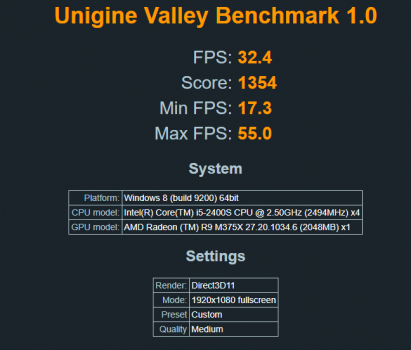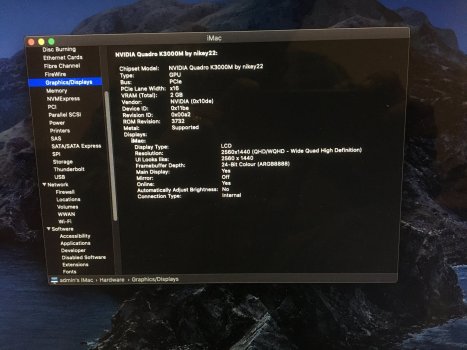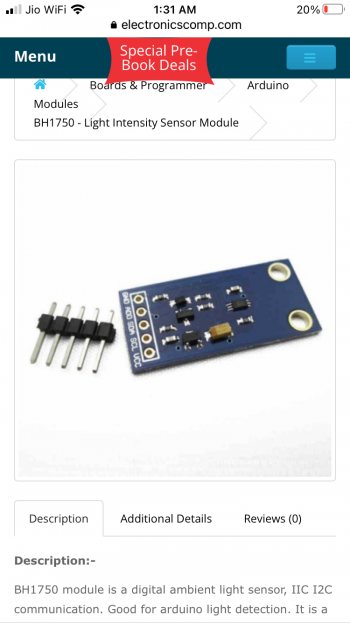I am happy to report that the M5100 upgrade on my Mid-2011 21.5" iMac (iMac12,1) went successfully. This one didn't need a copper shim for the heatsink (I verified by lifting up the cooler after thermal paste application and I checked temps). I turned it on and used an external display to flash the VBIOS in Windows 10. I now have native brightness control and the OC boot picker. Sleep is also working perfectly! I used the Green Dell M5100 with the W5170M VBIOS. Unfortunately I didn't benchmark my old HD 6750M, so I can't really compare the score to that, but I can share my personal score for the new card.
Got a tip for us?
Let us know
Become a MacRumors Supporter for $50/year with no ads, ability to filter front page stories, and private forums.
iM 4,1-14,4 2011 iMac Graphics Card Upgrade
- Thread starter MichaelDT
- WikiPost WikiPost
- Start date
- Sort by reaction score
You are using an out of date browser. It may not display this or other websites correctly.
You should upgrade or use an alternative browser.
You should upgrade or use an alternative browser.
- Status
- The first post of this thread is a WikiPost and can be edited by anyone with the appropiate permissions. Your edits will be public.
Congrats on your success!I am happy to report that the M5100 upgrade on my Mid-2011 21.5" iMac (iMac12,1) went successfully. This one didn't need a copper shim for the heatsink (I verified by lifting up the cooler after thermal paste application and I checked temps). I turned it on and used an external display to flash the VBIOS in Windows 10. I now have native brightness control and the OC boot picker. Sleep is also working perfectly! I used the Green Dell M5100 with the W5170M VBIOS. Unfortunately I didn't benchmark my old HD 6750M, so I can't really compare the score to that, but I can share my personal score for the new card.
I'm super frustrated with mine. I got the red one and can't seem to get my iMac12,1 to recognize the VRAM size correctly. The bootstrap process wasn't too difficult, but I've hit a wall. I'm going to try a fresh install of Monterey to see if that helps.
So you already use OpenCore, but would prefer a 'no Opencore card'? Some suggestions:I already use opencore with monterey.
But when there is no bootscreen before opencore, i cant select windows!?
- Please add a signature, so we'll know the type of system you have. (It sticks with your every post.)
- Please read post 1. There you'll find that OpenCore picker can't see a Bootcamp Windows installation, but it will see an UEFI Windows installation. (I'm not a Windows user, so I cannot help further. But this is all well documented in post 1 - mainly thanks to @Ausdauersportler.)
- 'The best' (and most expensive) AMD card for iMac12,1 (21.5' 2011 iMac) is probably the WX4150. However, I have recently tested the (red Dell) FirePro M5100 and FirePro M4000 in an iMac12,1, and sleep/wake was functional with both of them. (Although this may be a hit and miss...) Moreover, the M4000 did drive an external display without a problem (before and after sleep). (The M5100 wouldn't drive that external display - either before or after sleep.)
Last edited:
No Sig in Tapatalk... (or i cant find it)
But 2011 no uefi?
Its a 27" imac 2011. The one from ebay is gtx675 from nick (i think): https://www.ebay.de/itm/13406656775..._O19ZzCR0C&var=&widget_ver=artemis&media=COPY
In description is nothing about opencore.
But 2011 no uefi?
Its a 27" imac 2011. The one from ebay is gtx675 from nick (i think): https://www.ebay.de/itm/13406656775..._O19ZzCR0C&var=&widget_ver=artemis&media=COPY
In description is nothing about opencore.
Hi everybody, I replaced an HD 4670 on 21.5" iMac and I lost EFI boot screen, OPCL also dosent fix the issue. Then I try to flash a VBIOS through linux but still have same problem. Now I dump 4670 VBIOS from another iMac but I'm unable to boot again from USB drive.
Mac seems to be on, screen its black but I can't see it on list of devices attached to network.
What can cause that?
Thanks
Mac seems to be on, screen its black but I can't see it on list of devices attached to network.
What can cause that?
Thanks
You may provide at least all information one needs to help without asking back....Hi everybody, I replaced an HD 4670 on 21.5" iMac and I lost EFI boot screen, OPCL also dosent fix the issue. Then I try to flash a VBIOS through linux but still have same problem. Now I dump 4670 VBIOS from another iMac but I'm unable to boot again from USB drive.
Mac seems to be on, screen its black but I can't see it on list of devices attached to network.
What can cause that?
Thanks
Which iMac do you currently have?
Where did the new card came from (exact iMac model).
Do you have still the old card?
Why you did not save the old vBIOS in advance?
Boot GRML Linux does only work without the EFI picker when all other (SATA) devices are disconnected.
OC boot picker will not work at all since the Apple EFI BIOS does not contain a GOP part (surprise, surprise)!
iMac 21.5 Mid 2010You may provide at least all information one needs to help without asking back....
Which iMac do you currently have?
Where did the new card came from (exact iMac model).
Do you have still the old card?
Why you did not save the old vBIOS in advance?
Boot GRML Linux does only work without the EFI picker when all other (SATA) devices are disconnected.
OC boot picker will not work at all since the Apple EFI BIOS does not contain a GOP part (surprise, surprise)!
Card it's from eBay
I have old card but its not working
I forgot to backup old Vbios
When I have flash Vbios for the first time the internal SSD was installed and also OpenCore, now I have same conditions but this time the boot from USB seems to not work.
Attached you will find the correct vBIOS for your 21.5 iMac Mid 2010 model. You cannot use the vBIOS from the 21.5 iMac Late 2009 systems, so the card you got may have the wrong vBIOS installed or it is just faulty.iMac 21.5 Mid 2010
Card it's from eBay
I have old card but its not working
I forgot to backup old Vbios
When I have flash Vbios for the first time the internal SSD was installed and also OpenCore, now I have same conditions but this time the boot from USB seems to not work.
You can install the Linux utility directly onto your 2.5 SATA disk drive and connect this if your USB ports are failing/not working.
Attachments
Thank you!!! Now works just perfect, I'm so happyAttached you will find the correct vBIOS for your 21.5 iMac Mid 2010 model. You cannot use the vBIOS from the 21.5 iMac Late 2009 systems, so the card you got may have the wrong vBIOS installed or it is just faulty.
You can install the Linux utility directly onto your 2.5 SATA disk drive and connect this if your USB ports are failing/not working.
Probably the Vbios I had flash first time was not for that model.
Hey today I installed catalina and the machine working super.I will put and ssd now and check .also I am getting a nvidia gtx765m 4gb card so I have another iMac to do what say is the nvidia card good cause only this is available for now new one .Hey okay so if you disconnect the wires all works well except the camera gives issues some times but the device is detected .I am putting up pics probably I load bigSur and see what happens next
Attachments
Since you have ALS disconnected, you probably don't have automatic brightness adjustment. Or have you just deselected it in System Preferences -> Display? (Can you even tick 'Automatically adjust brightness' under display preferences?)Hey today I installed catalina and the machine working super.I will put and ssd now and check .also I am getting a nvidia gtx765m 4gb card so I have another iMac to do what say is the nvidia card good cause only this is available for now new one.
Hello,
I have late 2009 iMac 10,1 (21.5-Inch C2D model)
I installed Monterey using OpenCore
I upgraded CPU to C2D E8600 and also decided to upgrade GPU as well,mainly because it has some minor visual glitches (for example while displaying transparency effects)
Originally it came with ATI Radeon HD 4670, I ordered "Dell Precision M4700 AMD FirePro M4000" : https://www.ebay.com/itm/2344581614...=true&nordt=true&rt=nc&_trksid=p2047675.l2557
Installation of new card went relatively smoothly,
I used thik thermal pads on memory chips and I covered entire back side with thermal pad touchinh metal brttacket, since it is has memory chips on back side as well, I know it is not ideal, but I had no other option.
Machine has boot chime, but no video output at all, screen is not even lightying up, external display also is not getting a signal,
I checked connectors, I tried to access Open Firmware, but there was no screen output,
Do I need special BIOS for the card?
Unfortunetelyt I do not have any machine with MXM slot to actally test the gpu and make sure it is working,
Can you suggest how to troubleshoot further?
Thanks in advance
I have late 2009 iMac 10,1 (21.5-Inch C2D model)
I installed Monterey using OpenCore
I upgraded CPU to C2D E8600 and also decided to upgrade GPU as well,mainly because it has some minor visual glitches (for example while displaying transparency effects)
Originally it came with ATI Radeon HD 4670, I ordered "Dell Precision M4700 AMD FirePro M4000" : https://www.ebay.com/itm/2344581614...=true&nordt=true&rt=nc&_trksid=p2047675.l2557
Installation of new card went relatively smoothly,
I used thik thermal pads on memory chips and I covered entire back side with thermal pad touchinh metal brttacket, since it is has memory chips on back side as well, I know it is not ideal, but I had no other option.
Machine has boot chime, but no video output at all, screen is not even lightying up, external display also is not getting a signal,
I checked connectors, I tried to access Open Firmware, but there was no screen output,
Do I need special BIOS for the card?
Unfortunetelyt I do not have any machine with MXM slot to actally test the gpu and make sure it is working,
Can you suggest how to troubleshoot further?
Thanks in advance
Find all needed information on the first post of this thread. There you'll find a link to a post containing the appropriate VBIOS and further instructions.Hello,
I have late 2009 iMac 10,1 (21.5-Inch C2D model)
I installed Monterey using OpenCore
I upgraded CPU to C2D E8600 and also decided to upgrade GPU as well,mainly because it has some minor visual glitches (for example while displaying transparency effects)
Originally it came with ATI Radeon HD 4670, I ordered "Dell Precision M4700 AMD FirePro M4000" : https://www.ebay.com/itm/234458161430?nma=true&si=Tw7PhcaYeVS8J70mhyaIilplZQg%3D&orig_cvip=true&nordt=true&rt=nc&_trksid=p2047675.l2557
Installation of new card went relatively smoothly,
I used thik thermal pads on memory chips and I covered entire back side with thermal pad touchinh metal brttacket, since it is has memory chips on back side as well, I know it is not ideal, but I had no other option.
Machine has boot chime, but no video output at all, screen is not even lightying up, external display also is not getting a signal,
I checked connectors, I tried to access Open Firmware, but there was no screen output,
Do I need special BIOS for the card?
Unfortunetelyt I do not have any machine with MXM slot to actally test the gpu and make sure it is working,
Can you suggest how to troubleshoot further?
Thanks in advance
Thanks again for the hints,
Swapping the power cable might be the first option to rule out its the cable (unlikely, but anyway).
I studied the technician guide, and the schematics which were also helpful.
View attachment 1929093
View attachment 1929095
View attachment 1929096
View attachment 1929098
As far as I understand, SMC reads those values via the fat connector cable and a chip called EMC 1403 on the PSU. Luckily I didn't need my microscope, as USB3foriMac was so kind to share photo with the chips labelled in another thread of this invaluable forum. The chip costs approx. 2€, according to the docs it should be SOIC-14 variant
View attachment 1929103
EDIT: as all 3 PSU Temp readings are high in my case it can't be just the 2 external diodes connected to EMC1403 but ieither EMC1403 is affected or the defect is proximal (power cable)
Cheers,
r.
it took me 4 months to solve this issue, seems I'm way too busy these times...
Just to inform you that due to lack of time I swapped the whole PSU (got a used one via ebay) and voila, CPU throttling and fans turning up have gone. Likely, swapping EMC1403 would have sufficed.
I found vmbl's work quite inspiring, and had to repeat it instantly. Yes, I'm aware that the RX 5500 XT 4GB is unlikely to give me a big performance boost compared to my WX7100 8GB, so its just for fun.
- a lot of modification has to be done with the 3 Pipe Heatsink to seat the card properly
- My imac 12,2 POSTs happily and boots up with OCLP 0.4.3 / OC 0.8.0 to Mojave 12.3. No internal display (or at least no backlight, can't discriminate). But external display is ok.
- no temp reading for me as well
Maybe Krutavs recent work (See below) can help somehow as I am not eager to build a hw backlight mod and a modded BIOS is out of sight yet.
I will thus try to fiddle around with those applblk-XYZ parameters mentioned in the WEG github docs and see if I can find a way to fire backlight up. Maybe the card still adheres to MXM standard in the end;-)
vmbl and highvoltage12v summed up the most important issues so I will add only my further impressions:Experimental AMD RX 5500 XT 4GB (Extract from Sonnet eGPU Breakaway Puck)
Tested on Big Sur in a 27-inch iMac 2010
I adapted a MXM-A 2 pipe heatsink (only for tests, you need at least a 3 pipe for this card I guess, the mod is quite complicated). Neither of the two x-bracket formats is suitable due to the components
As predicted by @highvoltage12v here, the card does not deliver a PWM signal,
I assume that the original vbios has GOP because I was able to get the OpenCore bootpicker but without active backlight,
So I did the "hot wire solution" to have a display to test,
I add the boot-args agdpmod=pikera because the screen comes black when loading the OS and graphics drivers,
Additional info :
- No temp reading
- No graphics acceleration on High Sierra, I guess from Catalina (system released with iMac Retina 5K, 27-inch, 2020)
- No external display from miniDisplay port
- Booting on Windows 10 UEFI
- No POST on iMac12,2 (SMBus likely)
- iMac11,3 sleep and wake fully functional
I attach the vBios, maybe the PWM signal can be recovered? Unless it's hardware...
**update**
Score + vBios attached (the first was saved with GPU-z but incomplete)
(Sorry for the translation)
- a lot of modification has to be done with the 3 Pipe Heatsink to seat the card properly
- My imac 12,2 POSTs happily and boots up with OCLP 0.4.3 / OC 0.8.0 to Mojave 12.3. No internal display (or at least no backlight, can't discriminate). But external display is ok.
- no temp reading for me as well
Maybe Krutavs recent work (See below) can help somehow as I am not eager to build a hw backlight mod and a modded BIOS is out of sight yet.
I will thus try to fiddle around with those applblk-XYZ parameters mentioned in the WEG github docs and see if I can find a way to fire backlight up. Maybe the card still adheres to MXM standard in the end;-)
Experimental ROM-less AMD GPU Support (HP FirePro M4000 1GB tested)
There's two versions of the FirePro M4000. If you intend on purchasing one, please purchase the Dell model as it includes a ROM chip in the upper left corner to hold a VBIOS, crucial to it's function.
But what happens if you wanted to save a few dollars and purchased the cheaper ROM-less model made by HP?
After many months of constant experimentation and receiving help from others, I was unsuccessful in finding out what the correct combination of resistors are needed to get my card to be able to load the VBIOS (the card sees the ROM just fine and can flash it, but it won't use it for some reason). The solution now would be to inject a VBIOS. Read to the end to find out what happens if you chose to use this card!
Note: The included VBIOS is for the FirePro M4000, but you can make one for your card too by trimming the original to exactly 64KB in a hex editor and recalculating it's checksum with any tool you'd like. With all the hex code, you can paste it into a Property List editor like Xcode or ProperTree.
So you have this card, how can you put it to some use?
View attachment 1974810
- First, you'll want to install your OS (I used macOS Monterey) with the help of OpenCore Legacy Patcher (OCLP) and the original graphics card. You won't need to do any additional setup through OCLP, such as installing the post-installation patches. Once you have verified that your computer can automatically boot to the desired OS after pressing power button.
- Once in the OS, use the terminal to mount your EFI partition with
sudo diskutil mount EFI- Open your OpenCore configuration file at /Volumes/EFI/EFI/OC/config.plist in a text editor.
- Find the 'DeviceProperties' section and paste the following inside it:
XML:<key>PciRoot(0x0)/Pci(0x1,0x0)/Pci(0x0,0x0)</key> <dict> <key>shikigva</key> <integer>80</integer> <key>unfairgva</key> <integer>1</integer> <key>rebuild-device-tree</key> <integer>1</integer> <key>agdpmod</key> <string>pikera</string> <key>CAIL,CAIL_DisableDrmdmaPowerGating</key> <data>AQAAAA==</data> <key>CAIL,CAIL_DisableGfxCGPowerGating</key> <data>AQAAAA==</data> <key>CAIL,CAIL_DisableUVDPowerGating</key> <data>AQAAAA==</data> <key>CAIL,CAIL_DisableVCEPowerGating</key> <data>AQAAAA==</data> <key>connectors</key><data>AgAAAEAAAAAJCQEAAAAAABAAAAUAAAAAAAQAAAQDAAAACQIAAAAAABECAQEAAAAAAAQAAAQDAAAACQMAAAAAACEDAgIAAAAAAAgAAAQCAAAAAQQAAAAAABIEAwMAAAAA</data> <key>applbkl</key> <data>AQAAAA==</data> <key>applbkl-name</key> <data>RjE0VHh4eHgA</data> <key>applbkl-data</key> <data>ABEAAAAEAAsAEAAUABoAIwArADQAPwBOAGIAeQCUALUA2gD/</data> </dict>- Add one more field to the code above after the last
datafield for the VBIOS, and all the text you need to copy paste will be in a text file attached because it is too big to include here- Save the configuration and shutdown.
- Replace the graphics card with the intended card, which in this case is the FirePro M4000.
- Power on the system and wait until you see something on the screen (it will be a heavily distorted image).
- Sleep the system via keyboard and wait until the system is actually sleeping and not producing noise.
- Wake up the system, you should see a clear image now and be able to log in.
Tested system:
- iMac11,2 (iMac 21.5 inch, 2010)
Known issues:
- Internal display doesn't show up exactly like it should, some of the DeviceProperties fields could be changed to fix that.
- Fans run at full speed, presumably because temperature monitoring of the GPU won't exactly work with this kind of VBIOS injection.
- Audio is not working for some reason.
- The card doesn't work right away, you need to sleep the computer via keyboard (make sure all the fans are off and it is actually asleep) and then wake it up.
- Internal display is shown as having 30-bit color instead of 24-bit.
Known features:
- Brightness can be changed on the internal display.
- Card is supported in macOS Monterey, which means no patches are needed for it.
Summary:
Given that there are more issues than working features, I don't recommend this setup at all. If you really want to try it however, you certainly can, and with many more cards in theory. Though I highly recommend soldering on a ROM if you can, or purchasing a card that has one already. In my opinion though, I think this setup is somewhat impractical and not suitable for daily computer usage. I will also add that this solution might be applicable to HP EliteBook 8570w and 8770w that have these ROM-less cards. If there are any improvements or updates to share, I may edit this post.
Would you be willing to share your opencore config file?I am happy to report that the M5100 upgrade on my Mid-2011 21.5" iMac (iMac12,1) went successfully. This one didn't need a copper shim for the heatsink (I verified by lifting up the cooler after thermal paste application and I checked temps). I turned it on and used an external display to flash the VBIOS in Windows 10. I now have native brightness control and the OC boot picker. Sleep is also working perfectly! I used the Green Dell M5100 with the W5170M VBIOS. Unfortunately I didn't benchmark my old HD 6750M, so I can't really compare the score to that, but I can share my personal score for the new card.
I believe I’m having some difficulties with kexts loading. It seems anytime I run OCLP on my iMac12,1, something breaks in my EFI partition, but if I run OCLP TUI from another computer (after changing the model and settings, of course), and copy it to the SSD from my iMac12,1 I can boot; but it doesn’t seem like Lilu or whatevergreen load. Shouldn’t they be loaded? (Visible via system profiler -> extensions)
Thanks,Find all needed information on the first post of this thread. There you'll find a link to a post containing the appropriate VBIOS and further instructions.
For a beginner it was bit overwhelming amount of info, but at least well organized,
I found this https://forums.macrumors.com/thread....1596614/page-702?post=30780910#post-30780910
As I understand OC already contains support and I need to update vga bios,
I think I found steps I need to do, just interested to confirm, that no screen at all is OK or my replacement gpu is dead and I am wasting time trying to flashing it
You missed the crucial part:Thanks,
For a beginner it was bit overwhelming amount of info, but at least well organized,
I found this https://forums.macrumors.com/thread....1596614/page-702?post=30780910#post-30780910
As I understand OC already contains support and I need to update vga bios,
I think I found steps I need to do, just interested to confirm, that no screen at all is OK or my replacement gpu is dead and I am wasting time trying to flashing it
Your iMac is simply not supported, it has a different hardware layout when talking to the internal LCD which makes all vBIOS versions we share here incompatible.
Oh,You missed the crucial part:
Your iMac is simply not supported, it has a different hardware layout when talking to the internal LCD which makes all vBIOS versions we share here incompatible.
That's sad to hear,
Thanks anyway saving my time and efforts,
I will return original card in it
Oh,
That's sad to hear,
Thanks anyway saving my time and efforts,
I will return original card in it
I had once (a broken) similar test system, made some experiments with a WX4150, it gave me a working external screen with the same vBIOS we use with the newer iMac11,x and iMac12,x systems, but we never made it to a working internal display. At least we know it is different (in the same way as the older early L2009 iMac9,1 24" systems).
Without a test system no progress can be expected, sorry.
This thread is mind-boggling.
I have a 2011 iMac sitting in a box because the graphics card died and I don't know if it can be revived.
I just don't know where start with trying to repair it as I see countless posts about different card replacements, etc.
Does the "bake" option work or is it more of a temporary attempt?
I have a 2011 iMac sitting in a box because the graphics card died and I don't know if it can be revived.
I just don't know where start with trying to repair it as I see countless posts about different card replacements, etc.
Does the "bake" option work or is it more of a temporary attempt?
I will try that and let you know but another passing thought you get cheap ambient light sensor module I2C bus which have pins 3.3v scl dat gnd and add so the add is address which when connected to gnd has a different read address and if connected to 3.3 will have another address so I wanna try out this and see.Since you have ALS disconnected, you probably don't have automatic brightness adjustment. Or have you just deselected it in System Preferences -> Display? (Can you even tick 'Automatically adjust brightness' under display preferences?)
Attachments
Do the same as with a good book, start reading on the very first page and the very first post. Should answer all your questions.This thread is mind-boggling.
I have a 2011 iMac sitting in a box because the graphics card died and I don't know if it can be revived.
I just don't know where start with trying to repair it as I see countless posts about different card replacements, etc.
Does the "bake" option work or is it more of a temporary attempt?
Baking is a waste of time and off topic here.
OK, but I don't think that iMac's SMC will get anything from it unless it is on the same address as the original ALS (ie.I will try that and let you know but another passing thought you get cheap ambient light sensor module I2C bus which have pins 3.3v scl dat gnd and add so the add is address which when connected to gnd has a different read address and if connected to 3.3 will have another address so I wanna try out this and see.
0x52/0x53). (And if it is on the same address it could cause the same problems...)
Register on MacRumors! This sidebar will go away, and you'll see fewer ads.