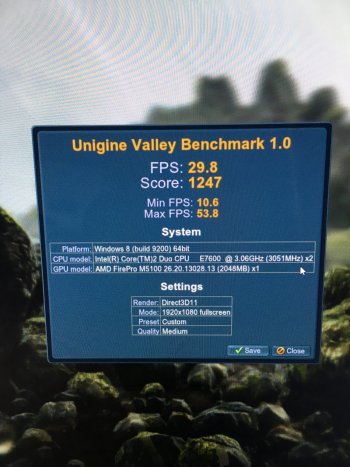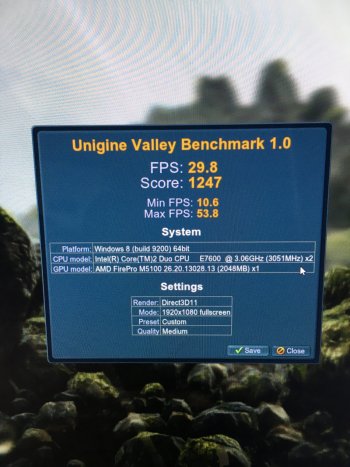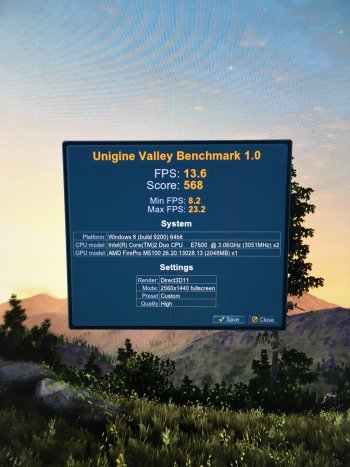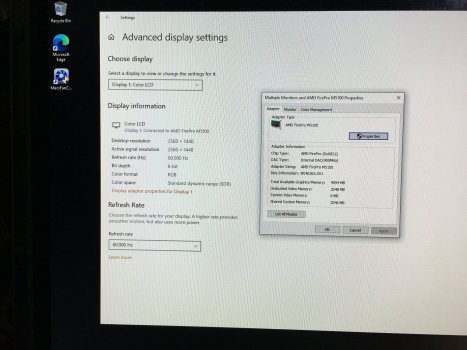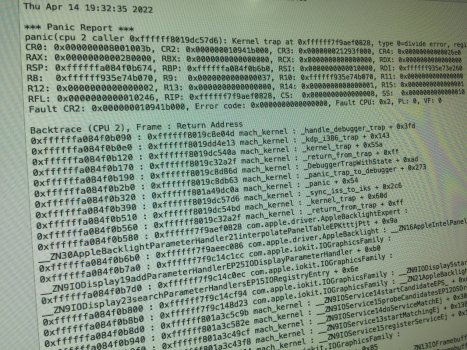Here's my config plist. I would upload my EFI but the file would be way too large.Would you be willing to share your opencore config file?
I believe I’m having some difficulties with kexts loading. It seems anytime I run OCLP on my iMac12,1, something breaks in my EFI partition, but if I run OCLP TUI from another computer (after changing the model and settings, of course), and copy it to the SSD from my iMac12,1 I can boot; but it doesn’t seem like Lilu or whatevergreen load. Shouldn’t they be loaded? (Visible via system profiler -> extensions)
Got a tip for us?
Let us know
Become a MacRumors Supporter for $50/year with no ads, ability to filter front page stories, and private forums.
iM 4,1-14,4 2011 iMac Graphics Card Upgrade
- Thread starter MichaelDT
- WikiPost WikiPost
- Start date
- Sort by reaction score
You are using an out of date browser. It may not display this or other websites correctly.
You should upgrade or use an alternative browser.
You should upgrade or use an alternative browser.
- Status
- The first post of this thread is a WikiPost and can be edited by anyone with the appropiate permissions. Your edits will be public.
I have not been able to get the M5100 (red card) working on my 2010 i7 27" or 2009 C2D 27" with MacOS. So I installed Windows 10 on the 2009 and these are the benchmarks. It looks similar to yours. I am not familiar with these figures since I do not play games.I am happy to report that the M5100 upgrade on my Mid-2011 21.5" iMac (iMac12,1) went successfully. This one didn't need a copper shim for the heatsink (I verified by lifting up the cooler after thermal paste application and I checked temps). I turned it on and used an external display to flash the VBIOS in Windows 10. I now have native brightness control and the OC boot picker. Sleep is also working perfectly! I used the Green Dell M5100 with the W5170M VBIOS. Unfortunately I didn't benchmark my old HD 6750M, so I can't really compare the score to that, but I can share my personal score for the new card.
Attachments
GitHub - acsl-technion/gaia_nvidia: NVIDIA driver changes for GAIA
NVIDIA driver changes for GAIA. Contribute to acsl-technion/gaia_nvidia development by creating an account on GitHub.
Thanks guys hope we all get our iMacs working seamlessly also I have changed the bga 216-081000 to 215-0798006 they are working like a charm
Hi everybody!
I have an iMac 2011 21,5 and recently I decided to upgrade the GPU. I bought an already flashed K2100m gpu from eBay which was listed as compatible with my iMac. But since I built it in, the LCD doesn’t work and the iMac always restarts by itself in short time. I also changed the lcd power cable to a new one because the old was kinda loose, I thought maybe it got damaged during gpu installation, but everything is the same. The diagnostic LEDs are showing three lights and if I connect it to an external display it works, until it restarts. I would be very thankful for if someone can help me.
My configuration is:
Intel Core i7-2600s 2.8GHz
32gb RAM
1TB SSD
NVIDIA Quadro K2100M
I have an iMac 2011 21,5 and recently I decided to upgrade the GPU. I bought an already flashed K2100m gpu from eBay which was listed as compatible with my iMac. But since I built it in, the LCD doesn’t work and the iMac always restarts by itself in short time. I also changed the lcd power cable to a new one because the old was kinda loose, I thought maybe it got damaged during gpu installation, but everything is the same. The diagnostic LEDs are showing three lights and if I connect it to an external display it works, until it restarts. I would be very thankful for if someone can help me.
My configuration is:
Intel Core i7-2600s 2.8GHz
32gb RAM
1TB SSD
NVIDIA Quadro K2100M
Hi everybody!
i try install xeon 3450 in imac 11,3 2010 27", gpu i have gtx780m flashed.
system normal run without opencore, if booting in ElCapitan or HighSierra,
and problem: after install opencore (last) and try to booting in new system like BigSur, i get stuck on progress bar loading macos. try with installed macos bigsur, and try with installer bigsur, nothing happen.
.
if i try booting on highsierra under opencore, it goes stuck on progress bar like in BigSur.
i think that xeon get problem with opencore.
maybe someone can help me solve this.
thanks.
i try install xeon 3450 in imac 11,3 2010 27", gpu i have gtx780m flashed.
system normal run without opencore, if booting in ElCapitan or HighSierra,
and problem: after install opencore (last) and try to booting in new system like BigSur, i get stuck on progress bar loading macos. try with installed macos bigsur, and try with installer bigsur, nothing happen.
.
if i try booting on highsierra under opencore, it goes stuck on progress bar like in BigSur.
i think that xeon get problem with opencore.
maybe someone can help me solve this.
thanks.
While this is off topic here, I can confirm that X3460, X3470, and X3480 work without a hitch in iMac11,1 or iMac11,3 with OCLPed BigSur or Monterey. I cannot see why X3450 would be any different (it's just a lower frequency version of aforementioned Xeons). Try rebuilding and reinstalling OCLP and don't forget a (double, triple ?) PRAM reset.Hi everybody!
i try install xeon 3450 in imac 11,3 2010 27", gpu i have gtx780m flashed.
system normal run without opencore, if booting in ElCapitan or HighSierra,
and problem: after install opencore (last) and try to booting in new system like BigSur, i get stuck on progress bar loading macos. try with installed macos bigsur, and try with installer bigsur, nothing happen.
.
if i try booting on highsierra under opencore, it goes stuck on progress bar like in BigSur.
i think that xeon get problem with opencore.
maybe someone can help me solve this.
thanks.
triple pram reset not working. still stuck on progress bar loading bigsur installer under opencore (last version)While this is off topic here, I can confirm that X3460, X3470, and X3480 work without a hitch in iMac11,1 or iMac11,3 with OCLPed BigSur or Monterey. I cannot see why X3450 would be any different (it's just a lower frequency version of aforementioned Xeons). Try rebuilding and reinstalling OCLP and don't forget a (double, triple ?) PRAM reset.
system booting fine without opencore, in ElCapitan.
bad cpu? windows 11 good working without any problem under opencore (last version)
triple pram reset not working. still stuck on progress bar loading bigsur installer under opencore (last version)
system booting fine without opencore, in ElCapitan.
bad cpu? windows 11 good working without any problem under opencore (last version)
Bad driver for GPU? I recall Big Sur doesn't support GTX780m, does it?
that i get after system crash, booting normal in ElCapitan.Bad driver for GPU? I recall Big Sur doesn't support GTX780m, does it
here
Attachments
HighSierra fine work without opencore,
with opencore HighSierra stuck on progress bar loading, at 50%.
with opencore HighSierra stuck on progress bar loading, at 50%.
I've been lurking on this forum for quite a while, but more recently this link. Quick THANK YOU to everyone who contributes on this forum because I couldn't fix so many macbook/imacs without it. This time I decided I to install a red Dell AMD FirePro M6100 2GB card in an 2011 27" 12,2 (running Big Sur already). This M6100 card has Hynix BFR memory. I followed the same steps as drew0986 did, with some minor changes but the same results. First was flashing the card (using linux distro usb boot and ssh) with the ROM1 bios, that failed initially with SSID mismatched, so I added the force flash options (./amdvbflash -p0 M6100_iMacGOP.rom -fs -fp) to force it and that worked perfectly. Old SSID was 15CD version 015.035.000.003.045435, new SSID 014B version 015.049.000.003.000000.
Next I needed to update the opencore EFI with the SSDT-GPU-SPOOF-6640.aml driver to actually turn the backlight on at startup (so you can see something), worked fine. Then, as drew0968 noted, to get this to boot you must use safe mode (hold down left-shift when clicking on bigsur in opencore selection menu, make sure you build opencore with the selector enabled). Booted into safe mode and got the 1.2GB RAM instead of 2GB, rebooted on linux and this time flashed the updated BFR ROM (./amdvbflash -p0 M6100_iMacGOP_BFR.rom) and that fixed the 2GB memory issue and now it will boot normally.
At this point the card works well except for sleep and shutdown/reboot. Disabling sleep isn't the issue, the issue is the fact that nvram is corrupt every single time after shutdown. Again, like others have said the boot process with this card installed in this 12,2 imac is hit/miss, sometimes it needs PRAM/NVRAM reset, SMC reset, or both and it may have to be done several times. In fact sometimes it seems the only solution is to remove all RAM, boot the imac to get the no-ram error beeps, re-install ram and reset stuff to get it to boot the opencore selector choices.
I am surprised by the fact that a reset (not shutdown) does NOT corrupt nvram/pram and I've been fairly successful when I reset, wait for the opencore selection menu, then hit space bar (for recovery choices), then power-off. Then most of the time it will power on and boot ok.
For those who have been testing this process and are frustrated, be patient because the card does work AND it's working with metal support in a 2011 12,2 imac. Oh, one other point on this specific M6100 card, it does not have the pull-down resistors that was mentioned in other posts and it DOES seem to be reporting temps just fine to macs fan control.
I am going to try putting this flashed M6100 card in a 2010 27" 11,3 imac and see if boot/shutdown issues are gone... just to test for others here.
Next I needed to update the opencore EFI with the SSDT-GPU-SPOOF-6640.aml driver to actually turn the backlight on at startup (so you can see something), worked fine. Then, as drew0968 noted, to get this to boot you must use safe mode (hold down left-shift when clicking on bigsur in opencore selection menu, make sure you build opencore with the selector enabled). Booted into safe mode and got the 1.2GB RAM instead of 2GB, rebooted on linux and this time flashed the updated BFR ROM (./amdvbflash -p0 M6100_iMacGOP_BFR.rom) and that fixed the 2GB memory issue and now it will boot normally.
At this point the card works well except for sleep and shutdown/reboot. Disabling sleep isn't the issue, the issue is the fact that nvram is corrupt every single time after shutdown. Again, like others have said the boot process with this card installed in this 12,2 imac is hit/miss, sometimes it needs PRAM/NVRAM reset, SMC reset, or both and it may have to be done several times. In fact sometimes it seems the only solution is to remove all RAM, boot the imac to get the no-ram error beeps, re-install ram and reset stuff to get it to boot the opencore selector choices.
I am surprised by the fact that a reset (not shutdown) does NOT corrupt nvram/pram and I've been fairly successful when I reset, wait for the opencore selection menu, then hit space bar (for recovery choices), then power-off. Then most of the time it will power on and boot ok.
For those who have been testing this process and are frustrated, be patient because the card does work AND it's working with metal support in a 2011 12,2 imac. Oh, one other point on this specific M6100 card, it does not have the pull-down resistors that was mentioned in other posts and it DOES seem to be reporting temps just fine to macs fan control.
I am going to try putting this flashed M6100 card in a 2010 27" 11,3 imac and see if boot/shutdown issues are gone... just to test for others here.
Last edited:
I'm assuming if I wanted to do a clean install of macOS I would use the rescue CD, correct?
Installed this card in a 2010 27" imac 11,3, running Big Sur and it works great! No nvram/pram corruption on shutdown, everything works just fine, and metal support is there. I modified the OC EFI boot and added the SSDT-GPU-SPOOF-6640.ami, so the backlight comes on for the OC selector.I've been lurking on this forum for quite a while, but more recently this link. Quick THANK YOU to everyone who contributes on this forum because I couldn't fix so many macbook/imacs without it. This time I decided I to install a red Dell AMD FirePro M6100 2GB card in an 2011 27" 12,2 (running Big Sur already). This M6100 card has Hynix BFR memory. I followed the same steps as drew0986 did, with some minor changes but the same results. First was flashing the card (using linux distro usb boot and ssh) with the ROM1 bios, that failed initially with SSID mismatched, so I added the force flash options (./amdvbflash -p0 M6100_iMacGOP.rom -fs -fp) to force it and that worked perfectly. Old SSID was 15CD version 015.035.000.003.045435, new SSID 014B version 015.049.000.003.000000.
....
I am going to try putting this flashed M6100 card in a 2010 27" 11,3 imac and see if boot/shutdown issues are gone... just to test for others here.
Attachments
We already know this, in short all Saturn and Amethyst based AMD MXM GPU will not work in iMac12,2 while running perfectly in the 27" iMac11,x systems. The Venus based cards may work in iMac12,x, but it is a hit and miss situation.Installed this card in a 2010 27" imac 11,3, running Big Sur and it works great! No nvram/pram corruption on shutdown, everything works just fine, and metal support is there. I modified the OC EFI boot and added the SSDT-GPU-SPOOF-6640.ami, so the backlight comes on for the OC selector.
You do not need the SSDT to enable the backlight on boot, this is a misinterpretation.
The SSDT was one way to overcome the iMac12,2 problems, which obviously does not work. It would be great if you find a solution or work on this problem, though.
Have fun!
You are correct, i just removed the SSDT from the plist and rebooted, backlight works without it.We already know this, in short all Saturn and Amethyst based AMD MXM GPU will not work in iMac12,2 while running perfectly in the 27" iMac11,x systems. The Venus based cards may work in iMac12,x, but it is a hit and miss situation.
You do not need the SSDT to enable the backlight on boot, this is a misinterpretation.
The SSDT was one way to overcome the iMac12,2 problems, which obviously does not work. It would be great if you find a solution or work on this problem, though.
Have fun!
You said above "all Saturn and Amethyst based AMD MXM GPU will not work in iMac12,2" which really isn't correct. Per your post the W6170M (Saturn based) works on 12,2 and I don't see reports of nvram/pram corruption. And once booted and running the M6100 (Saturn card) is working similarly well on 11,x imac, it is just that on 12,x for some reason the UEFI mods are not correctly writing pram/nvram changes. pram/vnram writes must occur pretty frequently because several devices (wifi, sound, video, etc) all have stored state, are there a different calls for the 11,x vs 12,x pram/nvram interface? There can't be.
Again, for my understanding nikey22 reto-fit changes from an imac 17,1 (embedded AMD R9 M380) to the M6100 and changed to UEFI GOP to interface with OC. You posted your changes on Oct 14 for the W6170M while nikey22 posted his on Oct 23 so you must have been working together. Is it possible something is missing from nikey22's changes - something like a flush or sync call perhaps? But why is the 11,x working fine?
Edit: Ok, yes nvram corruption posted on the W6170M in Jan 2022.
Last edited:
This may become a history lesson:You are correct, i just removed the SSDT from the plist and rebooted, backlight works without it.
You said above "all Saturn and Amethyst based AMD MXM GPU will not work in iMac12,2" which really isn't correct. Per your post the W6170M (Saturn based) works on 12,2 and I don't see reports of nvram/pram corruption. And once booted and running the M6100 (Saturn card) is working similarly well on 11,x imac, it is just that on 12,x for some reason the UEFI mods are not correctly writing pram/nvram changes. pram/vnram writes must occur pretty frequently because several devices (wifi, sound, video, etc) all have stored state, are there a different calls for the 11,x vs 12,x pram/nvram interface? There can't be.
Again, for my understanding nikey22 reto-fit changes from an imac 17,1 (embedded AMD R9 M380) to the M6100 and changed to UEFI GOP to interface with OC. You posted your changes on Oct 14 for the W6170M while nikey22 posted his on Oct 23 so you must have been working together. Is it possible something is missing from nikey22's changes - something like a flush or sync call perhaps? But why is the 11,x working fine?
Edit: Ok, yes nvram corruption posted on the W6170M in Jan 2022.
1. The @Nick [D]vB tested all these cards back in 2019 and left a post about his work and the NVRAM problems. Possibly because he mainly/only? used an iMac 2011 he may never have discovered that these cards work pretty well in all iMac11,x while struggling in the iMac12,2
2. I cannot tell you exactly when @nikey22 started with his M6100, but we are and were communicating all the time and I told him about my work on the W6170M. I was more lucky than him and published the W6170 a few days before he was posting his work. But our approaches are slightly different, my BIOS does not rely on his work for this particular card, and I am focussing together with @internetzel on a different development path now.
3. For some time I had a perfectly working iMac12,2 with a W6170M installed and during this time I made the first post assuming there will be no problems with this card. Later on after a (double or triple) PRAM reset I lost this working environment and I cannot tell you (although I have something like a lab book to keep track of experiments, changes and results) what I did in this time.
4. Later @nikey22 bought an W7170M and experienced the same NVRAM problems with this card. @dfranetic organized two S7100X and we started in parallel to tackle the NVRAM problem. @nikey22 did the connector patch for the S7100X but we all failed to solve the NVRAM problem.
As of now the current status is exactly as I wrote it before:
No Saturn, no Amethyst/Tonga, no Venus based AMD MXM GPU will currently work in iMac12,2 properly.
More general none of the GCN1-3 dGPU will work in iMac12,x systems without cold boot and crash on wake problems.
EDIT: This remains true even with EG2 aka EFI vBIOS versions!
P.S.:
I was a lucky guy. My test system has always been a cheap Late 2009 (now a Mid 2010) and therefore my experiments were more successful from the beginning.
Last edited:
Hi everyone,
i have been testing for a while too. I've already tried a few different cards on my imac's 11.3 and 12.2. The AMD M6100 works on the imac 11.3 with no restrictions except for native boot with high sierrpa.
With the 12.2 I had various problems when booting because the screen didn't come without a PRAM reset and when entering sleep mode the screen didn't come back.
That's why I decided on a GTX 770M, booting works perfectly, but the problem remained that after waking up from sleep mode the screen still doesn't come, Big Sur and Windows 11 are currently installed via opencore, but also native in High Sierra the wake up problem persists. The screen stays black and the Mac beeps three times.
Does anyone know this behavior and is there a solution for nvidia cards?
i have been testing for a while too. I've already tried a few different cards on my imac's 11.3 and 12.2. The AMD M6100 works on the imac 11.3 with no restrictions except for native boot with high sierrpa.
With the 12.2 I had various problems when booting because the screen didn't come without a PRAM reset and when entering sleep mode the screen didn't come back.
That's why I decided on a GTX 770M, booting works perfectly, but the problem remained that after waking up from sleep mode the screen still doesn't come, Big Sur and Windows 11 are currently installed via opencore, but also native in High Sierra the wake up problem persists. The screen stays black and the Mac beeps three times.
Does anyone know this behavior and is there a solution for nvidia cards?
Have you flashed the suggested vbios of post no1 to the cards?Hi everyone,
i have been testing for a while too. I've already tried a few different cards on my imac's 11.3 and 12.2. The AMD M6100 works on the imac 11.3 with no restrictions except for native boot with high sierrpa.
With the 12.2 I had various problems when booting because the screen didn't come without a PRAM reset and when entering sleep mode the screen didn't come back.
That's why I decided on a GTX 770M, booting works perfectly, but the problem remained that after waking up from sleep mode the screen still doesn't come, Big Sur and Windows 11 are currently installed via opencore, but also native in High Sierra the wake up problem persists. The screen stays black and the Mac beeps three times.
Does anyone know this behavior and is there a solution for nvidia cards?
Yes I have update the card with the fixed rom and has also worked in the native boot and brightness setting and everything else except for sleep/wake up.Have you flashed the suggested vbios of post no1 to the cards?
Hi all,
I have a 2011 iMac 27" with a Quadro K2100 GPU and OpenCore OCLP updated to latest version 0.4.3, thanks to the guys in the 2011 iMac Graphics Card Upgrade thread. I was on Big Sur 11.6.2 and just updated that to 11.6.5. Whilst doing so Software Update in System Preferences had an option to upgrade to Monterey, I thought I'll do a backup first and then come back to that. But when I did, the Monterey option has now disappeared! More than that, on the App Store, when I click the Get button on Monterey, it opens Software Update in Sys Prefs automatically but ultimately fails with a popup saying "Update not found. The requested version of macOS is not available." Software Update now tells me that, "Your Mac is up to date - macOS Big Sur 11.6.5". Is there any way for me to upgrade this machine to Monterey?
I have a 2011 iMac 27" with a Quadro K2100 GPU and OpenCore OCLP updated to latest version 0.4.3, thanks to the guys in the 2011 iMac Graphics Card Upgrade thread. I was on Big Sur 11.6.2 and just updated that to 11.6.5. Whilst doing so Software Update in System Preferences had an option to upgrade to Monterey, I thought I'll do a backup first and then come back to that. But when I did, the Monterey option has now disappeared! More than that, on the App Store, when I click the Get button on Monterey, it opens Software Update in Sys Prefs automatically but ultimately fails with a popup saying "Update not found. The requested version of macOS is not available." Software Update now tells me that, "Your Mac is up to date - macOS Big Sur 11.6.5". Is there any way for me to upgrade this machine to Monterey?
Last edited:
Check the documentation on the first post of this thread on the very first page. You need to flash the card with a working vBIOS provided on the thread. Check the memory type of your card in advance to pick the correct BIOS version.Do I have to refresh VBIOS to install m6100. I didn't brush VBIOS. Directly change the graphics card to IMAC. The boot screen is black and ask for advice. I'm from China.
Read first, make a plan, gather tools and data, install later! Saves a lot of time and trouble.
Ah! Interesting. I had issues on my WX4170 when using the 4170 Bios. Flashing it to 4150 made it run stable and my thinking was that it runs with all the computing units even on the 4150 Bios. But yes. Clock speed may be an issue with the bios. Is there an easy way to modify it and try through the common values in the referenced post?I used to use Nick's BIOS.
For his week,I used geekbench5.4.4 to test 3 BIOS provided by you, but the two kinds of BIOS of 4170 roms can't pass geekbench's metal test.
The following is the result:
nick's 4150rom: ok, metal-score:17000-18000
WX4150_ GOP: ok, metal-score:21000-22000
WX4170_ GOP: get stuck at 34sec then crash, Tested for 5 times, only passed the test for the first time, metal-score: 27000.
WX4170_ GOP_ ALT_ VRAM: get stuck at 34sec then crash, Test only once.
View attachment 1962321
I don't know why the two kinds of BIOS of 4170 can't pass the test. They both get stuck at Gaussian blur for 34 seconds, and then the black screen crashes
It's also strange and happy that under the same core frequency of 1053mhz and video memory frequency of 1500mhz, the score of BIOS you provide is much higher.
Last edited:
If the imac beeps, you should reseat the RAMsHi everyone,
i have been testing for a while too. I've already tried a few different cards on my imac's 11.3 and 12.2. The AMD M6100 works on the imac 11.3 with no restrictions except for native boot with high sierrpa.
With the 12.2 I had various problems when booting because the screen didn't come without a PRAM reset and when entering sleep mode the screen didn't come back.
That's why I decided on a GTX 770M, booting works perfectly, but the problem remained that after waking up from sleep mode the screen still doesn't come, Big Sur and Windows 11 are currently installed via opencore, but also native in High Sierra the wake up problem persists. The screen stays black and the Mac beeps three times.
Does anyone know this behavior and is there a solution for nvidia cards?
what GPU model does it show in the system report for the 4150 BIOS?Ah! Interesting. I had issues on my WX4170 when using the 4170 Bios. Flashing it to 4150 made it run stable and my thinking was that it runs with all the computing units even on the 4150 Bios. But yes. Clock speed may be an issue with the bios. Is there an easy way to modify it and try through the common values in the referenced post?
Register on MacRumors! This sidebar will go away, and you'll see fewer ads.