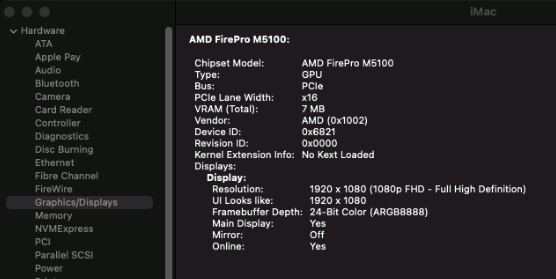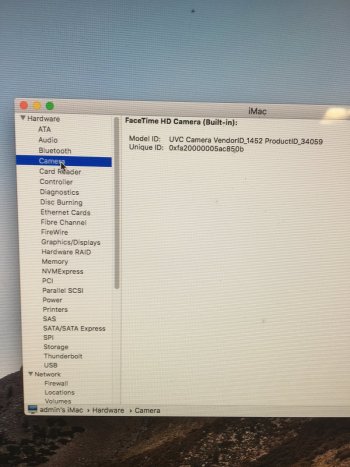@Mrmani, this is an interesting idea. Let's dive into it further:
The J4700 connector controls the Camera, Bluetooth data and ambient light sensor:

The SMC lines for data/clock use a write address of 0x52 and read of 0x53 for the "ALS", Ambient Light Sensor
BUS A can use either channel 0 or channel 1, the K74 logic board chooses to use channel 1:

Can you confirm that disconnecting these wires will allow GPU recognition in some cases? Some people have no problems with the K3100M or K3000M getting booted up:

If so, do you lose "Auto Brightness Control"?
Does the camera still work properly?
Disconnecting the parallel connections in the video card itself should ressolve the conflict as well without needing to disrupt the wiring on the logic board. Worth investigating.
Keep us posted, and good discovery.
Thanks!
The J4700 connector controls the Camera, Bluetooth data and ambient light sensor:
The SMC lines for data/clock use a write address of 0x52 and read of 0x53 for the "ALS", Ambient Light Sensor
BUS A can use either channel 0 or channel 1, the K74 logic board chooses to use channel 1:
Can you confirm that disconnecting these wires will allow GPU recognition in some cases? Some people have no problems with the K3100M or K3000M getting booted up:
If so, do you lose "Auto Brightness Control"?
Does the camera still work properly?
Disconnecting the parallel connections in the video card itself should ressolve the conflict as well without needing to disrupt the wiring on the logic board. Worth investigating.
Keep us posted, and good discovery.
Thanks!
Last edited: