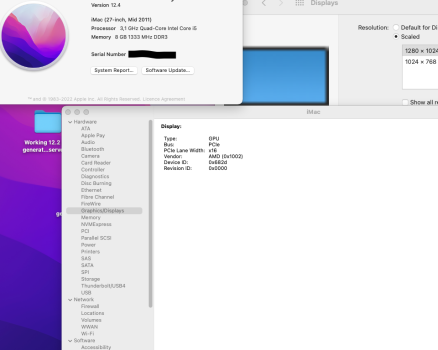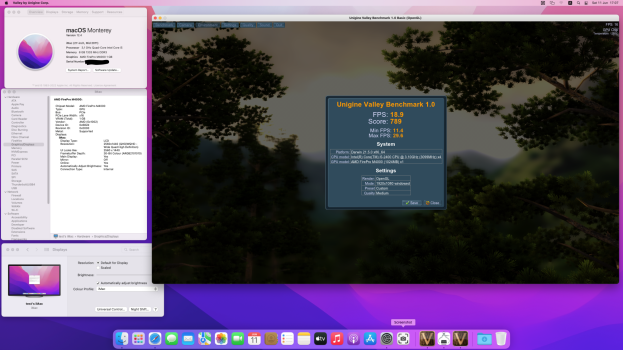Leave the external display connected. If you get a picture on the internal LCD power it down and finish the card installation on the sink as shown and documented on the first post. Time to get used to reading docs...
.......
I hope this helps
There is one thing about Windows that is less known to many: The partition (volume) for Windows must be as near as the beginning of the physical disk, or else Windows will reject the installation. I fell into this situation once on my iMac 2010. It took me a lot of time searching the internet for the cause and solution.
Thanks again for all your help! i finished all the installations: Monterey + Windows 10 (iMac 27" Mid 2011 - i7-2600 3,4Ghz - 32GB RAM - SSD - Radeon WX7100 8GB VRAM)
I tried Metalbeanch, Geekbeanch and Unigine Valley. With Metalbeanch (with glass) the rendering is not good, seems a "pointillism picture"... and with the unigine valley the rendering is a little bit jerky.. With the last OCLP, the hardware acceleration should be enabled.. or not?
But these are the performance results:
- MetalBeanch GLASS: 170 Rays / second average
- Unigine Valley: Score 1678 - 40 FPS (this seems low respect the DB)
- Geekbeanch under Monterey:
- CPU Muticore: 2952
- Compute Metal: 21125
- Compute OpenCL: 18077
- Geekbeanch Windows 10 with original Driver:
- CPU Multicore: 2956
- Compute Vulkan: 37159
- Compute OpenCL: 38670
for the fan control at what temperature (ODD mod & GPU) i should set the ODD fan?
ODD fan speed is often at 80%/90% (here 100%), with no use


from Windows.. but are similar in Monterey
Last edited: