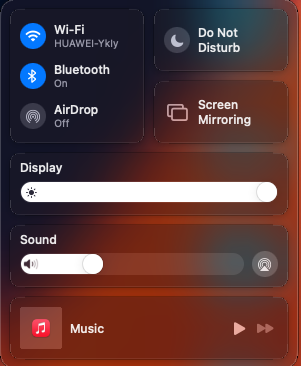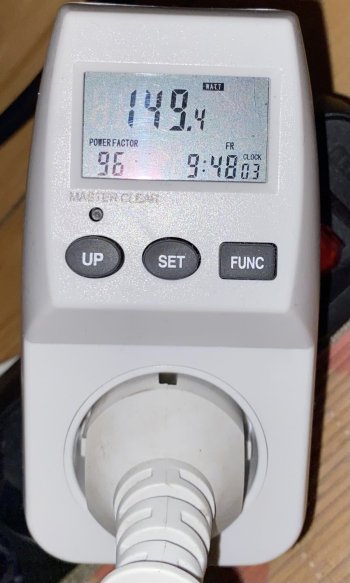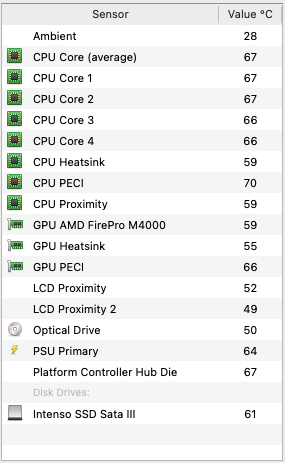Check the pins of the camera connector on the logic board, you might find a bent one. Happened to me before and the iMac12.2 (K3000m inside) didn't post. Ever so carefully try to line it up again and reconnect. Use a second display and leave the iMac open.Thank you very much! It’s all I needed to know. I will find the solution myself. I will post the update (finger crossed)
Got a tip for us?
Let us know
Become a MacRumors Supporter for $50/year with no ads, ability to filter front page stories, and private forums.
iM 4,1-14,4 2011 iMac Graphics Card Upgrade
- Thread starter MichaelDT
- WikiPost WikiPost
- Start date
- Sort by reaction score
You are using an out of date browser. It may not display this or other websites correctly.
You should upgrade or use an alternative browser.
You should upgrade or use an alternative browser.
- Status
- The first post of this thread is a WikiPost and can be edited by anyone with the appropiate permissions. Your edits will be public.
Hey guys, I've been studying this topic for a long time with installing the OS on an unsupported Mac, but my ****** eyes will go out soon, Why? Look at this problem (screen.1), don't know what it is and why this problem is with me, I hope you can help me! The problem is these stripes that you see on the control center panel!!! ( screen.#1 )
Attachments
I don't know if this will bear fruit in the short or mid term (or even long term), but I just saw the most recent release of OCLP, and I found it super exciting to see that the newest release will support the NVIDIA web drivers. Before anyone gets too excited, these are supported only in non-Metal mode, but still, it's a start and not something I expected to see.
In personal news, shipping from China sucks, and I'm still waiting for my graphics card 🙃. At least I tested opening my iMac to swap the HDD for an SSD and while I had my issues (how the f do you put the screws back when there are super strong magnets besides the screw hole????) it mostly went without a hitch, never going near the dreaded power supply.
In personal news, shipping from China sucks, and I'm still waiting for my graphics card 🙃. At least I tested opening my iMac to swap the HDD for an SSD and while I had my issues (how the f do you put the screws back when there are super strong magnets besides the screw hole????) it mostly went without a hitch, never going near the dreaded power supply.
Check for damaged/bent pins on the camera connector socket.After that screen booted up but ONLY with camera DISCONNECTED. If I leave it connected on poweron fans spins for a second and then shuts-off. Only led 1 lit.
Thank you, seems incredibly close to fully working for an experimental vbios, kudos Ausdauersportler et al.To be precise: PRAM corruption / broken sleep (either or both) is (at this time) an unresolved issue with AMD GCN1-3 cards in iMac12,x. Probably related to the current (experimental) VBIOS for these cards. The FM has a corresponding warning. Do let us know in case you are able to resolve this via a clever combination of OC settings.
A side note: @Ausdauersportler and me had two separate experiences of a 'nicely behaved' GCN1-3 card in an iMac12,2. But that 'nice behaviour' went away after a while... we don't know why, nor can we explain it. (Usually, those GCN1-3 cards in iMac12,2 will not bless you with a 'nicely behaved introduction', they will start their 'default behaviour' right away.)
It is still very cool to get it working at all... interesting that i have working sleep but broken PRAM.
I tried a few different settings in OCLP, tried with and without Set NRAM Writeflash, and also also tried disabling the igpu in the config.plist to no avail.
Won't be trying more on the imac 12.2, instead going to try the card in a imac 11.x and see if the issue persists or if i can get nearer to 100% working.
Just FYI this was a Dell branded mx4000 without the chip. It had soldered pads for the bios chip and was missing no resistors as far as i could tell from my visual inspection comparing to dell mx4000 mxm cards i looked at. Just as well as I fear soldering tiny resistors without a hot airflow soldering station. Good luck with yours.
Because all the 2012-2015 GCN1-3 cards show this problem in the iMac12,x we are still not sure if it is a vBIOS or an iMac12,x firmware problem. All/most cards work perfectly in the older iMac10,1 27 and iMac11,x systems. Even @Nick [D]vB mentioned this problem back in 2019 but I assume he never tested those cards in older models.Thank you, seems incredibly close to fully working for an experimental vbios, kudos Ausdauersportler et al.
It is still very cool to get it working at all... interesting that i have working sleep but broken PRAM.
I tried a few different settings in OCLP, tried with and without Set NRAM Writeflash, and also also tried disabling the igpu in the config.plist to no avail.
Won't be trying more on the imac 12.2, instead going to try the card in a imac 11.x and see if the issue persists or if i can get nearer to 100% working.
Just FYI this was a Dell branded mx4000 without the chip. It had soldered pads for the bios chip and was missing no resistors as far as i could tell from my visual inspection comparing to dell mx4000 mxm cards i looked at. Just as well as I fear soldering tiny resistors without a hot airflow soldering station. Good luck with yours.
Moving those cards to older systems is the most promising solution right now.
Known Apple bug with NVIDIA cards on all systems, might have been solved on most recent Big Sur versions (11.6.6).Hey guys, I've been studying this topic for a long time with installing the OS on an unsupported Mac, but my ****** eyes will go out soon, Why? Look at this problem (screen.1), don't know what it is and why this problem is with me, I hope you can help me! The problem is these stripes that you see on the control center panel!!! ( screen.#1 )
Happy to report another successful IMac upgrade,
This time I upgraded a 21.5 inch IMac 2011 (12,1). I changed the i5 2400S 2.5Ghz for the i7 2600 3,4Ghz. This worked flawlessly and booted up right away, now I know that in theory these 21.5 inch IMacs are not suited for 95 watt cpu's, but my thought was that when combining this high TDP CPU with a lower TDP GPU things would still work out quite well (see attached file for power usage under full load, PSU Max is 205 watts) . I settled on a FirePro m4000 as I could find one very cheap here. Its not an amazing card but its metal supported and cheap so worth it for this Frankenstein 21.5 inch IMac.
Followed all the steps in the first post for getting the M4000 to work with an open core boot screen including flashing the bios via de Linux USB method. And voila A perfectly working 21.5 inch IMac 12.1 that runs the latest and greatest MacOS versions without root patching!
This time I upgraded a 21.5 inch IMac 2011 (12,1). I changed the i5 2400S 2.5Ghz for the i7 2600 3,4Ghz. This worked flawlessly and booted up right away, now I know that in theory these 21.5 inch IMacs are not suited for 95 watt cpu's, but my thought was that when combining this high TDP CPU with a lower TDP GPU things would still work out quite well (see attached file for power usage under full load, PSU Max is 205 watts) . I settled on a FirePro m4000 as I could find one very cheap here. Its not an amazing card but its metal supported and cheap so worth it for this Frankenstein 21.5 inch IMac.
Followed all the steps in the first post for getting the M4000 to work with an open core boot screen including flashing the bios via de Linux USB method. And voila A perfectly working 21.5 inch IMac 12.1 that runs the latest and greatest MacOS versions without root patching!
Attachments
The iMac needs a proper EFI graphics card for Target Disk Mode to work. It's works the same way as the original EFI boot screen.Hi, I'd like to ask if imac 2009 can start in Disk Target Mode without a graphic card? I asked because I am trying to verify if the graphic card is at fault for my black screen. Sorry if this not the right place to ask this question.
thanks for the helpful answer.The iMac needs a proper EFI graphics card for Target Disk Mode to work. It's works the same way as the original EFI boot screen.
when I connect an external display, it works as expected. Does it mean the graphic card is OK?
Most likely your graphics card is fine,thanks for the helpful answer.
when I connect an external display, it works as expected. Does it mean the graphic card is OK?
It can be both the display and the backlight inverter board. You can check the backlight board by shining a light on the display and checking if something is displaying on the screen, be it without backlight.
I forgot to mention that the screen goes black like this: power on, screen turns white, after a few seconds it goes black, but sometime the screen continues to show boot progress bar for a while before it goes black. And a few times it got even to the login window before it went black.Most likely your graphics card is fine,
It can be both the display and the backlight inverter board. You can check the backlight board by shining a light on the display and checking if something is displaying on the screen, be it without backlight.
That does really sounds like the backlight inverter board, mine broke exactly like this. Boards are not that expensive luckelyI forgot to mention that the screen goes black like this: power on, screen turns white, after a few seconds it goes black, but sometime the screen continues to show boot progress bar for a while before it goes black. And a few times it got even to the login window before it went black.
thanks so much for this info; I was about to bake the graphic card in oven as a desperate attempt to rescue the imac.That does really sounds like the backlight inverter board, mine broke exactly like this. Boards are not that expensive luckely
Pull the wall plug before opening and simply to not touch the power supply! And pull the wall plug, and pull it again! Put the cable into another room so you cannot connect it accidentally.
- change the OpenCore and add the CAIL lines or just add the boot-args as described in the very same M5100 post
- enable the OpenCore boot picker (if disabled)
- revert root patches for you old GPU!!!
- power down the system
- replace the GPU, leave SSD/HDD disconnected
- power up and flash the AMD card using the GRML Linux utility, you can use ssh from a iPad/iPhone/PC whatever to access the iMac (the card will not enable an internal or external display before you flashed it). So you need this remote access solution!
- reconnect the SSD and install the LCD panel, fix it with one screw
- cross all fingers, do not press alt/option, it will not work with AMD cards. Just wait until system starts
- download OCLP latest and run to generate a new OpenCore config and write it to disk
- reboot and test
- power down (and pull the wall plug!!) and fix all screws and the glas
Do not make us the service organization of your seller, if the GPU is dead or malfunctioning discuss it please with the guy who got your money.
P.S. You could have got the same plan just by reading the docs in the first post. I cannot understand why this is so difficult?
P.P.S: The M5100 will likely break sleep/wake but will not cause NVRAM corruption. The M4000 has no such limitations and may be the cheapest option as long as you get a card with a BIOS chip.
SUCCESS!!
Took me way more time than I would have liked, since I found out the hard way that I didn’t made my due diligence double checking everything:
1.- I have a 2011 27 iMac. So, what’s the issue? I never double checked the screws on the graphics card, which means that I hadn’t realized that I needed to pull the whole motherboard instead of just the graphics card. Way more work than I expected.
2.- Small bump, but bump nonetheless. I was expecting a card with Elpida RAM. It came with a Hynix BFR RAM. Had to download the correct ROM
3.- I had to pull the x-clamp. I thought it would come without one. At least my mom had a hairdryer…
As for what was the most difficult part for me? Pulling all the cables and putting them back where they belong. I ended up pulling the Power button out of its socket, and I thought that that was it. Luckily I was able to put the pins back where they were supposed to be. All in all, it took me almost 4 hours to do everything (And I cut my finger). With that said, luckily everything is working as it should, and the computer worked on the first try.
I can’t believe how low temps are now. It’s more than 20°C of difference on idle from where the 6970M was inside and temps stay super low even when taxed. Complete success.
Again, thanks for all the help. Cheers
Attachments
-
 4C7E4E02-547C-4FA0-9A56-F23C6F58DE49.jpeg536.5 KB · Views: 186
4C7E4E02-547C-4FA0-9A56-F23C6F58DE49.jpeg536.5 KB · Views: 186 -
 B585EE48-49A8-4AAF-AC5F-E24608A1715C.jpeg624 KB · Views: 168
B585EE48-49A8-4AAF-AC5F-E24608A1715C.jpeg624 KB · Views: 168 -
 47DE7BD1-60BA-4BFE-A5D9-9FB1AD1EC26E.jpeg638.1 KB · Views: 175
47DE7BD1-60BA-4BFE-A5D9-9FB1AD1EC26E.jpeg638.1 KB · Views: 175 -
 C311816E-5848-4F9B-9458-A1BE6E32B40D.jpeg476.8 KB · Views: 167
C311816E-5848-4F9B-9458-A1BE6E32B40D.jpeg476.8 KB · Views: 167 -
 FA3201EA-D624-46B1-8844-704852A39781.jpeg683.3 KB · Views: 182
FA3201EA-D624-46B1-8844-704852A39781.jpeg683.3 KB · Views: 182 -
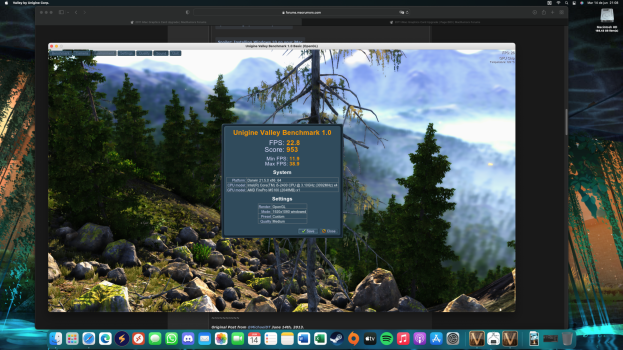 Captura de Pantalla 2022-06-14 a la(s) 21.08.34.png2.5 MB · Views: 176
Captura de Pantalla 2022-06-14 a la(s) 21.08.34.png2.5 MB · Views: 176
Last edited:
SUCCESS!!
Took me way more time than I would have liked, since I found out the hard way that I didn’t made my due diligence double checking everything:
1.- I have a 2011 iMac.
So you have successfully got the FirePro M5100 to work on the iMac 2011?
Any troubles so far?
Yes, it's installed properly on a 27", and so far everything works. I have not tested sleep, however, since I have disabled it.So you have successfully got the FirePro M5100 to work on the iMac 2011?
Any troubles so far?
Yes, it's installed properly on a 27", and so far everything works. I have not tested sleep, however, since I have disabled it.
Thank you. Now it's harder to make my choice:
Low cost option: K610m; M5100; M6100
Middle cost option: K3100m (Plug &Play but result may vary); M4000m (Windows only) or S7100x
I would advice against the S7100x. It basically doesn't work on the 2011 iMacs (it has a ton of unresolved issues)Thank you. Now it's harder to make my choice:
Low cost option: K610m; M5100; M6100
Middle cost option: K3100m (Plug &Play but result may vary); M4000m (Windows only) or S7100x
M4000m will work with high Sierra (and boot screen using opencore).Thank you. Now it's harder to make my choice:
Low cost option: K610m; M5100; M6100
Middle cost option: K3100m (Plug &Play but result may vary); M4000m (Windows only) or S7100x
I haven't encountered such waking issue with the RX480 in my iMac 2010 running BigSur, using also Internetzel vbios.I have now replaced the rx480 and installed big sur, but found that sometimes the screen will turn black after a period of standby time. When I press the keyboard, there will be a sound but the screen is black. My RX480 uses internetzel vbios
It is cool and silent on sleeping and always wakes instantly on key or mouse press.
I have been using the latest OCLP all along.
I'm giving away a free unflashed NVIDIA K2100M without the x bracket.
Please DM me if you're interested. I want this gone from my desk ASAP. I will also cover shipping!
Edit: Sorry guys it's gone now! Someone claimed it not even a minute after posting this, lol.
Please DM me if you're interested. I want this gone from my desk ASAP. I will also cover shipping!
Edit: Sorry guys it's gone now! Someone claimed it not even a minute after posting this, lol.
Last edited:
Register on MacRumors! This sidebar will go away, and you'll see fewer ads.