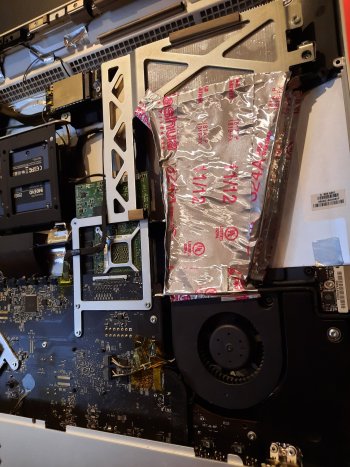It is the way the connectors within the vBIOS are programmed. All other iMacs here use eDP for the internal LCD, only the 24" and 21.52 2009 use LVDS.Hello,
Recently, I have been researching GPU upgrades for the 24-inch Early 2009 iMac.
I love to tinker with computers and electronics, but I am no expert on the functionality of the iMac's SMC/Firmware.
I was wondering, what prevents the internal LVDS connector from working properly after upgrading the GPU?
So all vBIOS versions would have to be modified to make it work. Not worth the trouble if you take also into account that these older CPUs are not really working well with most recent macOS versions.
I tried once with a 21.5 2009, but I do not have a working test system and I am not willing to spent more money on it. Still owning five different iMac (test) models and I would be happy to sell them all now ....
Edit:
It was the great achievement by the developers on this thread to get the vBIOS working for the other iMacs and it took nearly a decade