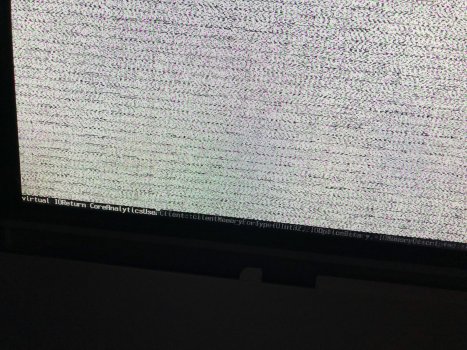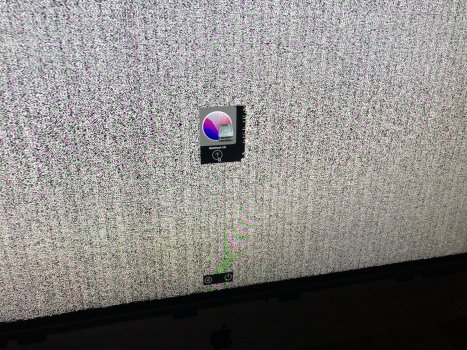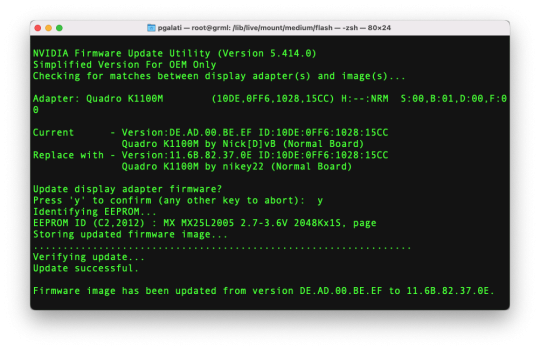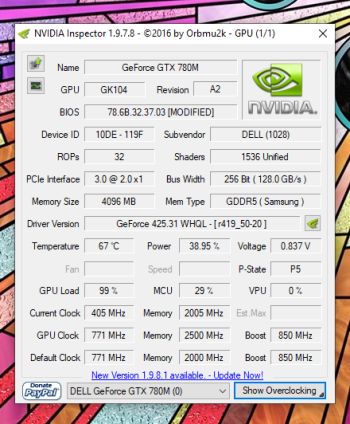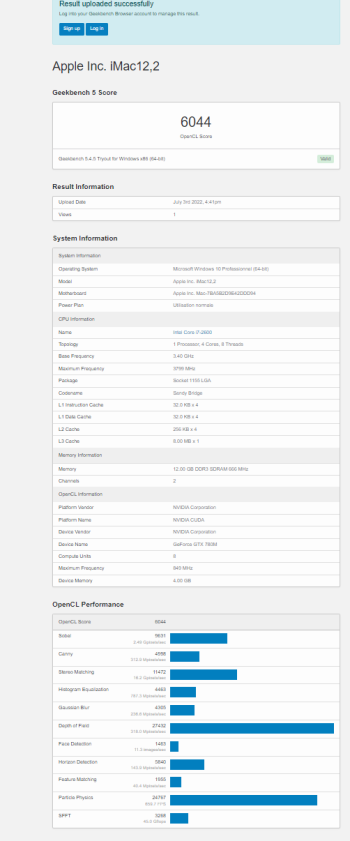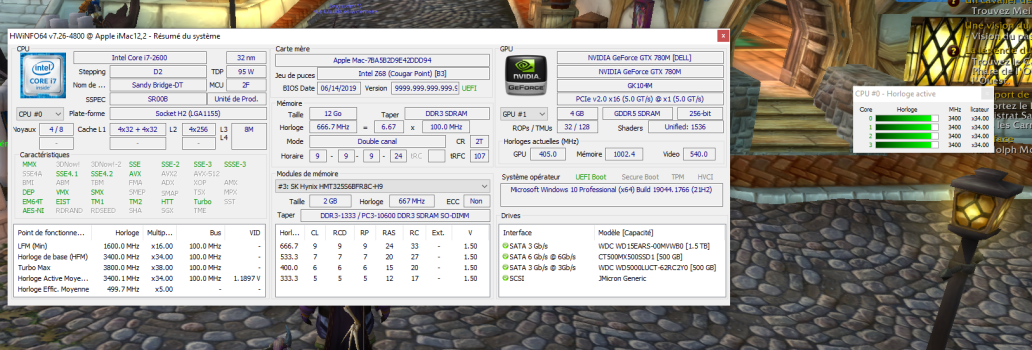This
This what I have done since yesterday:
- I installed Ubuntu on SSD hard drive. With black boot screen I can log in and have screen.
- I download nvflash and found a ROM for my K3000M in this page: https://www.techpowerup.com/vgabios/134051/hp-quadrok3000m-2048-120606
- I flash it but when boot still black screen.
- When I run nvflash --version this is the output:
NVIDIA Firmware Update Utility (Version 5.692.0)
Copyright (C) 1993-2021, NVIDIA Corporation. All rights reserved.
Adapter: Quadro K3000M (10DE,11BE,103C,176C) S:00,B:01,D:00,F:00
EEPROM ID (C2,2012) : MX MX25L2005 2.7-3.6V 2048Kx1S, page
Sign-On Message : GK104 P2051 SKU 501B VGA BIOS (HWDIAG)
Build GUID : Blank
IFR Subsystem ID : 103C-176C
Subsystem Vendor ID : 0x103C
Subsystem ID : 0x176C
Version : 80.04.33.00.2E
Image Hash : 495013C70820CA75BFF6D8107718E348
Product Name : GK104 Board - 2051b501
Device Name(s) : Quadro K3000M
Board ID : 0xE108
Vendor ID : 0x10DE
Device ID : 0x11BE
Hierarchy ID : Normal Board
Chip SKU : 950
Project : 2051-0501
Build Date : 05/23/12
Modification Date : 06/06/12
UEFI Version : N/A
UEFI Variant ID : N/A ( Unknown )
UEFI Signer(s) : Unsigned
XUSB-FW Version ID : N/A
XUSB-FW Build Time : N/A
InfoROM Version : N/A
InfoROM Backup : Not Present
License Placeholder : Not Present
GPU Mode : N/A
CEC OTA-signed Blob : Not Present
Is there any ROM that would work? Any other ideas?
Thanks for the reply!Check the first post of this thread, you will find all files you need. We do not support rEFInd, we have moved to OpenCore and OCLP when it comes to installation of more recent macOS versions.
Using High Sierra you possibly do not need to use any additional software. Using Monterey you need to apply post install patches to regain NVIDIA/WiFi/Bluetooth support. There are two ways to use Catalina, please check the docs on post #1.
P.S.:We do not support these out of date YouTube videos!
This what I have done since yesterday:
- I installed Ubuntu on SSD hard drive. With black boot screen I can log in and have screen.
- I download nvflash and found a ROM for my K3000M in this page: https://www.techpowerup.com/vgabios/134051/hp-quadrok3000m-2048-120606
- I flash it but when boot still black screen.
- When I run nvflash --version this is the output:
NVIDIA Firmware Update Utility (Version 5.692.0)
Copyright (C) 1993-2021, NVIDIA Corporation. All rights reserved.
Adapter: Quadro K3000M (10DE,11BE,103C,176C) S:00,B:01,D:00,F:00
EEPROM ID (C2,2012) : MX MX25L2005 2.7-3.6V 2048Kx1S, page
Sign-On Message : GK104 P2051 SKU 501B VGA BIOS (HWDIAG)
Build GUID : Blank
IFR Subsystem ID : 103C-176C
Subsystem Vendor ID : 0x103C
Subsystem ID : 0x176C
Version : 80.04.33.00.2E
Image Hash : 495013C70820CA75BFF6D8107718E348
Product Name : GK104 Board - 2051b501
Device Name(s) : Quadro K3000M
Board ID : 0xE108
Vendor ID : 0x10DE
Device ID : 0x11BE
Hierarchy ID : Normal Board
Chip SKU : 950
Project : 2051-0501
Build Date : 05/23/12
Modification Date : 06/06/12
UEFI Version : N/A
UEFI Variant ID : N/A ( Unknown )
UEFI Signer(s) : Unsigned
XUSB-FW Version ID : N/A
XUSB-FW Build Time : N/A
InfoROM Version : N/A
InfoROM Backup : Not Present
License Placeholder : Not Present
GPU Mode : N/A
CEC OTA-signed Blob : Not Present
Is there any ROM that would work? Any other ideas?