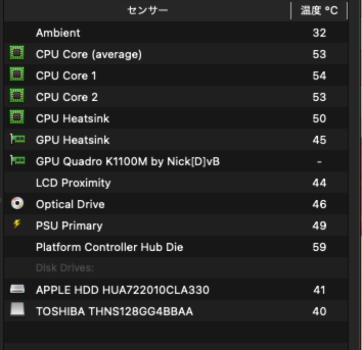So, you need to have two external monitors connected in order to get any image at all?yes i am using a dell up2715k 5k monitor it needs dual minidp connected to work.
Got a tip for us?
Let us know
Become a MacRumors Supporter for $50/year with no ads, ability to filter front page stories, and private forums.
iM 4,1-14,4 2011 iMac Graphics Card Upgrade
- Thread starter MichaelDT
- WikiPost WikiPost
- Start date
- Sort by reaction score
You are using an out of date browser. It may not display this or other websites correctly.
You should upgrade or use an alternative browser.
You should upgrade or use an alternative browser.
- Status
- The first post of this thread is a WikiPost and can be edited by anyone with the appropiate permissions. Your edits will be public.
The monitor works at 4k60 when one minidp is connected, and 5k60 when two minidp are connected.So, you need to have two external monitors connected in order to get any image at all?
Looks very good look look forward to light up the inner screenI got a AMD RX5500XT 8GB mxm graphics card, after installing it on imac 2011, 2 minidp connected external monitors can be used normally, can't use the native monitor, its performance is 30% better than wx7100.
sorry for using translation
View attachment 2028896View attachment 2028897View attachment 2028898View attachment 2028904View attachment 2028899View attachment 2028900View attachment 2028901View attachment 2028903View attachment 2028902
Can't something like Red Bios Editor be used to skip or mod crypto signature? I think this was used by miners to change some vbios settings on Navi cards...That's to be expected - unfortunately the RX5xxx VBIOSes cannot be modified to make that work (Navi VBIOSes are cryptographically signed).
5500xt 8g latest developmentsI got a AMD RX5500XT 8GB mxm graphics card, after installing it on imac 2011, 2 minidp connected external monitors can be used normally, can't use the native monitor, its performance is 30% better than wx7100.
sorry for using translation
View attachment 2028896View attachment 2028897View attachment 2028898View attachment 2028904View attachment 2028899View attachment 2028900View attachment 2028901View attachment 2028903View attachment 2028902
By modifying the hardware of the graphics card, the internal screen can be successfully turned on on other mxm laptops. After passing the stability test, I will install the graphics card on the imac 2011. Perhaps the internal screen and 2 minidp interfaces can be enabled normally by oclp booting.
If all goes well, I will install the strongest AMD card rx5700xt 8g on imac 2011
Last edited:
This is fantastic! Looking forward to your results!5500xt 8g latest developments
By modifying the hardware of the graphics card, the internal screen can be successfully turned on on other mxm laptops. After passing the stability test, I will install the graphics card on the imac 2011. Perhaps the internal screen and 2 minidp interfaces can be enabled normally by oclp booting.
If all goes well, I will install the strongest AMD card rx5700xt 8g on imac 2011
Where did you find an 8GB version of the card? The sonnet puck card is only 4GB and does not boot in a 20115500xt 8g latest developments
By modifying the hardware of the graphics card, the internal screen can be successfully turned on on other mxm laptops. After passing the stability test, I will install the graphics card on the imac 2011. Perhaps the internal screen and 2 minidp interfaces can be enabled normally by oclp booting.
If all goes well, I will install the strongest AMD card rx5700xt 8g on imac 2011
So after a few weeks the new video card words with Mac os, 2gb, Quatro Km2000,
Anyone have issues with this card , or issues when wanting to do bootcamp install?
Anyone have issues with this card , or issues when wanting to do bootcamp install?
Can you please share the vBIOS of your RX 5500 XT and RX 5700 XT cards?5500xt 8g latest developments
By modifying the hardware of the graphics card, the internal screen can be successfully turned on on other mxm laptops. After passing the stability test, I will install the graphics card on the imac 2011. Perhaps the internal screen and 2 minidp interfaces can be enabled normally by oclp booting.
If all goes well, I will install the strongest AMD card rx5700xt 8g on imac 2011
hello everyone is it more stable for imac 27 2011 to take a nvidia k3100m N15E-Q1-A2 GDDR5 4GB or a k1000m N14P-Q1-A2 2gb?
Thank you. The mGPU is returning back to the ALIEXPRESS seller thanks to forensics on the ChipsetID# etc. I'll now look at stepping up and source an GTX880M or something of better capability for this imac build. I've already prepared the HeatSink Mod with grinding excess material to make way for the MXMB card.Researching the numbers listed beside the GPU die I got the following results:
Don't think these were the results you wanted
hello everyone is it more stable for imac 27 2011 to take a nvidia k3100m N15E-Q1-A2 GDDR5 4GB or a k1000m N14P-Q1-A2 2gb?
It can go either way with both cards, they are the same architecture. K3100m is MXM tybe b and k1000m is mxm type a. Imac 27 inch can take both. I think the k3100m is the better option as performance is way better.
Very good, I chose a GTX 680M for my Imac build, plenty of performance for me and was able to find it quite cheap. GTX 880m was also on my list but they are dahm hard to find where I live and are very overpriced.Thank you. The mGPU is returning back to the ALIEXPRESS seller thanks to forensics on the ChipsetID# etc. I'll now look at stepping up and source an GTX880M or something of better capability for this imac build. I've already prepared the HeatSink Mod with grinding excess material to make way for the MXMB card.
I originally had the GTX770M running on an earlier Imac 12,1 (16GB upgraded with CPUVery good, I chose a GTX 680M for my Imac build, plenty of performance for me and was able to find it quite cheap. GTX 880m was also on my list but they are dahm hard to find where I live and are very overpriced.
Next game play is to investigate integrating the either the 880M or the WX4150. I feel the 880M will be the better option not requiring any OC together with the price performance stats though will require a hack to access updated nvidia drivers.
Last edited:
Regarding the @nikey22 post #28742848 that details the integration of the GTX880M on a 2011 iMac 12,2 using High Sierra 10.1 has there been any further updates to this existing procedure and/or ROM? I'm curious whether there would be any problems in upgrading to macOS 12 Monterey (for unsupported macs)?
Is imac 12.1 the same as imac 2011 21 inch?I originally had the GTX770M running on an earlier Imac 12,1 (16GB upgraded with CPU i7-2700s). For the most part it was stable with productivity apps but as @Ausdauersportler had reported it can be unstable in GPU intensive tasks that result in GPU throttling and occasional POST issues. Some minor external power integration can be added internally to prevent such problems but it's not entirely a tidy solution now that the WX4150 is an option. In the end it was a good introduction and experience learning about Imac mods etc.
Next game play is to investigate integrating the either the 880M or the WX4150. I feel the 880M will be the better option not requiring any OC together with the price performance stats though will require a hack to access updated nvidia drivers.
It can use i7 2700s? ? ? So can imac2011 27-inch (imac12.2) upgrade i7 2700s?
@lyf314512 Correction I meant i7-2400S 2600S 2.80GHz.
--
“They say that nobody is perfect." - Wilt Chamberlain
--
“They say that nobody is perfect." - Wilt Chamberlain
Last edited:
There is no i7-2400s. It is either i5-2400s or i7-2600s.@lyf314512 Correction I meant i7-2400S 2.80GHz.
--
“They say that nobody is perfect." - Wilt Chamberlain
I have the same imac (12.1 - 21inch - 2011 model) and I have replaced my i5-2500s with an i7-2600s.
Note: 21inch 2011 iMacs came with two i5 options - i5 2400s and i5 2500s. Both could be upgraded to i7-2600s. The "s" part of the CPUs is significant for the 21inch iMacs as it consumes less power which is needed as the 21inch iMacs have smaller PSU.
I upgraded my Imac 11,1 (Late 2009 model) with a K1100M.
I ran the Valley benchmark and got a decent score of 900 @ 19FPS.
After that I attached the ODD temperature sensor to he GPU heatsink and
now the same benchmark scores drop to 169 @ 4FPS.
For 1~2 seconds, the FPS is around 20 but then it drops to 4, to hover somewhere between 4 and 7.
Might OSX be throttling the GPU for some reason?
Would 46C for the ODD temp sensor be enough for the system to slow it down forcefully?
Or did I miss something in the post about moving the ODD temp sensor?
Macs Fans Control shows normal termperatures of 45C/46C for the GPU heatsink and ODD temp sensor.
So I think that both temperature sensors are properly connected.
If the issue above sounds like a loose/broken connector, feel free to point it out and I'll open the imac once more.
I ran the Valley benchmark and got a decent score of 900 @ 19FPS.
After that I attached the ODD temperature sensor to he GPU heatsink and
now the same benchmark scores drop to 169 @ 4FPS.
For 1~2 seconds, the FPS is around 20 but then it drops to 4, to hover somewhere between 4 and 7.
Might OSX be throttling the GPU for some reason?
Would 46C for the ODD temp sensor be enough for the system to slow it down forcefully?
Or did I miss something in the post about moving the ODD temp sensor?
Macs Fans Control shows normal termperatures of 45C/46C for the GPU heatsink and ODD temp sensor.
So I think that both temperature sensors are properly connected.
If the issue above sounds like a loose/broken connector, feel free to point it out and I'll open the imac once more.
Attachments
Kepler Support on Monterey (finally?) broken
Apple broke finally Kepler support with Monterey 12.5. There is no fix, no ETA, no plan. You will have to stay on 12.4 for the time being.
AMD GCN cards (like my M5100, WX4170, RX480) are still fully working (AFAIK from the current testing).
Apple broke finally Kepler support with Monterey 12.5. There is no fix, no ETA, no plan. You will have to stay on 12.4 for the time being.
AMD GCN cards (like my M5100, WX4170, RX480) are still fully working (AFAIK from the current testing).
Last edited:
Disappointing that Apple broke Kepler support but it's not not entirely unexpected given the age of the gpu line. @Ausdauersportler, I read an earlier posting by @internetzel that the current WX41x0 VBIOSes don't support Bootcamp. Has there been any further development in enabling this support?
Disappointing that Apple broke Kepler support but it's not not entirely unexpected given the age of the gpu line. @Ausdauersportler, I read an earlier posting by @internetzel that the current WX41x0 VBIOSes don't support Bootcamp. Has there been any further development in enabling this support?
What do you mean by "don't support BootCamp?"?
My WX4150 works fine in Windows 10 (inside the iMac 2010).
I read this from the @internetzel post 30188251.What do you mean by "don't support BootCamp?"?
My WX4150 works fine in Windows 10 (inside the iMac 2010).
I read this from the @internetzel post 30188251.
Oh, I see.
Once you already have to use OCLP, the boot menu is already there. Choosing Windows or Mac OS from OC boot menu is better in my opinion.
Boot Camp is obsolete and should not be installed to your Windows.
Other Device Driver can be installed manually when needed.
Register on MacRumors! This sidebar will go away, and you'll see fewer ads.