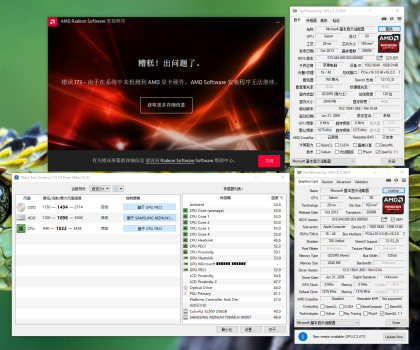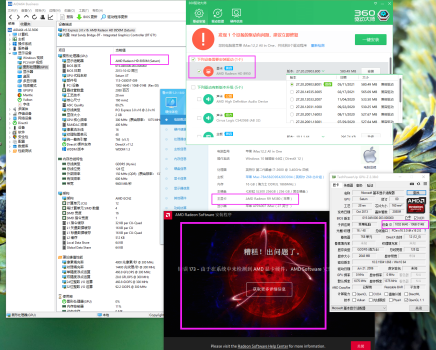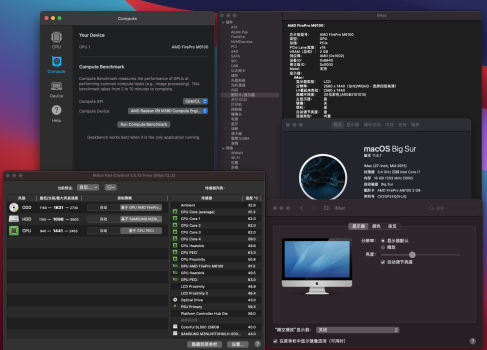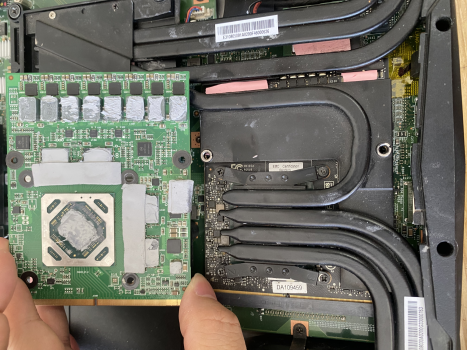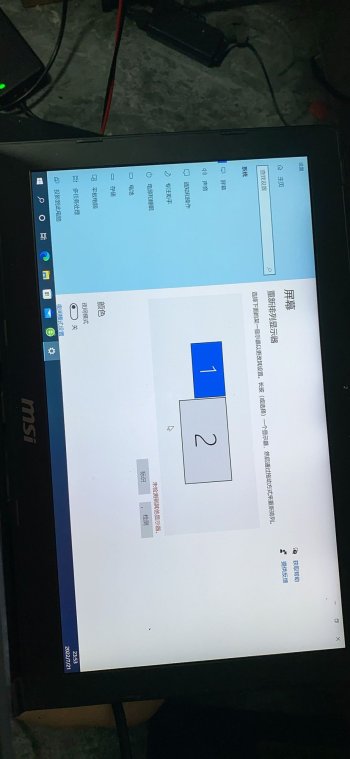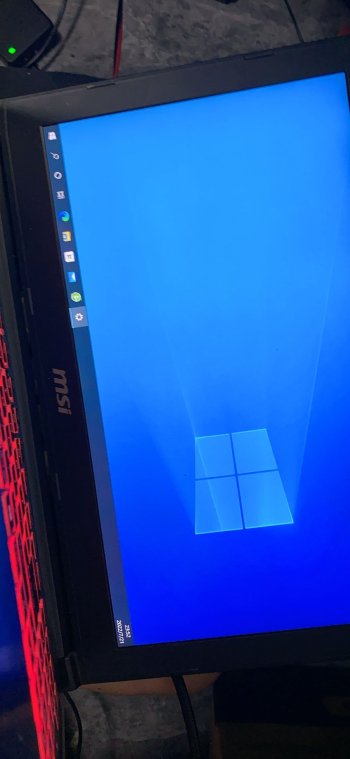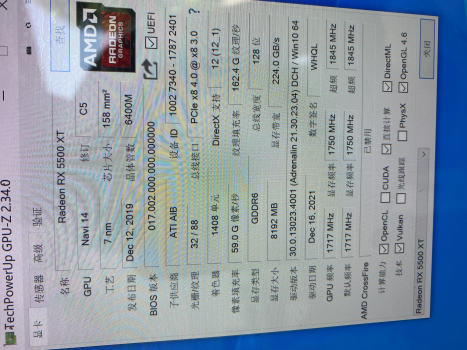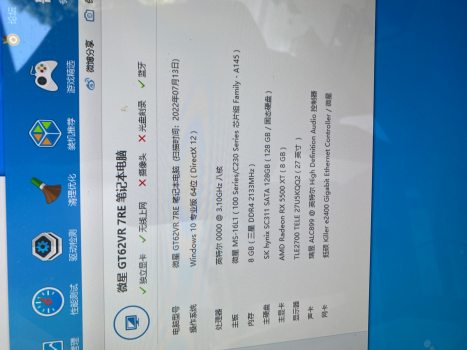Hi nikey22@ Ausdauersportler@You made both of the unforgivable mistakes: You lost your original vBIOS and even did not post a picture of your card.
How should we help when no one is able to identify your card?
You may try this version, the only one I could create to support different memory type (Hynix AFR, Samsung, Hynix BFR). Cannot promise anything.
Edit:
@nikey22 - you may fetch this BIOS and update your own original post, added the VRAM_INFO from the latest Dell vBIOS I found and this supports both Hynix AFR and BFR memory.
Tested Dell M61000 in macOS everything is fine, windows 10 can not install the driver tried multiple versions are failed.
Using aida64 to detect the model number HD8950M driver detection tool also identified as HD8950 matching the installation of the driver failed to come to the Chinese hardware detection tool (Lu Master) to detect the identification of the model number R9 M380.
GPU-Z check ID hardware manufacturer for Apple, I am thinking that the installation of the driver failure is not the device ID error caused by the failure to match the installation of the driver, can you fix the hardware ID inside the vbios to match the installation of the correct driver?
Übersetzt mit www.DeepL.com/Translator (kostenlose Version)