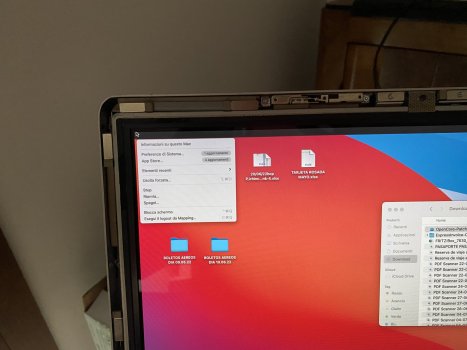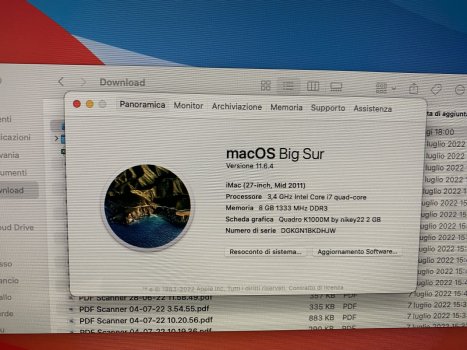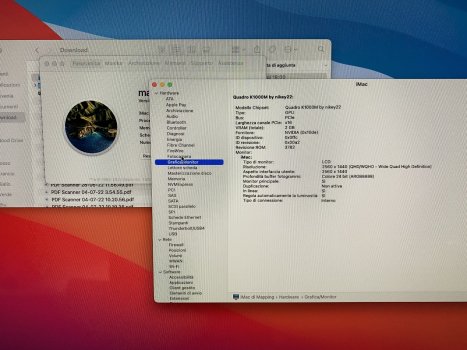So I finally got to the installation of my WX7100 (*exact* match to yours) and--frustratingly--it fails to be recognised.
System chimes, only left two diag lights are lit (XXOO), and grml usb thumb blinks continually (not ping-able, nor ssh-able).
I have not re-attached the internal lcd, yet.
After the first un-successful run of trying to boot the system, I removed the logic board (again), and inspected everything under high powered magnification: nothing obvious was mis-wired, knocked-off or disconnected.
After the subsequent re-installation, I was faced with the same scenario; I did, however, experience about ten minutes of the same boot-blink-nothing interspersed with automatic system reboots.
Upon inspection of
Pascal's photos of his successfully-booting 109-C95847-00D 02 card, I have noticed that there are chips that are missing/different in the layout that you and I sourced.
Front:
View attachment 2034250
Back:
View attachment 2034251
Odd, to me, seeing what looks like the same model, but with different chips. Of particular interest is how different the placement of the x-bracket is (seems much smaller on Pascal's card).
Since yours is working and functional in the same iMac model as mine, it must come down to my installation (of which this is my first).
The 7100 seats in the heatsink with the same footprint of the 6970 that was in it (no need to grind the heatsink, and the x-bracket from the 6970 aligns perfectly with no capacitors/resistors occluded).
How sensitive are these installations to screw tension? Is over/under-tightening leading to failure (temporary, or otherwise) an issue that others have faced?
I will dis-assemble, clean the paste/K5 off the card, and start again some time this week (I had forgotten to measure the resistors that
dfranetic asked to be measured before I installed it, anyway).
Regards.