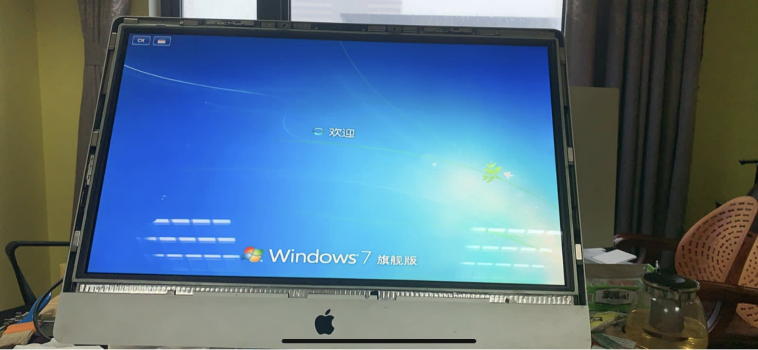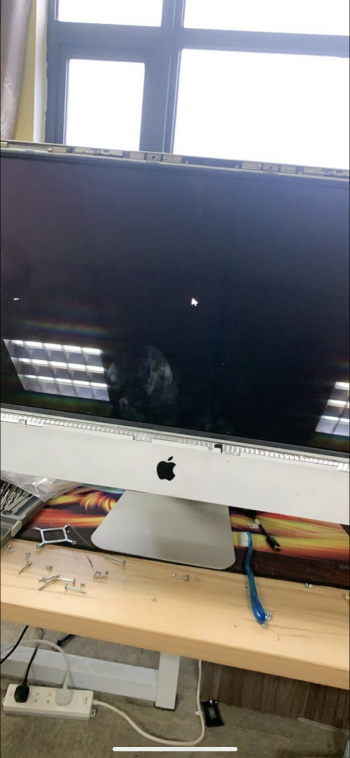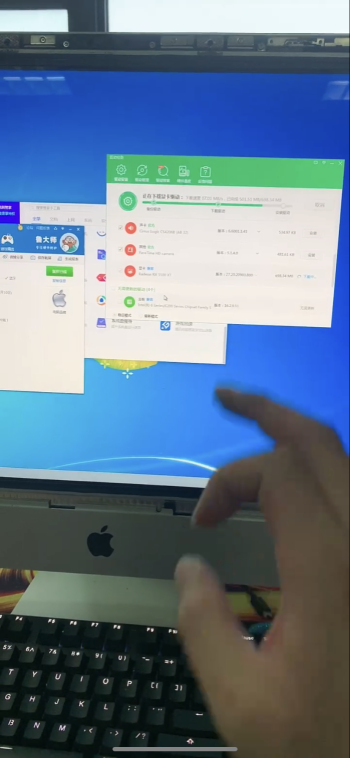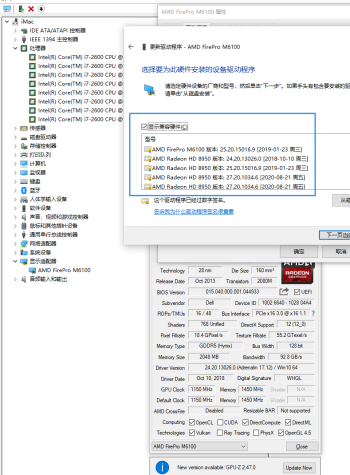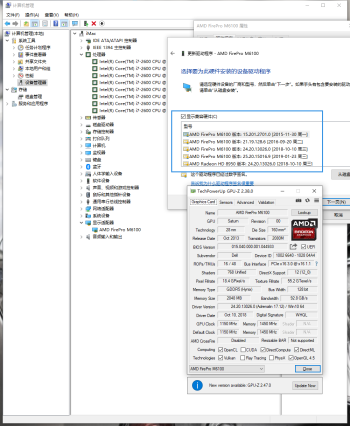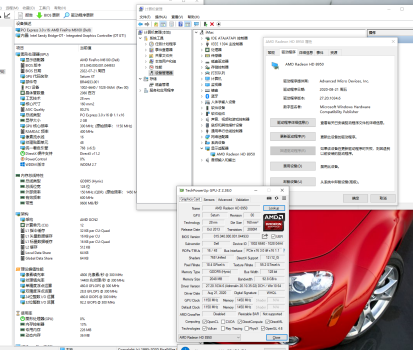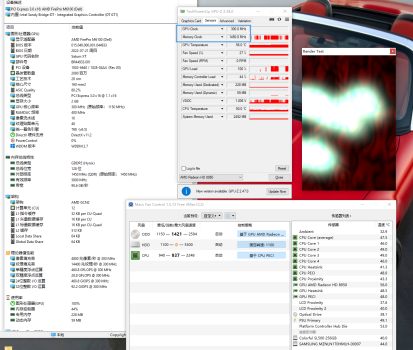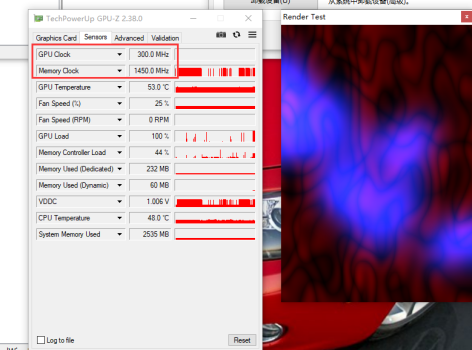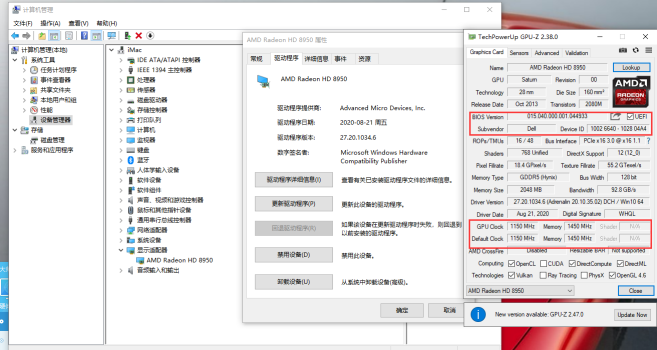AMD FirePro M6100 Revisited: Windows 10
View attachment 2036292
There have been some problems with the correct initialization of drivers for Windows 10 with the vbios I had originally published referencing
@jay508 post
#18,929. I have reworked the vbios and tested it on Windows 10 installation:
Problem #1 Analysis:
The VGA bootloader and PfR (platform firmware resiliency - a type of firmware protection) from a IM17,1 was used in my original .rom thinking this could increase compatibility. The opposite was true, the PfR rejects the root of trust of windows 10 drivers it seems. You could theoretically replace the PfR with zeros and see what happens. Furthermore, There is a ‘far-call’ being made to these regions in the header and this needed to have been modified to point there properly. Again, I did not do this because I didn’t have enough knowledge at the time about its inner workings. I then discovered that the original Dell bootloader modules worked out nicely maybe because these MXM cards were originally designed to work in a PC-based environment.
Problem #2 Analysis:
As you can see in Jay's post, the subsystem ID of 0x106B used in Apple computers will not be recognized in a Windows 10 install. The GPU clock is "0" and the pixel fill rate doesn't register a reading. A Hex edit back to the Dell subsystem ID: 0x1028 seems to trigger driver recognition. I used GPU-Z to verify its recognition in windows, see below.
Windows 10 Installation:
I’m sure you all know that Windows 10 needs to be installed in
Legacy mode. This requires you to create a hybrid MBR on disk0. I then use Opencore on a SD to launch the OC bootpicker. Next, a rEFInd boot-manager can be used from within Opencore to select the 'Windows 10' partition (I'm sure there are other ways to do this, this works for me). From what I remember, OCLP works well with EFI Windows 10, but there isn't yet a way to select MBR based Windows from within the OC bootloader. Anyhow, Legacy installs in our 2009/2010/2011 machines are the way to go. They are SUPER stable and you will not get clitches (Cirrus Audio problems, random reboots, etc) associated with Win10 efi installs:
View attachment 2036266
PowerPlayTable Modifications:
I’ve increased the GPU Clock freq to 1100Mhz and the Mem Freq to 1450Mhz, tested with Valley score and no artifacts. You can increase the sizes as you wish. I’ve shown the necessary areas to modified:
View attachment 2036287
bookmark 1: points to the GPU speed
bookmark 2: points to the MEM speeds, remember there are multiple entries
Other Mods in this ROM:
TDP Max:
115W
Power Limit:
110W
TDC Limit:
82A
Added MEM max clock:
1450Mhz
Added GPU max clock:
1320Mhz
GPU-Z (Windows 10):
Finally, Windows 10 will work nicely with its own built-in Crimson 17.Q4.1 video drivers and detects the card as the proper M6100 and not a HD8530 or other sub-variant:
View attachment 2036270
The updated ROM is below, I will add a link to the original post. If someone can independently verify this ROMs utility in a Win 10 environment, I would be grateful, and will update the original VBIOS post.
Cheers!
 Getting pretty good at it though!
Getting pretty good at it though!