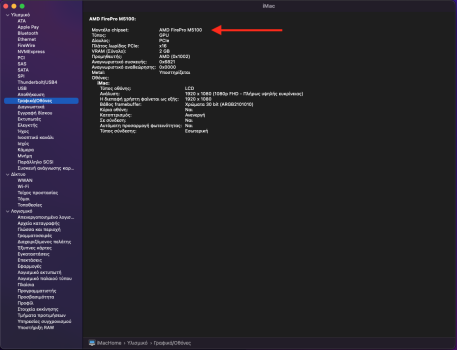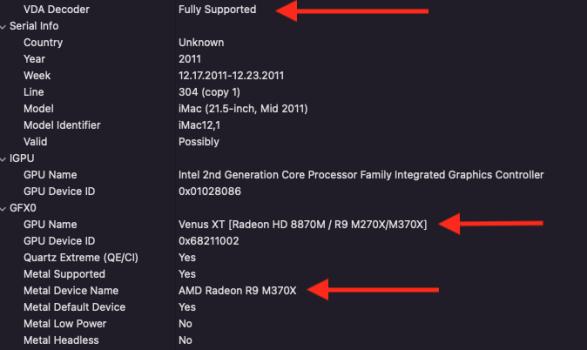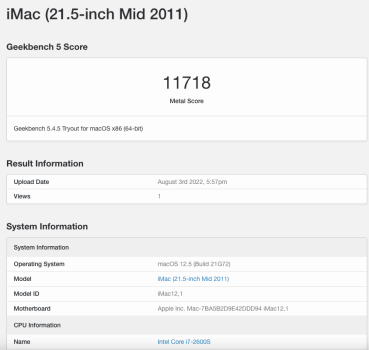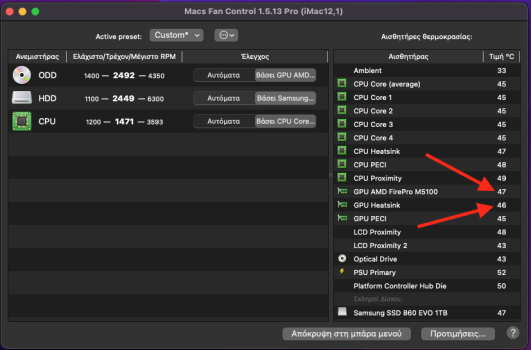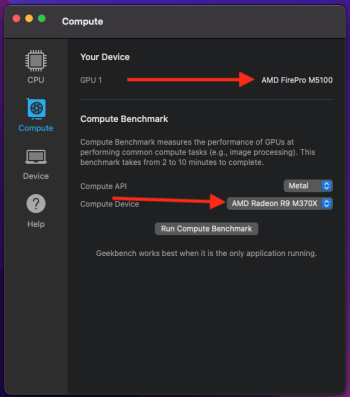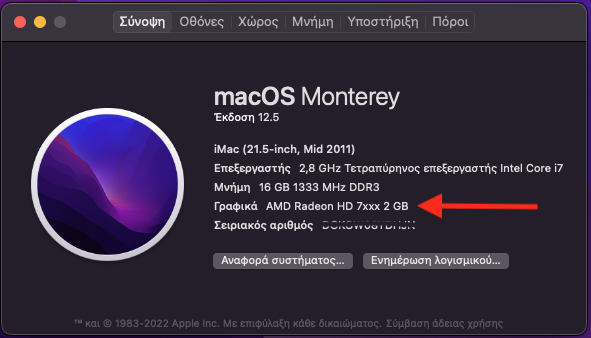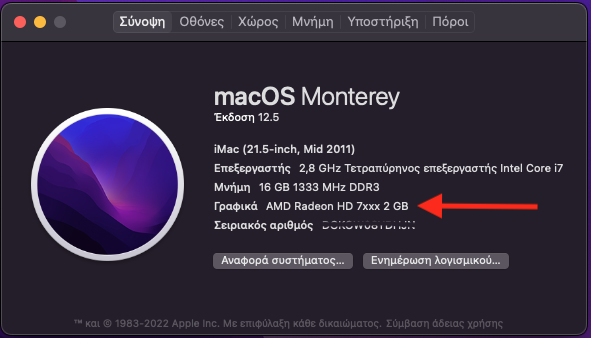So, due to the Monterey 12.5 issue, I have ordered and received my Red Dell m5100.
I installed it in my 2011 21.5" imac.
Flashed the new vBios via the linux usb. I had already prepared the config plist with the necessary CAIL entries.
It is working great. The only problem I have is that some times at cold boot I need to do a pram reset so as the card to be identified correctly.
When it is identified correctly it is shown as "AMD Firepro m5100 2GB". When it is not identified correctly it is shown as "AMD Radeon HD 7xxx 2GB".
Sleep/wake seems to be working correctly (when the GPU is identified correctly).
VDA Decoder is fully supported (so apple TV works just fine).
I did not use a copper sim. I just used 1mm thermal pads on the ram and thermal paste on the gpu processor. Temps are fine and there is only 1-2 degrees difference between gpu die and gpu heatsink, so I believe it is ok.
All in all, apart from the pram issue, I am very satisfied. I updated the system to Monterey 12.5 and OCPL 0.49.
I have the following 3 questions:
1. Can someone please confirm that I have used the correct vBios. My card has the Sk Hynix AFR ram. The post that I got the ram is this one:
https://forums.macrumors.com/thread....1596614/page-694?post=30721926#post-30721926
However, when you download the zip file and you open it, there are two roms inside. I used the M5100-DELL-RED-GOP-BLUE_OBJI-VRAM-HYNIX-DVS0.rom (not the 176530-015.036.000.006.044647.rom). Is that OK?
2. Every time I update the OCLP and I have to re-build and install opencore, do I have to select and set the GSN gpu settings (inside of developer settings) on my own? or does the OCLP automatically detect the GSN gpu and prepare the config plist accordingly?
3. Is there any workaround for the cold-boot pram reset issue?
Any help and suggestions would be appreciated. I am attaching a lot of pics for your reference. Thanks!