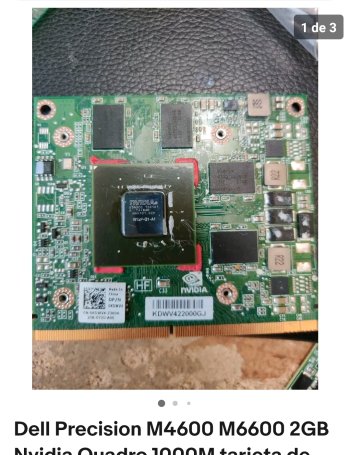Hi All,
Below is my spec, after update I will have few kernel report with auto restart daily.
Does anyone have the same problem as mine?
May I know how to solve this issue?
panic(cpu 2 caller 0xffffff802f7c3646): Kernel trap at 0xffffff7fca27dcb4, type 6=invalid opcode, registers:
CR0: 0x0000000080010033, CR2: 0x0000000144a21010, CR3: 0x00000007ec46c019, CR4: 0x00000000000626e0
RAX: 0x00000000ff0b0b0b, RBX: 0xffffff93980a2480, RCX: 0x0000000000000240, RDX: 0x0000000000000240
RSP: 0xffffffc133fb3a18, RBP: 0xffffffc133fb3a40, RSI: 0x0000000000000240, RDI: 0xffffff93980a2480
R8: 0x0000000000000000, R9: 0x0000000000000000, R10: 0xffffffe54556c350, R11: 0x0000000f93980a20
R12: 0xffffff9398d3fc00, R13: 0x0000000000000000, R14: 0xffffff939968c000, R15: 0x00000000e00002d5
RFL: 0x0000000000010202, RIP: 0xffffff7fca27dcb4, CS: 0x0000000000000008, SS: 0x0000000000000010
Fault CR2: 0x0000000144a21010, Error code: 0x0000000000000000, Fault CPU: 0x2, PL: 0, VF: 0
Backtrace (CPU 2), Frame : Return Address
0xffffffc133fb3430 : 0xffffff802f68b26d mach_kernel : _handle_debugger_trap + 0x3fd
0xffffffc133fb3480 : 0xffffff802f7d2c83 mach_kernel : _kdp_i386_trap + 0x143
0xffffffc133fb34c0 : 0xffffff802f7c327a mach_kernel : _kernel_trap + 0x55a
0xffffffc133fb3510 : 0xffffff802f62fa2f mach_kernel : _return_from_trap + 0xff
0xffffffc133fb3530 : 0xffffff802f68aa8d mach_kernel : _DebuggerTrapWithState + 0xad
0xffffffc133fb3650 : 0xffffff802f68ad83 mach_kernel : _panic_trap_to_debugger + 0x273
0xffffffc133fb36c0 : 0xffffff802fe9c9fa mach_kernel : _panic + 0x54
0xffffffc133fb3730 : 0xffffff802f7c3646 mach_kernel : _sync_iss_to_iks + 0x2c6
0xffffffc133fb38b0 : 0xffffff802f7c332d mach_kernel : _kernel_trap + 0x60d
0xffffffc133fb3900 : 0xffffff802f62fa2f mach_kernel : _return_from_trap + 0xff
0xffffffc133fb3920 : 0xffffff7fca27dcb4 com.apple.GeForce : __ZN24nvDisplayPipeTransactionC1Ev + 0xe
0xffffffc133fb3a40 : 0xffffff7fca407ce9 com.apple.iokit.IOAcceleratorFamily2 : __ZN18IOAccelDisplayPipe17transaction_beginEP29IOAccelDisplayPipeUserClient2Pj + 0x23
0xffffffc133fb3a70 : 0xffffff7fca40d76f com.apple.iokit.IOAcceleratorFamily2 : __ZN29IOAccelDisplayPipeUserClient216transactionBeginEPj + 0x81
0xffffffc133fb3aa0 : 0xffffff7fca40c862 com.apple.iokit.IOAcceleratorFamily2 : __ZN29IOAccelDisplayPipeUserClient219s_transaction_beginEPS_PvP25IOExternalMethodArguments + 0x20
0xffffffc133fb3ad0 : 0xffffff802fe1d2ae mach_kernel : __ZN12IOUserClient14externalMethodEjP25IOExternalMethodArgumentsP24IOExternalMethodDispatchP8OSObjectPv + 0x1de
0xffffffc133fb3b20 : 0xffffff802fe2755b mach_kernel : _is_io_connect_method + 0x35b
0xffffffc133fb3c80 : 0xffffff802f77e4c1 mach_kernel : _iokit_server_routine + 0x4dd1
0xffffffc133fb3d90 : 0xffffff802f6908ed mach_kernel : _ipc_kobject_server + 0x2fd
0xffffffc133fb3e00 : 0xffffff802f666c35 mach_kernel : _ipc_kmsg_send + 0x115
0xffffffc133fb3e60 : 0xffffff802f67e3e2 mach_kernel : _mach_msg_overwrite_trap + 0x2d2
0xffffffc133fb3ef0 : 0xffffff802f7a734d mach_kernel : _mach_call_munger64 + 0x29d
0xffffffc133fb3fa0 : 0xffffff802f630216 mach_kernel : _hndl_mach_scall64 + 0x16
Kernel Extensions in backtrace:
com.apple.iokit.IOAcceleratorFamily2(442.9)[1F934041-461D-3D8C-9DDE-D75CA2224A23]@0xffffff7fca3bd000->0xffffff7fca427fff
dependency: com.apple.driver.AppleMobileFileIntegrity(1.0.5)[FA0E04C0-590D-37BC-B40A-EC1F2679C9BC]@0xffffff8030cc0000->0xffffff8030cd5fff
dependency: com.apple.iokit.IOGraphicsFamily(585.2)[0AB638A1-9A98-355F-8BA9-8637ADA22B75]@0xffffff7fca53f000->0xffffff7fca56dfff
dependency: com.apple.iokit.IOPCIFamily(2.9)[F30CC8C7-8774-3C0D-9BD5-D53197032A97]@0xffffff803216c000->0xffffff8032194fff
dependency: com.apple.iokit.IOReportFamily(47)[057AB407-BE47-38A2-85D6-64B5F5B20829]@0xffffff80321a3000->0xffffff80321a5fff
dependency: com.apple.iokit.IOSurface(290.8.1)[26D89974-8ABB-32F9-9EC4-9766EF5D4B79]@0xffffff8032296000->0xffffff80322b2fff
com.apple.GeForce(16.0)[38112557-95B5-38F6-A805-BD330448E15B]@0xffffff7fca258000->0xffffff7fca2cefff
dependency: com.apple.iokit.IOAcceleratorFamily2(442.9)[1F934041-461D-3D8C-9DDE-D75CA2224A23]@0xffffff7fca3bd000->0xffffff7fca427fff
dependency: com.apple.iokit.IOGraphicsFamily(585.2)[0AB638A1-9A98-355F-8BA9-8637ADA22B75]@0xffffff7fca53f000->0xffffff7fca56dfff
dependency: com.apple.iokit.IONDRVSupport(585.2)[F00A46D3-EE11-3F20-A627-2A4CBC388E0D]@0xffffff7fca584000->0xffffff7fca58cfff
dependency: com.apple.iokit.IOPCIFamily(2.9)[F30CC8C7-8774-3C0D-9BD5-D53197032A97]@0xffffff803216c000->0xffffff8032194fff
dependency: com.apple.iokit.IOSurface(290.8.1)[26D89974-8ABB-32F9-9EC4-9766EF5D4B79]@0xffffff8032296000->0xffffff80322b2fff
dependency: com.apple.nvidia.driver.NVDAResman(16.0.0)[879FE28C-BC88-3553-B3C7-1CCFAE357D45]@0xffffff7fcaa1a000->0xffffff7fcac93fff
Process name corresponding to current thread: WindowServer
Boot args: keepsyms=1 debug=0x100 -disable_sidecar_mac -lilubetaall ipc_control_port_options=0 -revasset
Mac OS version:
20G730
Kernel version:
Darwin Kernel Version 20.6.0: Tue Jun 21 20:50:28 PDT 2022; root:xnu-7195.141.32~1/RELEASE_X86_64
Kernel UUID: EF7C73B8-EDF8-3EDC-ACD0-1D18C771C96D
KernelCache slide: 0x000000002f400000
KernelCache base: 0xffffff802f600000
Kernel slide: 0x000000002f410000
Kernel text base: 0xffffff802f610000
__HIB text base: 0xffffff802f500000
System model name: iMac12,2 (Mac-942B59F58194171B)
System shutdown begun: NO
Panic diags file available: YES (0x0)
Hibernation exit count: 0
System uptime in nanoseconds: 7266465235701
Last Sleep: absolute base_tsc base_nano
Uptime : 0x0000069bdb144bd6
Sleep : 0x0000000000000000 0x0000000000000000 0x0000000000000000
Wake : 0x0000000000000000 0x00000016d4578388 0x0000000000000000
View attachment 2040398