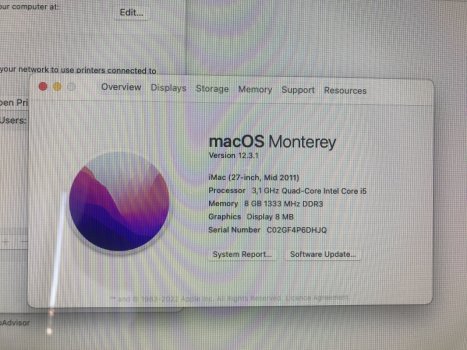TL;DR: iMac12,2 -> WX4130; OCLP/Monterey; black internal screen; minimal graphics on external screen
Update:
Was able to flash GPU via SSH. Saved old ROM to disk. Flashed new ROM; saved (back) new ROM. zero diff shows flash was successful. Here is the output from the flash write.
Code:
1 root@grml /lib/live/mount/persistence/sdb2/flash # ./amdvbflash -f -p 0 WX4130_GOP.rom
AMDVBFLASH version 4.71, Copyright (c) 2020 Advanced Micro Devices, Inc.
Old SSID: 17B0
New SSID: 0B04
Old P/N: BR20625.001
New P/N: 113-L10991-101
Old DeviceID: 67E8
New DeviceID: 67E8
Old Product Name: Dell/Compal Crane 15 BaffinM GL LE A1 GDDR5 4GB 300e/300m
New Product Name: Pegatron BaffinM GL PRO A1 GDDR5 4GB 214e/300m
Old BIOS Version: 015.050.000.001.020625
New BIOS Version: 015.050.000.001.000000
Flash type: M25P40/c
Burst size is 256
80000/80000h bytes programmed
80000/80000h bytes verified
Comment: The device ID checks out for a WX4130. The original ROM reassuringly has Dell in the string. I have no experience of the new ROM parameters, however, this is the ROM I picked up from the first page link.
Added new (completely box fresh Crucial MX500 1Tb) SSD
Reattached display.
Attached (pre-prepared) Monterey/OCLP external disk via USB->SATA cable (as boot drive) [set this up as iMac 12,2 with AMD GCN Legacy MXM card via the OCLP 0.4.6 TUI]
Boot: Healthy Mac boot tone; but a completely black screen; after a while fans kick in at full speed.
Tried:
Removing display and reinstalling with reseating all cables.
multiple NVRAM resets (began to feel like a minimalist electronic musician...)
Full SMC reset
Holding down Option key on boot
Removed power from (new) internal SATA SSD (and it remains disconnected)
Boot: same (black screen)
Attach external Apple Cinema display
Boot:
Main display: black screen
External display: boot picker, boot screen, login...
I'm in!
STATUS:
Fans on the machine at full speed.
Very slow graphics
Graphics: About this Mac: reports Graphics Display 8 MB (1920x1200 24bit).
System Report shows the same device ID as reported in the ROM flash and vendor as AMD.
WiFi: Yes
Bluetooth: Yes
Speakers: Yes
Camera: No
I have a (mostly) functioning (albeit slow) machine, with graphics only on an external display.
OCLP build on the machine itself (previously I prepped boot disk on another Mac) does NOT autodetect a Metal GPU.
If I manually select AMD GCN, build and install on the boot drive, then when I boot,
the machine gets so far in the OS load, and then goes into a boot loop.
I am not sure why this happens, but it is repeatable and happens with OCLP 0.4.6 TUI and 0.4.10 GUI.
So, if I then rebuild and install OCLP on this external boot drive
on another Mac, and then put it back on the target iMac, I get back to the original booted (albeit slow) machine (STATUS as described above)
UGH.
Summary
The GPU flashing reports a Dell WX4130 and I have verified that the new boot ROM (linked from page 1) gets written to the card.
Mac low-level boot is OK (happy chime)
With Monterey/OCLP boot disk (prepared on another mac)
The main display is just... black.
External display works and Monterey boots fully
GPU identified correctly but feels like some kind of unaccelerated graphics mode.
Rebuild/install of OCLP on the external boot disk on the machine itself results in boot loop.
DISCLAIMER:
It's a new card. The vendor was attentive and careful to stress it was an original Dell product. (flash seems to confirm this). But I have not seen this card working myself.
I know the ethos of the thread is that you cannot diagnose faults remotely, but I would appreciate any thoughts/suggestions.
Questions
Q1: Does the presence of graphics on the external display indicate that the GPU card (hardware) is OK? (there's not some hidden way of getting a minimal graphics state without the GPU?)
Q2: there is a mention of a J4700 connector mod
here. Has anyone had to do this with an AMD WX41*0 GPU? Is the pulling of these wires readily reversible?
Q3: I would like to try a Linux boot to check that the GPU card is ok. As this is now a non-standard iMac GPU, do I need a special install, or will the hardware / drivers be auto-detected? If anyone can point at a convenient USB package, I would be grateful.
What else should I be considering?
Many thanks in advance for any suggestions