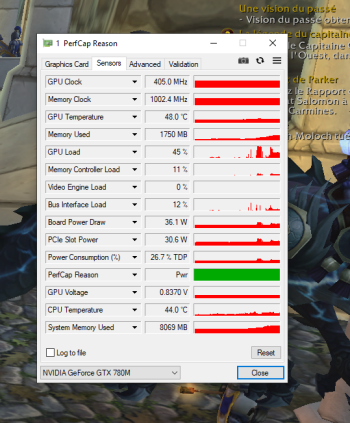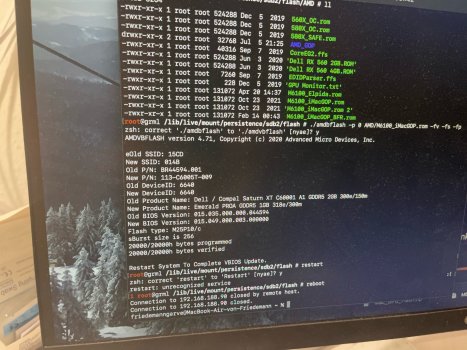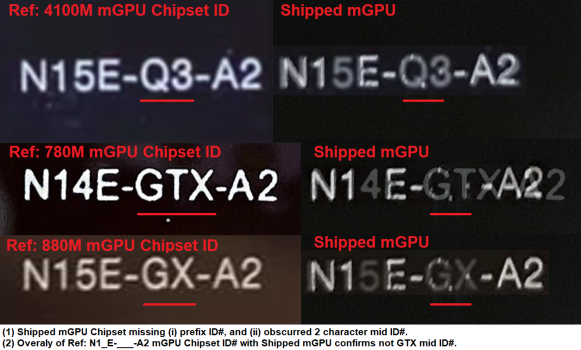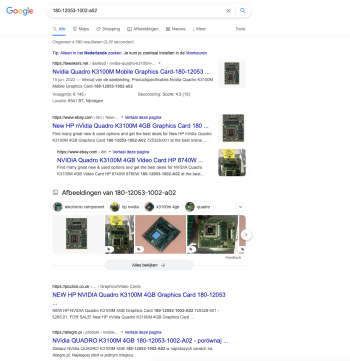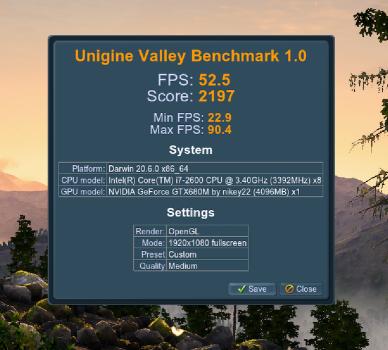Try changing your windows power plan to performance and see if that changes anything.As for the Opencl score I see PCs with scores above 10K, the perfomance in games are in any way bad compared to my old K1100M can be 10% more performance ..
I join you the capture under hwinfo64 which shows a 405mhz gpu at full charge .
I don’t get it
Got a tip for us?
Let us know
Become a MacRumors Supporter for $50/year with no ads, ability to filter front page stories, and private forums.
iM 4,1-14,4 2011 iMac Graphics Card Upgrade
- Thread starter MichaelDT
- WikiPost WikiPost
- Start date
- Sort by reaction score
You are using an out of date browser. It may not display this or other websites correctly.
You should upgrade or use an alternative browser.
You should upgrade or use an alternative browser.
- Status
- The first post of this thread is a WikiPost and can be edited by anyone with the appropiate permissions. Your edits will be public.
This looks more like a hardware problem, take a look at gpu-z and see if there is a Perfcap reason of any type showing up, and that card reports all temperatures ok.As for the Opencl score I see PCs with scores above 10K, the perfomance in games are in any way bad compared to my old K1100M can be 10% more performance ..
I join you the capture under hwinfo64 which shows a 405mhz gpu at full charge .
I don’t get it
If card thinks there is thermal problem it will stay at lowest clock no matter what you do to power tables.
There is also the possibility of an smbus conflict causing strange card behavior, or maybe card is just faulty...
PerfCap resaon displays Pwr what appears to be a power supply problem ?This looks more like a hardware problem, take a look at gpu-z and see if there is a Perfcap reason of any type showing up, and that card reports all temperatures ok.
If card thinks there is thermal problem it will stay at lowest clock no matter what you do to power tables.
There is also the possibility of an smbus conflict causing strange card behavior, or maybe card is just faulty...
Attachments
880's are problematic, do you get a image if you boot to an external monitor or TV from the display port?Hi ,
I have a imac 27 2010 and im trying to upgrade the Gpu as the old one is on its last legs and i used the oven to bake it to bring it back to life.
I decided to purchase a new gtx 880m from a store which they state has been flashed with Imac Vbios so i assumed plug and play, i have read alots of diffrent things on the net to try help myself when installing.
So embarked on the process with zero experience.
Firstsly i brought a 3pipe heatsink and moded this to fit the 880m, i brought thermal pads for chip and some Mx4, after the mod it fit perfectly without the pads as they where to think 2mm so i used some paste instead.
While i was there i also paste the cpu.
After a refit into the machine i tried to boot it up the system chimed as normal and fans started as normal but was just on a black screen and not sure what happended . I assumed if the card was flashed it should boot up but it wasnt the case.
I reinstalled the old heatsink with old card attched and boot straight up again.
I have heard that driver may need installing and i also heard it could be the first time thing and need to hold the shift key on boot various other things
Im really out of my depth and havent got a clue what to do next.
Am i missing something ?
The Imac is on high sierra, 27inch
Any help will be appreciate
Perfcap Pwr means card thinks is reaching its maximum allowed power consumption (but it is not, it's only consuming 33W on your gpuz capture), so it keeps clocks at minimum.PerfCap resaon displays Pwr what appears to be a power supply problem ?
It could be that card is bad, or maybe some hardware design difference from other 780M cards that makes current vbios not work on your card (not all 780M cards have the same hardware design).
As a last resort, you could try isolating smbus pin on the card, this has previously "fixed" some cards problems, but I'm not sure if it's your case. Or if you can return card, do it, as this looks like a hardware incompatibility/problem.
thank you simple yet a great help I managed to disable SIP but stuck as I can't install the applebacklighfixup I assume its because I need the Lilu and Whatevergreen but I'm not sure where to find the download for this ?Have you ckecked the first post of this thread and the known problems section within the Nvidia card spoiler?
when I try and install the apple back light Kext it come up with this "
I also have 2 admin accounts on the system does this cause any issue while on the this process
thank you any help would be great
Last login: Wed Jul 6 09:37:04 on ttys000
admins-iMac:~ admin$ /Users/admin/Desktop/AppleBacklightFixup.kext/Contents/MacOS/AppleBacklightFixup ; exit;
-bash: /Users/admin/Desktop/AppleBacklightFixup.kext/Contents/MacOS/AppleBacklightFixup: cannot execute binary file
logout
Saving session...
...copying shared history...
...saving history...truncating history files...
...completed.
[Process completed]"
PRAM reset 3 times. Install High Sierra from scratch for good measure. Then build and install Opencore.thank you simple yet a great help I managed to disable SIP but stuck as I can't install the applebacklighfixup I assume its because I need the Lilu and Whatevergreen but I'm not sure where to find the download for this ?
when I try and install the apple back light Kext it come up with this "
I also have 2 admin accounts on the system does this cause any issue while on the this process
thank you any help would be great
Last login: Wed Jul 6 09:37:04 on ttys000
admins-iMac:~ admin$ /Users/admin/Desktop/AppleBacklightFixup.kext/Contents/MacOS/AppleBacklightFixup ; exit;
-bash: /Users/admin/Desktop/AppleBacklightFixup.kext/Contents/MacOS/AppleBacklightFixup: cannot execute binary file
logout
Saving session...
...copying shared history...
...saving history...truncating history files...
...completed.
[Process completed]"
Thanks i had taken out the 880m as i couldn't get a picture and was stuck on a black screen , now im trying to get things ready before a reinstall so i can get a picture, i was intending to use OCLP but i was reading to do this after GPU upgrade for metal support.
The issue now is using the Nvida patch as i do not see the listing for applebacklight.kext and the others in the the list.
I put them in correct place but cant get the to run as i get that error message above, i disabled SIP so stuck now.
The issue now is using the Nvida patch as i do not see the listing for applebacklight.kext and the others in the the list.
I put them in correct place but cant get the to run as i get that error message above, i disabled SIP so stuck now.
Hello
Macrumors regular here. I do consider myself an experienced user, as I do support enterprise linux systems for a living. I also manage my way around hardware and had upgraded almost all the Macs that have passed though my hands in the last 15 years.
I am in the process of upgrading a mid 2010 27 inch iMac. from i3 550 and radeon 5670 512MB to i7-860 and Radeon M5100.
Used (latest) OCLP 0.4.7, and created a Monterey install USB disk. Installation with stock CPU/GPU when smooth, transferred OpenCore to internal disk's EFI partition (used a new SSD).
As the GPU had Hynix AFR memory modules, I did flash (by using a CH341) the AFR-related bios created by @abbotsford1980 from post #17,336.
Hardware installation went smooth, fans do not rev up, as GPU temp is read ok.
(As a side note, regarding @Ausdauersportler #7,994 post regarding heatsink mod, I had to do no Dremel mods to the heatsink. The M5100 I acquired is physically quite similar to the original card. Under 30 minutes stress test, I have 72 degrees on GPU heatsink and 74 on the GPU itself)
BUT... I am facing the following problem:
- system shows up the Opencore boot picker, starting boot process (normal)
- pre-boot debug messages continue (normal)
- When (I assume) system tries to enable HD7000-related kexts for hardware acceleration, I end up in a yellow screen with a working mouse cursor. (not good )
)
- If system is left at yellow screen and screen sleeps due to power management, after waking the screen, everything works as expected! (whoa!)
What I have tried so far for troubleshooting:
- re-installed Monterey, as I though the initial post-install scripts might had interfered with HD7000 related kexts (no luck) Edit: Just to clear things up: display works during OS installation, probably because not using acceleration.
- Tried adding the boot arguments from @Ausdauersportler #16,552 post. I do get the exact same behaviour, boot arguments have no effect (I assume Opencore has added some GPU detection, so radpg=15 and friends are added "automagically"
- enabled SSH and screen sharing. SSH is accessible all the times, but screen sharing is not accessible while I have yellow screen on iMac's display.
- Peeked through original GPU BIOS and got the below string(s):
BR44647.001 FGL VENUS PCI_EXPRESS GDDR5
Venus XTGL C42251 GDDR5 128Mx16 OPM (C) 1988-2010,
Advanced Micro Devices, Inc. ATOMBIOSBK-AMD VER015.036.000.006.044647 BR44647.001 919813
264308
COMPAL_VENUS_DELL_DIESEL_A0_GDDR5_2G_DVSXTG
What are my options from now on (which both need some help from this thread ):
):
- Flash new bios. Given that I own a CH341, I can always revert to a working card. The thing is that I am not sure if trying a BFR or Elpida specific BIOS will work, or bring new problems
- Trying to troubleshoot the issue as-is. I am willing to provide logs and do some testing
Thanks for you time reading!
Macrumors regular here. I do consider myself an experienced user, as I do support enterprise linux systems for a living. I also manage my way around hardware and had upgraded almost all the Macs that have passed though my hands in the last 15 years.
I am in the process of upgrading a mid 2010 27 inch iMac. from i3 550 and radeon 5670 512MB to i7-860 and Radeon M5100.
Used (latest) OCLP 0.4.7, and created a Monterey install USB disk. Installation with stock CPU/GPU when smooth, transferred OpenCore to internal disk's EFI partition (used a new SSD).
As the GPU had Hynix AFR memory modules, I did flash (by using a CH341) the AFR-related bios created by @abbotsford1980 from post #17,336.
Hardware installation went smooth, fans do not rev up, as GPU temp is read ok.
(As a side note, regarding @Ausdauersportler #7,994 post regarding heatsink mod, I had to do no Dremel mods to the heatsink. The M5100 I acquired is physically quite similar to the original card. Under 30 minutes stress test, I have 72 degrees on GPU heatsink and 74 on the GPU itself)
BUT... I am facing the following problem:
- system shows up the Opencore boot picker, starting boot process (normal)
- pre-boot debug messages continue (normal)
- When (I assume) system tries to enable HD7000-related kexts for hardware acceleration, I end up in a yellow screen with a working mouse cursor. (not good
- If system is left at yellow screen and screen sleeps due to power management, after waking the screen, everything works as expected! (whoa!)
What I have tried so far for troubleshooting:
- re-installed Monterey, as I though the initial post-install scripts might had interfered with HD7000 related kexts (no luck) Edit: Just to clear things up: display works during OS installation, probably because not using acceleration.
- Tried adding the boot arguments from @Ausdauersportler #16,552 post. I do get the exact same behaviour, boot arguments have no effect (I assume Opencore has added some GPU detection, so radpg=15 and friends are added "automagically"
- enabled SSH and screen sharing. SSH is accessible all the times, but screen sharing is not accessible while I have yellow screen on iMac's display.
- Peeked through original GPU BIOS and got the below string(s):
BR44647.001 FGL VENUS PCI_EXPRESS GDDR5
Venus XTGL C42251 GDDR5 128Mx16 OPM (C) 1988-2010,
Advanced Micro Devices, Inc. ATOMBIOSBK-AMD VER015.036.000.006.044647 BR44647.001 919813
264308
COMPAL_VENUS_DELL_DIESEL_A0_GDDR5_2G_DVSXTG
What are my options from now on (which both need some help from this thread
- Flash new bios. Given that I own a CH341, I can always revert to a working card. The thing is that I am not sure if trying a BFR or Elpida specific BIOS will work, or bring new problems
- Trying to troubleshoot the issue as-is. I am willing to provide logs and do some testing
Thanks for you time reading!
Last edited:
No solution, but display sleep can be forced using (fn +) shift + ctrl + eject (system sleep using option + command + eject). In fact you can be quite happy that your card is working that well.Hello
Macrumors regular here. I do consider myself an experienced user, as I do support enterprise linux systems for a living. I also manage my way around hardware and had upgraded almost all the Macs that have passed though my hands in the last 15 years.
I am in the process of upgrading a mid 2010 27 inch iMac. from i3 550 and radeon 5670 512MB to i7-860 and Radeon M5100.
Used (latest) OCLP 0.4.7, and created a Monterey install USB disk. Installation with stock CPU/GPU when smooth, transferred OpenCore to internal disk's EFI partition (used a new SSD).
As the GPU had Hynix AFR memory modules, I did flash (by using a CH341) the AFR-related bios created by @abbotsford1980 from post #17,336.
Hardware installation went smooth, fans do not rev up, as GPU temp is read ok.
(As a side note, regarding @Ausdauersportler #7,994 post regarding heatsink mod, I had to do no Dremel mods to the heatsink. The M5100 I acquired is physically quite similar to the original card. Under 30 minutes stress test, I have 72 degrees on GPU heatsink and 74 on the GPU itself)
BUT... I am facing the following problem:
- system shows up the Opencore boot picker, starting boot process (normal)
- pre-boot debug messages continue (normal)
- When (I assume) system tries to enable HD7000-related kexts for hardware acceleration, I end up in a yellow screen with a working mouse cursor. (not good)
- If system is left at yellow screen and screen sleeps due to power management, after waking the screen, everything works as expected! (whoa!)
What I have tried so far for troubleshooting:
- re-installed Monterey, as I though the initial post-install scripts might had interfered with HD7000 related kexts (no luck) Edit: Just to clear things up: display works during OS installation, probably because not using acceleration.
- Tried adding the boot arguments from @Ausdauersportler #16,552 post. I do get the exact same behaviour, boot arguments have no effect (I assume Opencore has added some GPU detection, so radpg=15 and friends are added "automagically"
- enabled SSH and screen sharing. SSH is accessible all the times, but screen sharing is not accessible while I have yellow screen on iMac's display.
- Peeked through original GPU BIOS and got the below string(s):
BR44647.001 FGL VENUS PCI_EXPRESS GDDR5
Venus XTGL C42251 GDDR5 128Mx16 OPM (C) 1988-2010,
Advanced Micro Devices, Inc. ATOMBIOSBK-AMD VER015.036.000.006.044647 BR44647.001 919813
264308
COMPAL_VENUS_DELL_DIESEL_A0_GDDR5_2G_DVSXTG
What are my options from now on (which both need some help from this thread):
- Flash new bios. Given that I own a CH341, I can always revert to a working card. The thing is that I am not sure if trying a BFR or Elpida specific BIOS will work, or bring new problems
- Trying to troubleshoot the issue as-is. I am willing to provide logs and do some testing
Thanks for you time reading!
Hi I try to flash a AMD M6100 for a Mac mid 2011. Does this work? I tried all rom also Elpida.

This was my first try
root@grml /lib/live/mount/persistence/sdb2/flash # ./amdvbflash -f -p 0 AMD/PsychoSync_M6100_Elpida.rom
AMDVBFLASH version 4.71, Copyright (c) 2020 Advanced Micro Devices, Inc.
Old SSID: 15CD
New SSID: 15CD
Old P/N: BR46164.001
New P/N: BR46164.001
Old DeviceID: 6640
New DeviceID: 6640
Old Product Name: Dell / Compal Saturn XT C60001 A1 GDDR5 2GB 300e/150m
New Product Name: Dell / Compal Saturn XT C60001 A1 GDDR5 2GB 300e/150m
Old BIOS Version: 015.035.000.003.046164
New BIOS Version: 015.035.000.003.046164
Flash type: M25P10/c
Burst size is 256
20000/20000h bytes programmed
20000/20000h bytes verified
This was my second try. The screen stays black.
What can I do?
This was my first try
root@grml /lib/live/mount/persistence/sdb2/flash # ./amdvbflash -f -p 0 AMD/PsychoSync_M6100_Elpida.rom
AMDVBFLASH version 4.71, Copyright (c) 2020 Advanced Micro Devices, Inc.
Old SSID: 15CD
New SSID: 15CD
Old P/N: BR46164.001
New P/N: BR46164.001
Old DeviceID: 6640
New DeviceID: 6640
Old Product Name: Dell / Compal Saturn XT C60001 A1 GDDR5 2GB 300e/150m
New Product Name: Dell / Compal Saturn XT C60001 A1 GDDR5 2GB 300e/150m
Old BIOS Version: 015.035.000.003.046164
New BIOS Version: 015.035.000.003.046164
Flash type: M25P10/c
Burst size is 256
20000/20000h bytes programmed
20000/20000h bytes verified
This was my second try. The screen stays black.
What can I do?
Attachments
I got a cheap 2011 21.5" iMac that has a dead GPU. I'm planning on fixing that adding a GPU and wanted to put a better one than the M5100 that I used on my 27". However, I just need to make sure of something: Is a mod 100% necessary on a Dell card to get it to work well with the thermal sensors? Or is it just a case of "maybe, maybe not"? Asking because in the first post it mentions a "12,2 21.5" iMac" and, to my knowledge the 12,2 model is the 27" 2011 iMac, and the 12,1 is a 21.5" 2011 iMac.
And in case a mod is 100% necessary I'll just fall back on another M5100. I just don't have the skill or tools to solder...
Btw, this is the listing of the card that I'm planning to buy:
Edit: Using the search function it seems like the mod is not necessary for the 2011 21.5" model. Also, I'm an idiot and forgot to put that I'm planning on getting a WX4130 or WX4150.
Last edited:
Greetings. I was wondering if anyone that is experienced with GPU upgrades could help me out with a small dilemma. I've recently purchased an Nvidia 780M mGPU from aliexpress and it has arrived prior to receiving my imac 27" 2011. I've examined the card and it looks a little unusual which raises some concern. Perhaps being overly picky but I'd rather air on the side of caution.
The actual card looks like a 780M but there are some oddities. The worn chipset id N1_E-__-A2 doesn't reveal a whole lot and in fact the mid-id doesn't look like there is enough space for 3 chars (e.g. -GTX-) . Next the two bulky inductor chokes look weird and state R24 when from a web search should be R22. These two are actually shorter in height to the right R56 inductor. I know the J1 SLI connector on the top layer of the PCB is only a feature present in 780/880M cards (or so I believe) so I am admittedly very confused.
Can this be any card other than a 780M? It's really hard to tell if it's a 880M (green PCB variant) with chipid N15E-GX-A2? I don't think the 4100M can run the firmware from the 780M?
The actual card looks like a 780M but there are some oddities. The worn chipset id N1_E-__-A2 doesn't reveal a whole lot and in fact the mid-id doesn't look like there is enough space for 3 chars (e.g. -GTX-) . Next the two bulky inductor chokes look weird and state R24 when from a web search should be R22. These two are actually shorter in height to the right R56 inductor. I know the J1 SLI connector on the top layer of the PCB is only a feature present in 780/880M cards (or so I believe) so I am admittedly very confused.
Can this be any card other than a 780M? It's really hard to tell if it's a 880M (green PCB variant) with chipid N15E-GX-A2? I don't think the 4100M can run the firmware from the 780M?
Attachments
Last edited:
Thank you for that airflow cooling solution. I will add it to my 27" 2011 build with the size ammendments given by @dstd123. I take it that you mate the HDD airvent to the redirect module using regular tape? Can you also if available add that SSD mounting bracket?I made one a few days ago, mine's need some trimming/sanding to fit but it works really well. I'll drop it here and maybe save you some time.
View attachment 818295 View attachment 818296 View attachment 818297
Please despite the GPU in the images, it's an HD7970m which I couldn't make it work...
I hope it helps someone!
So, today I had another successful GPU upgrade.
A while ago I upgraded the 6970M in my 27 inch 2011 machine to a K3000M. Someone I knew asked me if I could flash a card for them so I figured Id sell them my K3000M and buy a better card. Found a GTX 680M for 80 euro's, I think that's quite fair. So it arrived today, went to all the steps with the USB method and voila, and amazing 2011 machine ready for some good use and light gaming! .
.
A while ago I upgraded the 6970M in my 27 inch 2011 machine to a K3000M. Someone I knew asked me if I could flash a card for them so I figured Id sell them my K3000M and buy a better card. Found a GTX 680M for 80 euro's, I think that's quite fair. So it arrived today, went to all the steps with the USB method and voila, and amazing 2011 machine ready for some good use and light gaming!
Attachments
Thank you for taking a look into that a little further. The claimed Chipset ID# not matching N14E-GTX-A2 is certainly a cause for concern but even more strange is the response I received stating "In order to make this video card compatible with your computer, we have modified its inductance..." I have not heard of any hardware hacks on the card PCB to make it compatible outside of the firmware mod.Researching the numbers listed beside the GPU die I got the following results:
Don't think these were the results you wanted
@Ausdauersportler have you heard of hardware mods? Can I get your take on this situation?
Last edited:
I have successfully managed to get the 880m to boot with internal lcd working fine.
I have noticed that the overall screen seems a bit dimer than normal is this expected ? or is there an aditional step to increase screen bringtness back to normal ?
And finally if i reinstall HS fresh install will i lose the backlight again ?
I have noticed that the overall screen seems a bit dimer than normal is this expected ? or is there an aditional step to increase screen bringtness back to normal ?
And finally if i reinstall HS fresh install will i lose the backlight again ?
Experts, can you give me your opinion, please?
I mentioned in a recent post that I got a 2011 21.5" iMac, which I received today. I know that it's not quite working, since it seems that the graphics card is dead (seller mentioned pink lines and that it couldn't finish booting), but I was expecting to at least hear a boot chime. However, when I plugged it in, nothing; I opened it up, found that some cables were not in their proper position since someone opened it, so I reseated everything leaving the display out to see the diagnostic LEDs. I get the first two but I still have no boot chime.
Do you think that it might also be a logic board issue? I'm asking now because I still have the chance to return it if the issue is with that instead of the graphics card, which will arrive here in a couple of weeks (hopefully. I ordered it from eBay instead of AliExpress, but I need to use a courier to get it to my country)
EDIT: Dang, it might not be the card after all. I created a separate post because I realized that I'm going off topic with this.
I think there's something about it on post #1. Check again the list of issues to see if it mentions anything, because I remember reading about it and how you need to fix the brightness stepping
I mentioned in a recent post that I got a 2011 21.5" iMac, which I received today. I know that it's not quite working, since it seems that the graphics card is dead (seller mentioned pink lines and that it couldn't finish booting), but I was expecting to at least hear a boot chime. However, when I plugged it in, nothing; I opened it up, found that some cables were not in their proper position since someone opened it, so I reseated everything leaving the display out to see the diagnostic LEDs. I get the first two but I still have no boot chime.
Do you think that it might also be a logic board issue? I'm asking now because I still have the chance to return it if the issue is with that instead of the graphics card, which will arrive here in a couple of weeks (hopefully. I ordered it from eBay instead of AliExpress, but I need to use a courier to get it to my country)
EDIT: Dang, it might not be the card after all. I created a separate post because I realized that I'm going off topic with this.
I have successfully managed to get the 880m to boot with internal lcd working fine.
I have noticed that the overall screen seems a bit dimer than normal is this expected ? or is there an aditional step to increase screen bringtness back to normal ?
And finally if i reinstall HS fresh install will i lose the backlight again ?
I think there's something about it on post #1. Check again the list of issues to see if it mentions anything, because I remember reading about it and how you need to fix the brightness stepping
Last edited:
Well I just checked, I have a similar configuration - 27" 2010, Xeon CPU upgrade, M6100 GPU upgrade. This system was upgraded a few months ago so I had to check, I thought maybe you were missing resxtreme/SwitchResX but it appears that is only necessary for the 2011 AMD Mxxxx upgrades. This 2010 is running Big Sur (not Monterey) and a M6100 (not M5100) and it does not have the yellow screen startup issue. I DID have a 2011 with the M5100 but sold that so I can't check the upgraded bios on it, but it sounds like your flash went fine. This could be something related to the Opencore configuration file, good luck!Hello
Macrumors regular here. I do consider myself an experienced user, as I do support enterprise linux systems for a living. I also manage my way around hardware and had upgraded almost all the Macs that have passed though my hands in the last 15 years.
I am in the process of upgrading a mid 2010 27 inch iMac. from i3 550 and radeon 5670 512MB to i7-860 and Radeon M5100.
Used (latest) OCLP 0.4.7, and created a Monterey install USB disk. Installation with stock CPU/GPU when smooth, transferred OpenCore to internal disk's EFI partition (used a new SSD).
As the GPU had Hynix AFR memory modules, I did flash (by using a CH341) the AFR-related bios created by @abbotsford1980 from post #17,336.
Hardware installation went smooth, fans do not rev up, as GPU temp is read ok.
(As a side note, regarding @Ausdauersportler #7,994 post regarding heatsink mod, I had to do no Dremel mods to the heatsink. The M5100 I acquired is physically quite similar to the original card. Under 30 minutes stress test, I have 72 degrees on GPU heatsink and 74 on the GPU itself)
BUT... I am facing the following problem:
- system shows up the Opencore boot picker, starting boot process (normal)
- pre-boot debug messages continue (normal)
- When (I assume) system tries to enable HD7000-related kexts for hardware acceleration, I end up in a yellow screen with a working mouse cursor. (not good)
- If system is left at yellow screen and screen sleeps due to power management, after waking the screen, everything works as expected! (whoa!)
What I have tried so far for troubleshooting:
- re-installed Monterey, as I though the initial post-install scripts might had interfered with HD7000 related kexts (no luck) Edit: Just to clear things up: display works during OS installation, probably because not using acceleration.
- Tried adding the boot arguments from @Ausdauersportler #16,552 post. I do get the exact same behaviour, boot arguments have no effect (I assume Opencore has added some GPU detection, so radpg=15 and friends are added "automagically"
- enabled SSH and screen sharing. SSH is accessible all the times, but screen sharing is not accessible while I have yellow screen on iMac's display.
- Peeked through original GPU BIOS and got the below string(s):
BR44647.001 FGL VENUS PCI_EXPRESS GDDR5
Venus XTGL C42251 GDDR5 128Mx16 OPM (C) 1988-2010,
Advanced Micro Devices, Inc. ATOMBIOSBK-AMD VER015.036.000.006.044647 BR44647.001 919813
264308
COMPAL_VENUS_DELL_DIESEL_A0_GDDR5_2G_DVSXTG
What are my options from now on (which both need some help from this thread):
- Flash new bios. Given that I own a CH341, I can always revert to a working card. The thing is that I am not sure if trying a BFR or Elpida specific BIOS will work, or bring new problems
- Trying to troubleshoot the issue as-is. I am willing to provide logs and do some testing
Thanks for you time reading!
I got a AMD RX5500XT 8GB mxm graphics card, after installing it on imac 2011, 2 minidp connected external monitors can be used normally, can't use the native monitor, its performance is 30% better than wx7100.Experimental AMD RX 5500 XT 4GB (Extract from Sonnet eGPU Breakaway Puck)
Tested on Big Sur in a 27-inch iMac 2010
I adapted a MXM-A 2 pipe heatsink (only for tests, you need at least a 3 pipe for this card I guess, the mod is quite complicated). Neither of the two x-bracket formats is suitable due to the components
As predicted by @highvoltage12v here, the card does not deliver a PWM signal,
I assume that the original vbios has GOP because I was able to get the OpenCore bootpicker but without active backlight,
So I did the "hot wire solution" to have a display to test,
I add the boot-args agdpmod=pikera because the screen comes black when loading the OS and graphics drivers,
Additional info :
- No temp reading
- No graphics acceleration on High Sierra, I guess from Catalina (system released with iMac Retina 5K, 27-inch, 2020)
- No external display from miniDisplay port
- Booting on Windows 10 UEFI
- No POST on iMac12,2 (SMBus likely)
- iMac11,3 sleep and wake fully functional
I attach the vBios, maybe the PWM signal can be recovered? Unless it's hardware...
**update**
Score + vBios attached (the first was saved with GPU-z but incomplete)
(Sorry for the translation)
sorry for using translation









Last edited:
Great work!I got a AMD RX5500XT 8GB mxm graphics card, after installing it on imac 2011,
You can attach one monitor to each Mini-DP port of your 2011 iMac and both do work?2 minidp connected external monitors can be used normally,
That would be the first card to achieve that! Maybe the VBIOS of the card can show us what to do to make that work with other cards as well...
That's to be expected - unfortunately the RX5xxx VBIOSes cannot be modified to make that work (Navi VBIOSes are cryptographically signed).can't use the native monitor,
yes i am using a dell up2715k 5k monitor it needs dual minidp connected to work.Great work!
You can attach one monitor to each Mini-DP port of your 2011 iMac and both do work?
That would be the first card to achieve that! Maybe the VBIOS of the card can show us what to do to make that work with other cards as well...
That's to be expected - unfortunately the RX5xxx VBIOSes cannot be modified to make that work (Navi VBIOSes are cryptographically signed).
I have a bold idea to swipe the imac 2020 5500xt version of vbios into the card, and now I am looking for vbios.Great work!
You can attach one monitor to each Mini-DP port of your 2011 iMac and both do work?
That would be the first card to achieve that! Maybe the VBIOS of the card can show us what to do to make that work with other cards as well...
That's to be expected - unfortunately the RX5xxx VBIOSes cannot be modified to make that work (Navi VBIOSes are cryptographically signed).

Well, the different parts of the VBIOS are parts of the EFI firmware ("bootrom") of the iMacs; so you'd need to get the firmware and extract the parts.I have a bold idea to swipe the imac 2020 5500xt version of vbios into the card, and now I am looking for vbios.View attachment 2029160
Until now it has never worked to take the unmodified VBIOS of integrated Mac GPUs and use them on MXM cards - we always had to mix parts of both. And since the entire VBIOS is cryptographically signed, such mixing is not possible for Navi GPUs.
Maybe VBIOS injection (IO registry patching) via OpenCore is an option - which would work for macOS only.
Register on MacRumors! This sidebar will go away, and you'll see fewer ads.