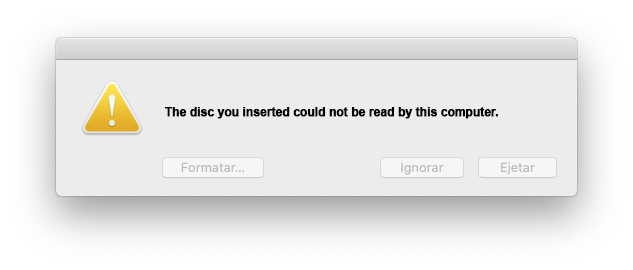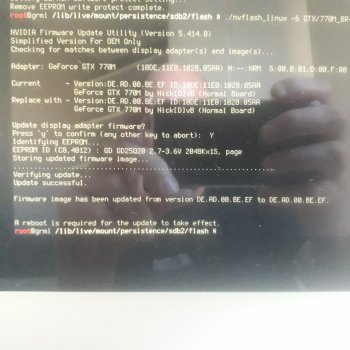I removed my HDD, the ODD is unplugged, and I am still unable to boot of a USB. All I have is a chime. The HDD is unreadable by my MacBook but I am able to open and view files on it with specific programs on my windows PC. Even after formatting, it is not visible in disk part on the MacBook. I think the interruption when installing Big Sur this last time corrupted parts of the drive, no big deal, but could I have bricked the bios/EFI chip? How could I confirm?I still have my OCLP/macOS installer usb drive connected, thought I could boot into that but no luck. The person I bought the card from also included EFI folders, so I have the one for Monterrey/Big Sur on a separate usb drive as well
Got a tip for us?
Let us know
Become a MacRumors Supporter for $50/year with no ads, ability to filter front page stories, and private forums.
iM 4,1-14,4 2011 iMac Graphics Card Upgrade
- Thread starter MichaelDT
- WikiPost WikiPost
- Start date
- Sort by reaction score
You are using an out of date browser. It may not display this or other websites correctly.
You should upgrade or use an alternative browser.
You should upgrade or use an alternative browser.
- Status
- The first post of this thread is a WikiPost and can be edited by anyone with the appropiate permissions. Your edits will be public.
When I bought my 2011 iMac used, it had an i5 2500s. I upgraded it to i7 2600s. No problems at all.Okay, thanks for the GPU info! I think what it has is fine as is for Linux. I will just re-apply thermal paste and call it good for another 5 years hopefully. I'm definitely keeping my eyes open for other 2011's that pop up on the local used market for spare parts on the cheap.
Regarding the CPU details you've mentioned; I looked at the TDP for Sandy Bridge Procs and saw that i7-2600s fits comfortably in the same range as the i5 this unit originally came with. Heat is always an important consideration. Especially with everything crammed in there. I guess maybe these 2011's do a decent enough job with heat dissipation being that they last so long, but I wouldn't want to stress the unit beyond reasonable tolerances.
Looking back to the exchange between Rick Cruser and TigerA, I am in a similar boat.THAT WAS IT! Boots just fine into Big Sur operational mode. Thank you TigerA! That config.plist must have something configured for the HD6970 ((TS2 non-metal graphics acceleration). I'll have to compare these 2 plist files so I understand for future.
The EFI firmware is very difficult to corrupt. An NVRAM reset (a couple of them in a row) will restore any related settings to default values. The firmware itself is most probably still untouched.I removed my HDD, the ODD is unplugged, and I am still unable to boot of a USB. All I have is a chime. The HDD is unreadable by my MacBook but I am able to open and view files on it with specific programs on my windows PC. Even after formatting, it is not visible in disk part on the MacBook. I think the interruption when installing Big Sur this last time corrupted parts of the drive, no big deal, but could I have bricked the bios/EFI chip? How could I confirm?
good to know, thank you. I pulled the HDD and after some trouble wiped the drive and reformatted as HFS+, totally empty. I’m now hoping to reinstall Big Sur using the OCLP thumb drive and patch I created on my MacBook.The EFI firmware is very difficult to corrupt. An NVRAM reset (a couple of them in a row) will restore any related settings to default values. The firmware itself is most probably still untouched.
Before I get there though, I still do not have an image on my screen nor external monitor. I mistakenly installed Big Sur with the wrong patch and seem to have lost output since. The screen did work after installing the WX3200 so I feel confident that the flash and card itself are good, as well as the screen. I was able to access the boot menu before reinstalling Big Sur.
On the reinstall, the screen had gone to sleep when I stepped away. When I came back i held down the power button to turn the system on but realized at that moment I shut the system down, I suspect midinstall. I could see this corrupting the drive but I can’t see why I would lose my screen/ability to access boot menu of my OCLP install drive has the EFI loader showing on my MacBook. I’m truly at a loss, especially after everything going well initially
The graphics card or its installation on the heat sink may be causing the problem.I did a quad nvram reset, unfortunately no change.
In theory, even with my main boot drive wiped, I should be able to access the boot menu with my OCLP usb drive, and see the boot screen on my internal display?
You can try booting without the graphics card and verify that the machine is booting using an LED on the USB drive.
In case that works you then should try booting with the graphics card installed, but without the heat sink - in case you actually get an image on the screen, turn off the machine and reinstall the heat sink taking care to avoid any contact between components on the card and the heat sink. In case it doesn't boot at all with the graphics card installed (but it did so without it), the card could either be faulty or the VBIOS might not be suitable for your card.
i would try that but i already had the system booting in High Sierra & Big Sur with the new graphics card. I rushed through OCLP/install the first time and made mistakes, accidentally forced shutdown the second time around and have apparently broke something. but with the hdd wiped and no longer an issue, im lost as to why i cant boot into the usb driveThe graphics card or its installation on the heat sink may be causing the problem.
You can try booting without the graphics card and verify that the machine is booting using an LED on the USB drive.
In case that works you then should try booting with the graphics card installed, but without the heat sink - in case you actually get an image on the screen, turn off the machine and reinstall the heat sink taking care to avoid any contact between components on the card and the heat sink. In case it doesn't boot at all with the graphics card installed (but it did so without it), the card could either be faulty or the VBIOS might not be suitable for your card.
No, you didn't brake anything - and yes, you do still have to rule out the graphics card as an issue because short circuits due to difficult heat sink installation easily occur intermittently or after a short period of use; that's what the experience here in this thread tells us.i would try that but i already had the system booting in High Sierra & Big Sur with the new graphics card. I rushed through OCLP/install the first time and made mistakes, accidentally forced shutdown the second time around and have apparently broke something. but with the hdd wiped and no longer an issue, im lost as to why i cant boot into the usb drive
Hi everyone, been looking at this forum for a while and I finally took the plunge to upgrade my mid 2011 imac. I got myself a k2100m gpu and i7-2600 cpu to put into the mac. My reasoning for posting here is that it didn't go as planned (please forgive my ignorance on a lot of this, this is my first upgrade on a mac) the machine has power going to it and the fans start but nothing else happens past that, I tried reinstalling the factory parts but with the same issue so I must have messed up somewhere in the replugging in of everything. I was having difficulty with getting the correct placement of the cords in the back of the motherboard where the sata ports are but since the machine is getting power that probably isn't the case. I know this isn't much information to go off but if there is anything painfully obvious that I'm missing that you think might help, or some troubleshoot ideas you might have the please let me know. Thank you
No
What are diagnostic led’s on the logic board telling you? Could be you damaged the cpu socket or inadvertently knocked off a component somewhere?
Way more info is required in order to start to help you.
Not a good idea to do 2 upgrades simultaneously without testing each one separately.Hi everyone, been looking at this forum for a while and I finally took the plunge to upgrade my mid 2011 imac. I got myself a k2100m gpu and i7-2600 cpu to put into the mac. My reasoning for posting here is that it didn't go as planned (please forgive my ignorance on a lot of this, this is my first upgrade on a mac) the machine has power going to it and the fans start but nothing else happens past that, I tried reinstalling the factory parts but with the same issue so I must have messed up somewhere in the replugging in of everything. I was having difficulty with getting the correct placement of the cords in the back of the motherboard where the sata ports are but since the machine is getting power that probably isn't the case. I know this isn't much information to go off but if there is anything painfully obvious that I'm missing that you think might help, or some troubleshoot ideas you might have the please let me know. Thank you
What are diagnostic led’s on the logic board telling you? Could be you damaged the cpu socket or inadvertently knocked off a component somewhere?
Way more info is required in order to start to help you.
Yeah I realised quickly after that it probably wasn't the best idea. So out of the 4 LED's on the motherboard the one on the far right comes on as soon as the plug is switched on, and then the one next to that on its left flashes and so does the one on the far left as soon as I push the power button on the imac. The fan pulses on and off and there is no chime or any other noise, if I hold the power button down then the fans both come on continuously and if I press the power button again then the fans go back to pulsing on and off again. The gpu and cpu I bought were both cheap secondhand from ebay so they could be faulty.No
Not a good idea to do 2 upgrades simultaneously without testing each one separately.
What are diagnostic led’s on the logic board telling you? Could be you damaged the cpu socket or inadvertently knocked off a component somewhere?
Way more info is required in order to start to help you.
Re
remove the gpu then try to start the imac.Yeah I realised quickly after that it probably wasn't the best idea. So out of the 4 LED's on the motherboard the one on the far right comes on as soon as the plug is switched on, and then the one next to that on its left flashes and so does the one on the far left as soon as I push the power button on the imac. The fan pulses on and off and there is no chime or any other noise, if I hold the power button down then the fans both come on continuously and if I press the power button again then the fans go back to pulsing on and off again. The gpu and cpu I bought were both cheap secondhand from ebay so they could be faulty.
The same thing happened when I did thatRe
remove the gpu then try to start the imac.
Got a 5500xt 8G mxm-b to test on an iMac 12,2 2011 27 model with a modified triple heatpipe cooler. If the fixed bracket is installed does not trigger the boot boot properly, you have to remove the removal bracket to fix the card directly with screws can trigger the boot properly.
Use OpenCore boot with the correct boot interface, uefi windows10 system except system brightness adjustment failure has been maintained maximum brightness everything else is normal, macOS system Catalina 10.15.7 Big Sur 11.6.8 Monterey 12.5.1 system has a boot progress bar into the system on the black screen this machine The screen does not show the external monitor normal display.
macOS system boot progress bar into the system after the black screen native internal screen no display with Windows10 system has been running maximum brightness system brightness adjustment do not know if there is a relationship with vbios?
Windows10 system through gpu-z and Macs Fan Control tool to view the graphics card information temperature is very high, 80-110 degrees really high temperature is too hot for a while automatically shut down do not know if the detection of abnormal, in the boot will not work have to wait for the machine to cool down to boot up again.
Because the temperature is too high trigger hardware automatic protection caused after the automatic shutdown can not start again after the boot can only wait for the machine to cool down before starting again.
Attached are photos of the modified cooler and graphics card as well as test information.
Translated with www.DeepL.com/Translator (free version)
Use OpenCore boot with the correct boot interface, uefi windows10 system except system brightness adjustment failure has been maintained maximum brightness everything else is normal, macOS system Catalina 10.15.7 Big Sur 11.6.8 Monterey 12.5.1 system has a boot progress bar into the system on the black screen this machine The screen does not show the external monitor normal display.
macOS system boot progress bar into the system after the black screen native internal screen no display with Windows10 system has been running maximum brightness system brightness adjustment do not know if there is a relationship with vbios?
Windows10 system through gpu-z and Macs Fan Control tool to view the graphics card information temperature is very high, 80-110 degrees really high temperature is too hot for a while automatically shut down do not know if the detection of abnormal, in the boot will not work have to wait for the machine to cool down to boot up again.
Because the temperature is too high trigger hardware automatic protection caused after the automatic shutdown can not start again after the boot can only wait for the machine to cool down before starting again.
Attached are photos of the modified cooler and graphics card as well as test information.
Translated with www.DeepL.com/Translator (free version)
Attachments
-
 IMG_4852.jpg731.7 KB · Views: 140
IMG_4852.jpg731.7 KB · Views: 140 -
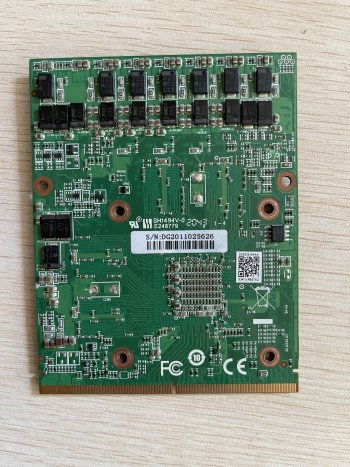 IMG_4853.jpg763.8 KB · Views: 127
IMG_4853.jpg763.8 KB · Views: 127 -
 IMG_4864.jpg738.5 KB · Views: 159
IMG_4864.jpg738.5 KB · Views: 159 -
 IMG_4865.jpg691.7 KB · Views: 137
IMG_4865.jpg691.7 KB · Views: 137 -
 IMG_4875.jpg560.1 KB · Views: 138
IMG_4875.jpg560.1 KB · Views: 138 -
 20220829152008.png181.8 KB · Views: 135
20220829152008.png181.8 KB · Views: 135 -
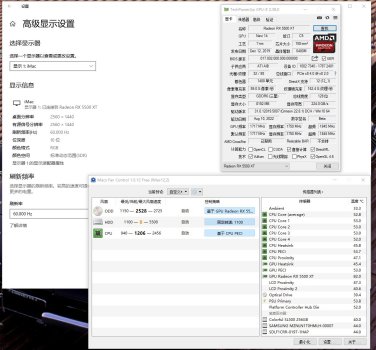 20220829151430.jpg157.1 KB · Views: 131
20220829151430.jpg157.1 KB · Views: 131 -
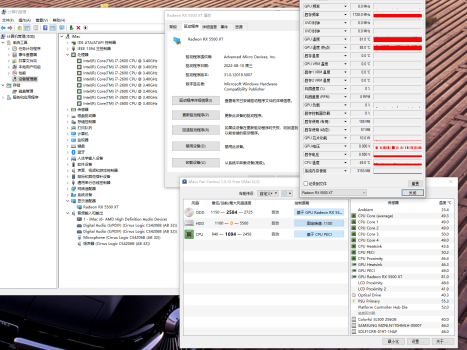 20220829151701.png604.7 KB · Views: 146
20220829151701.png604.7 KB · Views: 146 -
 截屏2022-08-29 20.16.14.png261.4 KB · Views: 143
截屏2022-08-29 20.16.14.png261.4 KB · Views: 143 -
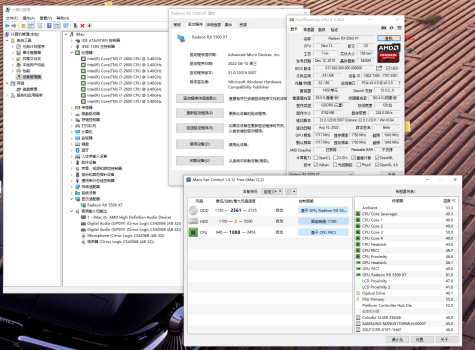 20220829151621.png808.1 KB · Views: 156
20220829151621.png808.1 KB · Views: 156 -
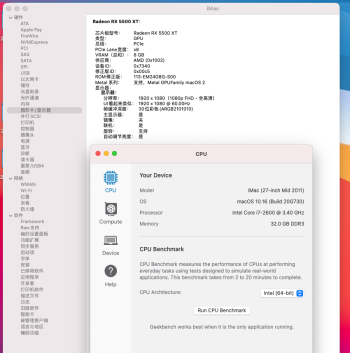 截屏2022-08-29 20.18.47.png288.5 KB · Views: 125
截屏2022-08-29 20.18.47.png288.5 KB · Views: 125 -
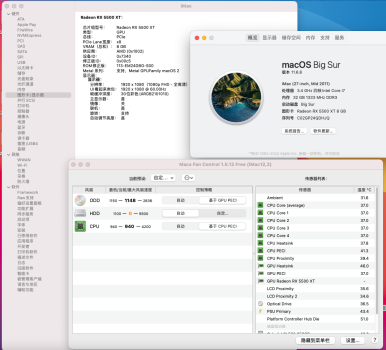 截屏2022-08-29 20.17.59.png384.7 KB · Views: 134
截屏2022-08-29 20.17.59.png384.7 KB · Views: 134 -
5500XT_8G_Navi_14.rom.zip195.4 KB · Views: 89
I couldn't, Ausdauersportler.Check the FAQ, use the GRML Linux tool!
Since you have a working internal display you can enter all commands directly sitting at your iMac. No second system needed, no ssh, no network trouble...
I found the script a little confusing. I used balenaEtcher to write grml64-full_2021.07 to the pendrive and when the writing process completes, the pendrive is not recognized palo High Sierra.
I tried several times without success. From what point should I do to be able to update the GPU and get the brightness control and then try to install Monterey on the iMac.
Please let me know how I should do it.
Thanks.
Attachments
I couldn't, Ausdauersportler.
I found the script a little confusing. I used balenaEtcher to write grml64-full_2021.07 to the pendrive and when the writing process completes, the pendrive is not recognized palo High Sierra.
I tried several times without success. From what point should I do to be able to update the GPU and get the brightness control and then try to install Monterey on the iMac.
Please let me know how I should do it.
Thanks.
As far as I remember, there is no need to use Balena Echer, just unzip the file and copy to a USB.
But I do have to admit, it's not easy for new comers to this thread to detect and read all the necessary links, especially the impatient ones.
Guide to create the USB
2011 iMac Graphics Card Upgrade
so guys, I have a little gift for you to give back after such an incredible thread :D hope you like it, the headaches to get it running were immens for me as a newb. I couldn't stand it to use fckin windows to flash the cards and so I prepared this ~350mb drive I created a Linux Live USB...
Link to the improved Zip files and improved guide for amdflash
2011 iMac Graphics Card Upgrade
If anyone is interested I have updated and modified the awesome grml-linux vbios flash boot disk that @xanderon shared with the macrumors community. The changes include adding amdvbflash, thanks to @Ausdauersportler add-on, all the current ROMS from post 1 and a local Backup directory to store...
You're wrong to think that I'm not reading or following page 1. In fact, the procedures are complex and I have to admit that I'm not an expert. I ask for help when I can't do the procedure described on page 1. I had already tried to unzip the ISO file and put it on the pendrive formatted with the name FLASH.As far as I remember, there is no need to use Balena Echer, just unzip the file and copy to a USB.
But I do have to admit, it's not easy for new comers to this thread to detect and read all the necessary links, especially the impatient ones.
Guide to create the USB

2011 iMac Graphics Card Upgrade
so guys, I have a little gift for you to give back after such an incredible thread :D hope you like it, the headaches to get it running were immens for me as a newb. I couldn't stand it to use fckin windows to flash the cards and so I prepared this ~350mb drive I created a Linux Live USB...forums.macrumors.com
Link to the improved Zip files and improved guide for amdflash

2011 iMac Graphics Card Upgrade
If anyone is interested I have updated and modified the awesome grml-linux vbios flash boot disk that @xanderon shared with the macrumors community. The changes include adding amdvbflash, thanks to @Ausdauersportler add-on, all the current ROMS from post 1 and a local Backup directory to store...forums.macrumors.com
Thanks for your understanding and help.
You're wrong to think that I'm not reading or following page 1. In fact, the procedures are complex and I have to admit that I'm not an expert. I ask for help when I can't do the procedure described on page 1. I had already tried to unzip the ISO file and put it on the pendrive formatted with the name FLASH.
Thanks for your understanding and help.
How about these lines?
Prepare USB Drive or SD Card
so, you take a small usb thumb drive, partition it with disk utility on a Mac: GPT + FAT32
and just unzip the files structure onto the drive, no dd or etcher or something. just copy paste it. folder structure see attached screenshot. (you can remove the .roms I downloaded and download itself if you want to be sure about the correct file size. I did not verify them at all. use/flash at your own risk please)
So Nguyen Duc Hieu. When I downloaded and tried to open the ISO file I got an error message and I couldn't get it from disk utility either. I'm going to delete the file and download it again to see if it works.How about these lines?
Thanks
Upgraded an iMac 12,2 yesterday to Big Sur with K1100M. For some reason a LaCie TB HDD is causing the machine to crash after 10-15 seconds, which didn't happen before the upgrade. Anyone else seen this behaviour. Any ideas where to start looking?
Extract the iso with The Unarchiver. Copy the files to a FAT formatted USB. Its UEFI boot so there is non of that windows type special formatting etc. Good Luck!!So Nguyen Duc Hieu. When I downloaded and tried to open the ISO file I got an error message and I couldn't get it from disk utility either. I'm going to delete the file and download it again to see if it works.
Thanks
Extract the iso with The Unarchiver. Copy the files to a FAT formatted USB. Its UEFI boot so there is non of that windows type special formatting etc. Good Luck!!
I didn't remember anything about a special app to create the GRML USB. I just double clicked to open, then dragged all the folders and files to the flash drive.
Last edited:
Hi,I am creating a guide that will be linked to the first page to help people fix 2010/09 iMacs which have been patched with the "Legacy Video Card Patch" from the Dosdude1 installer.
Due to the file upload limit on Macrumors, I had to post the ZIP file to Google Drive.
sudo chmod -R 755 /System/Library/Frameworks/OpenGL.framework && sudo chown -R 0:0 /System/Library/Frameworks/OpenGL.framework && sudo chmod -R 755 /System/Library/PrivateFrameworks/GPUSupport.framework && sudo chown -R 0:0 /System/Library/PrivateFrameworks/GPUSupport.framework
View attachment 885784- Move Kext utility into the "UNDOING DOSDUDE1 Video patches" folder and drag all 5 kexts onto the kext utility icon, Kext utility will install the kexts, replacing the Legacy kexts. Then give a timeout warning, this is normal. You can now reboot your iMac. View attachment 885785View attachment 885789
UNDOING DOSDUDE1 Video patches .zip
drive.google.com
Respected Master,
Can I fix my screen recording with your patch for this post?
When I used screen recording for my meetings, my mac turns off and then turns back on with a black screen and a message saying: Your computer turned off. But I can turn it on in recovery mode and safe mode (which I'm using right now to type this). I don't know why it works fine in safe mode but it can't go to the login screen normally without turning off. My imac is 21.5" 2011,with Monterey 12.0.1.
First part of the process completed on iMac with 770M GPU. Now it's time to activate the native brightness control.How about these lines?
I'll take the opportunity and do the procedure on the other iMac with the GTX 780M.
Thanks, Ausdauersportler, Nguyen Duc Hieu, The_Croupier, duvelhedz. And to everyone involved in this battle. You make the difference.
Attachments
Register on MacRumors! This sidebar will go away, and you'll see fewer ads.