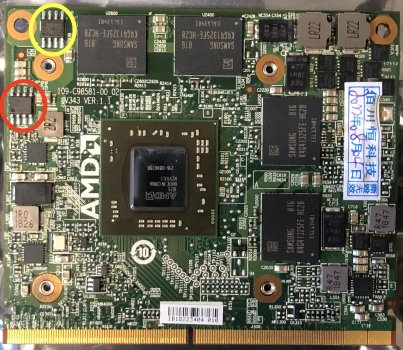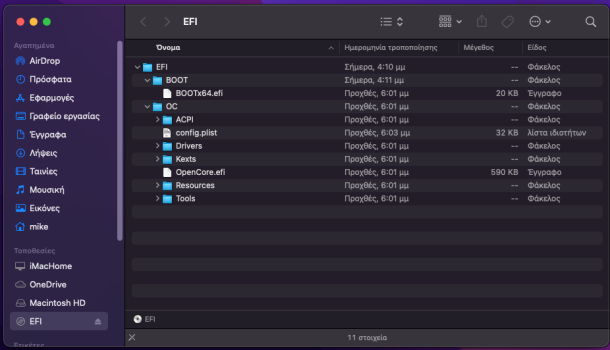I flashed the M5100 with a CH134A programmer. I installed it and booted into OS Monterey. I installed the latest OC and built the new open core and installed it to disk. The new problem I have is when I shut it down or reboot, it gets stuck in a reboot loop after building and installing the new opencore.Pull the wall plug before opening and simply to not touch the power supply! And pull the wall plug, and pull it again! Put the cable into another room so you cannot connect it accidentally.
- change the OpenCore and add the CAIL lines or just add the boot-args as described in the very same M5100 post
- enable the OpenCore boot picker (if disabled)
- revert root patches for you old GPU!!!
- power down the system
- replace the GPU, leave SSD/HDD disconnected
- power up and flash the AMD card using the GRML Linux utility, you can use ssh from a iPad/iPhone/PC whatever to access the iMac (the card will not enable an internal or external display before you flashed it). So you need this remote access solution!
- reconnect the SSD and install the LCD panel, fix it with one screw
- cross all fingers, do not press alt/option, it will not work with AMD cards. Just wait until system starts
- download OCLP latest and run to generate a new OpenCore config and write it to disk
- reboot and test
- power down (and pull the wall plug!!) and fix all screws and the glas
Do not make us the service organization of your seller, if the GPU is dead or malfunctioning discuss it please with the guy who got your money.
P.S. You could have got the same plan just by reading the docs in the first post. I cannot understand why this is so difficult?
P.P.S: The M5100 will likely break sleep/wake but will not cause NVRAM corruption. The M4000 has no such limitations and may be the cheapest option as long as you get a card with a BIOS chip.
Got a tip for us?
Let us know
Become a MacRumors Supporter for $50/year with no ads, ability to filter front page stories, and private forums.
iM 4,1-14,4 2011 iMac Graphics Card Upgrade
- Thread starter MichaelDT
- WikiPost WikiPost
- Start date
- Sort by reaction score
You are using an out of date browser. It may not display this or other websites correctly.
You should upgrade or use an alternative browser.
You should upgrade or use an alternative browser.
- Status
- The first post of this thread is a WikiPost and can be edited by anyone with the appropiate permissions. Your edits will be public.
Did you ever get it to reboot back in Mac OS after updating OC to a newer version? I updated my OC version and rebuilt the OC to install on my internal SSD. When I did that, I got stuck in a reboot loop. I have the red dell M5100 card with bios flashed from this forum.I get this m5100 shown when i do pram reset. If I don't, it is shown as hd 7xxx, but it works fine. 🤷♂️
I have also seen the early posts of @Ausdauersportler (when he was trying the m5100) and he has uploaded two pics, one showing the card as 5100 and the other as HD 7xxx. i.e. the same as mine.
Hi! Managed to source a WX4130 and started the VBIOS update with the CH341 programmer (have done it before with K4100m). Reading data from the BIOS chip (red circle in the attached picture) returned no files (blank). Tried the yellow circle chip and got the same result. Read the BIOS from an old iMac GPU and got a regular file (just to check that the system is working).
Question is: can I assume it is a blank BIOS? The red circled chip is the correct one? Can I flash it?
Thanks!
Question is: can I assume it is a blank BIOS? The red circled chip is the correct one? Can I flash it?
Thanks!
Attachments
The one in yellow is the correct one. However, flash ICs on these cards are so flat (low profile) that even high quality clips won't hold onto them. I never managed to program a WX4130 or WX4150 with CH341a (and an IC clip).Hi! Managed to source a WX4130 and started the VBIOS update with the CH341 programmer (have done it before with K4100m). Reading data from the BIOS chip (red circle in the attached picture) returned no files (blank). Tried the yellow circle chip and got the same result. Read the BIOS from an old iMac GPU and got a regular file (just to check that the system is working).
Question is: can I assume it is a blank BIOS? The red circled chip is the correct one? Can I flash it?
Thanks!
I did manage to program a WX41x0 using the CH341a, but I had to cut off the end of the plastic clip and manually hold the clip in place while flashing.The one in yellow is the correct one. However, flash ICs on these cards are so flat (low profile) that even high quality clips won't hold onto them. I never managed to program a WX4130 or WX4150 with CH341a (and an IC clip).
Actually, I tried something similar - I filed away some of the plastic (and pressed and held the clip onto the IC). Apparently I didn't file enough plastic away. 😉I did manage to program a WX41x0 using the CH341a, but I had to cut off the end of the plastic clip and manually hold the clip in place while flashing.
For BIOS programming, I recommend using clips like these...
 . It frees up your hands and makes the whole process super easy and stress free. Search for 'micro testing clips', they are cheap on eBay, amazon,...etc
. It frees up your hands and makes the whole process super easy and stress free. Search for 'micro testing clips', they are cheap on eBay, amazon,...etc
Yes, I have been using this card for over a month. There are many variants of this card with different memory chips that need different Vbios. I have the RED dell one with Hynix AFR memory chips. Are you sure you flashed the correct vBios?Did you ever get it to reboot back in Mac OS after updating OC to a newer version? I updated my OC version and rebuilt the OC to install on my internal SSD. When I did that, I got stuck in a reboot loop. I have the red dell M5100 card with bios flashed from this forum.
Just asking this again, as I would like to experiment and probably assist developers, i.e. I would like to be able to make changes to the opencore settings and kexts, and in case I get into a problem to be able to boot back and fix it.
I cannot boot using the recovery CD. I have burned 4 CDs, trying different things but still I only get into a black screen when booting off of them. (pressing "C" right after switching on the iMac).
Can someone confirm this is the correct layout for the recovery CD? Is there something I missed? I believe that I followed the guide correctly (using the "if you have a working EFI folder" part of the guide).
Keep in mind I don't have the native boot picker since I have installed the m5100 AMD card.
Any help will be appreciated. Many thanks.
I cannot boot using the recovery CD. I have burned 4 CDs, trying different things but still I only get into a black screen when booting off of them. (pressing "C" right after switching on the iMac).
Can someone confirm this is the correct layout for the recovery CD? Is there something I missed? I believe that I followed the guide correctly (using the "if you have a working EFI folder" part of the guide).
Keep in mind I don't have the native boot picker since I have installed the m5100 AMD card.
Any help will be appreciated. Many thanks.
Attachments
Looks to be exactly the same. I don't get why it is not booting in my system.Looks ok to me.
Attached is what I have on the CD I used to get my 2011 iMac up, and running, in Monterey.
View attachment 2050000
If the CD is OK, maybe I am doing something wrong when booting off of it?
I switch on the iMac, immidiately press the "c" button, I hear the CD spin, then I take my finger off the "c" button.
An then it only stays in a black screen... I never get into the boot picker or boot directly into the OS...
I must be missing something...
So your config.plist has the correct settings for a m5100? What's the imac model you are using?Looks to be exactly the same. I don't get why it is not booting in my system.
If the CD is OK, maybe I am doing something wrong when booting off of it?
I switch on the iMac, immidiately press the "c" button, I hear the CD spin, then I take my finger off the "c" button.
An then it only stays in a black screen... I never get into the boot picker or boot directly into the OS...
I must be missing something...
AC
It's in my signature. It's an iMac 2011 21.5" (model 12.1).So your config.plist has the correct settings for a m5100? What's the imac model you are using?
AC
It is working great with latest OCLP 0.4.10
So I got the necessary contents of the EFI folder, and burned them into the CD (ofcoure after making the necessary changes like renaming the boot.efi to BOOTx64.efi etc. You can see the file directory in my above pic.
I did. I flashed for the BFR version. It’s booting now and working great. I had to reinstall Monterey though. I have an intel i7 2600 on the way that I am planning to install midweek. Any tips? Thanks 🙏Yes, I have been using this card for over a month. There are many variants of this card with different memory chips that need different Vbios. I have the RED dell one with Hynix AFR memory chips. Are you sure you flashed the correct vBios?
Today I got my WX4150 and am in the process of disassembly, however when pulling out the motherboard I inadvertently got my power supply and back of the CPU heat dissipator to make contact. I only realized because I heard a "pop"! sound and saw a very small burnt mark on the back of the dissipator, so small that I was able to wipe it off the surface.
First of all, I'm stupidly lucky that I didn't got shocked.
Second, yes, it was disconnected (I never plug my devices when I work on them)
EDIT: It's dead, Jim.
Luckily I managed to source another 2011 locally, so I won't have to wait too long to get another power supply.
Last edited:
What are the chances that I killed off my power supply?
Today I got my WX4150 and am in the process of disassembly, however when pulling out the motherboard I inadvertently got my power supply and back of the CPU heat dissipator to make contact. I only realized because I heard a "pop"! sound and saw a very small burnt mark on the back of the dissipator, so small that I was able to wipe it off the surface.
First of all, I'm stupidly lucky that I didn't got shocked.
Second, yes, it was disconnected (I never plug my devices when I work on them)
Third, how safe is it to test the power supply? Asking because I'm still in the process of putting the device back together, but I don't want to risk the whole motherboard with a risky power supply.
EDIT: It's dead, Jim.
Luckily I managed to source another 2011 locally, so I won't have to wait too long to get another power supply.
Oof. Another loss. Don't feel too bad - I have blown up.... six? power supplies over the course of this thread. Fortunately, 4 were fixable, just shorted caps. The other two... a bit more. You definitely made the safe bet - always replace unless you know what you're dealing with. There's a lot of current running through those.
Even though this is my third time doing this, I had never posted the full photos, so here we are.
I went with a WX4150 this time, considering this is the most powerful (to my knowledge) MXM-A GPU I can put safely in a 21.5" iMac.
I dunno why but I always forget to take the RAM out when disassembling the computer. Does this happen to anyone else? 🙃
My blunder of frying my PSU set me back a day, but someone sold me his iMac for $60 locally. Not bad considering that it is mostly complete and I didn't have to worry about shipping or time delays, I just need to buy an LVDS cable for the LCD and another power supply, but I'm no hurry. It's missing the glass cover, tho, and it was dirty AF. Seriously, people, clean your devices.
Process took me around 1 to 2 hours, pause in-between notwithstanding.
I had already upgraded the CPU, so hopefully this is the last time I have to do a full disassembly.
Now all that I'm missing is buying 4x8GB DDR3 sticks and a better SSD with DRAM to have what is most likely the most powerful version of a 2011 iMac that one can assemble, and one that can give a base 4k Retina iMac a serious run for its money.
If only upgrading the BT module were easier and/or cheaper.
By the way, I tried connecting the iMac to my 4k tv and I couldn't get any image through my miniDP to HDMI adapter. I'm hoping it's only that. I will have to get a 4k mDP to HDMI cable...
EDIT: I forgot to ask, why is 'FRANK' written on the logic board? I found it amusing, which is why I snapped a shot of it.
I went with a WX4150 this time, considering this is the most powerful (to my knowledge) MXM-A GPU I can put safely in a 21.5" iMac.
I dunno why but I always forget to take the RAM out when disassembling the computer. Does this happen to anyone else? 🙃
My blunder of frying my PSU set me back a day, but someone sold me his iMac for $60 locally. Not bad considering that it is mostly complete and I didn't have to worry about shipping or time delays, I just need to buy an LVDS cable for the LCD and another power supply, but I'm no hurry. It's missing the glass cover, tho, and it was dirty AF. Seriously, people, clean your devices.
Process took me around 1 to 2 hours, pause in-between notwithstanding.
I had already upgraded the CPU, so hopefully this is the last time I have to do a full disassembly.
Now all that I'm missing is buying 4x8GB DDR3 sticks and a better SSD with DRAM to have what is most likely the most powerful version of a 2011 iMac that one can assemble, and one that can give a base 4k Retina iMac a serious run for its money.
If only upgrading the BT module were easier and/or cheaper.
By the way, I tried connecting the iMac to my 4k tv and I couldn't get any image through my miniDP to HDMI adapter. I'm hoping it's only that. I will have to get a 4k mDP to HDMI cable...
EDIT: I forgot to ask, why is 'FRANK' written on the logic board? I found it amusing, which is why I snapped a shot of it.
Attachments
-
 IMG_1054.jpeg627.8 KB · Views: 185
IMG_1054.jpeg627.8 KB · Views: 185 -
 IMG_1052.jpeg854.5 KB · Views: 165
IMG_1052.jpeg854.5 KB · Views: 165 -
 IMG_1053.jpeg271.7 KB · Views: 155
IMG_1053.jpeg271.7 KB · Views: 155 -
 IMG_1055.jpeg569.3 KB · Views: 179
IMG_1055.jpeg569.3 KB · Views: 179 -
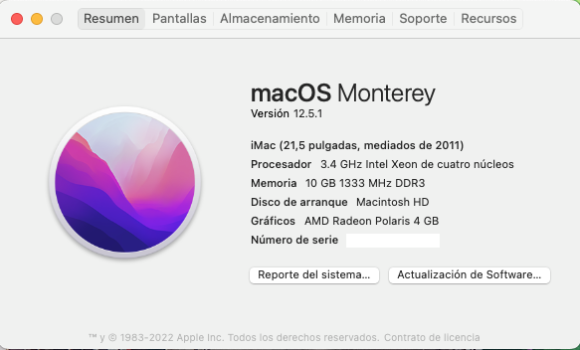 Captura de Pantalla 2022-09-03 a la(s) 13.28.57.png78.2 KB · Views: 181
Captura de Pantalla 2022-09-03 a la(s) 13.28.57.png78.2 KB · Views: 181 -
 IMG_1051.jpeg765.9 KB · Views: 178
IMG_1051.jpeg765.9 KB · Views: 178 -
 IMG_1050.jpeg776.5 KB · Views: 159
IMG_1050.jpeg776.5 KB · Views: 159 -
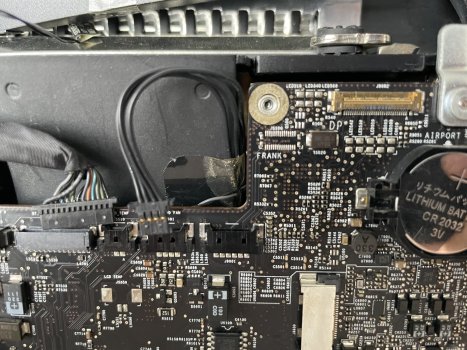 IMG_1049.jpeg594 KB · Views: 165
IMG_1049.jpeg594 KB · Views: 165 -
 IMG_1048.jpeg623.4 KB · Views: 161
IMG_1048.jpeg623.4 KB · Views: 161 -
 IMG_1047.jpeg587.2 KB · Views: 157
IMG_1047.jpeg587.2 KB · Views: 157 -
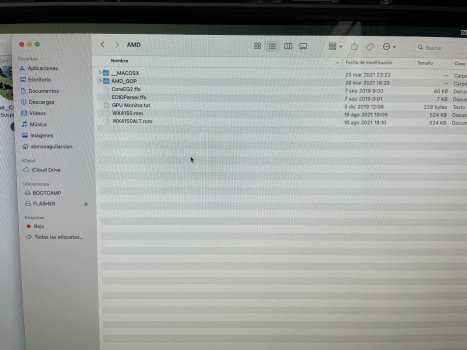 IMG_1044.jpeg707.5 KB · Views: 160
IMG_1044.jpeg707.5 KB · Views: 160 -
 IMG_1045.jpeg383.3 KB · Views: 167
IMG_1045.jpeg383.3 KB · Views: 167 -
 IMG_1041.jpeg728.8 KB · Views: 183
IMG_1041.jpeg728.8 KB · Views: 183 -
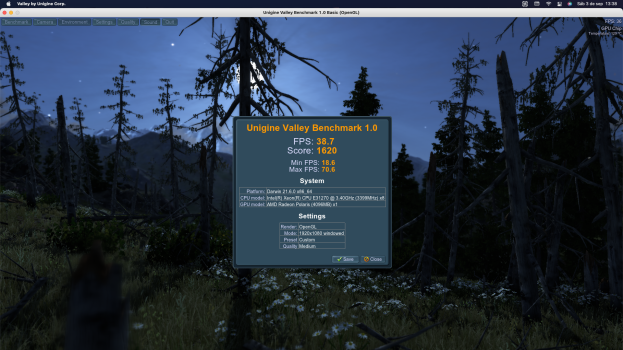 Captura de Pantalla 2022-09-03 a la(s) 13.38.34.png2.9 MB · Views: 195
Captura de Pantalla 2022-09-03 a la(s) 13.38.34.png2.9 MB · Views: 195
Last edited:
I had a similar result when I had incompletely (improperly?) installed my wx7100 the first time . . . CD would sound as if it had initiated, but left me with only a blankk screen on my external.Looks to be exactly the same. I don't get why it is not booting in my system.
If the CD is OK, maybe I am doing something wrong when booting off of it?
I switch on the iMac, immidiately press the "c" button, I hear the CD spin, then I take my finger off the "c" button.
An then it only stays in a black screen... I never get into the boot picker or boot directly into the OS...
I must be missing something...
Regarding the CPU, can you please let me know if you had any problems with the Xeon E3 1270?Even though this is my third time doing this, I had never posted the full photos, so here we are.
I went with a WX4150 this time, considering this is the most powerful (to my knowledge) MXM-A GPU I can put safely in a 21.5" iMac.
I dunno why but I always forget to take the RAM out when disassembling the computer. Does this happen to anyone else? 🙃
My blunder of frying my PSU set me back a day, but someone sold me his iMac for $60 locally. Not bad considering that it is mostly complete and I didn't have to worry about shipping or time delays, I just need to buy an LVDS cable for the LCD and another power supply, but I'm no hurry. It's missing the glass cover, tho, and it was dirty AF. Seriously, people, clean your devices.
Process took me around 1 to 2 hours, pause in-between notwithstanding.
I had already upgraded the CPU, so hopefully this is the last time I have to do a full disassembly.
Now all that I'm missing is buying 4x8GB DDR3 sticks and a better SSD with DRAM to have what is most likely the most powerful version of a 2011 iMac that one can assemble, and one that can give a base 4k Retina iMac a serious run for its money.
If only upgrading the BT module were easier and/or cheaper.
By the way, I tried connecting the iMac to my 4k tv and I couldn't get any image through my miniDP to HDMI adapter. I'm hoping it's only that. I will have to get a 4k mDP to HDMI cable...
EDIT: I forgot to ask, why is 'FRANK' written on the logic board? I found it amusing, which is why I snapped a shot of it.
Was it recoginized by the iMac without any hassle? (as it was not offered officially by apple in this iMac).
Also, considering that the Xeon E3 1270 has a high TDP (80w, instead of 65w of the i7 2600s), is it safe/ok to use with the small PSU of the 21.5" iMac?
What are the temps of it?
The fact that the Xeon does not have an iGpu, does it affect the operation of the iMac?
Do you need to use exclusively ECC ram memory?
I would like something a little better than my i7 2600s but I am afraid about the tdp, the compatibility and the temps.
Is the Xeon worth it? It has a higher operating frequency (3.4 instead of 2.9) but both CPUs boost at 3.8mhz.
Apologies for so many questions. 😁
Thanks.
Last edited:
I can understand this, but in my case I am sure that the GPU is installed properly as it works great for over a month now.I had a similar result when I had incompletely (improperly?) installed my wx7100 the first time . . . CD would sound as if it had initiated, but left me with only a blankk screen on my external.
The CD initiates (I can hear it) but I am faced with a blank screen (my internal screen). I have not connected any external screen.
I can understand this, but in my case I am sure that the GPU is installed properly as it works great for over a month now.
The CD initiates (I can hear it) but I am faced with a blank screen (my internal screen). I have not connected any external screen.
I do not have the internal screen re-installed, yet, on my 2011 27" (pending completion of the wifi upgrade).
May be worth a try to see if it works on an external.
Let's see...Regarding the CPU, can you please let me know if you had any problems with the Xeon E3 1270?
Was it recoginized by the iMac without any hassle? (as it was not offered officially by apple in this iMac).
Also, considering that the Xeon E3 1270 has a high TDP (80w, instead of 65w of the i7 2600s), is it safe/ok to use with the small PSU of the 21.5" iMac?
What are the temps of it?
The fact that the Xeon does not have an iGpu, does it affect the operation of the iMac?
Do you need to use exclusively ECC ram memory?
I would like something a little better than my i7 2600s but I am afraid about the tdp, the compatibility and the temps.
Is the Xeon worth it? It has a higher operating frequency (3.4 instead of 2.9) but both CPUs boost at 3.8mhz.
Apologies for so many questions. 😁
Thanks.
1.- It was recognized right away. I did not need to do anything special.
2.- So far I have had zero issues due to the power draw during the week that I've had it. Yesterday I actually had to leave the iMac on during the whole night to do something that pegged the CPU at 100% during the course of the operation. Of course, I took a risk because of the higher power draw so that depends if you're willing to take it too. To be honest, the TDP is why I chose this one, because it's 10w less than the i7-2600. I also replaced the original HDD with an SSD and that's the only drive I'll keep in the iMac.
3.- Temps at full load stay at 70°C with the CPU fan at full blast and clocks remain stable at 3.4Ghz
4.- So far not really, but I don't need QuickSync. Also, sleep/suspend is broken altogether.
5.- No, your normal memory will work just fine.
For me it has been worth it. I can live without the suspend function, and the higher clocks make it a small sacrifice to pay.
Despite its confusing "K" name, the k2200 is a Maxwell card, not a Kepler one. Cross flashing other vbios will not work, but it may be possible to make it work on windows (and maybe up to Monterey with legacy non-metal acceleration). Make a backup of the vbios in the card and head to this thread if you want to give it a try.View attachment 2050352hello everyone, I have this k 2200m hp, I read that it is not compatible, but what if I used it with windows? I haven't tried to mount it yet, and with bios k2100m?
Thanks my friend for the info!I do not have the internal screen re-installed, yet, on my 2011 27" (pending completion of the wifi upgrade).
May be worth a try to see if it works on an external.
Let's see...
1.- It was recognized right away. I did not need to do anything special.
2.- So far I have had zero issues due to the power draw during the week that I've had it. Yesterday I actually had to leave the iMac on during the whole night to do something that pegged the CPU at 100% during the course of the operation. Of course, I took a risk because of the higher power draw so that depends if you're willing to take it too. To be honest, the TDP is why I chose this one, because it's 10w less than the i7-2600. I also replaced the original HDD with an SSD and that's the only drive I'll keep in the iMac.
3.- Temps at full load stay at 70°C with the CPU fan at full blast and clocks remain stable at 3.4Ghz
4.- So far not really, but I don't need QuickSync. Also, sleep/suspend is broken altogether.
5.- No, your normal memory will work just fine.
For me it has been worth it. I can live without the suspend function, and the higher clocks make it a small sacrifice to pay.
Register on MacRumors! This sidebar will go away, and you'll see fewer ads.