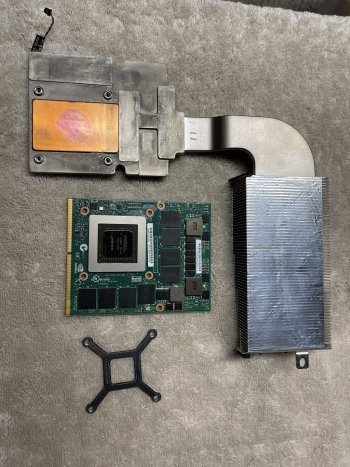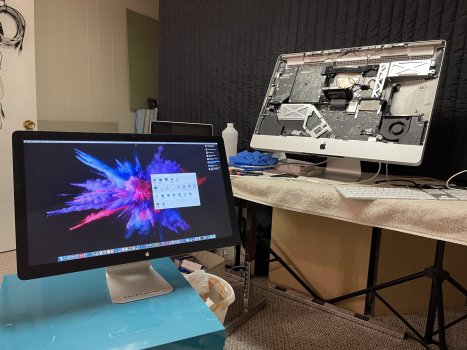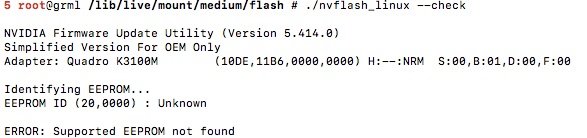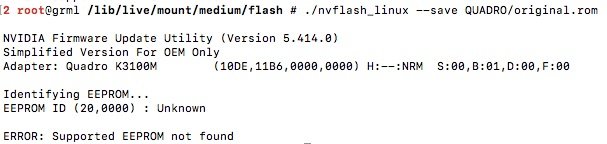Got a tip for us?
Let us know
Become a MacRumors Supporter for $50/year with no ads, ability to filter front page stories, and private forums.
iM 4,1-14,4 2011 iMac Graphics Card Upgrade
- Thread starter MichaelDT
- WikiPost WikiPost
- Start date
- Sort by reaction score
You are using an out of date browser. It may not display this or other websites correctly.
You should upgrade or use an alternative browser.
You should upgrade or use an alternative browser.
- Status
- The first post of this thread is a WikiPost and can be edited by anyone with the appropiate permissions. Your edits will be public.
I have. No issues. Just did the i7 upgrade today with no issues either. It just doesn’t show up as M5100. It’s Radeon 7xxx series.So you have successfully got the FirePro M5100 to work on the iMac 2011?
Any troubles so far?
If you do a PRAM reset, it will show up as Firepro m5100. But next time you shutdown the iMac and boot back, it will show as 7xxx series... 🤷♂️I have. No issues. Just did the i7 upgrade today with no issues either. It just doesn’t show up as M5100. It’s Radeon 7xxx series.
Some kind of way for Apple to make sure it clean boots every time but not letting some things stay in memory? That’s what intrigues me about Apple products.
The above was from my bake job done at New Year's. I did that as a trial run to open up the case and go through all those steps, and giving the bake a chance to surprise me. It was doing quite fine for eight months till I got the itchy mouse finger and got a K4100m to finally put the old AMD out of its misery. There were no signs it was on the decline again, but while jazzed about the possibilities and still able to remember and rehearse the moves for another round of iMac deep diving, it just seemed like time to git er done.A little after posting that, I baked the card, padded & pasted, and put it all together with just one SSD inside, leaving out that piece of plastic and left the optical spot empty. On first instance of plugging in, I got the three LEDs. Nice. Then I put the screen on and booted up. Nice. Did SMC reset and NVRAM reset too.
Geekbench testing didn't serve me so well. Since I am just reinstalling the stock card, the OpenCL test was the only graphics test available. That didn't work out right. It took about 10 minutes, and at some point late in that window, the mouse and keyboard (full size USB keyboard with mouse attached) seized up. The machine went to the black glowing screen. I figured I'd do another SMC and NVRAM reset. Did. Came back to another Geekbench test. The first one coincided with my iCloud syncing kicking in and managing a bunch of desktop/doc stuff that fell out of sync with this one drive for a month. I don't think that alone made Geekbench choke it but that was not a thing on the second test. That second test also took 10 minutes and froze the mouse/keyboard, but I let it go. It went to the glowing black screen again and I let that go. Then it came back to the login screen, dimmed about half. While it didn't respond to keyboard or mouse right away, it did relent after 3.5 minutes and I logged in and screwed around for maybe 20 minutes, checking apps, using Photoshop to do repeated filters and blurs and other bits. Checked some 4k YouTube. Opened apps and did Quick Look on different files. Things were doing okay without the Geekbench. Tried sleep. Came back okay.
Holidays beckoned so I had to go away for the night. I'll get back to it and see how it handles more sustained use and find suitable fan settings, but the basic renewal worked and at least my effort was rewarded with that much. I'm still evaluating the replacement card options. At least going through the exercise made the process familiar so taking it apart again won't be so daunting.
Thanks to Vinay P for some DM support along the way.
I bought a flashed card from NewTech-Co. The description clearly was made for an iMac user and linked back to this thread so I knew it was a good choice. Paid some more, but hey.
Started at 4pm and was done by 10 after dinner and dog walks. The photo breadcrumb trail from December made it easy to recall, and the thing was pretty clean from then, so it all went much faster than the first time when it felt like I was defusing a bomb. A friend let me borrow a Dremel tool. The most time consuming part of the actual fitting was to get thermal pads at the right thickness so that they made positive contact between the metal parts, but did not bow the card. Other than that trial and error, things moved fast till it was time to power on.
After some fiddling with choice of drives to use, I settled on an SSD with OCLP enabled OSes on it, but of course had to get a HS drive to do the initial startup and to re-do the SSD with OC. Somehow, after the NVRAM and SMC resets, and even after trying to build a new OC with the new card, the patcher wasn't doing something right. I don't know what it really was missing, but I just did a brand new OCLP/Monterey installer drive that was created on that computer for that computer (with the 4100 involved from the start), and then things went as expected. I've done lots of OCLP installs, sometimes just redundantly on different volumes for the practice of it during the last year or so.
The card is being added to an i7, 3.4ghz, 32GB RAM machine that I first bought (used, in 2017) to do audio work on. Aside from the GPU Achilles heel, it's been a great machine I didn't want to let go. It seems back in bizness with some specs that are better than when new. Monterey 12.5.1. Nice. Thanks to all the folks who pioneered this and kept refining things.
Attachments
Nice one mate. Very happy you did your research and had great successThe above was from my bake job done at New Year's. I did that as a trial run to open up the case and go through all those steps, and giving the bake a chance to surprise me. It was doing quite fine for eight months till I got the itchy mouse finger and got a K4100m to finally put the old AMD out of its misery. There were no signs it was on the decline again, but while jazzed about the possibilities and still able to remember and rehearse the moves for another round of iMac deep diving, it just seemed like time to git er done.
I bought a flashed card from NewTech-Co. The description clearly was made for an iMac user and linked back to this thread so I knew it was a good choice. Paid some more, but hey.
Started at 4pm and was done by 10 after dinner and dog walks. The photo breadcrumb trail from December made it easy to recall, and the thing was pretty clean from then, so it all went much faster than the first time when it felt like I was defusing a bomb. A friend let me borrow a Dremel tool. The most time consuming part of the actual fitting was to get thermal pads at the right thickness so that they made positive contact between the metal parts, but did not bow the card. Other than that trial and error, things moved fast till it was time to power on.
After some fiddling with choice of drives to use, I settled on an SSD with OCLP enabled OSes on it, but of course had to get a HS drive to do the initial startup and to re-do the SSD with OC. Somehow, after the NVRAM and SMC resets, and even after trying to build a new OC with the new card, the patcher wasn't doing something right. I don't know what it really was missing, but I just did a brand new OCLP/Monterey installer drive that was created on that computer for that computer (with the 4100 involved from the start), and then things went as expected. I've done lots of OCLP installs, sometimes just redundantly on different volumes for the practice of it during the last year or so.
The card is being added to an i7, 3.4ghz, 32GB RAM machine that I first bought (used, in 2017) to do audio work on. Aside from the GPU Achilles heel, it's been a great machine I didn't want to let go. It seems back in bizness with some specs that are better than when new. Monterey 12.5.1. Nice. Thanks to all the folks who pioneered this and kept refining things.
Hello All,
Need help with iMac 27 2011 and K3100M.
Using Xanderons SSH method with Usb stick and Nikey22 K3100M_AFR rom since my K3100M has Hynix AFR memory.
Long story short, I'm getting error while try to push ./nvflash_linux -6 QUADRO/K3100M_AFR.rom.
./nvflash_linux --check gives "Supported EEPROM not found".
Pictures of error and K3100M card in attach.
I went through complete post several times, really not sure it is due to nvflash utility version, or I have one of those K3100M which can't be flashed. It is weird, would really appreciate if someone can suggest something.
BR
Need help with iMac 27 2011 and K3100M.
Using Xanderons SSH method with Usb stick and Nikey22 K3100M_AFR rom since my K3100M has Hynix AFR memory.
Long story short, I'm getting error while try to push ./nvflash_linux -6 QUADRO/K3100M_AFR.rom.
./nvflash_linux --check gives "Supported EEPROM not found".
Pictures of error and K3100M card in attach.
I went through complete post several times, really not sure it is due to nvflash utility version, or I have one of those K3100M which can't be flashed. It is weird, would really appreciate if someone can suggest something.
BR
Attachments
Last edited:
check this guys posts, he seems to have the same issue but not related to AFR. follow his trail, maybe it will help.Hello All,
Need help with iMac 27 2011 and K3100M.
Using Xanderons SSH method with Usb stick and Nikey22 K3100M_AFR rom since my K3100M has Hynix AFR memory.
Long story short, I'm getting error while try to push ./nvflash_linux -6 QUADRO/K3100M_AFR.rom.
./nvflash_linux --check gives "Supported EEPROM not found".
Pictures of error and K3100M card in attach.
I went through complete post several times, really not sure it is due to nvflash utility version, or I have one of those K3100M which can't be flashed. It is weird, would really appreciate if someone can suggest something.
BR
Hello everyone!
After having baked my original GPU couple of times I decided to give it a go and bought K4100M which I have successfully installed and flashed following the guides shared generously by the experts. Connected the display and the iMac 2011 booted without a problem in High Sierra. Quick look at the About this Mac confirmed that the GPU is correctly recognised as K4100M (did not see Nick's name though) as well the CPU i7 2600 which I used the opportunity to put in.
After having restarted and shut down the iMac without any issues I have reseted the PRAM and SMC in an attempt to take care of the fans spinning like crazy but got no luck. So I moved on to do the Brightness Control Stepping Modification which went just fine. But when I intentionally put the iMac to Sleep just to test, it did not completely woke. Only the mouse cursor was visible on a black background. I forced it to shut down and then turn back on but it did not boot in Sierra ever since. I tried too disconnect the SSD and use the Linux USB key but it did not boot either, at least it did not show anything on the screen. Not sure what has happened I decided too flash the GPU once again but this time I saw the following in Terminal:
root@grml ~ # cd /lib/live/mount/medium/flash
root@grml /lib/live/mount/medium/flash # ./nvflash_linux -6 Quadro_Beta1.2/K4100M.rom
NVIDIA Firmware Update Utility (Version 5.414.0)
Simplified Version For OEM Only
Checking for matches between display adapter(s) and image(s)...
Adapter: Quadro K4100M (10DE,11B7,1028,15CD) H:--:NRM S:00,B:01,D:00,F:00
Results:
Index | Match | Flash | Name
<00> Quadro K4100M (10DE,11B7,1028,15CD) S:00, B:01
Nothing changed!
ERROR: Detecting GPU failed.
2 root@grml /lib/live/mount/medium/flash #
So now I am not sure what does it mean. Any help or observations you might have will be greatly appreciated!
About using the AMD GCN 1-3 MXM GPU with my iMac12,2
Today I got another PM about this topic. Shall I buy a S7100X to use it in my iMac12,2 instead of my existing W6170M?
Short answer:
Today I got another PM about this topic. Shall I buy a S7100X to use it in my iMac12,2 instead of my existing W6170M?
Short answer:
- Both cards are really poor choices for this particular iMac model.
- The S7100X has more performance, but no brightness control and causes even more pain here in my test system.
- Most cards cause a crash on wake on iMac12,x systems (disable sleep)
- Most cards cause severe NVRAM or SMC corruption on cold boot needing one or more PRAM reset to start properly. It is not a great idea to use such a card in the iMac12,x systems. Behavior is really erratic on boot.
- No EFI picker, only OCLP emulated picker.
- Some cards need special OCLP settings to be activated even on High Sierra (CAIL settings).
- Some cards cause additional SMBUS address problems (S7100X, W6170M, W5170M), CPU thermal readings are partly broken (hardware issue, needs physical modding of the card)
- W6170M/W7170M/S7100X do not run properly on iMac12,2, please do not try unless you want to develop/explore a solution for sleep/wake and failing to start/reboot/boot problems experienced on this iMac12,2.
** NVIDIA Quadro K3100M Mac Edition ROM **
Genuine Native Boot Screen & Brightness Control
View attachment 942193
Pre-installation Requirements:
- iMac12,2 (27-inch Mid 2011) Mac-942B59F58194171B (Tested machine)
- BootROM:87.0.0.0.0. Please use High Sierra to update your BootROM to latest version.
- GPU Variant: N15E-Q1-A2
- Hynix GDDR5 Die Generation variants
View attachment 1687878
H5GQ2H24AFR - Hynix 1st Generation die - VDD 1.5V, use K3100M_AFR.rom
H5GC2H24BFR - Hynix 2nd Generation die - VDD 1.35V, use K3100M_BFR.rom
H5GQ2H24BFR - Hynix 2nd Generation die - VDD 1.5V, use K3100M_BFR.rom
known working cards:
Dell K3100M vbios: 80.04.B0.00.0A
HP K3100M vbios: 80.04.CD.00.0A. PN: 744354-001
This ROM does not require a 3rd party bootloader like OpenCore.
This ROM is build on the same principles as my K4100M. Unfortunately, the color-pixel bug is still present. But I am working on it. The brightness will need to be adjusted via a kext as previous. I have a feeling that the native brightness dimness is also inline with the same generic driver bug previously mentioned. The rom has a modest clock table boost as well.
Post-installation Requirements:
Brightness Control Stepping Mod:
-Turn computer on, hold down Command(⌘)-R
-Choose Utilities > Terminal
-Enter:csrutil disable
-MacOS Catalina: requires you to make root writeable:sudo mount -uw /
-You can download 'Hackintool v3.05' , navigate to View attachment 1804670 menu, use the View attachment 1804687 icon at the bottom to disable gatekeeper and mount the disk in read/write mode.
-Download and open 'Kext Utility v2.6.6'
-Navigate to S/L/E (System/Library/Extensions)
-Copy "AppleBacklight.kext" to Desktop
-Edit:AppleBacklight.kext/Contents/Info.plist
-Scroll down to:IOKitPersonalities > AppleIntelPanelA > ApplePanels
-There you find several Apple LCD profiles.
-For the iMac 2011 27" machine locate:
Code:<key>F10Ta007</key> <data> ABEABgALABQAHAAnADMAPwBOAFwAZwBzAIEAkQClAL8A2wD/ </data>
-Change the <data> section to:
ABEAAgA3AF8AigCzAOsBJAFnAakB1AIJAlQCogL4A00DlgRpBGk=
-Drag your modded kext into Kext Utility, allow it correct permissions
-"Applebacklight.kext.bak" folder will be created
-Reboot
The above data pattern will allow for a wider span of steppings for the brightness control and utilizes more of the capacity of the HD3000. If you have a different machine, your panel ID can be found by going toSystem Preferences > Displays > Color > Open Profile > mmod
Caveats post-install/Bugs:
-16bit resolution glitch of UGA_DRAW_PROTOCOL - temporary solution: activate a sleep cycle and return, this should now clear the issue.
warning: please remember this is a WSON based card. You will be unable to recover from a bad flash with clip.
View attachment 939736 View attachment 939740
"insanely great!"
-Steve Jobs
**update**
01-27-2021 BFR-mem:1800Mhz; TDP:849.5Mhz, Rom Ver:31.6B.32.37.B1
12-07-2020 TDP/3D/Boost adjusted for both ROMs
12-06-2020 new roms for Hynix AFR and Hynix BFR based vRAMs should fix white/black screen issue
10-04-2020 working on Catalina 10.15.7, HP PN:744354-001 @GButorin
08-04-2020 working on Sierra 10.12.6 @Ausdauersportler
Hello everyone,
I've been reworking the K3100M ROM and the related blackscreen issue/boot loop issue that some of you have been dealing with. As @Ausdauersportler mentioned, it could be related to an interaction between the bootrom and the efi driver. Apple added a security update, 2020-005 and then 2020-006 which could be breaking some compatibility at least in the IM12,2 (2011) generation, although they kept the same bootrom version after the 2020-006 update:
Bootrom: 87.0.0.0.0
SMC version: 1.72f2
I'm currently running my modded rom in a test machine (iMac 27", 2011, High Sierra 10.13.6)
It is working well, no black screen upon driver initialization now and login screen should be present upon reboots.
It survives a PRAM reset as well
I added this line to theAppleGraphicsDevicePolicy.kextunder theConfigMapkey:
but I'm not sure it is necessary for High Sierra.Code:<key>Mac-942B59F58194171B</key> <string>none</string>
Anyhow, the results are very encouraging:
View attachment 1748221
If a few others who own a K3100M could test the ROM out on a 2011 machine (or other machines), I'd appreciate the feedback. As far as I can tell, it should work well with the -BFR and/or -AFR variants, but I could be wrong. I'll update the main K3100M rom page with the new ROM to keep our iMacs working "insanely great!"
Enjoy!
**update**
4-22-2021 - [K3100M_V4.rom] Updated rom to allow for Elpida memory to be used.
Are there any post-flash/post-install to achieve those FPS? I flashed the GPU with the AFR version from the first post, because the v4 gave me an warning that version? numbers don't match!
I have the same iMac as Nikey according to the specs and the K3100M works flawless since I flashed it the first time no issues... except low FPS and sometimes laggy behavior under heavy gpu load.
Are there any newer ROMS for the K3100M that works on the AFR?
In the second post its mentioned that it should work for both AFR&BFR variants, so my feed would be that it doesn't work for some AFR - if there wasn't a mistake from me?
Hello All,
Need help with iMac 27 2011 and K3100M.
Using Xanderons SSH method with Usb stick and Nikey22 K3100M_AFR rom since my K3100M has Hynix AFR memory.
Long story short, I'm getting error while try to push ./nvflash_linux -6 QUADRO/K3100M_AFR.rom.
./nvflash_linux --check gives "Supported EEPROM not found".
Pictures of error and K3100M card in attach.
I went through complete post several times, really not sure it is due to nvflash utility version, or I have one of those K3100M which can't be flashed. It is weird, would really appreciate if someone can suggest something.
BR
Could you read and save the original vBIOS-rom from the card during SSH session?
Last edited:
I couldn't read or save original bios either.Could you read and save the original vBIOS-rom from the card during SSH session?
in attach.
Attachments
Did you run valley with the settings as described?Are there any post-flash/post-install to achieve those FPS? I flashed the GPU with the AFR version from the first post, because the v4 gave me an warning that version? numbers don't match! In the original post it also looks like the first version has better stats than the updated ROM - but my FPS are only 10 on average, max 26....
I have the same iMac as Nikey according to the specs and the K3100M works flawless since I flashed it the first time no issues... except low FPS and sometimes laggy behavior under heavy gpu load.
Are there any newer ROMS for the K3100M that works on the AFR?
In the second post its mentioned that it should work for both AFR&BFR variants, so my feed would be that it doesn't work for some AFR - if there wasn't a mistake from me?
hello I have this hd 6770m and FirePro disassembled from an hp and I read that it could be used on imac, I am attaching the photo but I think there is a need to weld those components, can I take them from a non-working 4670 imac and weld them? does it work even without those? a thousand thanks** hp AMD Radeon HD6770M Mac Edition ROM **
View attachment 1845691
The following is an iMac rom for the Hewlett-Packard AMD Radeon HD6770M 1GB cards.
It will be a replacement to the frequently failing Apple AMD Radeon 6770M 512MB cards.
These cards require hardware modification to make them work properly in the iMac:
SPI EEPROM:
Firstly, these cards come without an SPI EEPROM chip because the base HP laptop uses the vbios off the system bios to load the GPU data.
You will therefore need a proper EEPROM chip:
- 1Mbit sized SOIC-8 chip: Pm25LD010
View attachment 1845692 View attachment 1845693
RESISTOR NETWORK:
If we look at a schematic diagram we can see that we need configuration startup resistors in the following format "1-0-1" to get the card to POST and be recognized by the iMac. These resistors basically tell the card that it should load the vbios off the card and not from the system bios:
View attachment 1845696
The HP card is missing 2 resistors that make this possible, the 10KΩ at location R503 and 5KΩ at location R492. Thank you to @edwardgeo for his excellent work in testing out these resistor values and determining the correct ones for us. I believe he was able to confirm that is POSTed in a Elitebook HP laptop. You will need micro-soldering skills. I sourced these 2 resistors from a old router.
VRAM CONFIGURATION (VRAM_Info):
View attachment 1845697
We need a table that will work with this vram type. This is a different ram than that used in the Dell M5950. The M5950 uses -AFR. You can use any vram table as long as it conforms to the 1.35V standard and has initialization for -BFR Hynix rom.
EFI 1.1 ROM:
The PC UEFI rom is useless. This card is completely compatible with the ATI Radeon 01.00.544 EFI rom which contains the necessary Whistler video adapter driver and assigns the Hydrilla framebuffer inherent to all macOS versions. I have done testing only on High Sierra.
The rest is history:
View attachment 1846007
View attachment 1845699View attachment 1845700
This is insanely great!
-Steve Jobs
**Update**:
9-24-2021 testing thermal chip, possible addr collision, not reporting a temp on Macfans.
Attachments
I have used hp green blue pcb m5950 need to solder complementary components written into the corresponding vbios, the corresponding ocpl boot can be used.hello I have this hd 6770m and FirePro disassembled from an hp and I read that it could be used on imac, I am attaching the photo but I think there is a need to weld those components, can I take them from a non-working 4670 imac and weld them? does it work even without those? a thousand thanks
I did try different variations now again,Did you run valley with the settings as described?
on medium 1920x1080 full screen I get 15-20FPS on average and 30 max.
pretty much the same also on high quality...
both score around 840, but that's still half of what it should be according to Nikeys stats.
on high 2560x1440 full screen I get 13FPS on average and 33 max.
my GPU temperature says 129°C - but sensors in proximity down show any overheating.
Last edited:
Hello, i have weird case, iMac 2009(11,1), 880M with vBIOS, and my internal lcd didnt work, card works perfectly on external lcd, when i go to list of connected monitors, i didnt see internal lcd, but after pc goes to sleep(after some time, not by pressing button), it starts see internal lcd, backlight fires up, but the picture does not appear. I would appreciate your help!
hello I have this hd 6770m and FirePro disassembled from an hp and I read that it could be used on imac, I am attaching the photo but I think there is a need to weld those components, can I take them from a non-working 4670 imac and weld them? does it work even without those? a thousand thanks
All of your questions have been answered in the post you quoted.
Why do you need to ask and wait for our confirmation?
Agree, all my 12.2 and 12.1 run perfectly with Polaris cards, all my 2010 iMacs with AMD GCN 1-3 or Kepler MXM cards, sleep and wakeAbout using the AMD GCN 1-3 MXM GPU with my iMac12,2
Today I got another PM about this topic. Shall I buy a S7100X to use it in my iMac12,2 instead of my existing W6170M?
Short answer:
Longer answer can be found on the first post about GCN 1-3 cards in general
- Both cards are really poor choices for this particular iMac model.
- The S7100X has more performance, but no brightness control and causes even more pain here in my test system.
Take your pick. If you want to develop a solution for the widespread problems here you are welcome to purchase any card you like. Otherwise I would not run such a card in my only iMac12,2.
- Most cards cause a crash on wake on iMac12,x systems (disable sleep)
- Most cards cause severe NVRAM or SMC corruption on cold boot needing one or more PRAM reset to start properly. It is not a great idea to use such a card in the iMac12,x systems. Behavior is really erratic on boot.
- No EFI picker, only OCLP emulated picker.
- Some cards need special OCLP settings to be activated even on High Sierra (CAIL settings).
- Some cards cause additional SMBUS address problems (S7100X, W6170M, W5170M), CPU thermal readings are partly broken (hardware issue, needs physical modding of the card)
- W6170M/W7170M/S7100X do not run properly on iMac12,2, please do not try unless you want to develop/explore a solution for sleep/wake and failing to start/reboot/boot problems experienced on this iMac12,2.
Wazzup guys, I'm ready for investigation/develop/test with iMac 12,2 this card s7100x - its already flashed with top bios from this forum and there is no any post from the system(no sound - nothing for now)
I'm ready to investigate, here's what I think:
someone have and know how to use this tool ? -> oscilloscope
so if we got a signal problem - so we have to change it with the hardware modification(found those R568 c547 c548 is not on soldered)
here what could be done - take the signal from the fully working card an then modify another card to have same signal or etc.
P.S. Its just guess but anyway
I'm ready to investigate, here's what I think:
someone have and know how to use this tool ? -> oscilloscope
so if we got a signal problem - so we have to change it with the hardware modification(found those R568 c547 c548 is not on soldered)
here what could be done - take the signal from the fully working card an then modify another card to have same signal or etc.
P.S. Its just guess but anyway
Flash back your own original vBIOS and try to boot. If it does not post/work you got simply a broken card and you should return it to the seller.Wazzup guys, I'm ready for investigation/develop/test with iMac 12,2 this card s7100x - its already flashed with top bios from this forum and there is no any post from the system(no sound - nothing for now)
I'm ready to investigate, here's what I think:
someone have and know how to use this tool ? -> oscilloscope
so if we got a signal problem - so we have to change it with the hardware modification(found those R568 c547 c548 is not on soldered)
here what could be done - take the signal from the fully working card an then modify another card to have same signal or etc.
P.S. Its just guess but anyway
The original vBIOS will only work with safe mode boot into macOS (device ID 6929 is not supported by macOS).
Have you run geekbench 5, perhaps your CPU is throttling?I did try different variations now again,
on medium 1920x1080 full screen I get 15-20FPS on average and 30 max.
pretty much the same also on high quality...
both score around 840, but that's still half of what it should be according to Nikeys stats.
on high 2560x1440 full screen I get 13FPS on average and 33 max.
my GPU temperature says 129°C - but sensors in proximity down show any overheating.
Register on MacRumors! This sidebar will go away, and you'll see fewer ads.