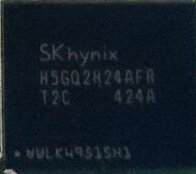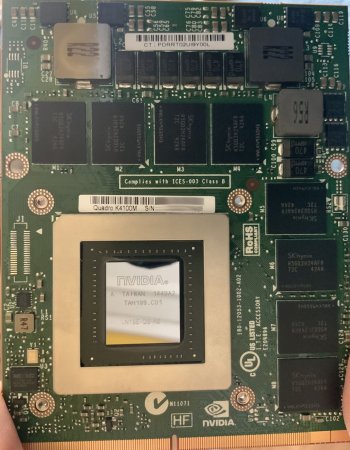Thanks for your reply and everything. I assumed from post #1 that the WX4150 or WX7100 were the way to go in my case, since a suitable WX4170 is currently nowhere to be found and might just be too difficult to source. Everything appeared to be ok.Please identify the posts with contradictions you found. Happy to correct these.
Somehow I stumbled on the sleep/wake and got driven off. Maybe I read just too much in the forum today....
I will try to replicate what caused my confusion... I tried a search for "iMac 2011 sleep/wake" + "iMac 2011 sleep/wake 4150" and got infos such as:
1. #19,013 a mention of a generic "AMD GCN dGPU breaks sleep/wake" issue (GCN 1-3, 4, all?)
2. #17,000 a mention of GCN cards, which will crash an iMac12,2 when putting them into sleep (GCN 1-3, 4, all?)
3. #18,114 a mention of AMD GCN cards, causing sleep/wake issues (GCN 1-3, 4, all?)
In case there are no sleep/wake issues with GCN v4, the fact that in these posts there is only a generic reference to AMD GCN probably causes distraction and
4. #18,994 a question related to sleep/wake and WX4130/WX4150/WX4170/WX7100 in iMac12,xs, does not find an answer, but results in the correction of a typo.
5. #16,322 a mention of a WX4170 which might have had issues?
did not help either. Rereading post #1 did not explicitly confirm, that there were no sleep/wake issues with WX4150 or WX7100 and I decided to ask before proceeding with my upgrade plan by placing an order.
Sorry for the hassle. Thanks again.
Last edited: