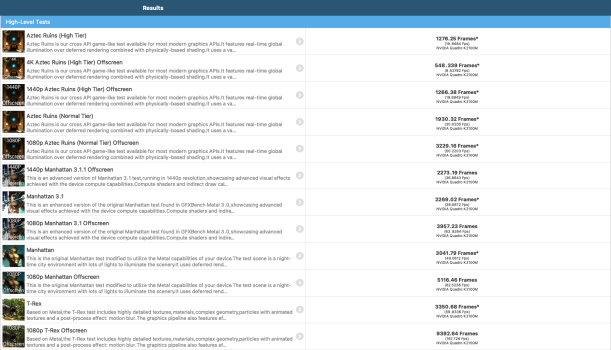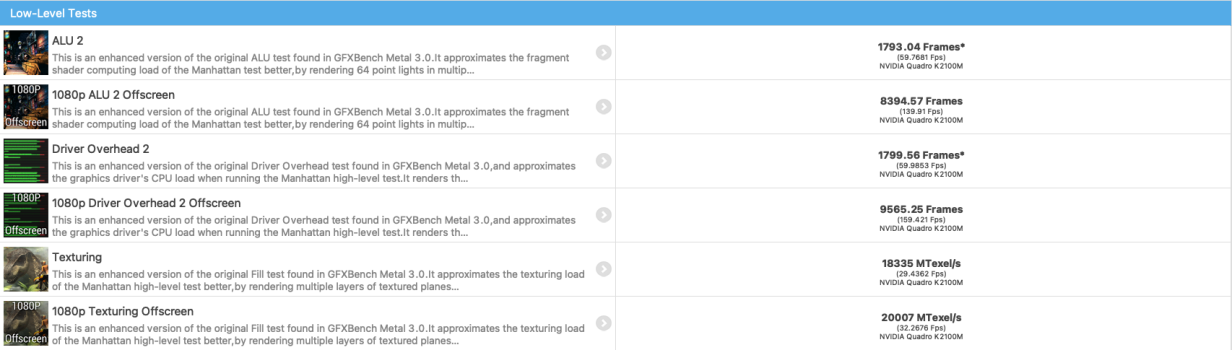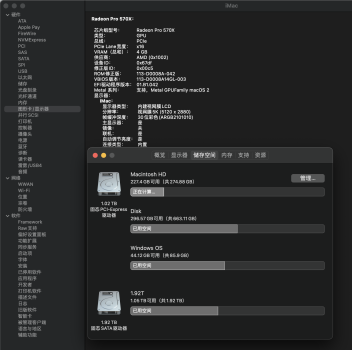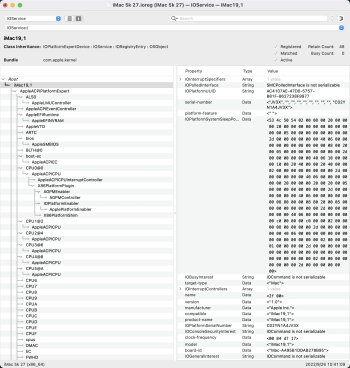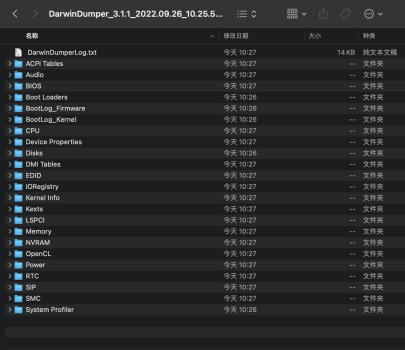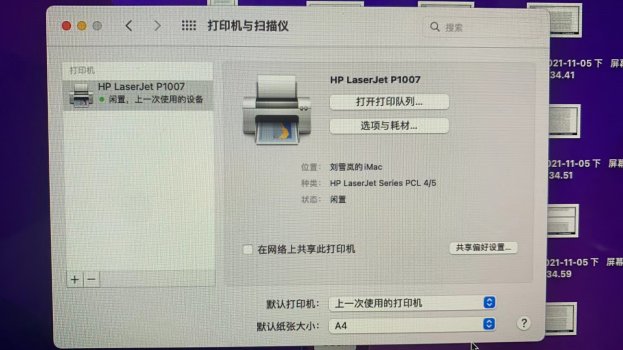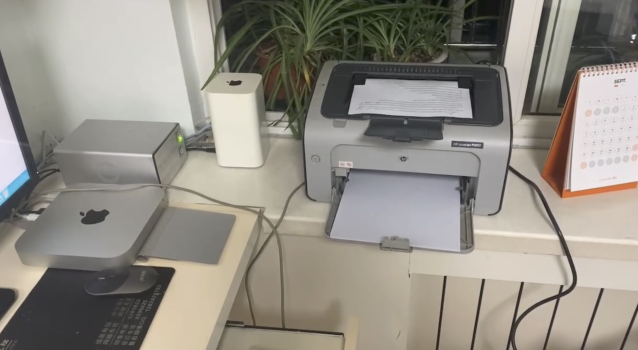Hi everyone,
Firstly thanks to everyone involved in the work here, my mid-2011 21.5" is still going strong thanks to all the efforts

I am sorry to bother with a question but I could not find an answer on this specific point.
I was using a K2100M with nikey22's firmware very successfully in Catalina. I have just upgraded to Monterey and everything is great except no hardware video acceleration due to Sandy Bridge iGPU support being dropped in Big Sur. Ausdauersportler kindly explained in the OCLP Discord that the way to get hardware video acceleration back was to switch to a Polaris AMD GPU or go back to Catalina.
I have been reading up on the WX4130 / WX4150 and I believe I understand all the caveats around getting one working in a 21.5" 2011. I see a pre-flashed card on Ebay (
https://www.ebay.co.uk/itm/374233617312) and from the write up the seller appears to understand what he is selling, however there is a line in the listing that says "VDA Decoder Failed". I have asked the seller for more information - I suspect that line has come from Hackintool.
So my question is, should I expect a (fully working and properly installed!) WX4130 / 50 to give me hardware video encode / decode in Monterey? I would just like to be as sure as possible before dropping £100+, given everything apart from this is already perfect on my K2100M.
Thanks again!