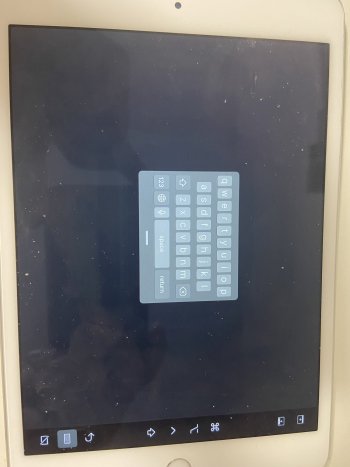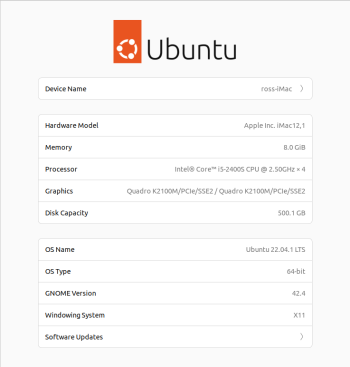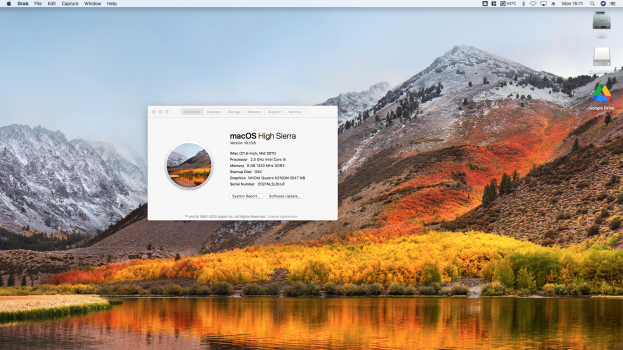so you flashed it with Clip and you still getting black screen? Personally - I have my stop card is dead - so all manipulations I did with this video card, try this - install oclp on usb stick -> unplug all the hard drives and leave usb stick -> reset nvram/pram - and see if the screen will be turned on? ( Also, all the cables connected properly as I understand)
Got a tip for us?
Let us know
Become a MacRumors Supporter for $50/year with no ads, ability to filter front page stories, and private forums.
iM 4,1-14,4 2011 iMac Graphics Card Upgrade
- Thread starter MichaelDT
- WikiPost WikiPost
- Start date
- Sort by reaction score
You are using an out of date browser. It may not display this or other websites correctly.
You should upgrade or use an alternative browser.
You should upgrade or use an alternative browser.
- Status
- The first post of this thread is a WikiPost and can be edited by anyone with the appropiate permissions. Your edits will be public.
Yesso you flashed it with Clip and you still getting black screen? Personally - I have my stop card is dead - so all manipulations I did with this video card, try this - install oclp on usb stick -> unplug all the hard drives and leave usb stick -> reset nvram/pram - and see if the screen will be turned on? ( Also, all the cables connected properly as I understand)
I flashed with adapter mini pci express to mxm
With windows10 the process was wll done just what i saw with cpuz that the memory was 0 mb and gor me its telated to apple vibios in windows
Sorry for my mistakes i write with iphoneI flashed with adapter mini pci express to mxm
With windows10 the process was wll done just what i saw with cpuz that the memory was 0 mb and gor me its telated to apple vibios in windows
No, will not work. Neither this patcher nor you hardware will support sidecar.Hello,
Does anybody got working sidecar on iMac 27 2011? my spec - i7 2600k, AMD S7100X Mac OS Catalina (dosdude)
Got black screen only with iPad mini4
Attachments
I have limped my 21.5 Mid 2011 iMac along for several years on El Capitan by just cleaning the dust out from the internals every time the screen started to show artefacts and defects. However this last time this simple solution proved futile and appeared to exacerbate the issue (I know coincidence). Having read these posts I decided to attempt to upgrade and I can say, so far so good.
The steps I've taken to date:
Will update when I take the plunge!
Ross.
The steps I've taken to date:
- Obtained NVIDIA Quadro 2100 from eBay for £49.99 from Think-Laptops.
- Installed Ubuntu 22.04.1 LTS on to a secondary partition on my main boot drive. Initially this was to be able to ssh into my Mac in case of the blank screen issue.
- Installed rEFInd to allow iMac to allow choice of boot partition as Ubuntu over wrote the boot partition and prevented access to the iOS partition.
- Opened iOS and Ubuntu for ssh and confirmed all worked.
- Following the iFixit guide removed the logic board and swapped the graphics card:
- Make sure you unplug the machine and keep pressing the power button to discharge the capacitors in the power supply, to prevent any death dealing shocks.
- You do not need to remove the power supply from the machine, its a little harder to remove the logic board but with care its possible.
- Remove the back brackets from the graphics cards carefully (I used the nylon pointed spudger from my iFixit Kit). Having checked the iMac bracket from the original ATi card I found the back had insulating material that was undamaged.
- Used Isopropyl Alcohol and cotton ear buds (UK name) to remove the thermal paste from the GPU and heat sink and to clean the RAM chips on the new graphics card. I found the white thermal paste for the RAM was still usable on the heat sink. So I lined the new card up with the NVIDIA card and used a nylon spudger to push the white paste into the correct position and raised it to increase the contact and allow pressure to do the rest.
- Applied a small blob of thermal paste to the GPU (I used Cooler Master Mastergel that I had left from my Windows build) then connected the card to the heat sink. I noticed that the original card was tightened until the heat sink screws touched the board so I simply tightened until this point.
- Reinstalled the logic board and decided that I would test it, as suggested by Curtis Gross' YouTube video. At this point I panicked as the second LED light flashed and the fans spun for a a couple of seconds, no "Apple" chimes. Fearing at this point I had fragged the system and posting the same on Facebook, I took a break and came back two hours later, undid all the work, reinstalled the old card ready to sell for scrap however I decided one last test and surprisingly got the chimes but no screen (also got the flashing second LED and fan behaviour with the original card). So repeated the first steps during which I realised the LCD display cable had not been plugged in during my test when I got the chimes.
- Restarted with new card, got chimes and after about a minute I got a display for Ubuntu! Here is where I found something confusing, everything I have read and watched states that the Apple logic boards for this range of iMacs do not support the Intel onboard graphics however upon checking whether Ubuntu had successfully recognised the NVIDEA card I found that the display was running the Intel onboard graphics chip! This has allowed me to install the NVIDEA drivers for the new graphics card and can confirm, after a reboot that the Quadro 2100 is working.
Will update when I take the plunge!
Ross.
Attachments
I have limped my 21.5 Mid 2011 iMac along for several years on El Capitan by just cleaning the dust out from the internals every time the screen started to show artefacts and defects. However this last time this simple solution proved futile and appeared to exacerbate the issue (I know coincidence). Having read these posts I decided to attempt to upgrade and I can say, so far so good.
The steps I've taken to date:
And that is currently where I am at, no iOS yet as the screen remains blank until Ubuntu's drivers activate. My next step is to back up and flash the NVIDIA card with the Quadro Beta 1.2 drivers and the nvflash utility.
- Obtained NVIDIA Quadro 2100 from eBay for £49.99 from Think-Laptops.
- Installed Ubuntu 22.04.1 LTS on to a secondary partition on my main boot drive. Initially this was to be able to ssh into my Mac in case of the blank screen issue.
- Installed rEFInd to allow iMac to allow choice of boot partition as Ubuntu over wrote the boot partition and prevented access to the iOS partition.
- Opened iOS and Ubuntu for ssh and confirmed all worked.
- Following the iFixit guide removed the logic board and swapped the graphics card:
- Make sure you unplug the machine and keep pressing the power button to discharge the capacitors in the power supply, to prevent any death dealing shocks.
- You do not need to remove the power supply from the machine, its a little harder to remove the logic board but with care its possible.
- Remove the back brackets from the graphics cards carefully (I used the nylon pointed spudger from my iFixit Kit). Having checked the iMac bracket from the original ATi card I found the back had insulating material that was undamaged.
- Used Isopropyl Alcohol and cotton ear buds (UK name) to remove the thermal paste from the GPU and heat sink and to clean the RAM chips on the new graphics card. I found the white thermal paste for the RAM was still usable on the heat sink. So I lined the new card up with the NVIDIA card and used a nylon spudger to push the white paste into the correct position and raised it to increase the contact and allow pressure to do the rest.
- Applied a small blob of thermal paste to the GPU (I used Cooler Master Mastergel that I had left from my Windows build) then connected the card to the heat sink. I noticed that the original card was tightened until the heat sink screws touched the board so I simply tightened until this point.
- Reinstalled the logic board and decided that I would test it, as suggested by Curtis Gross' YouTube video. At this point I panicked as the second LED light flashed and the fans spun for a a couple of seconds, no "Apple" chimes. Fearing at this point I had fragged the system and posting the same on Facebook, I took a break and came back two hours later, undid all the work, reinstalled the old card ready to sell for scrap however I decided one last test and surprisingly got the chimes but no screen (also got the flashing second LED and fan behaviour with the original card). So repeated the first steps during which I realised the LCD display cable had not been plugged in during my test when I got the chimes.
- Restarted with new card, got chimes and after about a minute I got a display for Ubuntu! Here is where I found something confusing, everything I have read and watched states that the Apple logic boards for this range of iMacs do not support the Intel onboard graphics however upon checking whether Ubuntu had successfully recognised the NVIDEA card I found that the display was running the Intel onboard graphics chip! This has allowed me to install the NVIDEA drivers for the new graphics card and can confirm, after a reboot that the Quadro 2100 is working.
Will update when I take the plunge!
Ross.
Wow, that was really a very complicated process.
But as you have already prepared another computer for SSH, it's also redundant.
In my case, I just
Replaced the GPU,
Unplug all drives except the GRML USB. No LCD, too.
Power up the iMac
SSH from another PC and do the flash.
Turn-off and reassemble the iMac LCD and drives.
Power up the iMac while pressing "Option" on the keyboard.
It booted right away to High Sierra with boot screen. No Ubuntu partition, No Refind....
Having worked a computer hardware help desk I learnt to prepare for all eventualities. I could not find the USB Linux boot drive with the built in flash utility so I had prepared to use the SSH method with installed Ubuntu but as the screen came on with Ubuntu it makes the SSH method unnecessary now.
Besides the above method is how I did it not how I did it and my experiences, not how I would recommend doing it.
Ross
Besides the above method is how I did it not how I did it and my experiences, not how I would recommend doing it.
Ross
macOS will no run the internal LCD using the Intel iGPU, Windows access to the iGPU will be blocked by the Mac firmware when installing in legacy mode, you need to disable the device when using UEFI installation mode (otherwise you get a black screen crash when Windows tries to update drivers).Having worked a computer hardware help desk I learnt to prepare for all eventualities. I could not find the USB Linux boot drive with the built in flash utility so I had prepared to use the SSH method with installed Ubuntu but as the screen came on with Ubuntu it makes the SSH method unnecessary now.
Besides the above method is how I did it not how I did it and my experiences, not how I would recommend doing it.
Ross
Since this thread is (in some sense) limited to macOS and Windows the general statement is still true:
You cannot use the iGPU to run the internal display.
When your target OS is Linux you can install and run much greater number of graphics cards - i.e. all those NVIDIA cards without macOS driver support.
Thank you. Yesterday i removed this metal cross and the temperature goes to normal. I did just one test on Unigine Heaven (High) and got 40fps with the WX 4150 and i5 2400S. I had to leave my parent’s home quickly so i can’t do benchmarks for a moment.That metal cross does come off easily after heating it up (or the glue between it and the board) using a hair dryer.
Thanks everyone for your help!
Hi update to my previous post. Rebooted Ubuntu after updates before flashing the GPU ROM but must have clipped the arrow keys (I have big fingers!) as the machine has booted into High Sierra which is recognising the Quadro card, I still have no screens until the OS kicks in.
Questions:
Can I flash with the card installed from iOS?
If so with which tool?
Thanks,
Ross
Questions:
Can I flash with the card installed from iOS?
If so with which tool?
Thanks,
Ross
Attachments
The first post of this thread contains and links to all the knowledge gathered by the community over the past years. Takes time to study but is absolutely worth it at this point.Hi update to my previous post. Rebooted Ubuntu after updates before flashing the GPU ROM but must have clipped the arrow keys (I have big fingers!) as the machine has booted into High Sierra which is recognising the Quadro card, I still have no screens until the OS kicks in.
Questions:
Can I flash with the card installed from iOS?
If so with which tool?
Thanks,
Ross
I have iMac 27 2011 and spend hours reading all those posts. I decided to get Nvidia Quadro K1000M for replacement.
I couldn't find dump file for card bios/firmware? Is there one available? I do have high end IC programmers so programming is no issue.
Thanks
I couldn't find dump file for card bios/firmware? Is there one available? I do have high end IC programmers so programming is no issue.
Thanks
Just check the first post on the first page or hit the link in my signature and start reading there.I have iMac 27 2011 and spend hours reading all those posts. I decided to get Nvidia Quadro K1000M for replacement.
I couldn't find dump file for card bios/firmware? Is there one available? I do have high end IC programmers so programming is no issue.
Thanks
Last edited:
No, will not work. Neither this patcher nor you hardware will support sidecar.
I did, call me stupid but I can not find it.Check post #19472 - the one before your own….
There is nothing about what I was looking for.
Here is link if someone needs ROM FILE FOR K1000M
Here is link if someone needs ROM FILE FOR K1000M
There is everything about what you need to run your little project!There is nothing about what I was looking for.
Here is link if someone needs ROM FILE FOR K1000M
I do not need any help in finding information on this thread, I know where to find the table of contents and I can use the forum internal search method.
Cannot help, if you are not happy with the content there!
Register on MacRumors! This sidebar will go away, and you'll see fewer ads.