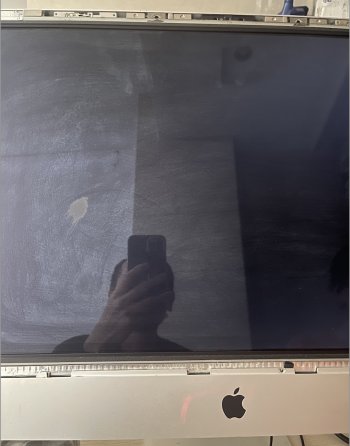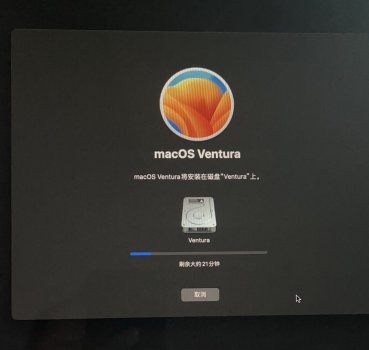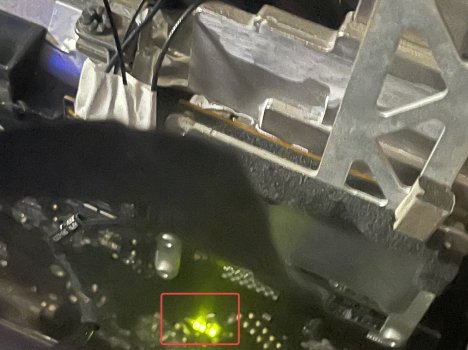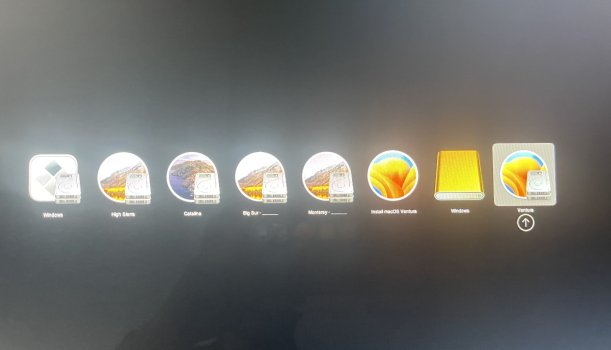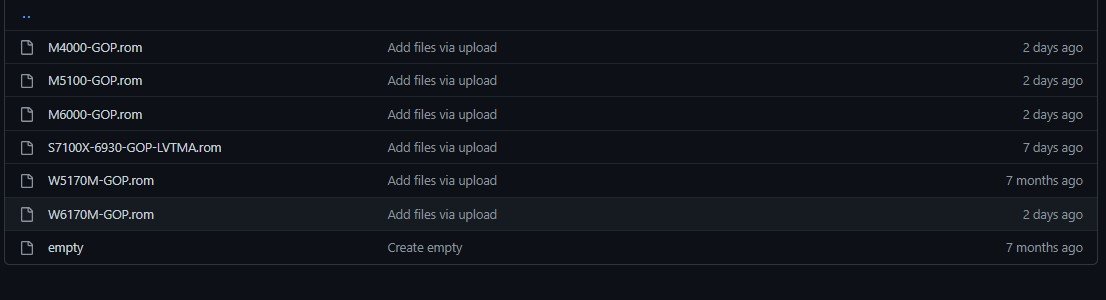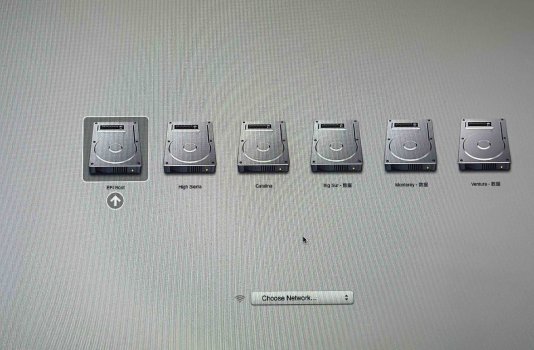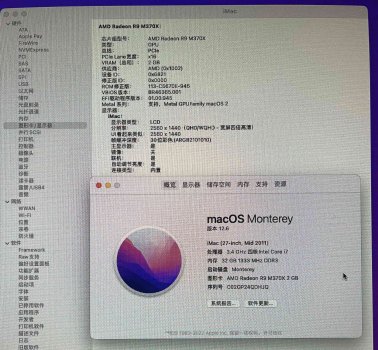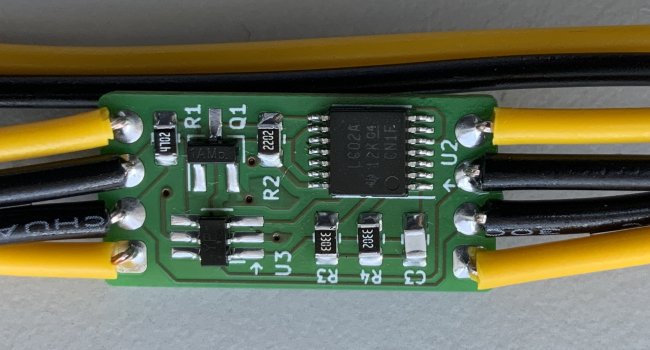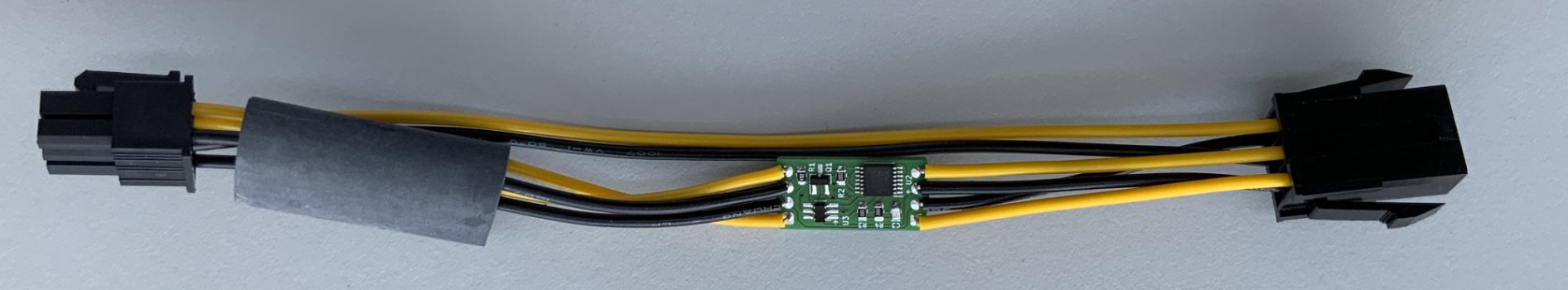About macOS Ventura support
A few minutes ago Apple finally released macOS Ventura aka 13.0 (22A380). Under the shiny cover a lot of things have been changed. I will not repeat what
@khronokernel already
posted on Github, but I can announce that our iMacs are currently not supported by the OCLP (only 2012+ systems as of now), nevertheless Ventura will
work with the brand new OCLP 0.5.0
release. Most annoying issue is the newly necessary AVX2 support within the CPU (Haswell+, i.e. Intel Late 2013 CPU). Because we cannot upgrade the CPU we rely now on a lot of patches.
GPU support for pre AVX2 CPU systems has been patched back for all kind of graphics cards listed on the
very first post.
- Kepler
- GCN 1-3
- GCN 4 (needs safe mode boot on each update to apply patches)
- all iMacs now need root patches
- no more OTA delta upgrades
-
DRM and video acceleration (HEVC, H.265) on GCN 4 (Polaris) systems does currently not work
Q: How to update to Ventura?
You can start using a OCLP Big Sur or Monterey installation, but
you need to use an USB installer and OCLP 0.5.0 installed either directly on your internal SSD or on the USB. There is no way to OTA update to Ventura. There Is No Way To Ota Update To Ventura! THERE IS NO WAY TO OTA UPDATE TO VENTURA!
Read the OCLP docs before updating!
Q: Would I recommend to update to Ventura?
Absolutely not if you have only a single productive working system. If you can handle different macOS versions on your iMac you are free to give it a try.
Q: Do we support Ventura on this thread?
Absolutely not! Unless we get official OLCP support it is just a free ride how to break a working iMac.
Q: Should I upgrade to Ventura just because Apple Software Update announces availability?
Surely not before you upgraded OCLP. Otherwise you will break your system. Take a look at the first two questions and answers.
Note: If you want to disable the red notification dot showing the Ventura update follow this
guide.
Edits: Changed link to access the final OCLP 0.5.0 release. Added DRM link.
View attachment 2101142