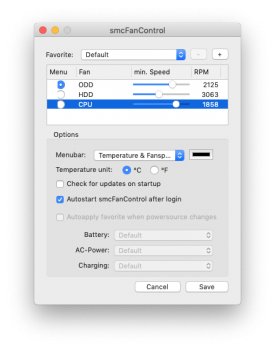Hello, same issue for me... I bought & install the card before the migration to mojave :-( & now I don't want to open the iMac a new time...
I tried in blind mode booting the usb key but it seems my keyboard combo was not good (left arrow enter enter ....

)
If someone has an idea without changing the graphic card.
like
@highvoltage12v said before in this thread.
best and safest way is to have HS installed on small partition 1 for example, this way you can always boot back into HS, and use startup disk from to select the Mojave installer or Mojave OS partition.
When running a pram reset, your mac will then always boot back to HS.
This way you never have to deal with blind booting from a usb stick for example..
I have a netboot server running, so i can always boot into an MacOS installer, when using command+N key at boot up.
this is also a good alternative solution I think..
[doublepost=1559817124][/doublepost]
Hi
@FlorisVN
I want to upgrade my iMac 2011 27" (i7 2600 3.4 GHz and High Sierra) with the Dell/Alienware Nvidia GTX 780M if everything works fine I'm going to install Mojave. Any advice or tip that you can tell me? Please.
Thanks in advance
I would advise you to first install HS on partition 1, so your iMac can always boot back into HS.
doing a pram reset will always boot from first partition with HS.
You can use HS's startup disk selection to change to Mojave or Mojave installer partition with dosdude1 patcher inside.
I would reccomend you create a Mojave installer partition next to Mojave, so if needed you can run the patcher again if a update or mojave upgrade breaks your patched installation..
[doublepost=1559817185][/doublepost]
I replaced my original graphics card a month ago with a AMD Radeon HD 6970M 2048 MB. Worked great for a while but whenever I launch Mail I get artifacts all over the place. I can play COD2 all day long with no ill effects but as soon as I launch Mail and sometimes Chrome. Improper install (i'm guessing, as I'm a noob) or a software issue?
I would still advise you to get rid of you crappy AMD card, and use an compatible Nvidia card.
Sounds like your AMD is half fixed, and not working correctly.
you can try an nvram/pram reset of course and smc reset but I doubt it will work..
[doublepost=1559817289][/doublepost]
Hi
@Npalamidis
I've a Mid 2011 27" iMac too that I want to upgrade with the Nvidia GTX 780M 4GB too. It works with a newest Mac OS version?. Did you try anything else?
Thanks in advance.
I think all Nvidia kepler cards will still work fine even in the new MacOS Catalina.
Since imac's from 2012 and up are still supported, Apple is still making kepler drivers into MacOS.
I think even 2014 iMac's still use Nvidia kepler cards, so we are covvered at least for a few years.
(have to check Mactracker for this)
Of course a guy like dosdude1 or someone else have to crack and patch the MacOS for us..

[doublepost=1559817339][/doublepost]
Has anyone upgraded to Mojave without reverting back to the AMD video card?
I can't figure out how to boot to the USB to install to the partition with no boot option screen.
I figure I could probably pull the SSD and us another mac to install it, but I'm not excited about opening this thing again. At some point I'll break something, given my history and whatnot.

best and safest way is to have HS installed on small partition 1 for example, this way you can always boot back into HS, and use startup disk from to select the Mojave installer or Mojave OS partition.
When running a pram reset, your mac will then always boot back to HS.
This way you never have to deal with blind booting from a usb stick for example..
[doublepost=1559817462][/doublepost]
Are those cards Plug and play, or do i need Nvidia Webdrivers? I wanted a card with a low power consumption. The 765/770/780 are all in the higher segment. Are there other cards in the low-mid segment compatible with the iMac? Like the GT610-GTX660? These are all Kepler? Or maybe GT705-GT750?
But why is the iMac not booting?
these cards are basicually plug and play.
all nvidia kepler cards do not need Nvidia Web Drivers.
They can use build MacOS Metal drivers.
Of course you still need to mod your heatsink a little, to make te card fit inside your iMac.