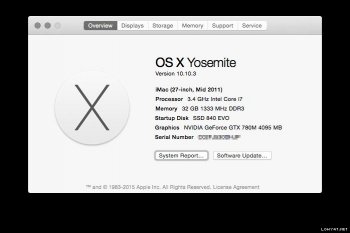The RX580 is actually the easiest because the WX7100 card should already come with a working vbios, you just need to do the back-light mod. Not sure what’s happening with the DyingLight but in the mean time you can do a basic “hot-wire” mod instead, I think I posted about that before, to re-cap… You can do this with a single wire, but a safer method uses a PCIE power extension cable between the PSU and LCD “inverter” board.
https://www.ebay.com/itm/8-6-pin-PC...Video-Card-Power-Extension-Cable/352463698131
https://www.ebay.com/itm/6Pin-Male-...-Card-Power-Extension-Cable-20cm/201764196006
https://www.amazon.com/Cable-Matters-2-Pack-Extension-Power/dp/B01DV1Z4EQ
You just cut the PWM wire on the extension (at the female/socket end) and feed ~3v into it to fire the back-light, you can tap 3.3v from the Bluetooth / SD reader cable, or just poke the wire into the right hole (!) on the back of the main PSU connector, & secure with a zip-tie. The PSU pin is SMB-SCL, not really a power rail, but it works.
Obviously all the usual health warnings apply, even when unplugged that power supply can give you a nasty jolt (take my word for it!) so don’t go poking anything on the back of the PSU PCB. Apple really should have insulated that, it’s almost as if they don’t want people opening these things… xD