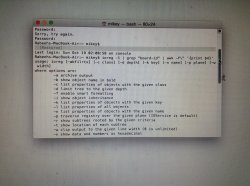Good news for 2011 MacBook Air and 2011 Mac mini owners, here's a refreshed tutorial that enables Continuity on those machines as well. No hardware upgrade is required on these Macs. Handoff, Instant Hotspot, and iOS↔OSX Airdrop now fully work. I've tested it with Yosemite GM (14A379a).
The tutorial is built on top of previous great tutorials made by forum members mikecwest and Lem3ssie (thanks guys!).
The new steps basically disable a blacklist in the Bluetooth drivers.
TUTORIAL
1. Download and install 0xED in your Applications folder, you can get it from here:
http://www.suavetech.com/0xed/
2. Download and install KextDrop in your Applications folder, you can get it from here:
http://www.cindori.org/software/kextdrop/
3. Open Terminal and type :
Code:
sudo nvram boot-args="kext-dev-mode=1"
4. Restart your machine.
5. Open Finder, type CMD+Shift+G and go to /System/Library/Extensions/
6. Copy the files below to your desktop and then delete the originals. Make an extra backup copy of the 2 files in a separate folder just in case.
Code:
IO80211Family.kext
IOBluetoothFamily.kext
7. Go to Terminal, and type: (exactly as below)
Code:
ioreg -l | grep "board-id" | awk -F\" '{print $4}'
8. Your result should look like : Mac-742912EFDBEE19B3, (yours might be different.). Copy it to your clipboard (Select and CMD+C). Don't close terminal yet.
9. Open Finder and hit CMD+Shift+G, go to ~/Desktop/IO80211Family.kext/Contents/Plugins/AirPortBrcm4360.kext/Contents/MacOS
Note: if you have a different OS language, you might need to replace "Desktop" in the path with your local translation.
10. Right Click on AirPortBrcm4360, and choose OPEN WITH: OTHER: 0XED
11. Press CMD+F, search for "Mac-" (without the quotes). Make sure the search type is Text and not HEX.
12. Look at the first result, for example, it might be Mac-C3EC7CD22292981F
13. Go back to the FIND box, in the FIND field enter that first "Mac-" number that you found.
14. In the REPLACE field, enter the number you got in Terminal, (remember you left it open.)
15. Click REPLACE
16. Repeat steps 11 to 15, but this time for the
last "Mac-" result that you can find in the file.
17. Click SAVE (the red circle button)
18. Open Finder and hit CMD+Shift+G to open the "Go to" popup, and go to ~/Desktop/IOBluetoothFamily.kext/Contents/MacOS
19. Right Click on IOBluetoothFamily, and choose OPEN WITH: OTHER: 0XED.
20. Press CMD+F.
In the SEARCH field type:
Click FIND NEXT.
21. You will find a block of text containing
Code:
'MacBookAir4,1''MacBookAir4,2''Macmini5,1''Macmini5,2''Macmini5,3'
Manually replace the numbers with ones only so they all look like:
Code:
'MacBookAir1,1''MacBookAir1,1''Macmini1,1''Macmini1,1''Macmini1,1'
Important: Be careful not to add any character while doing the replacement.
22. Click SAVE (the red circle button) and quit 0xED.
23. Open KextDrop, and Drag and drop the IO80211Family.kext that you modified into the window.
24. Click INSTALL.
25. Repeat steps 23 and 24 but for your modified IOBluetoothFamily.kext
26. Go Back to Terminal, and type the following commands. Wait for each one to finish.
Code:
sudo kextcache -system-prelinked-kernel
Code:
sudo kextcache -system-caches
27. Reboot. Make sure you have an Internet connection for the next steps.
28. Go to > SYSTEM PREFERENCES> GENERAL, at the bottom click ENABLE HANDOFF.
29. Go to > SYSTEM PREFERENCES> ICLOUD, click on SIGN OUT.
30. On your iOS Device, go to SETTINGS> ICLOUD and SIGN OUT.
31. Restart your Mac and iOS device.
32. Go to > SYSTEM PREFERENCES> ICLOUD, and enter your credentials to sign in.
33. On your iOS Device, go to SETTINGS> ICLOUD and SIGN IN.
[url=http://i.imgur.com/zNF1hbr.png]Image[/URL]
Edit: added more manual steps (steps 20 & 21)
Edit 2: clarified step 6 and intro, corrected typos