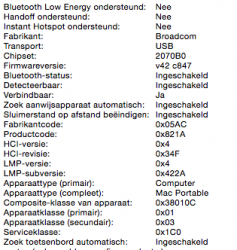I'm ordering one via Prime to have it delivered Sunday.
I'll follow up to if it's a *CAX model. If it's not, I'll just easily return it saying it doesn't match the item description for a refund. Perks of the item being "fulfilled by amazon".
Just so everyone knows, it's not the CAX model, it's the same model thats in m Late 2011 Macbook pro. No bluetooth 4.0
Edit: I'm referring to post 804 in this thread.
Last edited: