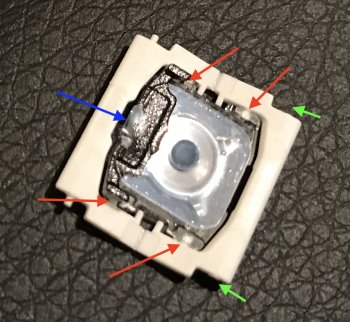I have ordered a replacement key from ReplacementLaptopKeys.com as they say it comes with the butterfly mechanism. I will see if I can figure out how to replace it myself as I don't really want to go back to the Apple Store again, for what I'm sure will be a useless top case replacement.
Ooooook... Well, that was fun.
I received the replacement key assembly today. It includes the dome / cup thing (which completes the circuit to register the key when pressed) surrounded by a transparent plastic base, the butterfly mechanism (which balances out the key when pressed), and the keycap (the bit on top w/ the glyph on it that you press).
As you can hopefully see in the attached photo of the old assembly, the butterfly mechanism is actually pinned underneath the cup / dome piece (red arrows). This means you have to remove the dome piece from the keyboard to replace the butterfly mechanism.
It turns out that the dome assembly is
glued to the keyboard base around its perimeter. I used a round toothpick and wedged it under each of the corners of the butterfly, focusing pressure on the pins under the dome, and worked my way around and around gently prying the dome up off the keyboard until it finally came loose. Luckily, there appears to have been enough adhesive left on the keyboard to somewhat adhere the replacement dome (I'm not sure it's 100% as secure as it was originally, as evidenced by the dome coming up when I had to remove and reattach the keycap). If I had to do it again I would want to have an equivalent adhesive available to securely fasten the new dome to the keyboard. Something to keep in mind if you plan to do this kind of replacement yourself.
There are four little feet on the bottom of the dome assembly that fit into four little holes in the keyboard and help position the dome over the contacts on the keyboard. This makes positioning the dome + butterfly when placing it back onto the keyboard quite easy.
Another thing that is worth noting is the black rubbery covering on the top of the dome (blue arrow). This is there to block out the bright LED at the top of the key well, and it disintegrates extremely easily so be careful and avoid touching it. You can see that I accidentally removed most of the black covering at the top (blue arrow) while trying to figure out how to remove the dome, which resulted in the top glyph of the key being very bright compared to the rest of the keys when the keycap was reattached.
As mentioned above, I accidentally lifted up the whole new dome / butterfly / keycap mechanism when I had to detach and reattach the keycap (did not adequately hook one of the bottom pins before attaching the top pins). So I don't know how well it will hold up over the long term without new adhesive. Seems to be fairly solid so far; I guess as long as I don't try to pry it off again it should be fine.
The green arrows indicate the pins that broke off on the bottom of the butterfly mechanism which was the genesis of this replacement effort.
So after about 30 minutes of intense anxiety, I have a (mostly?) reattached and working '0' key again. Hopefully this thing hangs together.
And as luck would have it, as soon as I got the 0 keycap back on, the 3 key locked up <bangs head on desk>. Seriously, Apple, what is with these keyboards!