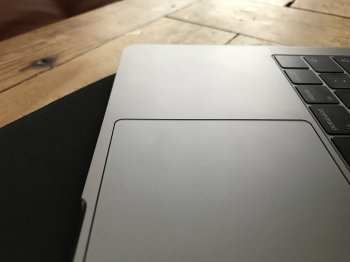i've got (2017, Kaby Lake) MACBOOK PRO 15 inch, i have changed 3 macbooks cos of different issues. Some has loose touch-id button... I am very upset with the keyboard, thank god, there is no high pitching sound at all...the keyboard sounds louder in the middle then in the sides.... All replacement macbooks pro 15 (2017) had the same thing...
Got a tip for us?
Let us know
Become a MacRumors Supporter for $50/year with no ads, ability to filter front page stories, and private forums.
2016 Macbook Pro Issue - High Pitched Keyboard Clicking Sound
- Thread starter monstermac77
- Start date
- Sort by reaction score
You are using an out of date browser. It may not display this or other websites correctly.
You should upgrade or use an alternative browser.
You should upgrade or use an alternative browser.
My MacBook pro (2016) was supposed to get a top case replacement today because some of the keys started making a click sound after the first top case replacement and because they didn't put the track pad in the right way. The left bottom was as high as the chassis, while the right top sits a little under the chassis, as it's supposed to be. Just got a call from the Apple Store that they replaced the keys and the sound is gone now, but they don't want to do anything about the trackpad since it is a "cosmetic issue". I'm so annoyed right now, they ruined it during the first repair and they don't even want to fix it now. Does someone have an idea what I can do about it?
So that's what's making those rattling noises in the YouTube videos! /sIf you shake it, a bunch of shims will probably fall out.
So that's what's making those rattling noises in the YouTube videos! /s
Yeah, there's a new game based on it called "Shim City". LOL.
I heard they elected Shim Slady as mayor.Yeah, there's a new game based on it called "Shim City". LOL.
Can you post a pic of your trackpad? So it's slanted on one side? Uneven? That's weird.My MacBook pro (2016) was supposed to get a top case replacement today because some of the keys started making a click sound after the first top case replacement and because they didn't put the track pad in the right way. The left bottom was as high as the chassis, while the right top sits a little under the chassis, as it's supposed to be. Just got a call from the Apple Store that they replaced the keys and the sound is gone now, but they don't want to do anything about the trackpad since it is a "cosmetic issue". I'm so annoyed right now, they ruined it during the first repair and they don't even want to fix it now. Does someone have an idea what I can do about it?
I don't have a picture because my MacBook is still at the Apple Store, I'm planning on picking it up tomorrow. But yes, it is slanted on one side, the guy at the Genius Bar confirmed that is was there and that it was caused by the repair. the actual repair genius called me and said that all of the units he compared to mine had the same thing, and that it must be common, while my friend doesn't have this issue, and I have never seen something like this before. He said that it is a minor cosmetic issue as well and that it functions like its supposed to. It is extremely annoying, it just looks weird and they confirmed that they caused it during the repair, so I thought they had to fix it. Or am I wrong? I payed a lot of money for this laptop and I'm so annoyed about this.Can you post a pic of your trackpad? So it's slanted on one side? Uneven? That's weird.
I don't have a picture because my MacBook is still at the Apple Store, I'm planning on picking it up tomorrow. But yes, it is slanted on one side, the guy at the Genius Bar confirmed that is was there and that it was caused by the repair. the actual repair genius called me and said that all of the units he compared to mine had the same thing, and that it must be common, while my friend doesn't have this issue, and I have never seen something like this before. He said that it is a minor cosmetic issue as well and that it functions like its supposed to. It is extremely annoying, it just looks weird and they confirmed that they caused it during the repair, so I thought they had to fix it. Or am I wrong? I payed a lot of money for this laptop and I'm so annoyed about this.
Nah you're definitely not in the wrong. Is this an official Apple store or an authorized repair store? Nevertheless if the tech gives you anymore issues just bring it up to a manager and compare it to the in-store models (which I assume won't have the issue).... case closed.
edit: ah you said Genius bar. Yeah. If tech doesn't want to fix it just bring the issue to the attention of a higher-up (politely, or as nicely as you can hahaha). This tech is probably just so annoyed with dealing with 2016 issues
Just wonder if anyone has had their computer(s) emit an odd clicking noise, or similar to a constant knocking sound?
At the moment, the noise comes and goes. There seems to be no pattern. However, the noise is always the same and requires one or sometimes two shutdowns to "solve the issue". As there are no hard drives, I wonder what might case such an obviously mechanical noise. For what it is worth, I do not believe it is the fans as the neither the workloads nor the ambient temperature are excessive. Have taken one recording.
At the moment, the noise comes and goes. There seems to be no pattern. However, the noise is always the same and requires one or sometimes two shutdowns to "solve the issue". As there are no hard drives, I wonder what might case such an obviously mechanical noise. For what it is worth, I do not believe it is the fans as the neither the workloads nor the ambient temperature are excessive. Have taken one recording.
Sounds like a bad fan?Just wonder if anyone has had their computer(s) emit an odd clicking noise, or similar to a constant knocking sound?
At the moment, the noise comes and goes. There seems to be no pattern. However, the noise is always the same and requires one or sometimes two shutdowns to "solve the issue". As there are no hard drives, I wonder what might case such an obviously mechanical noise. For what it is worth, I do not believe it is the fans as the neither the workloads nor the ambient temperature are excessive. Have taken one recording.
Prematurely? My 2016 was released just in time for me to get it. Works without any of the issues you describe.
P.S. The new "logos" for Option and Control are Mac symbols that are as old as Mac itself. Nothing strange there. First Mac?
Prematurely, yes. Apple has an official "shim kit" to fix the issue, something wasn't fully tested with their engineers. Lucky for you that you are not experiencing the problem, every 2016 TB MBP I have come into contact with has the problem, even the two top case replacement repairs I have had. You do have to heat the system up quite a bit, so if you are just browsing the web you are likely to not notice the issue.
First Mac? Not by a long shot, I've used Apple products since my first Apple II. I just though it was odd that they felt compelled to add the symbols to the keys. I guess it is further evidence that they made updates to the "keyboard".
Prematurely, yes. Apple has an official "shim kit" to fix the issue, something wasn't fully tested with their engineers. Lucky for you that you are not experiencing the problem, every 2016 TB MBP I have come into contact with has the problem, even the two top case replacement repairs I have had. You do have to heat the system up quite a bit, so if you are just browsing the web you are likely to not notice the issue.
First Mac? Not by a long shot, I've used Apple products since my first Apple II. I just though it was odd that they felt compelled to add the symbols to the keys. I guess it is further evidence that they made updates to the "keyboard".
I heat up my computer quite a bit, Zbrush brings the CPU to the max, I also play Diablo 3 for hours and it gets as hot as it can. No issues, no high pitch (and I know how it sounds, when I first got my MBP, a few keys were high pitched for a few days before settling in).
Also, no issues with another 2016 MBP we have at work and no issues with my friends MBP - so I guess you just know a lot of unlucky people. I know this seems frustrating to you, but you have to try and be objective. And I know how our minds play tricks - if I ran into 5 or 6 MBPs with keyboard issues, I would also be convinced it's a flaw, and yet, even with all the people here - objectively - it's a small minority of people with issues.
Shims, if they exist, are probably a quick solution for people that have these issues. I can't say from experience, because in the region (Serbia, Croatia, Hungary, etc.) when you have keyboard issues, a new top is always replaced, individual keys are never fixed - so I have no idea what they do in the States and if they really install these, or is it just some placebo they do to calm people who replace 4 Macbooks in a row because they think they are not 'perfect' (Most of the stories here are that Apple claims it's working as intended, the customer "knows better", then they say alright, we'll do.... "something" - shims, whatever - and then the customer again thinks it doesn't work as it should - it's all a bit too 1st world to me, to be honest)
No, it's not a premature product, in fact, they released it later than expected. It was, what, 400 or more days?
As for symbol keys, they have been around on EU keyboards for a while now. I guess Apple decided to add them to US models which is, I think, a good move since macOS uses them in menus to display kbd shortcuts.
Last edited:
I heat up my computer quite a bit, Zbrush brings the CPU to the max, I also play Diablo 3 for hours and it gets as hot as it can. No issues, no high pitch (and I know how it sounds, when I first got my MBP, a few keys were high pitched for a few days before settling in).
Also, no issues with another 2016 MBP we have at work and no issues with my friends MBP - so I guess you just know a lot of unlucky people. I know this seems frustrating to you, but you have to try and be objective. And I know how our minds play tricks - if I ran into 5 or 6 MBPs with keyboard issues, I would also be convinced it's a flaw, and yet, even with all the people here - objectively - it's a small minority of people with issues.
Shims, if they exist, are probably a quick solution for people that have these issues. I can't say from experience, because in the region (Serbia, Croatia, Hungary, etc.) when you have keyboard issues, a new top is always replaced, individual keys are never fixed - so I have no idea what they do in the States and if they really install these, or is it just some placebo they do to calm people who replace 4 Macbooks in a row because they think they are not 'perfect' (Most of the stories here are that Apple claims it's working as intended, the customer "knows better", then they say alright, we'll do.... "something" - shims, whatever - and then the customer again thinks it doesn't work as it should - it's all a bit too 1st world to me, to be honest)
No, it's not a premature product, in fact, they released it later than expected. It was, what, 400 or more days?
As for symbol keys, they have been around on EU keyboards for a while now. I guess Apple decided to add them to US models which is, I think, a good move since macOS uses them in menus to display kbd shortcuts.
The systems I have tested have all been in stores. If you look at the videos myself and others have posted you will see a teardown of the tabs under the keys and where the issue is. It's premature, they didn't fully test the product. The shim kit is not some imaginary thing, they installed it on my original system and I was told multiple times by a senior advisor that they identified an issue on a small amount of systems and this is the official fix. This isn't some made up thing, not sure if you are trolling or not. And 1st world problem? Serious? Have you heard the sound in the videos? I've used cheap $200 chrome books that have better sounding keyboards. The popping sounds are inconstant, only on certain keys, etc. Look, people are pissed off they paid $2-3k for a laptop that has a crappy keyboard. This may be a regional thing and might have something to do with why they introduced the new glyphs on the keyboard. Maybe the EU design was superior and the US version had issues, who knows. Apple is never going to admit it or they will have a massive recall on their hands. I'm just happy they were willing to exchange for a newer system and the keyboard is working much better. They crazy thing is, Apple actually damaged my original system when they tried a top case repair, the screen was scratched and the bottom of the laptop had a dent in it, the system was less than a month old. Good luck to everyone, hope it all works out!
My 2016 MacBook Pro with Touch Bar has also been replaced for a 2017 model. It's working normal at the moment.
I took your advice and talked to the manager, but he didn't even want to take responsibility for the problem. I was told that all the top cases they had wouldn't fix the problem, and that is was only a small cosmetic problem they don't see as a defect. Besides that, they told me it was within the margins, but strangely non of the ones in store had it!?!? I got offered a new top case replacement, but at my own risk, which means that this would most likely not fix the problem and that this is the last top case replacement they will do on my MacBook. I said I would think about it, since I haven't fully figured out what my rights are in this situation but I'm extremely mad right now. I took it in because one of the keys didn't work and now they ruined the trackpad, and as long as they don't see it as a problem, i can't do anything about it.. I'm going to an apple authorized service provider this afternoon and I hope they can do something for me.Nah you're definitely not in the wrong. Is this an official Apple store or an authorized repair store? Nevertheless if the tech gives you anymore issues just bring it up to a manager and compare it to the in-store models (which I assume won't have the issue).... case closed.
edit: ah you said Genius bar. Yeah. If tech doesn't want to fix it just bring the issue to the attention of a higher-up (politely, or as nicely as you can hahaha). This tech is probably just so annoyed with dealing with 2016 issues
I added a picture as well, but it is not that noticeable in the picture as it is in real life..
Attachments
I heat up my computer quite a bit, Zbrush brings the CPU to the max, I also play Diablo 3 for hours and it gets as hot as it can. No issues, no high pitch (and I know how it sounds, when I first got my MBP, a few keys were high pitched for a few days before settling in).
Also, no issues with another 2016 MBP we have at work and no issues with my friends MBP - so I guess you just know a lot of unlucky people. I know this seems frustrating to you, but you have to try and be objective. And I know how our minds play tricks - if I ran into 5 or 6 MBPs with keyboard issues, I would also be convinced it's a flaw, and yet, even with all the people here - objectively - it's a small minority of people with issues.
Shims, if they exist, are probably a quick solution for people that have these issues. I can't say from experience, because in the region (Serbia, Croatia, Hungary, etc.) when you have keyboard issues, a new top is always replaced, individual keys are never fixed - so I have no idea what they do in the States and if they really install these, or is it just some placebo they do to calm people who replace 4 Macbooks in a row because they think they are not 'perfect' (Most of the stories here are that Apple claims it's working as intended, the customer "knows better", then they say alright, we'll do.... "something" - shims, whatever - and then the customer again thinks it doesn't work as it should - it's all a bit too 1st world to me, to be honest)
No, it's not a premature product, in fact, they released it later than expected. It was, what, 400 or more days?
As for symbol keys, they have been around on EU keyboards for a while now. I guess Apple decided to add them to US models which is, I think, a good move since macOS uses them in menus to display kbd shortcuts.
I have a 2016 MBP 13. Yesterday, I ran the yes command for 30 minutes. 4 threads of it. No high pitches. No stuck keys here. Few days ago and some months ago, in total, I have had two instances of repppeatinggg keys that got resolved after some while. Laptop not very hot, just normal.
My only issue with this laptop right now is the weirdly tight hinge.
Yeah that pic is hard to tell unless you show is the whole trackpad and tell us what to look for meaning which side is the slanted side?I took your advice and talked to the manager, but he didn't even want to take responsibility for the problem. I was told that all the top cases they had wouldn't fix the problem, and that is was only a small cosmetic problem they don't see as a defect. Besides that, they told me it was within the margins, but strangely non of the ones in store had it!?!? I got offered a new top case replacement, but at my own risk, which means that this would most likely not fix the problem and that this is the last top case replacement they will do on my MacBook. I said I would think about it, since I haven't fully figured out what my rights are in this situation but I'm extremely mad right now. I took it in because one of the keys didn't work and now they ruined the trackpad, and as long as they don't see it as a problem, i can't do anything about it.. I'm going to an apple authorized service provider this afternoon and I hope they can do something for me.
I added a picture as well, but it is not that noticeable in the picture as it is in real life..
The systems I have tested have all been in stores. If you look at the videos myself and others have posted you will see a teardown of the tabs under the keys and where the issue is. It's premature, they didn't fully test the product.
You honestly believe that Apple doesn't fully test their products?
The shim kit is not some imaginary thing, they installed it on my original system and I was told multiple times by a senior advisor that they identified an issue on a small amount of systems and this is the official fix.
Official fix for an issue on a small amount of systems. Meaning: most don't need a fix.
This isn't some made up thing, not sure if you are trolling or not. And 1st world problem? Serious?
The pitched sound in the videos is a good reason to repair. But I see people here returning 4-5 computers, I can't help but believe that they return it for whatever little imperfection they find. I could be wrong, so I apologize.
Again - that sound is a reason to ask a fix.
Have you heard the sound in the videos? I've used cheap $200 chrome books that have better sounding keyboards. The popping sounds are inconstant, only on certain keys, etc. Look, people are pissed off they paid $2-3k for a laptop that has a crappy keyboard.
I agree, but people always get pissed when they buy something expensive and it doesn't work. But it always happens - with each iPhone, each iPad, each MacBook, each Surface Pro, each Dell XPS model - there are always some devices that are faulty - and people get pissed. That doesn't mean these products are premature or not tested.
They crazy thing is, Apple actually damaged my original system when they tried a top case repair, the screen was scratched and the bottom of the laptop had a dent in it, the system was less than a month old. Good luck to everyone, hope it all works out!
Agreed!
I kept having duplicate keypress issues with my D key (yes problems with the "D"...). The local store didn't have any replacement top cases in stock, so they sent it off. It took almost a week and a half for the turnaround time, but... there is currently a night and day difference compared to the original keyboard. Whereas before, the keys almost had a similar "click" to a mechanical keyboard, the keyboard now is completely devoid of higher pitched clicks and currently resembles the sound of any other low travel keyboard I've used. Not sure if this is a newer keyboard/top case revision or just pre-shimmed, or what. We'll see how it goes, as I've only had it back a few hours.
My 13" nTB is still making popping noises on some keys when under a load. I am just going to return it and probably get a 2015 13" with 16GB ram and 256 SSD. Plus I still don't like the new keyboard compared to the older models and with the 2015 I save money and still have all my legacy ports.
My 13" nTB is still making popping noises on some keys when under a load. I am just going to return it and probably get a 2015 13" with 16GB ram and 256 SSD. Plus I still don't like the new keyboard compared to the older models and with the 2015 I save money and still have all my legacy ports.
Is this the 2017 or 2016 one?
Is this the 2017 or 2016 one?
2016
The Problem also exists with the new Model !!Is this the 2017 or 2016 one?
I've not experienced that and I've had my 2017 almost a month so if that's true it's happening much much less in the 2017. Not nearly as many complaints on the board vs the 2016.The Problem also exists with the new Model !!
I don't quite see it... What is exactly the problem with the trackpad? Does it protrude?I added a picture as well, but it is not that noticeable in the picture as it is in real life..
Register on MacRumors! This sidebar will go away, and you'll see fewer ads.