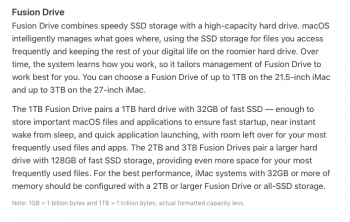"Dude"... iMacs until very recently all had user-accessible slots for replacing SO-DIMMs. It's a pretty recent development to have anything but.
Only one iMac in the past has not had at least an "authorized service provider" accessible slot, the iMac (21.5-inch, Mid 2014).
There's not really any technical justification for soldering in RAM on iMacs, like there is on the MacBook/MBP lines, so it's a question of designing them intentionally for or intentionally to prevent upgradeable RAM.
And as evidenced by the new 27" in fact
having accessible SO-DIMM slots, this goes to show that it's not an unreasonable expectation.
Given how much RAM goes down in price, it's a HUGE benefit to be able to upgrade after the fact. Not even counting the absurd Apple Tax on RAM.