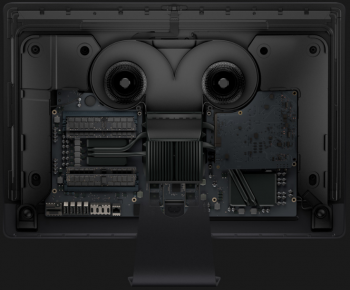So I need some advice. I ama web design/Graphic designer. I have a gaming desktop right now which is running fine, however I hardly if at all use it for gaming. I was thinking of getting the middle of the road iMac 21.5 inch with 16gig of ram and the 1tb fusion drive. The graphics dont really bother me as I will just be using a second monitor that is at 2k. Its an asus monitor.
https://www.newegg.com/Product/Product.aspx?Item=N82E16824236453
The Apple rep told me the Fusion drive will actually benefit me more since my line of work will just run better on the mac. Is this true?
Any advice or suggestions are welcome.
https://www.newegg.com/Product/Product.aspx?Item=N82E16824236453
The Apple rep told me the Fusion drive will actually benefit me more since my line of work will just run better on the mac. Is this true?
Any advice or suggestions are welcome.