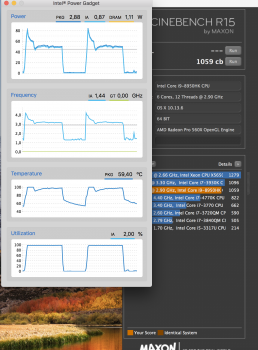They are not underperforming. The Coffeelake processors are performing exactly where they should be in real world workflows compared to the previous generation.
The problem is we see people testing 'rendering' workloads on laptops. In a professional and real world environment rendering is done on workstations and server farms. Laptops are only supposed to be used for pre-viz. Even those YouTubers are rendering on workstations and all being disingenuous in their search for clickbait and ad views.
Laptops have always throttled if you try to emulate workstation or server workloads on them. They always will in the future too. Jevon's paradox predicts that no matter how efficient a system becomes, someone somewhere will always try to exploit it excessively. You give someone a 3 inch thick laptop with water cooling and they will find a way to throttle that too.
True. Manufacturers should not advertise that their laptops are workstation class.