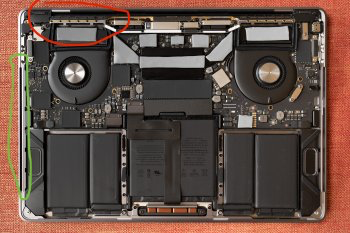Got a tip for us?
Let us know
Become a MacRumors Supporter for $50/year with no ads, ability to filter front page stories, and private forums.
2018 MacBook Pro cooling mod
- Thread starter 1096bimu
- Start date
- Sort by reaction score
You are using an out of date browser. It may not display this or other websites correctly.
You should upgrade or use an alternative browser.
You should upgrade or use an alternative browser.
OT, Yes, thats me! Running on a PC Recoil II notebook. Throttlestop tuned for max perfomance.@steberg I wonder
View attachment 794260
Just passing 3000K Ray's at a solid 3.9GHz
View attachment 794259
Q-6
OnT, Well I just bought Macbook Pro 15 with i7-8750H, so this cooling mod looks nice and easy. So I just ordered sheets of Gelid pads 12 wmk.
Last edited:
OT, Yes, thats me! Running on a PC Recoil II notebook. Throttlestop tuned for max perfomance.Also hitting 1262 in Cinebench 15. All on a i7-8750H. Are your scores from a Macbook pro?
OnT, Well I just bought Macbook Pro 15 with i7-8750H, so this cooling mod looks nice and easy. So I just ordered sheets of Gelid pads 12 wmk.
It's an Asus ROG Strix GL703GS 8750H, 32Gb @2666, GTX 1070, NVME SSD & SSHD
Nice numbers on Corona, but I'm chasing you hard
All good sport
My notebook is also my primary and utilised mostly in engineering environment's although gaming orientated it totally delivers professionally. I do think there's a little more to come, however I would need to edit aspects of W10 which is not practical as the machine is a factor of revenue.
I also believe that given the significant gap with other 8750H CPU's there's a potential that our CPU's were binned down by Intel to meet production numbers as nobody else is remotely close. As for the MBP even the i9 is nowhere near close, the 8750H MBP is way down the list at 03:31.73 & 2,295,160 Ray's, given our notebooks are now passing 3,000,000 Ray's.
OnT I don't think the mod is practical as it's going to put a significant amount of thermal energy into the baseplate which renders the notebook less usable and will likely effect the rear feet of the notebook, potentially resulting in them failing in time, as they can and do crack and fall off.
LM is an option although it has it's own limitations and a PIA to apply to the current MBP. Fan curve is easily remedied, difficult with the MBP as the cooling solution is simply inadequate to allow the processors to reach full potential. TBH just raising the rear off the desk an inch is as good as anything else...
Small World
Q-6
Last edited:
I also believe that given the significant gap with other 8750H CPU's there's a potential that our CPU's were binned down by Intel to meet production numbers as nobody else is remotely close. As for the MBP even the i9 is nowhere near close, the 8750H MBP is way down the list at 03:31.73 & 2,295,160 Ray's, given our notebooks are now passing 3,000,000 Ray's.
Hey, I got way better than this, 2:59, 2708k rays/sec on 8750h MBP. Maybe majority of those results are from the days before the throttling patch, or there is indeed just such a huge disparity in Apple quality between individual machines.
Hey, I got way better than this, 2:59, 2708k rays/sec on 8750h MBP. Maybe majority of those results are from the days before the throttling patch, or there is indeed just such a huge disparity in Apple quality between individual machines. View attachment 794345
Good to see, you should test again and send the result to Corona
There's always CineBench R15 but it's rather a short test unless you loop it, so it's not really indicative of real-world performance.
Q-6
It's not too dissimilar to a mod done on the RazerBlade I think - you are essentially making the bottom of the laptop a better heat sink. I do find that the bottom not being too hot and it being relatively flat being a nice features of the MacBooks compared to others, and yes you can still use it on the lap if you're doing basic stuff with this mod, but I presume it will still make the bottom a bit hotter than it usually is, even if it doesn't become too hot.
Overall, I guess it is a mod very few people would bother to do.
Overall, I guess it is a mod very few people would bother to do.
Would it be easier to pull the existing heat off the device better without modifying the inside? Something like these things?
https://www.amazon.com/Targus-Chill-Laptop-Black-AWE55US/dp/B002NU5O9C/
https://www.amazon.com/Targus-Chill-Laptop-Black-AWE55US/dp/B002NU5O9C/
As an Amazon Associate, MacRumors earns a commission from qualifying purchases made through links in this post.
lol post deleted, outstanding moderation guys. A nice, tongue-in-cheek appreciation of OP's p interesting efforts now makes me a nazi, thanks!
Been there, done that and worse...
Q-6
[doublepost=1539363731][/doublepost]
Would it be easier to pull the existing heat off the device better without modifying the inside? Something like these things?
https://www.amazon.com/Targus-Chill-Laptop-Black-AWE55US/dp/B002NU5O9C/
Doesn't push enough air, you want 100cfm or greater to make any impact and even then it will hardly impact CPU/GPU temp...
Q-6
As an Amazon Associate, MacRumors earns a commission from qualifying purchases made through links in this post.
Small world indeed!It's an Asus ROG Strix GL703GS 8750H, 32Gb @2666, GTX 1070, NVME SSD & SSHD
Nice numbers on Corona, but I'm chasing you hardequally over to you with 1277CB and pushing
View attachment 794330
All good sportI'll likely PM you as I'm sure we have some info to swap. The Strix can maintain a solid 3.9GHz
seen the CPU in isolation pull close to 90W on full bore mind
Thermals are real solid once the fans spool up, nowhere near T-junction.
My notebook is also my primary and utilised mostly in engineering environment's although gaming orientated it totally delivers professionally. I do think there's a little more to come, however I would need to edit aspects of W10 which is not practical as the machine is a factor of revenue.
I also believe that given the significant gap with other 8750H CPU's there's a potential that our CPU's were binned down by Intel to meet production numbers as nobody else is remotely close. As for the MBP even the i9 is nowhere near close, the 8750H MBP is way down the list at 03:31.73 & 2,295,160 Ray's, given our notebooks are now passing 3,000,000 Ray's.
OnT I don't think the mod is practical as it's going to put a significant amount of thermal energy into the baseplate which renders the notebook less usable and will likely effect the rear feet of the notebook, potentially resulting in them failing in time, as they can and do crack and fall off.
LM is an option although it has it's own limitations and a PIA to apply to the current MBP. Fan curve is easily remedied, difficult with the MBP as the cooling solution is simply inadequate to allow the processors to reach full potential. TBH just raising the rear off the desk an inch is as good as anything else...
Small World
Q-6
Here is my run of CB15, But good temps though... But like you say, maybe better over PM? Don't want to hijack this thread.

OnT Well the Macbook will be my notebook for work, so I might hold back on the tinkering. But this mod to use the bottomplate as heatsink and just raise it up with two rubbers is interesting. Som guy in reddit tried to repaste his Macbook but the gain was not worth it, so this seems like the next best thing. I will do it and come back with the results.
Last edited:
Flipping the stock machine over doesn't do much good because the thermal resistance is very high between the bottom panel and the heat generating components. Cooling the bottom panel makes almost no difference.How about a "Stock Up" test? The Mod Down results in just a 6 degree reduction over Stock (Down), yet Mod Up is good for 11 degrees more than Mod Down. If it were to turn out that Stock Up also resulted in an 11 degree improvement over Stock (Down), then all that modding would turn out to be less important than the orientation of the stock device. And that kludgy heat sink makes the least difference of all.
In other words, why risk the warranty and invest all that time and money, when all one might have to do is flip the clamshell so it's belly up?
[doublepost=1539425042][/doublepost]
I do not have an i9, it's the 13 inch, what are you talking about?First of all you have a really bad sample of i9, my 2.2 does 3.3 GHz under Cinebench. What’s your score without the mod? Low 900’s? There should be no issues dissipating 35W CPU package with stock cooling. It kind of looks like some other reported bad samples. Investigate how flat the CPU heatsink plate is and replace TIM, you’d probably get the same results without giant block of aluminum attached to the bottom.
If the experience with XPS15 relates to this chassis in any way, the most worthwhile mod for it was to put thermal pads on voltage regulators, but for that it was actually best to use low conductivity pads, the high conductivity ones didn’t reduce throttling any more but significantly increased surface temperature.

Here is a graph to show the situation with Cinebench, thermal performance have basically been increased to beyond the software limit, so I'm suspecting I can get better performance with the buggy release firmware instead of the fixed version we have now.
As you can see, I'm not hitting 100 yet it won't go above 3.3Ghz, it won't even stay at 3.3. As a result, score is not that different from a stock, cold machine, I'm getting about 720-730 but the score will not go below 700 even after consecutive runs.
[doublepost=1539425195][/doublepost]
No, these things don't work for the MacBook Pro or almost any other Laptop.Would it be easier to pull the existing heat off the device better without modifying the inside? Something like these things?
https://www.amazon.com/Targus-Chill-Laptop-Black-AWE55US/dp/B002NU5O9C/
It will work quite well for the 12" MacBook or some of the Surface Pro devices (if you lay it down flat) because these devices essentially come with the mod I described, they are entirely passively cooled.
These devices will cool the bottom panel of your laptop but it's pointless unless the panel itself can also cool the internals.
I have read about others repasting the 2018 MacBook Pro with minimal improvements. I think the problem is because he's doing it with the stock cooler, which is the bottleneck for sustained performance. You have to first remove the thermal bottleneck of the stock cooler (like doing my mod) before you deal with the TIM bottleneck. And also it's just reasonable to assume Apple will be using decent TIM so you won't get a significant improvement unless you swap it with liquid metal.
I have liquid metal but I don't feel like repasting mine because I am unsure of how to properly deal with those flat cables, there doesn't seem to be any mechanisms to hold the cables in place or to release them.
Last edited:
As an Amazon Associate, MacRumors earns a commission from qualifying purchases made through links in this post.
I do not have an i9, it's the 13 inch, what are you talking about?
Since you posted this first in i9 thread don’t be surprised I assumed you have i9. Next time put your model details into description so that your results can be put into proper perspective. You know, like a scientist.
Does flipping it over improve convective cooling/air circulation? Does the heat that rises towards the exposed bottom when the system is inverted find that nice aluminum heat sink that is the bottom case, and radiate more heat than it does when it has to rise through the keyboard and top display? Bottom line, so to speak, is whether you've measured this condition, or are speaking off-the-cuff. If the difference is just +2 degrees, or -5 degrees, it'd still be nice to have a real measurement.Flipping the stock machine over doesn't do much good because the thermal resistance is very high between the bottom panel and the heat generating components. Cooling the bottom panel makes almost no difference.
Yes it does improve circulation a bit, but not any more than just raising the bottom up.Does flipping it over improve convective cooling/air circulation? Does the heat that rises towards the exposed bottom when the system is inverted find that nice aluminum heat sink that is the bottom case, and radiate more heat than it does when it has to rise through the keyboard and top display? Bottom line, so to speak, is whether you've measured this condition, or are speaking off-the-cuff. If the difference is just +2 degrees, or -5 degrees, it'd still be nice to have a real measurement.
No, heat does not rise. The primary method of heat exchange between the bottom plate and the components is radiation, which is unaffected by orientation. But yes if you somehow cool the bottom plate, it will absorb more radiation.
I'm in no condition to do this measurement because it requires me to open my machine up two more times, and damage the thermal pads when I take them off, which are not exactly free.
Now that I am thinking more about this, the theory should predict a noticeable difference if you can externally cool the bottom panel on the unmoded machine. Cooling it down to room temperature should create a scenario similar to the moded machine simply flipped over in terms of thermal radiation. But that is your practical limit with the unmoded machine, you can't go any further, and fans will still work up to maximum speed.
However in order to cool the panel to room temperature you need a heat sink with fan to make that happen. Where as if you mod the machine and have the same heat sink with fan, you get even better cooling and the internal fans can stay idle basically forever.
If you look back to the bar chart in OP, Mod+up+sink+fan=72 degrees. where as I am predicting at best, 79 degrees with stock+up+sink+fan. How much would I get with just stock+up? certainly better than 96 but I'm not convinced of anything better than 90 and the internal fans will be at max speed.
Last edited:
@Queen6 So I got my new MBP15 and had a spin on Corona benchmark! These MacBook runs hot... it stayed at 97-98C during the whole benchmark. No throttlestop to UC the CPU since I was running it under macOS. Anyway here is the result:
https://corona-renderer.com/benchmark/result/20474?cpu=i7-8750h
Ranked 29 on our cpu list. Don't know why it says Win when I was running it under macOS...
Don't know why it says Win when I was running it under macOS...
https://corona-renderer.com/benchmark/result/20474?cpu=i7-8750h
Ranked 29 on our cpu list.
@Queen6 So I got my new MBP15 and had a spin on Corona benchmark! These MacBook runs hot... it stayed at 97-98C during the whole benchmark. No throttlestop to UC the CPU since I was running it under macOS. Anyway here is the result:
https://corona-renderer.com/benchmark/result/20474?cpu=i7-8750h
Ranked 29 on our cpu list.Don't know why it says Win when I was running it under macOS...
I'll PM you soon, and we can discuss real performance. Sadly Mac's have just become Facebook toy's...
Passing 300K Rays
3.9 GHz six cores no throttle. Apple we're waiting for you...…..
Q-6
Last edited:
I'll PM you soon, and we can discuss real performance. Sadly Mac's have just become Facebook toy's...
View attachment 797365
Passing 300K RaysCharging hard, equally
View attachment 797366
3.9 GHz six cores no throttle. Apple we're waiting for you...…..
Q-6
I did the mod to my wifes macbook before reading any threads.
She Burned herself from the heat.
The problem is dissipating the heat from the CPU and heatpipe before it gets to the heatsink, it delays the fans from activating and while allows the CPU to operate at a much lower temp, that temp is not hand touch safe.
The only reasonable solution to only apply the thermal pads or copper shims above the heat sinks, that way the CPU and heat pipes build enough heat to reasonably activate the fans.
I have not tried this, but it HAS to be much lower temp than directly dissipating heat from the CPU
I did the mod to my wifes macbook before reading any threads.
She Burned herself from the heat.
The problem is dissipating the heat from the CPU and heatpipe before it gets to the heatsink, it delays the fans from activating and while allows the CPU to operate at a much lower temp, that temp is not hand touch safe.
The only reasonable solution to only apply the thermal pads or copper shims above the heat sinks, that way the CPU and heat pipes build enough heat to reasonably activate the fans.
I have not tried this, but it HAS to be much lower temp than directly dissipating heat from the CPU
TBH it's not a smart mod as it reduces portability and raises the external case temperature beyond what's safe for normal handling, especially the 15".
With MBP's I've always manually taken control of the fans, increasing the base speed to 3K-3.5K as this generally helps to keep the system cooler. I also make the fan proflle more aggressive in general. Raising the rear of the notebook an inch will help to reduce overall temperature by a small factor.
My own W10 primary notebook has a very robust cooling solution that allows system to run without reducing clock frequencies, equally under heavy loads you can really feel the heat being dissapaited, and it rarely passes 85C
Apple wants to present a sleek and thin design, trade off is the cooling solution is inadequate to reach maximum performance and also results in the notebook running extremely hot.
You can also look to software solutions to limit power to the CPU or cuttin Turbo Boost when high levels of performance are not required and cooler operating temperature is prefered.
Q-6
I did this mod with my 2014 retina MBP 15. I added thermal pads throughout the heatsink and repasted with kyronaut. Now my 2.4ghz always turbos and overall runs cooler. I do plan on putting thermal pads on my 2018 when it arrives but not repaste it to keep my warranty.
Just keep in mind when doing this mod the bottom gets hot. I never work on my lap but when I do it does provide a nice heater in these cold Minnesota days.
Just keep in mind when doing this mod the bottom gets hot. I never work on my lap but when I do it does provide a nice heater in these cold Minnesota days.
https://gelidsolutions.com/thermal-solutions/accessories-gp-extreme/any recommended brands / manufacturer of said heating pads ?
I don't see why people are so against trying mods? I would not do it anyway because the current MBP thermal is acceptable, but I'd really thankful for sharing the mods?
It's really interesting to see the effectiveness of this mod, and thank you for sharing!
I guess the mod itself converts the bottom cover into a giant heatsink, but I'm wondering what the surface temperature is going to be?
It's really interesting to see the effectiveness of this mod, and thank you for sharing!
I guess the mod itself converts the bottom cover into a giant heatsink, but I'm wondering what the surface temperature is going to be?
I recently got an infrared thermometer, I'm reading like 70 degrees at max load.I don't see why people are so against trying mods? I would not do it anyway because the current MBP thermal is acceptable, but I'd really thankful for sharing the mods?
It's really interesting to see the effectiveness of this mod, and thank you for sharing!
I guess the mod itself converts the bottom cover into a giant heatsink, but I'm wondering what the surface temperature is going to be?
But under normal use it's less than 40
I just want to confirm this mod is a Godsend. My 2012 retina i7 can now go 100% with TurboBoost off without passing 75C and I can even consider turning TurboBoost on to render at 3.5 Gs with a normal laptop cooler. These results are with normal, integrated display use on a desk.
I should also point out I also put a graphite pad between the dies and the heatsink, I wasn't patient enough to test separately, but the overall results are amazing.
I should also point out I also put a graphite pad between the dies and the heatsink, I wasn't patient enough to test separately, but the overall results are amazing.
A basic question but am I correct in saying that the air intake is where I've circled in green and the exhaust in red? Many thanks. Col.
View attachment 830928
View attachment 830928
Attachments
Register on MacRumors! This sidebar will go away, and you'll see fewer ads.