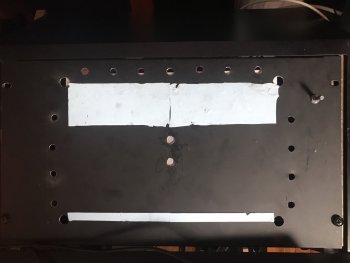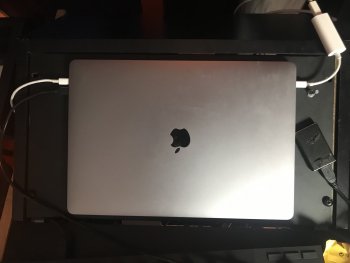I did the mod first mentioned in this post. I also built a heat sink attached to a 19” rack plate. The heat sink is attached with a tiny amount of superglue in each corner with thermal paste along where the cpu heat sink would connect, attached a fan with a standard 12v power supply. I used some thin 0.5mm thermal pads on top so I can sit the laptop on there when using at home in clamshell. It never goes above 71 degrees even when the processors are maxing out in pro tools. The internal fans never come on so stays fairly silent. Attached some pics
Got a tip for us?
Let us know
Become a MacRumors Supporter for $50/year with no ads, ability to filter front page stories, and private forums.
2018 MacBook Pro cooling mod
- Thread starter 1096bimu
- Start date
- Sort by reaction score
You are using an out of date browser. It may not display this or other websites correctly.
You should upgrade or use an alternative browser.
You should upgrade or use an alternative browser.
So I have to use the laptop in clamshell mode upside down? I agree with @Samuelsan2001, its a futile exercise. I got a laptop so I could use it on the go
But no laptop can run for an appreciable length of time under conditions that are producing this level of heat and load (gaming etc). Just try yours and see how long you get. Gaming laptops are especially bad because they use such high power components and don’t even bother trying to maximise battery capacity.
If you’re running the laptop docked with a stand, this thermal mod could give you some improved performance or lower noise; so not completely futile. And the only problem running it upside down if you have a stand (horizontal that is) is that you don’t get to see the shiny Apple logo.
If you don’t have a stand, lack of rubber feet on the screen side is an issue.
Last edited:
You specifically state that you have to use it upside down in clamshell to get any direct benefit from it performance wise.
Except he didn’t. He said for optimal performance with this mod you have to “place the machine in a stand or flip it over on the table”.
He (assuming it’s a he) even included charts that showed there was an improvement to thermals, albeit much less (but not nothing), when using the laptop normally on a desk.
So I have to side with OP when he says you didn’t read or understand his post about this simple, cheap, and reversible mod that no one is forcing you to do.
It’s obvious that Apple didn’t increase or deliberately reduced contact with the bottom case cover in order to prevent the “gate” and lawsuits that would erupt when people burn themselves if this were the default config. But in certain use cases and with somebody who understands the risks, there’s no particular downside.
I for one never rest the laptop on my bare skin or even clothed skin because it can get a bit warm under high loads as it is without the mod, so I always put a sleeve cover in between as an insulating layer anyway, which I know would reduce the mod’s effectiveness when used on your lap but hardly makes it completely futile.
Last edited:
I want to do this to a 2020 mbp with a 5600m.
However, the internals are slightly different from these pictures.
It seems important to exactly target all and only the VRM components.
Otherwise, I'm worried the hot VRM would couple with a sensitive component and fry it.
(I forgot to take a high-res picture when I opened it)
How can I identify the VRM parts that need to be cooled for this model?
However, the internals are slightly different from these pictures.
It seems important to exactly target all and only the VRM components.
Otherwise, I'm worried the hot VRM would couple with a sensitive component and fry it.
(I forgot to take a high-res picture when I opened it)
How can I identify the VRM parts that need to be cooled for this model?
Curious, what can your 5600m do without getting hot? Especially with external monitors?I want to do this to a 2020 mbp with a 5600m.
It's always warm especially the underside, and seems to constantly be just a hop and a skip away to hot. I got a laptop cooler for cooling and to preserve battery since the bottom is always toasty.
Seeing as how even my iPhone X gets hot as **** when running certain games, I think even ARM macs with efficient GPUs will be hot.
Seeing as how even my iPhone X gets hot as **** when running certain games, I think even ARM macs with efficient GPUs will be hot.
Last edited:
Well, after a few days of thinking and staring at the thermal pad on my desk, I just now did it to my Mbp 5600m.
It seems to have helped. There was a game that struggled at 5K resolution to keep at 60fps that can sustain 70-80fps for a while. The power draw (total, cpu+gpu) used to cap out at around 50, and goes back and forth between 60-65 now.
I also observed that the CPU hits higher temperatures now.
It feels like I missed an important MOSFET or inductor somewhere though, as there are still dips in the CPU frequency and a chainsaw graph for 'Current/EDP limit throttling' in XTU. It feels like the CPU+GPU want to be able to chug a little more power but can't.
Hypothetically, if all components were able to be kept at a low temperature, should the Mbp be able to feed a constant 100W total to the CPU+GPU?
EDIT: Waiting on ordered .5mm 17W/mK pads. The original 100x15x1.5mm pads only contacts the case at a few points, need thin strips to fill in the gaps.
It seems to have helped. There was a game that struggled at 5K resolution to keep at 60fps that can sustain 70-80fps for a while. The power draw (total, cpu+gpu) used to cap out at around 50, and goes back and forth between 60-65 now.
I also observed that the CPU hits higher temperatures now.
It feels like I missed an important MOSFET or inductor somewhere though, as there are still dips in the CPU frequency and a chainsaw graph for 'Current/EDP limit throttling' in XTU. It feels like the CPU+GPU want to be able to chug a little more power but can't.
Hypothetically, if all components were able to be kept at a low temperature, should the Mbp be able to feed a constant 100W total to the CPU+GPU?
EDIT: Waiting on ordered .5mm 17W/mK pads. The original 100x15x1.5mm pads only contacts the case at a few points, need thin strips to fill in the gaps.
Last edited:
I've alluded to this mod in an earlier post, I have since implemented it and used the moded machine for a while to form a mature opinion about it. I think this mode is great for people who regularly use their MacBook in clamshell mode although I cannot recommend it because it obviously voids warranty (but Apple doesn't have to know since it's non-destructive).
Pros for the mod:
- non-destructive, completely reversible
- relatively cheap, easy and safe to apply
- does not significantly affect normal usage
- up to 20 degrees lower temperatures under sustained load
- reduced fan speed under such load, and therefore noise
- higher sustained power under such load, up to 7W more power
- can accept external cooling like heat sinks or ice packs for silent cooling even at max power
As I have mentioned in this post, due to the proximity of the heat source and the bottom cover which is effectively a big radiator, we can simply couple them together and let the bottom panel radiate heat into the environment.
I think this is actually genius. I'm thinking about doing the same thing on mine, but I have a couple of Innovation Cooling graphite pads which I'm willing to cut down so I can stick them to the heatsink like you did, in order to make contact with the bottom cover, however these pads aren't adhesive. Which kind of thermal pad did you use and how did you make it stick? Do you think using thermal paste would work as glue in order to make them stick? Thanks in advance and any help will be appreciated.
I think this is actually genius. I'm thinking about doing the same thing on mine, but I have a couple of Innovation Cooling graphite pads which I'm willing to cut down so I can stick them to the heatsink like you did, in order to make contact with the bottom cover, however these pads aren't adhesive. Which kind of thermal pad did you use and how did you make it stick? Do you think using thermal paste would work as glue in order to make them stick? Thanks in advance and any help will be appreciated.
There's no point using those cooling pads, the goal is to get the heat from the components up (when flipped over) to the bottom case. So it doesn't matter how good those graphite pads are since they are designed for horizontal heat conduction. You need something that is thick enough to reach the bottom case, the more extreme version would be to use copper sheets of the exact right thickness and thermal paste.
Otherwise just use 1.5mm thermal pad as I suggested. Do pay attention to the performance of the pad, the best is 12w/m, most cheap ones are 3w/m.
Hello, this is indeed a very smart and effective mod! I have been thinking of utilizing the same principle of conductivity since the mbp has an aluminium cover and that's how I ended up in your post. I only have one question, I have the mid 2012 pro 15' model and the back cover seems to have a black form of sticker on it, do you know it's intended use? should I remove it before I install the the thermal pads? Is it heat resistant?
Thank you very much
Hi!
Just curious if you ended up performing the mod on your mid-2012 15". I'm thinking of doing this to mine, but not sure what thickness pads I need to order.
Cheers
Thanks @1096bimu for the mod idea. Think I'll give it a go. Trying to squeeze a bit more life out of my ailing 2012 MBP.
Wanted to ask if you had any thoughts on this mod:

 www.ifixit.com
www.ifixit.com
Rather than drilling holes, I thought to cut fan-sized squares from the bottom lid and attach some dust filters to the inner side of the lid:

I'll also be removing the laptop-screen. It no longer works and it just gets in the way. I think I'll be able to maintain better temperatures, under load, with the screen removed (Using either a magnet or SwitchResX to force the external monitor to work as primary), with your mod and with the better ventilation for the fans.
Cheers!
Wanted to ask if you had any thoughts on this mod:

Why I Drilled Holes in My MacBook Pro and Put It in the Oven
What do you do when your laptop has persistent heat issues and all the usual fixes fail? iFixit programmer Sterling describes how he fixed his MacBook Pro with a drill and the oven: he reflowed the…
Rather than drilling holes, I thought to cut fan-sized squares from the bottom lid and attach some dust filters to the inner side of the lid:

Acacia person 10 Piezas 120 x 120 mm PVC PC Ventilador Filtro de Polvo Fan Resistente al Polvo Case Cover Computer Mesh
Descripción: Este objeto es un conjunto de unidades de PVC Filtro de polvo, lo que ayuda a su PC y componentes de PC limpieza, minimizar el ruido del ventilador y extender la vida útil de tu fan. funciones: de color: negro Material: PVC.- de tamaño: 120 * 120 mm. Adecuado para: para el h...
www.amazon.es
I'll also be removing the laptop-screen. It no longer works and it just gets in the way. I think I'll be able to maintain better temperatures, under load, with the screen removed (Using either a magnet or SwitchResX to force the external monitor to work as primary), with your mod and with the better ventilation for the fans.
Cheers!
As an Amazon Associate, MacRumors earns a commission from qualifying purchases made through links in this post.
they probably decoupled it from the case so the battery doesn't get cooked. Every year there's recalls on exploding batteries. If you heat the batteries, then the CPU will throttle more too.
2mm
2mm thick coolpad is good. the coolpad can be tailored easily to any size.Sorry to bump this again. I really need to order some thermal pads, but not sure of the size(s) I might need for my mid-2012 Macbook Pro.
Any help would be greatly appreciated.
Cheers!
not sure if I should have started a new thread, or just revive this one again. I'm looking to do this on my "last of the 15 inch" MBP, but maybe take it a step further with some externally attached watercooling. but wondering if anyone has learned anything new, and what thickness thermal pads I'll need for best performance.
For the external cooling I'm thinking of using some graphite thermal pads so they don't leave a sticky mess every time I want to move my laptop. I also have an old CPU block lying around from my PC that I'll use initially, but I've seen some RAM blocks that I think will be better suited as they have a larger flat contact area, but they sacrifice the internal fins, which seems a sensible trade of given what I am trying to cool and how I am trying to cool it.
For the external cooling I'm thinking of using some graphite thermal pads so they don't leave a sticky mess every time I want to move my laptop. I also have an old CPU block lying around from my PC that I'll use initially, but I've seen some RAM blocks that I think will be better suited as they have a larger flat contact area, but they sacrifice the internal fins, which seems a sensible trade of given what I am trying to cool and how I am trying to cool it.
Did this mod to a 5600m like 5mo ago, it helped a small but meaningful amount.
I'm thinking now that the amount of heat that can be dissipated through the top of the tiny plastic-coated chips is small (I applied pads to top of chips). Lots of heat must be being dissipated into the motherboard. Next iteration, I may try having pads contact the motherboard in the entire VRM area to see if that cools them more.
I'm thinking now that the amount of heat that can be dissipated through the top of the tiny plastic-coated chips is small (I applied pads to top of chips). Lots of heat must be being dissipated into the motherboard. Next iteration, I may try having pads contact the motherboard in the entire VRM area to see if that cools them more.
Also not sure if I should have started a new thread
But does anyone here observed 100C no matter what task you throw at it since MacOS Catalina 10.15.7?
I'm very conflicted about taking it apart again
It doesn't seem to resolve itself after a couple of Big Sur updates and it looks very akin to the "voltage bug" that plagued MacBooks before
Edit: I should clarify "no matter what task"
for example, single thread max frequency test using Intel Power Gadget, no matter which core it is it's 100C, the rest sits around 75, idles at around 47
Edit 2: Turns out liquid metal dries quicker than I thought
But does anyone here observed 100C no matter what task you throw at it since MacOS Catalina 10.15.7?
I'm very conflicted about taking it apart again
It doesn't seem to resolve itself after a couple of Big Sur updates and it looks very akin to the "voltage bug" that plagued MacBooks before
Edit: I should clarify "no matter what task"
for example, single thread max frequency test using Intel Power Gadget, no matter which core it is it's 100C, the rest sits around 75, idles at around 47
Edit 2: Turns out liquid metal dries quicker than I thought
Last edited:
well it’s worth it when the computer just went to a point where it couldn’t withstand anymore heat. i just sit my laptop on my desk and now applying semiconductor cooler plus water cool. i just want it to work, and OP provided a very important info for me… the thickness of the pads..It’s just not worth it for a portable if you need more performance then just buy a desktop and be done with it.
Not to put too fine a point on things, my macbook is already unusable as a portable device because the keyboard gets so hot I cannot type on it without burning my fingers. I have to bring a laptop fan with me everywhere already. Unless this mod literally explodes my macbook, things cannot possibly get worse.So I have to use the laptop in clamshell mode upside down? I agree with @Samuelsan2001, its a futile exercise. I got a laptop so I could use it on the go
I registered an account to say thank u! I have a MacBook Pro 2018 15” and have been suffering when connected it to my two external 4K screens. This is exactly what I’ve been looking for. I already have a high performance desktop but personally, I still prefer the macOS. I can definitely accept using low power mode in Monterey while power by battery (to save my legs from becoming hams) but keep it full speed while power by adapter.
Thanks again!
Thanks again!
Would a small fan directly at the back of the MacBook right on the vents help also?
I don’t think it’s going to help much.
What I did on my 16” was both the VRM thermal pad mod and I also put thermal pads on the heatsink to make contact on the bottom case. In that case it definitely improved heat dissipation when I have a cooling pad below it since the case was acting as a heatsink.
Reapplying thermal paste will help quite a bit too. I used Thermalright TFX and noticed I could set my max CPU frequency in bootcamp higher than before, without any throttling.
So I did this on my 15" MBP A1990.
I used some emery paper and sanded off the black paint on the heat pipe, I also cut a strip out of the inner heat shield as I dont see the point of doing this mod without taking these small steps.
Result in R23 is as follows, 280 points up with lots of apps running. Will do a cold start test and verify.
The bottom is too hot to touch, but I dont use my computer on my lap with all the cores at 100%.

I used some emery paper and sanded off the black paint on the heat pipe, I also cut a strip out of the inner heat shield as I dont see the point of doing this mod without taking these small steps.
Result in R23 is as follows, 280 points up with lots of apps running. Will do a cold start test and verify.
The bottom is too hot to touch, but I dont use my computer on my lap with all the cores at 100%.
Register on MacRumors! This sidebar will go away, and you'll see fewer ads.