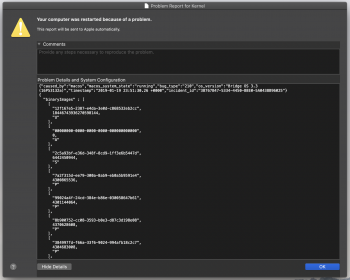Got a tip for us?
Let us know
Become a MacRumors Supporter for $50/year with no ads, ability to filter front page stories, and private forums.
2018 MacBook Pros crashing with "Bridge OS" error
- Thread starter kryptticAZ
- Start date
- Sort by reaction score
You are using an out of date browser. It may not display this or other websites correctly.
You should upgrade or use an alternative browser.
You should upgrade or use an alternative browser.
You can search the panic report for the "macOSPanicString". Mine says regular:It's too bad those crash reports don't have more info to help diagnose what events led to the bridge os error.
[...]
"macOSPanicString" : "panic(cpu 0 caller 0xffffff7f98cf3307): \"DSB0(MacBookPro15,2): thunderbolt power on failed 0xffffffff\n\"@
[...]
And in fact, my thunderbolt ports fail which i recognise by a randomly forced unmount of my backup drive. A following sleep state will lead to the well known KP.
Beta 4
Boot ROM Version: 220.240.2.0.0 (iBridge: 16.16.3132.5.1,0)
Public Release of 10.14.3
Boot ROM Version: 220.240.2.0.0 (iBridge: 16.16.3133.0.0,0)
Beta 4
Model Name: Apple T2 Security Chip
Firmware Version: 16P53132a
Public Release of 10.14.3
Model Name: Apple T2 Security Chip
Firmware Version: 16P3133
I ordered my base 13" this morning which will arrive tomorrow so that I can send my 15" in for repair.
Boot ROM Version: 220.240.2.0.0 (iBridge: 16.16.3132.5.1,0)
Public Release of 10.14.3
Boot ROM Version: 220.240.2.0.0 (iBridge: 16.16.3133.0.0,0)
Beta 4
Model Name: Apple T2 Security Chip
Firmware Version: 16P53132a
Public Release of 10.14.3
Model Name: Apple T2 Security Chip
Firmware Version: 16P3133
I ordered my base 13" this morning which will arrive tomorrow so that I can send my 15" in for repair.
Last edited:
New Poll for 10.14.3:
https://forums.macrumors.com/thread...book-pro-bridge-os-kernel-panic-poll.2166358/
https://forums.macrumors.com/thread...book-pro-bridge-os-kernel-panic-poll.2166358/
You can search the panic report for the "macOSPanicString". Mine says regular:
[...]
"macOSPanicString" : "panic(cpu 0 caller 0xffffff7f98cf3307): \"DSB0(MacBookPro15,2): thunderbolt power on failed 0xffffffff\n\"@
[...]
And in fact, my thunderbolt ports fail which i recognise by a randomly forced unmount of my backup drive. A following sleep state will lead to the well known KP.
Yeah, I've noticed that my right thunderbolt ports doesn't work at all (it's working as a USB 2 tough). I'm going to buy AppleCare (I've planned to do it anyway) and leave the machine in service.
I haven't had a KP for months, just had one again this morning.Latest beta. Still not fixed unfortunately.
This time I was using it, it was not sleeping. The mouse / screen froze, totally stopped responding to inputs, eventually it rebooted on its own.
Nothing attached to USB ports.
10.14.?I haven't had a KP for months, just had one again this morning.
This time I was using it, it was not sleeping. The mouse / screen froze, totally stopped responding to inputs, eventually it rebooted on its own.
Nothing attached to USB ports.
Taking my machine into apple next week. In real world usage this machine has been mostly a downgrade from my 2013 model. 
Beta 4
Boot ROM Version: 220.240.2.0.0 (iBridge: 16.16.3132.5.1,0)
Public Release of 10.14.3
Boot ROM Version: 220.240.2.0.0 (iBridge: 16.16.3133.0.0,0)
Beta 4
Model Name: Apple T2 Security Chip
Firmware Version: 16P53132a
Public Release of 10.14.3
Model Name: Apple T2 Security Chip
Firmware Version: 16P3133
I ordered my base 13" this morning which will arrive tomorrow so that I can send my 15" in for repair.
What was it under 10.14.2?
My previous post had 10.14.2 as the current public release. The post you referenced was beta 4 of 10.14.3 versus the public release of 10.14.3.What was it under 10.14.2?
Funny how the 2017 13” base model MacBook Pro I got as a temporary machine hasn’t had a single hiccup and wakes from sleep immediately. And for some strange reason, it feels like it has the 3rd gen keyboard.
Link to post: 2018 MacBook Pros crashing with "Bridge OS" error
Last edited:
I have that unit and i def have the mid level keyboard. I think each year is a little different - 2016/2017 but a bigger leap to 2018My previous post had 10.14.2 as the current public release. The post you referenced was beta 4 of 10.14.3 versus the public release of 10.14.3.
Funny how the 2017 13” base model MacBook Pro I got as a temporary machine hasn’t had a single hiccup and wakes from sleep immediately. And for some strange reason, it feels like it has the 3rd gen keyboard.
Link to post: 2018 MacBook Pros crashing with "Bridge OS" error
I dunno. It’s really strange. This was one refurbished at the end of December. I tested them side by side before I mailed in my 2018 and I swear they feel and sound the exact same. The 2017 is strangely quiet.I have that unit and i def have the mid level keyboard. I think each year is a little different - 2016/2017 but a bigger leap to 2018
Yes. The latest production version of macOS, I would have stated otherwise.10.14.?
10.14.?
Yes, but I should add that I did very recently install AdGuard, which installs a kernel extension.
Its hard get by without some of those man. Lord knows I try. I use iDrive which I think asks for one. And ExpressVPN which I must say is a badass little piece of software.Yes, but I should add that I did very recently install AdGuard, which installs a kernel extension.
I may have ran my luck into the ground commenting here and not knocking on wood.
I was playing Civ V, minding my own business, and the game crashed with no warning. I was pretty far along in the game, lots going on. I cannot tell if this was because of a T2 / BridgeOS issue, or if it was just the game itself failing. Any input?
The computer itself did not restart; just app crash.
This doesn’t have to do with T2. i read the log.... I’m an insider. Lol.
I can report that my 1TB/Vega 20/32GB/i9 is still panicking with "Watchdog detected" on 10.14.3 (18D42). I wrote a bit about my personal journey researching it and here's an excerpt if anyone is interested:
"...mostly when Chrome (or any Chromium based application, Skype, Slack, Discord, VS Code, or any number of apps using Electron) tries to use hardware acceleration and calls OpenGL APIs, specifically the APIs that create 'fences', basically "wait for X" commands, that seem to hang (part of) the GPU as they timeout, which shouldn't crash anything yet (it should signal a GPU reset, which triggers a restart), but it seems that the process that is doing diagnostics during the reset/restart (DumpGPURestart) is spawning tailspin to gather info for debugging isn't allowed to do so as sandboxd denies it access to some files which crashes tailspin, which in turn crashes DumpGPURestart, which in turn will crash-loop until either you kill it or until it causes the watchdog/heartbeats from bridgeOS/T2 to stop which causes a Kernel Panic with "watchdog detected" and AMD arch."
The problem apparently has been fixed with 10.14.3 release.
Not in my case at least: 2.9 GHz Intel Core i9 32GB ram, installed 10.14.3 after a KP on Sunday, today got a nice KP after a few hours or working without any significant load.
I thought I was in the clear with 10.14.3 ... got one immediately after logging in yesterday from sleep. The "210" error code variety, reported to apple when asked after logging in again.
The problem apparently has been fixed with 10.14.3 release.
Doesn't look like it buddy.
I'm looking through these threads so I know what to watch out for when I receive my new machine this week.
But this thread is too long to read through entirely...
Has anyone tried using Apple's Kernel Debug Kit to either desymbolicate a panic log or run off the Development kernel so the resulting log is symbolicated?
You can download KDK's for different macOS versions here (though non-beta 10.14.3 isn't yet available):
https://developer.apple.com/download/more/
If you have a pre-10.14.3 panic log and you know the exact macOS build number that generated it, you should be able to download the KDK and follow the instructions here to get more information: https://www.felix-schwarz.org/blog/2015/10/symbolicating-os-x-panic-logs or https://stackoverflow.com/questions...gnostics-how-to-translate-backtrace-addresses
Update:
It may also be possible to generate symbolicated logs using a boot argument (no KDK required). This might be the simplest approach:
https://forums.macrumors.com/thread...-to-symbol-translation.1834117/#post-23378363
But this thread is too long to read through entirely...
Has anyone tried using Apple's Kernel Debug Kit to either desymbolicate a panic log or run off the Development kernel so the resulting log is symbolicated?
You can download KDK's for different macOS versions here (though non-beta 10.14.3 isn't yet available):
https://developer.apple.com/download/more/
If you have a pre-10.14.3 panic log and you know the exact macOS build number that generated it, you should be able to download the KDK and follow the instructions here to get more information: https://www.felix-schwarz.org/blog/2015/10/symbolicating-os-x-panic-logs or https://stackoverflow.com/questions...gnostics-how-to-translate-backtrace-addresses
Update:
It may also be possible to generate symbolicated logs using a boot argument (no KDK required). This might be the simplest approach:
https://forums.macrumors.com/thread...-to-symbol-translation.1834117/#post-23378363
Last edited:
I'm looking through these threads so I know what to watch out for when I receive my new machine this week.
But this thread is too long to read through entirely...
Has anyone tried using Apple's Kernel Debug Kit to either desymbolicate a panic log or run off the Development kernel so the resulting log is symbolicated?
You can download KDK's for different macOS versions here (though non-beta 10.14.3 isn't yet available):
https://developer.apple.com/download/more/
If you have a pre-10.14.3 panic log and you know the exact macOS build number that generated it, you should be able to download the KDK and follow the instructions here to get more information: https://www.felix-schwarz.org/blog/2015/10/symbolicating-os-x-panic-logs or https://stackoverflow.com/questions...gnostics-how-to-translate-backtrace-addresses
Update:
It may also be possible to generate symbolicated logs using a boot argument (no KDK required). This might be the simplest approach:
https://forums.macrumors.com/thread...-to-symbol-translation.1834117/#post-23378363
Over my head....
by the way to the above post by elnbrg, the fix in 10.14.3 was for the slow boot with ext drives attached, not the bridge os panik.
Register on MacRumors! This sidebar will go away, and you'll see fewer ads.